Microsoft recently released the 23H2 update released for Windows 11. This update can only be installed on a computer that meets Microsoft's hardware requirements for Windows 11.
Many users are therefore unable to update because the update reports that the computer does not meet the minimum system requirements.
In this guide I will explain step by step how you can perform an in-place upgrade to install the 23H2 update on your computer without file loss. So no new installation is required.
Install 23H2 update for Windows 11 on old PC
To begin download the Windows 11 ISO file. We need the contents of this ISO file.
Open the Win11_23H2 iso file by right-clicking on it and choosing “Mount”. Then copy all files and folders from this ISO file to a new local folder on your computer.
Preferably on the C:\ drive. The name of the new folder does not matter.
Once you have copied everything. Search for “cmd.exe” in the taskbar. Right-click on “Command Prompt” and click “Run as administrator”.
Now use Command Prompt to go to the folder where you extracted the ISO file. Specifically, go to the “sources” folder.
Then type and confirm with ENTER.
setupprep.exe /product server
Installing Windows server will now start. Click the “Change how updates are downloaded with Setup” link.
Select “Not now”. Click next.
Accept the terms.
Choose what you want to keep. I recommend keeping files, settings and apps. You then keep everything, so to speak.
Windows 11 23H2 will now be installed on your old computer that does not meet the system requirements.
Read more options here Install Windows 11 23H2. I hope this helped you. Thank you for reading!

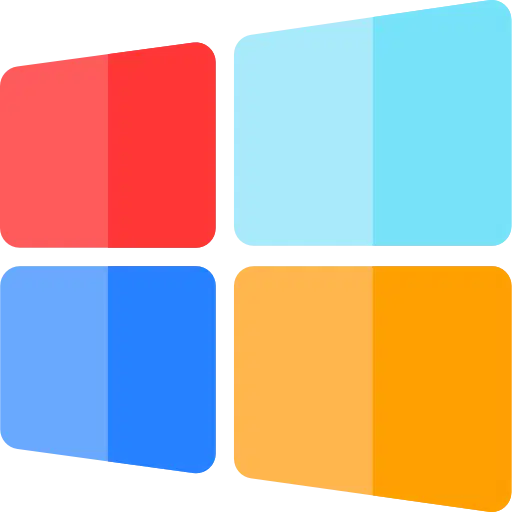
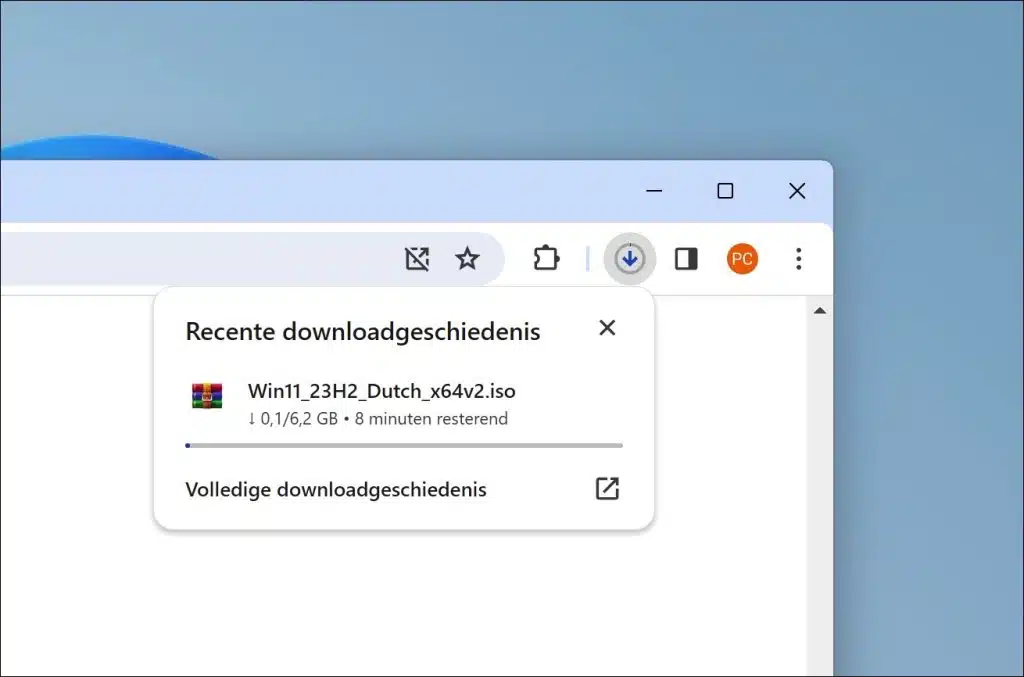
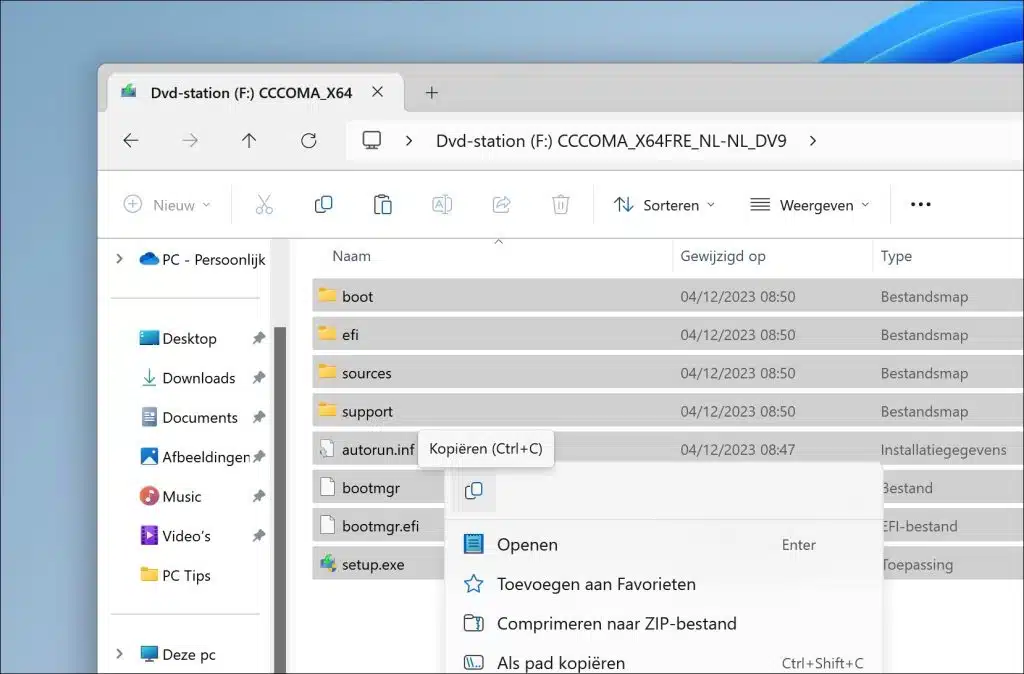
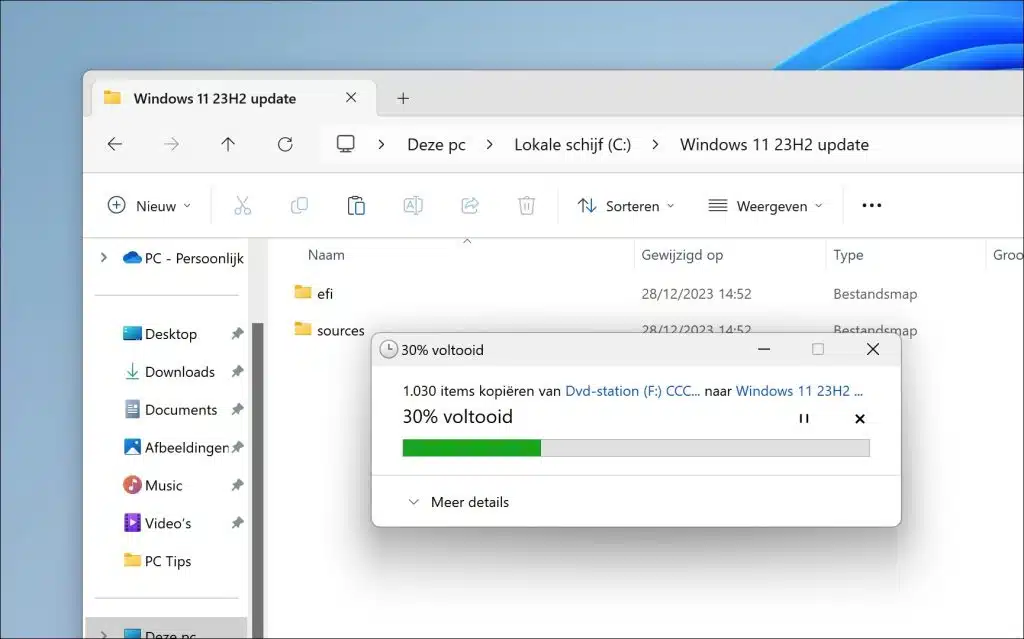
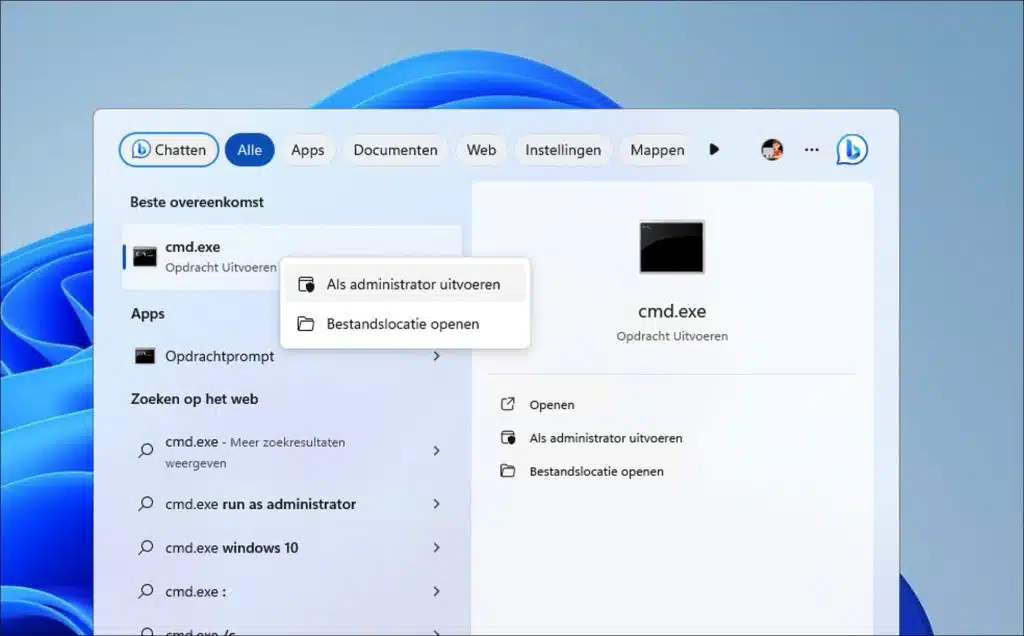
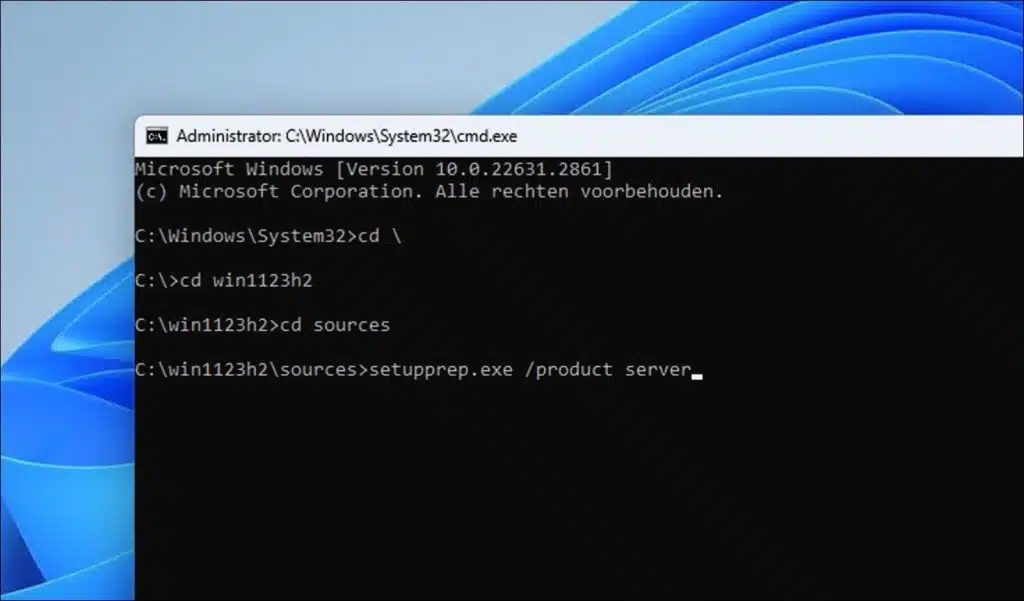
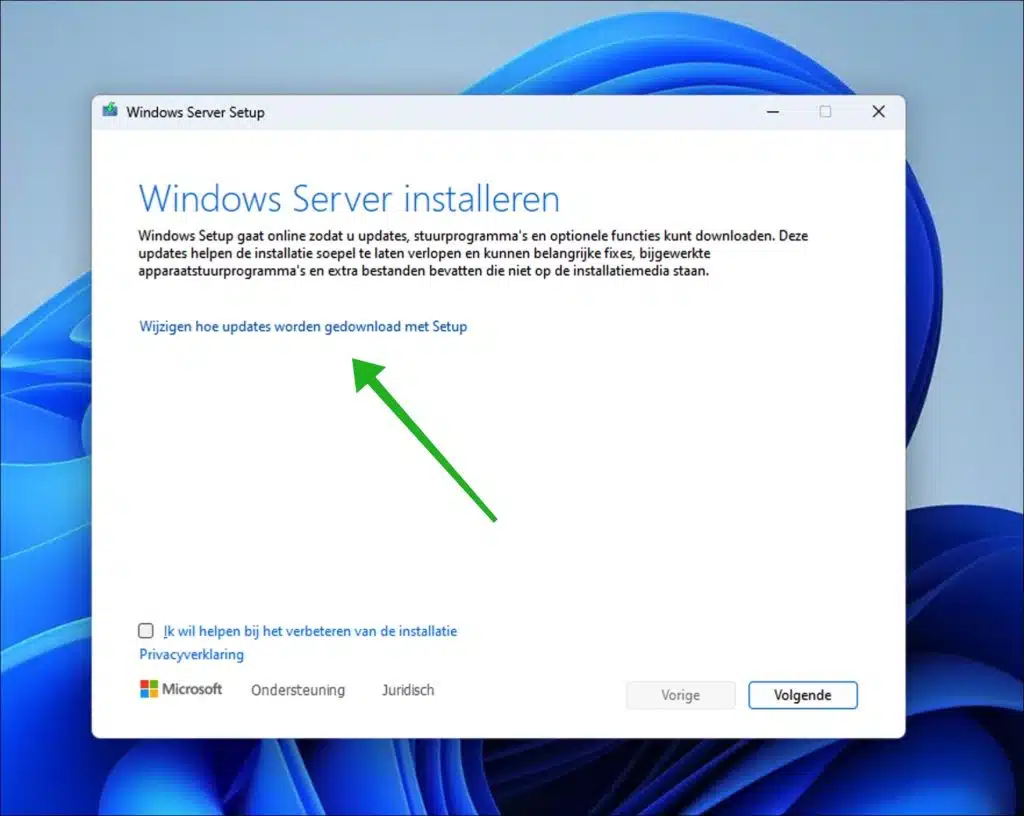
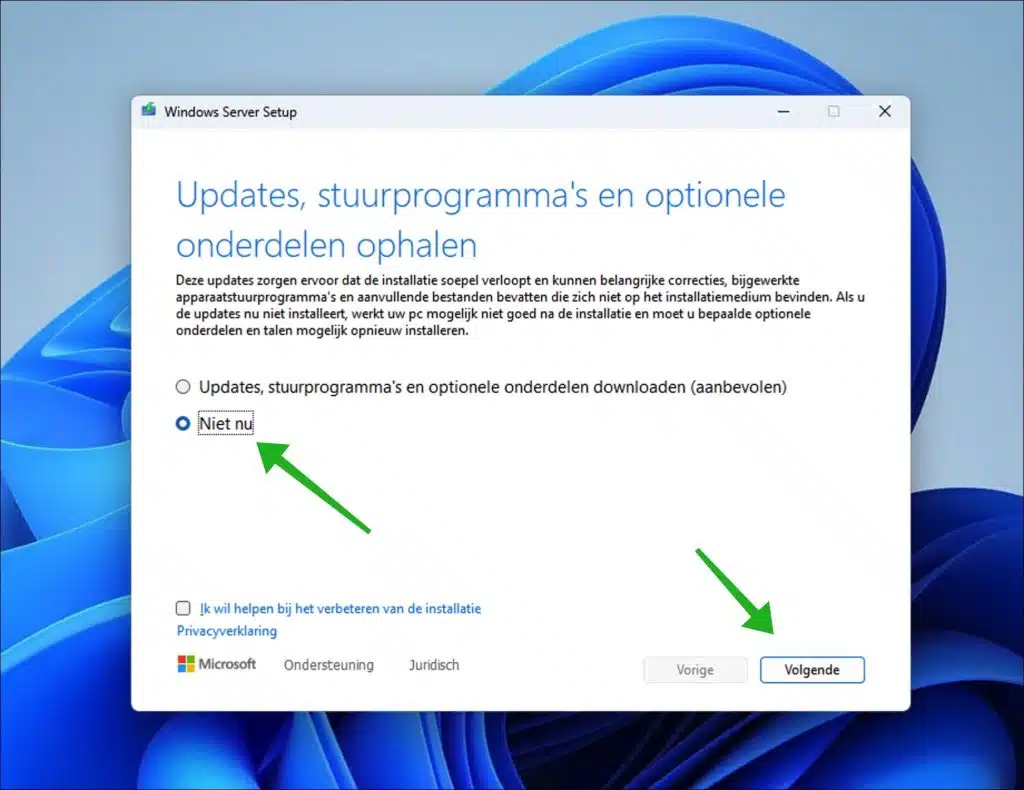
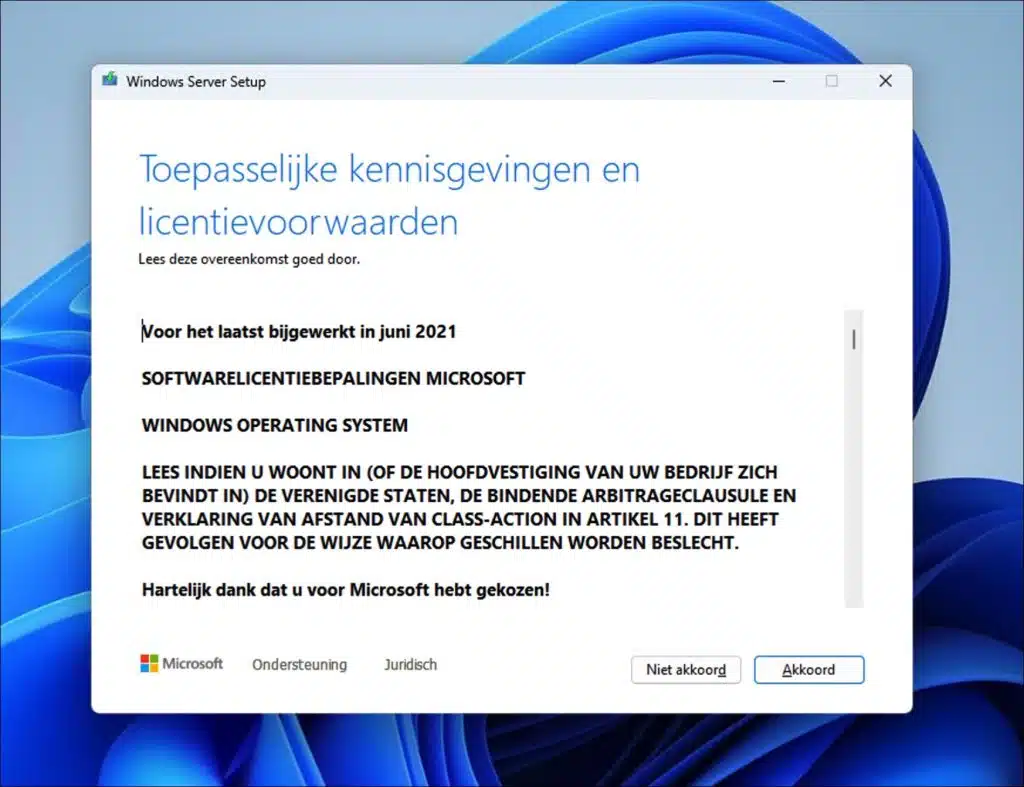
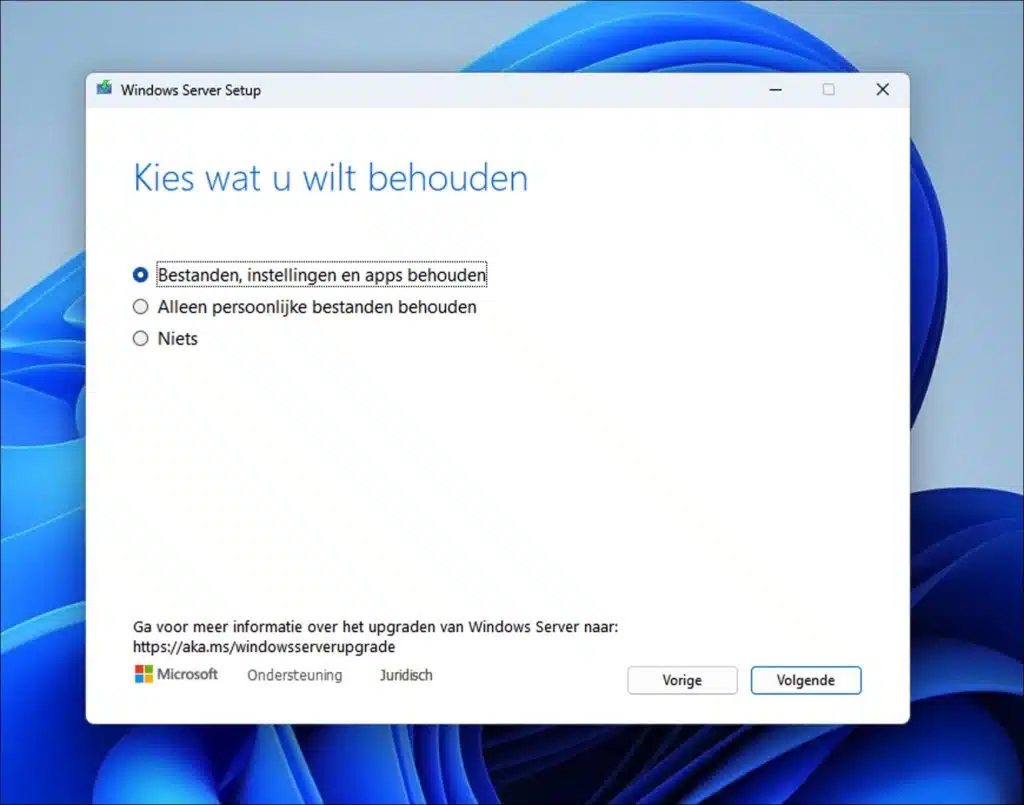
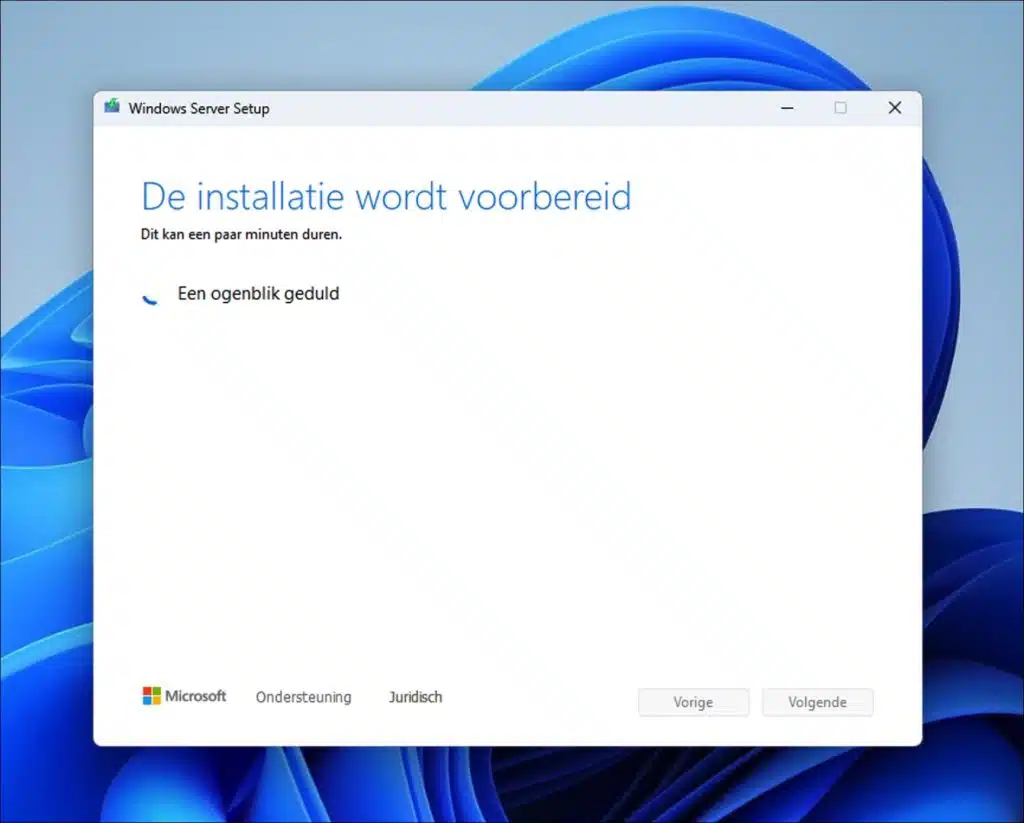
hello Stefan,
concerns: update 23H2
I still don't have this one; I do have a new computer (almost 2 years old), so not an old one. My understanding is that MS is slowly rolling out this update starting in November 2023; Is that right. In other words: should I wait or take measures and if so, which ones? Thank you in advance
Hello, you can wait, but you can also run the Windows 11 installation assistant:
https://www.microsoft.com/nl-nl/software-download/windows11The installation assistant can help you upgrade your existing Windows 11 computer to a newer 23H2 version. Good luck!
Hello Stefan
First thank you very much for your good work
I installed Win 11 Pro with a local account using your method and then did the 22h2 update using the bypass/skip method.
Now my question is: if I do nothing, will I get the 23h2 update automatically eventually, or do I have to take action to get this update?
regards: sjaak
Hello, you must take action yourself to install 23H2. This update may be offered eventually, but installation will not be possible on an unsupported computer. In this article (in which you are now responding) you can read how.
Success!