Microsoft has introduced a feature in Windows Security to detect and block unwanted software. Unwanted software is software that is often offered during an installation process. It is the software that is often installed without the user's knowledge by installation software or other malicious software installations.
Unwanted apps, also known as Potentially Unwanted Software, have been a thorn in the side of people for years antivirus software. Windows Security includes protection for Windows computers that allows Microsoft to detect unwanted software, unwanted files, but also unwanted websites. Microsoft calls this “reputation-based security.”
This is how you can enable or disable the Junk App Blocker in Windows.
Enable or disable unwanted app blocking in Windows Security
In the Windows search bar type: windows security. Click on the Windows Security result.
Click the link: Reputation security settings.
These settings protect your device from harmful or potentially unwanted apps, files, and websites.
Around the protection against To enable unwanted apps, click the button: On or off in the heading “Blocking potentially unwanted apps”.
You can choose to enable or disable certain detections such as blocking apps or blocking downloads. Click on the Security History link to view the detection history of unwanted apps, files or websites.
Blocking unwanted apps is part of it windows defender antivirus. It is also important to Enable ransomware protection in Windows. Read more!
I hope this helped you. Thank you for reading!

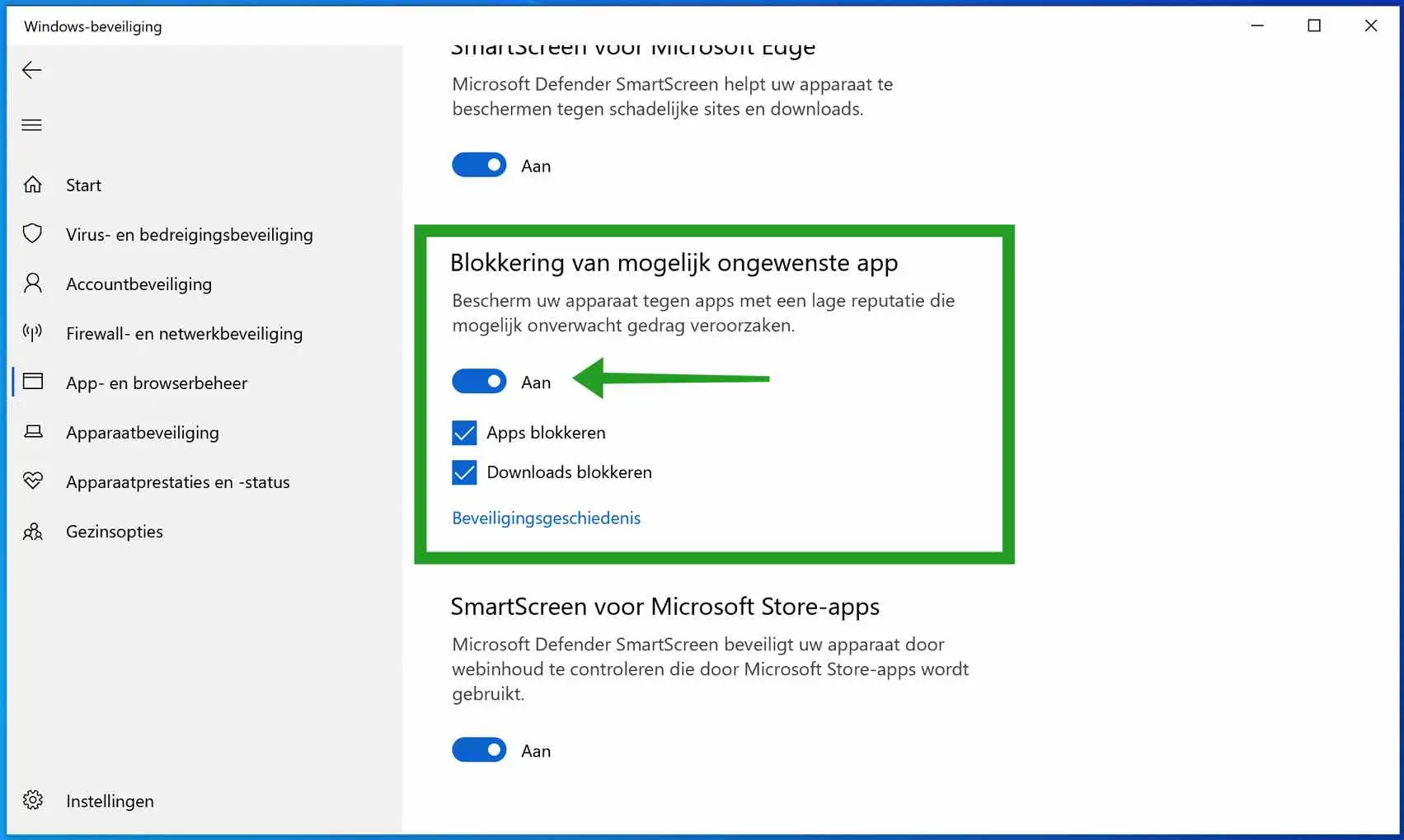
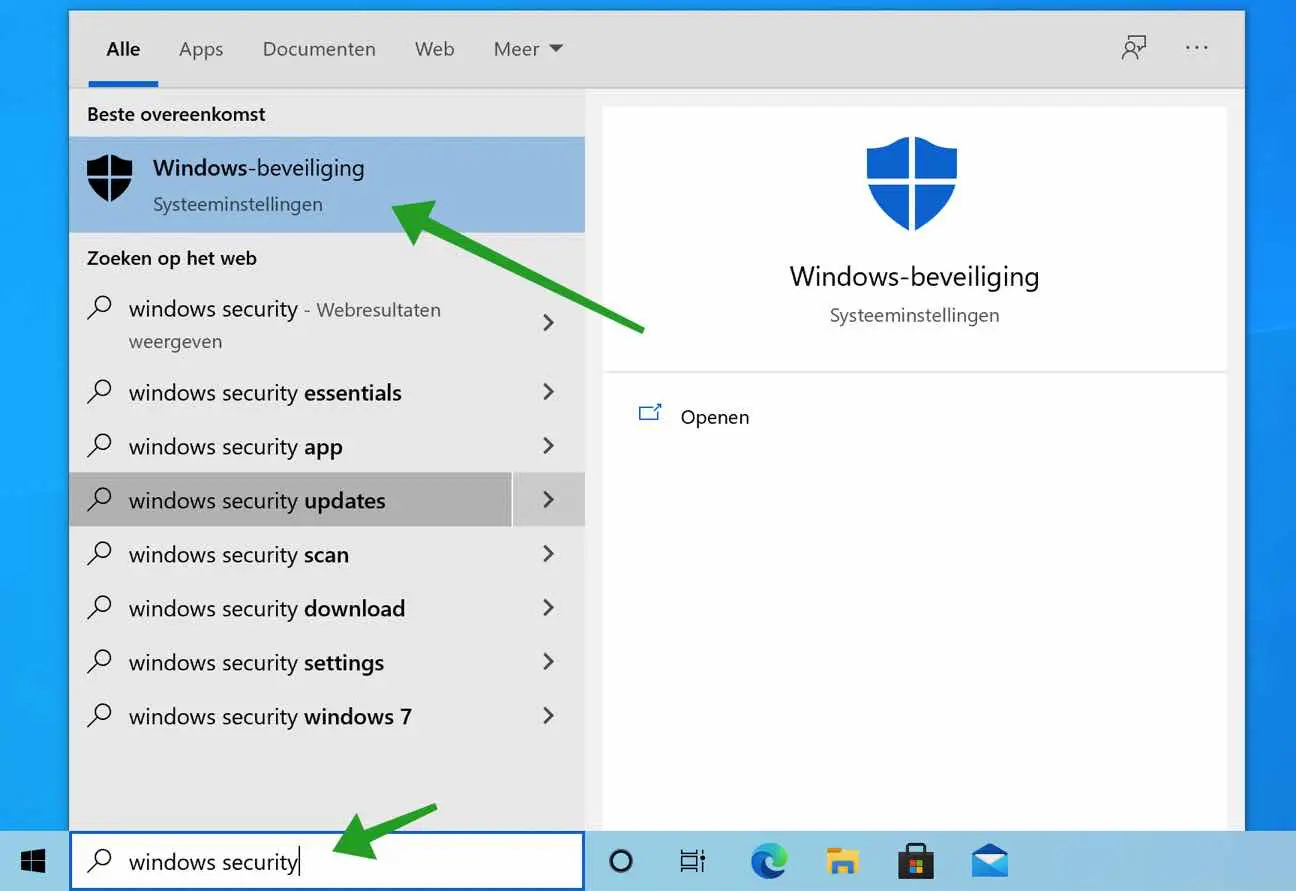
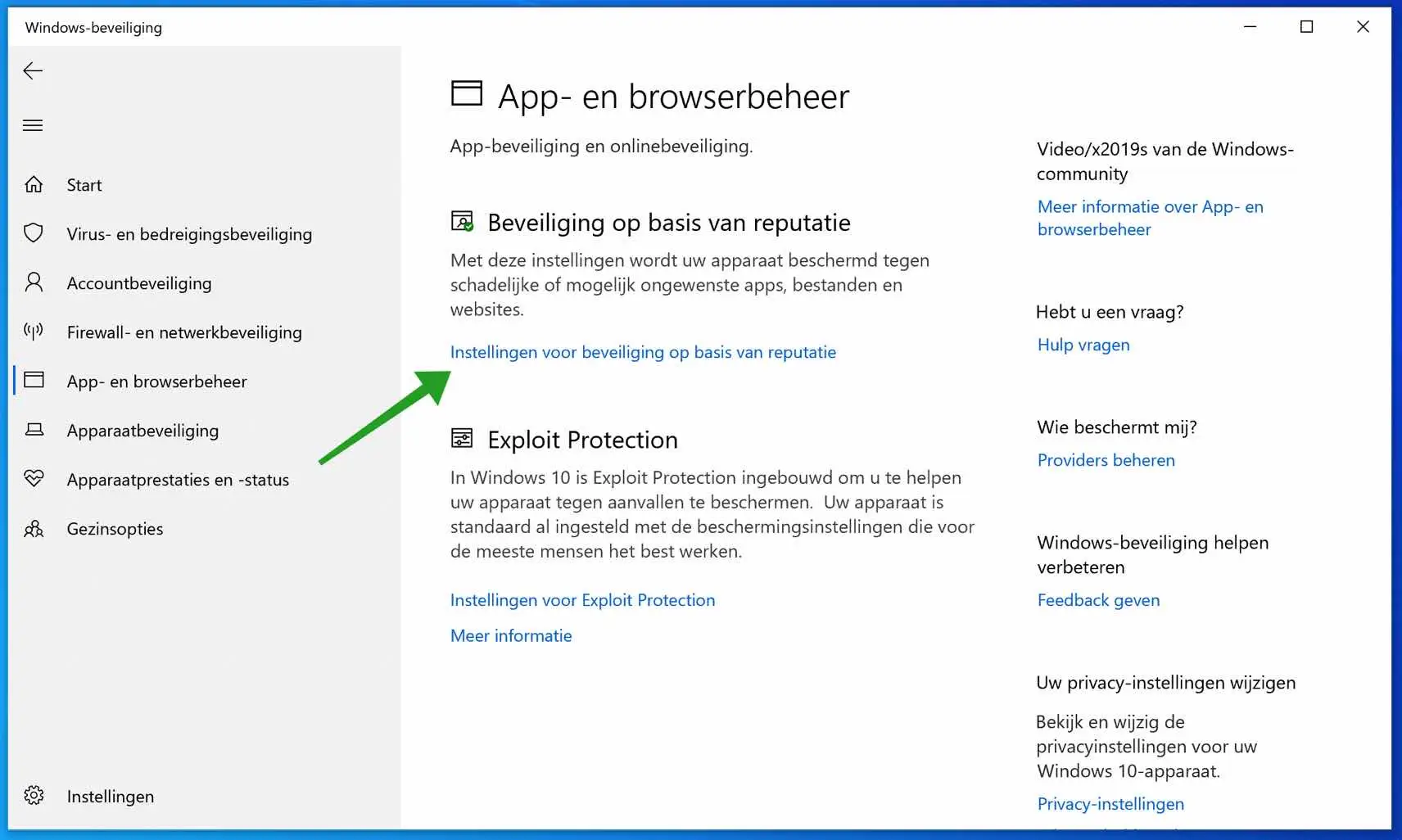
I can no longer open Word and Excel
Hello, unfortunately you don't provide enough information to be able to say anything about this. In any case, try restarting the computer first.
If you get an error message, please post it as a reply to this message.
Success!
The error code is 0x426-0x0
This is indeed an error message where the installation is damaged. You need to repair the Office product (MS Word):
Lees meer:
https://support.microsoft.com/nl-nl/office/een-office-toepassing-herstellen-7821d4b6-7c1d-4205-aa0e-a6b40c5bb88bSuccess!
Great, everything works again, word and excel. I'm very happy. Thank you .
Chris Cool
I installed the install.dvd of a slide scanner optic film 8200i se. This was successful and the icon appears on the start page. then put the setup DVD in the tray, enter, which gives the message: this app has been blocked for your safety. how can I solve that? they are the original DVDs
Hello, I recommend that you follow the following tips:
https://www.pc-tips.info/tips/windows-tips/deze-app-is-voor-uw-veiligheid-geblokkeerd/
Greetings, Stefan