Microsoft has, recently, Bing Chat integrated into the Microsoft Edge browser. Bing chat AI can be recognized by the large icon on the right side of the Microsoft Edge menu.
If you want to remove this Bing AI icon, you can. However, it is not possible to remove the Bing chat icon through the settings.
To remove the Bing AI chat icon, and thus the functionality in the browser, you need to disable a certain setting and change the shortcut with which you launch Microsoft Edge. This is how it works.
Remove Bing Chat icon from Microsoft Edge browser
To get started, open the Microsoft Edge browser. In the address bar type: edge://settings/system/.
Disable the “Startup Boost” feature. If you do not disable this feature, the change to the Bing chat icon will not work.
Close the Microsoft Edge browser. Now right-click on the shortcut that opens Microsoft Edge. In the menu click on “Properties”.
Change the location to:
"C:\Program Files (x86)\Microsoft\Edge\Application\msedge.exe" --disable-features=msUndersideButton
You add the following command to the existing line. You start with a space and then add “–disable-features=msUndersideButton”.
Click “Continue” for the change to take effect. You need administrator rights.
Now launch the Microsoft Edge browser via the custom shortcut. The Bing Chat (AI) icon has now been removed from the Microsoft Edge browser.
This also disables the Bing Chat and AI functionality in the Microsoft Edge browser.
I hope this helped you. Thank you for reading!

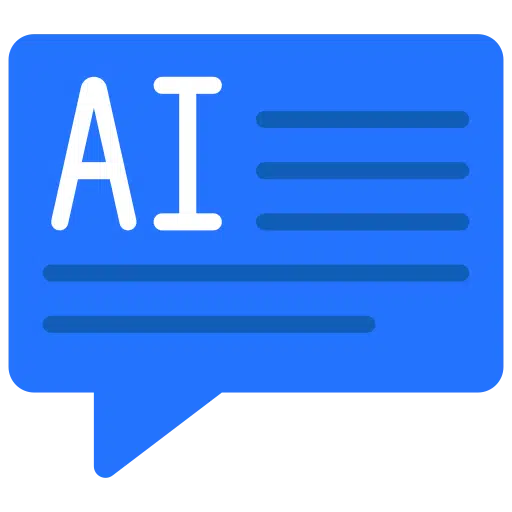
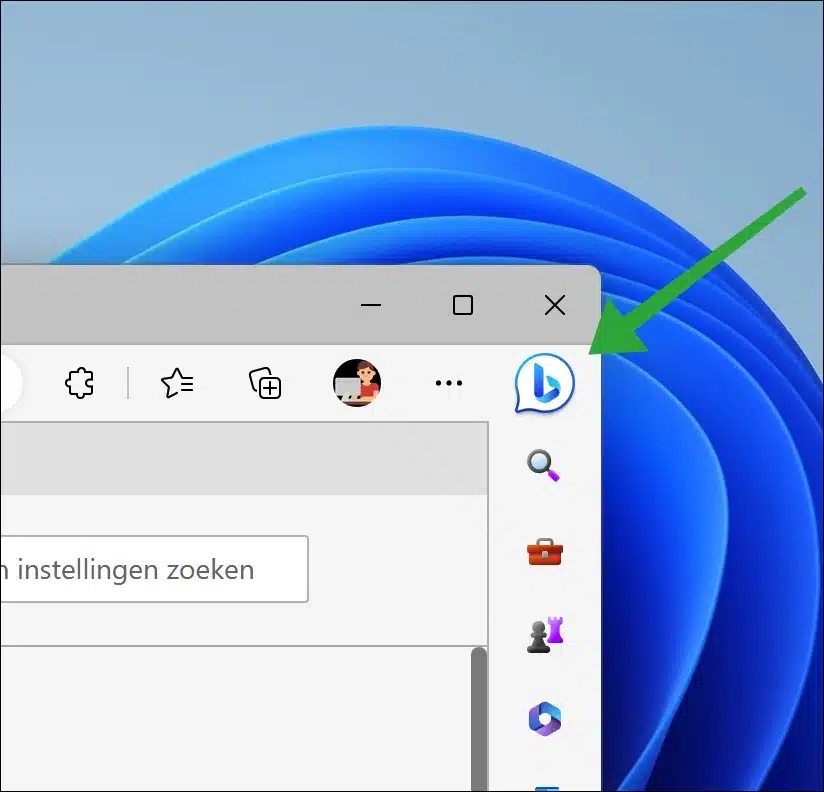
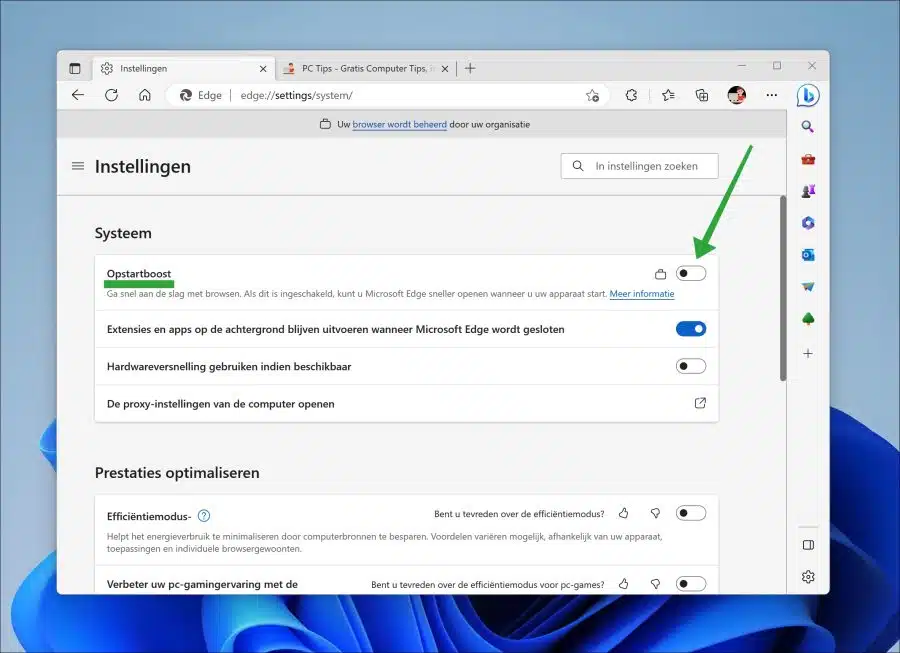
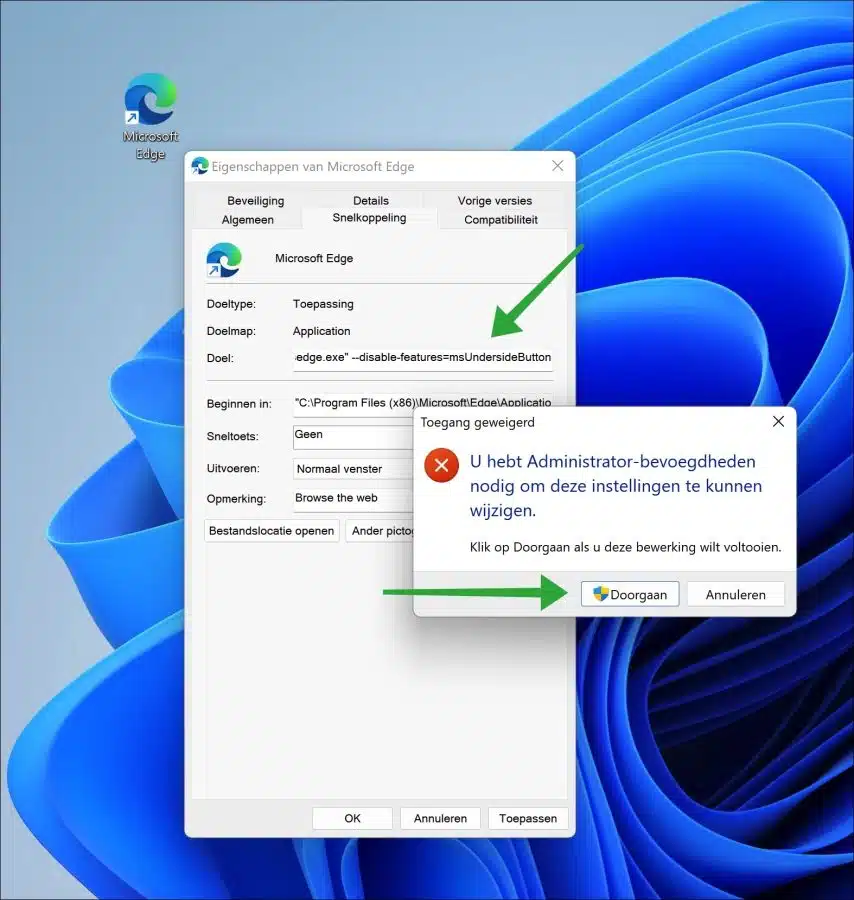
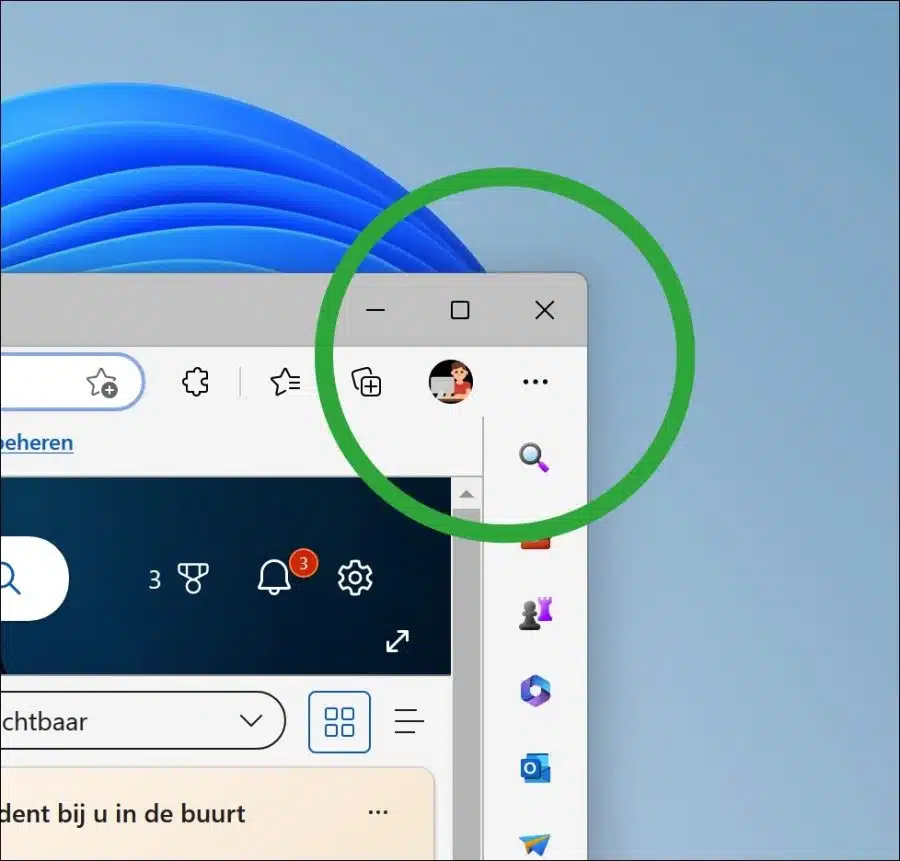
TOP!!! get rid of that annoying attention grabber at the top right
🙂 Glad it worked out!