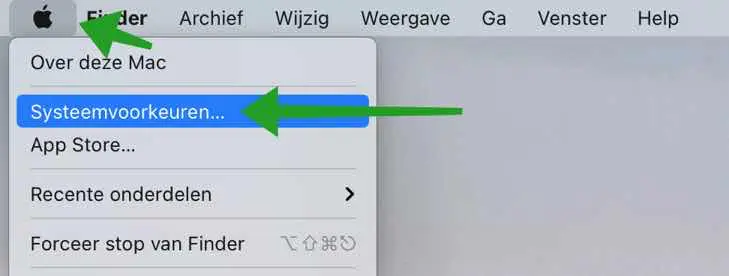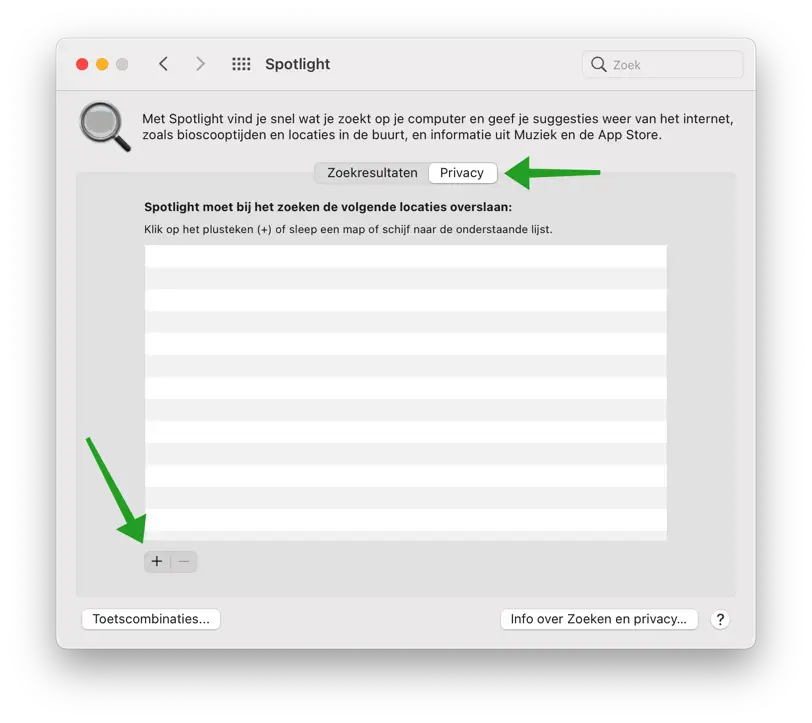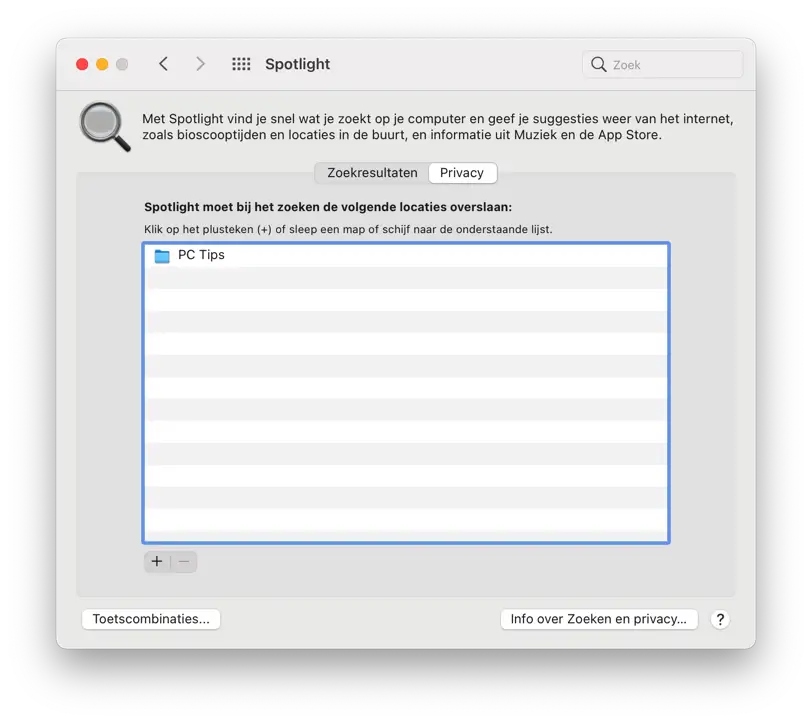Spotlight is a useful feature in macOS. Spotlight helps Mac users find files and folders quickly and easily.
However, in some cases you may wish to completely exclude a specific file within a folder via Spotlight search.
Excluding a folder via Spotlight prevents Mac users from searching for this one file in that folder location. So you are essentially keeping a certain folder hidden from Spotlight.
Exclude files or folders from Spotlight
In the top left corner click on it Appleicon () and click System Preferences from the menu.
In the System Preferences menu, click Spotlight to open the Spotlight settings menu.
Click on the tab: Privacy. Then click the [+] button at the bottom to add a specific location such as a folder.
If you have added a folder, the contents of this folder will not appear in Spotlight search on your Mac.
To delete the folder again, click on the folder in the overview of Spotlight Privacy settings and click on the [-] button.
read more: free up disk space on Mac
I hope this helped you. Thank you for reading!