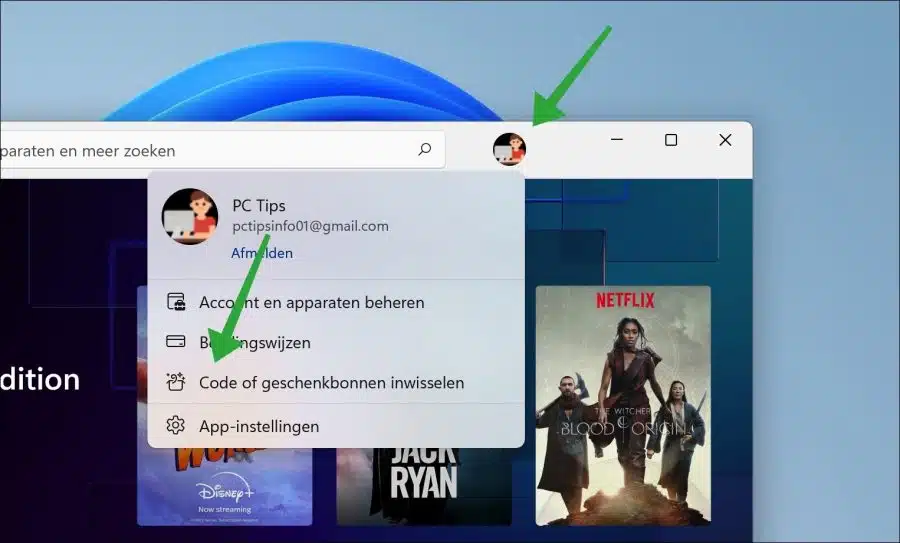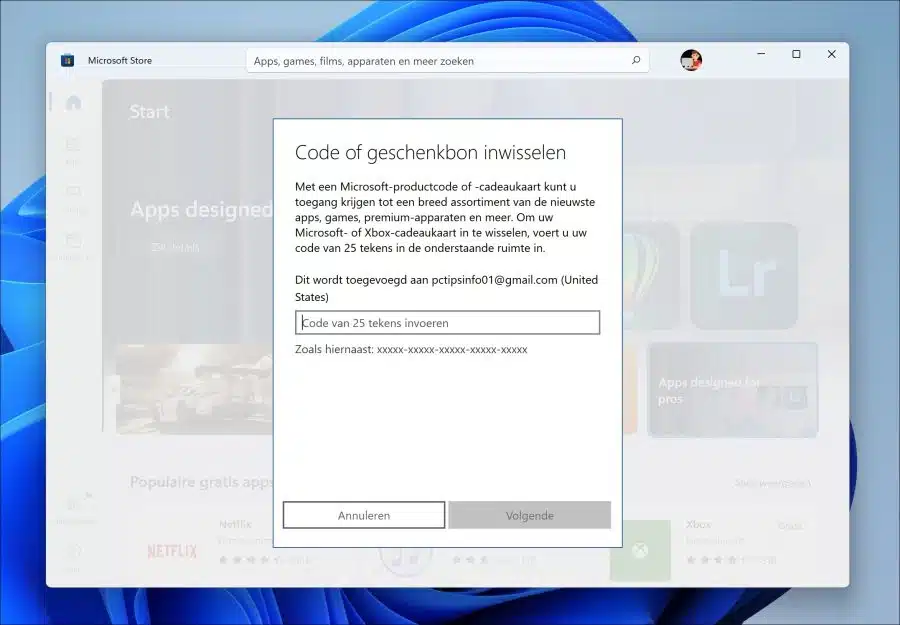In the Microsoft Store you can get various apps, games, movies and more. Most of these downloads are paid. This means that you must purchase them with a credit card, debit card or with a discount code or gift voucher.
You can redeem a discount code, code or gift voucher from the Microsoft Store. Generally, you can redeem this code to pay for all or part of your purchase.
To redeem a gift card or code, you must be signed in with a Microsoft account. This Microsoft account can redeem the code and make purchases in the Microsoft Store.
There are two types of codes you can use, these are redemption codes and discount codes. In redeem codes you can use to redeem an entire app or game by redeeming the code. A discount code provides a discount on a self-chosen item from the Microsoft Store. You can redeem both via the Microsoft Store.
Redeem code or gift cards in Windows 11
To redeem a code, open the Microsoft Store in the taskbar. You can also open the Microsoft Store by clicking the Start button and searching for the Microsoft Store.
Make sure you're signed in with a Microsoft account in the Microsoft Store. Then click on the profile icon in the top right corner. In the menu, click on “Redeem code or gift vouchers”.
Enter the code now to redeem. This is a 25 character code. With a Microsoft product key or gift card you can gain access to a wide range of the latest apps, games, premium devices and more.
To redeem your Microsoft or Xbox gift card, enter your 25-character code in the space below.
You can also redeem a code online on the website: https://redeem.microsoft.com/
It is important to know that you cannot redeem a code to purchase a Microsoft 365 subscription. If you want to purchase an office product, you can do so via https://setup.office.com/.
Both Microsoft and Xbox gift cards and download codes work the same way: once redeemed to your Microsoft account, you can spend your balance on Microsoft Store online, on Windows or Xbox, and get downloads for the latest apps, games, movies, TV shows, Surface, Xbox and accessories.
I hope this helped you. Thank you for reading!