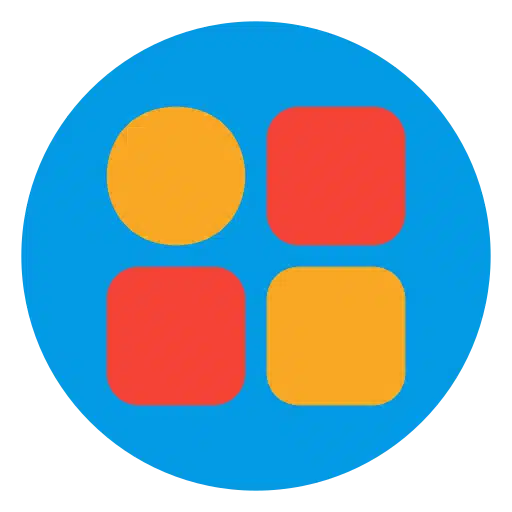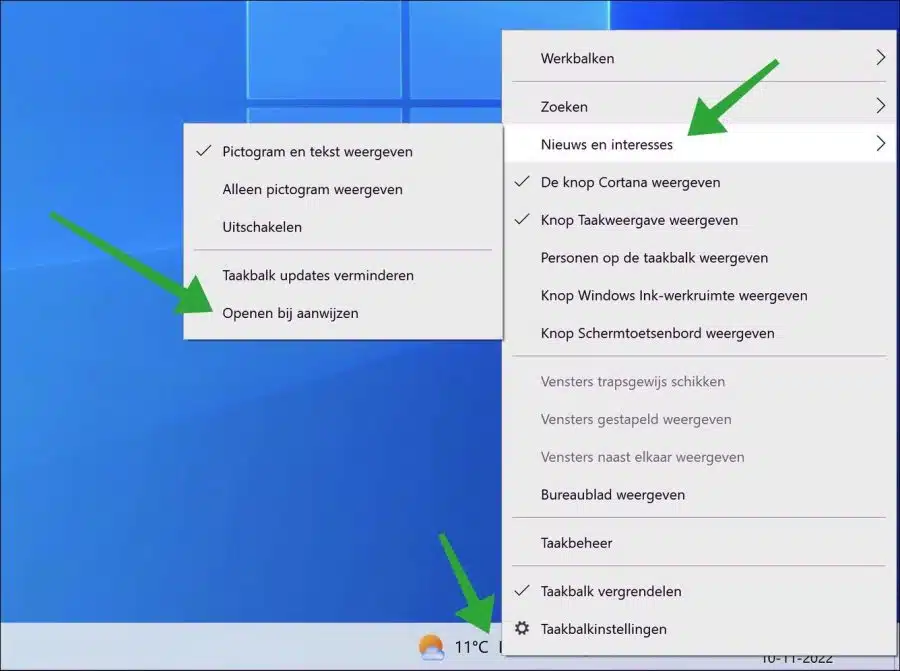If you move the mouse over the weather widget in Windows 11 or Windows 10, the widget will open automatically.
Automatically opening the widget is a common complaint because it interferes with what the user wants to do. For example, if you are gaming and move the mouse to the bottom left corner, this widget can simply open again.
Fortunately, you can disable the automatic opening of the widget in the taskbar. In this article you can read how to change the behavior of the widget in the taskbar.
Disable automatic opening of weather widget in the taskbar
Windows 10
To disable the widget's hover opening, right-click the weather widget. In the menu, click on “News & Interests”, then disable “Open on hover”.
Now the weather widget in the taskbar no longer opens automatically in Windows 10.
Windows 11
In Windows 11, you can also prevent the weather widget from opening automatically. Click on the weather widget. In the top right corner, click the profile icon, then click “Open on hover”.
If you don't see this option, Microsoft has not officially released this option yet. The option to hide the widget on hover is currently being tested on a select selection of users. Officially, this widget function will soon come to Windows 11, but it is not clear exactly when.
Also read:
- Remove widgets button in Windows 11.
- Disable widgets in Windows 11.
- Customize widgets in Windows 11.
I hope this helped you. Thank you for reading!