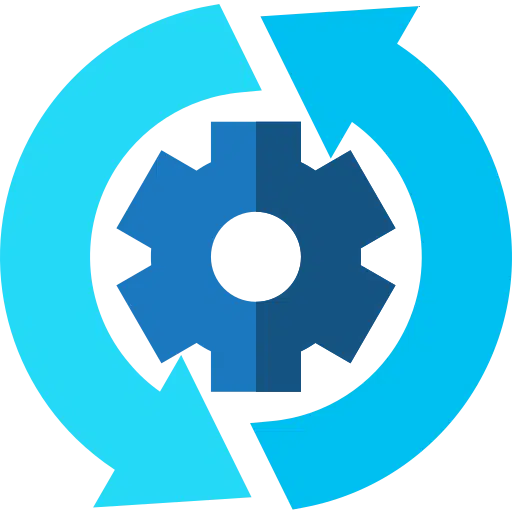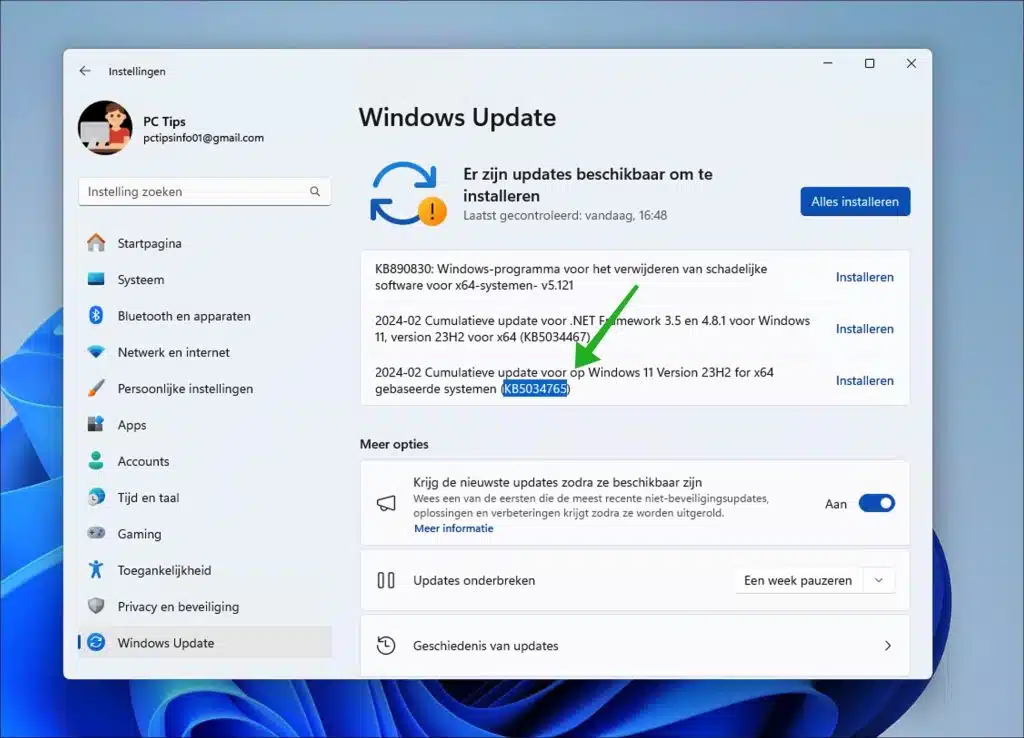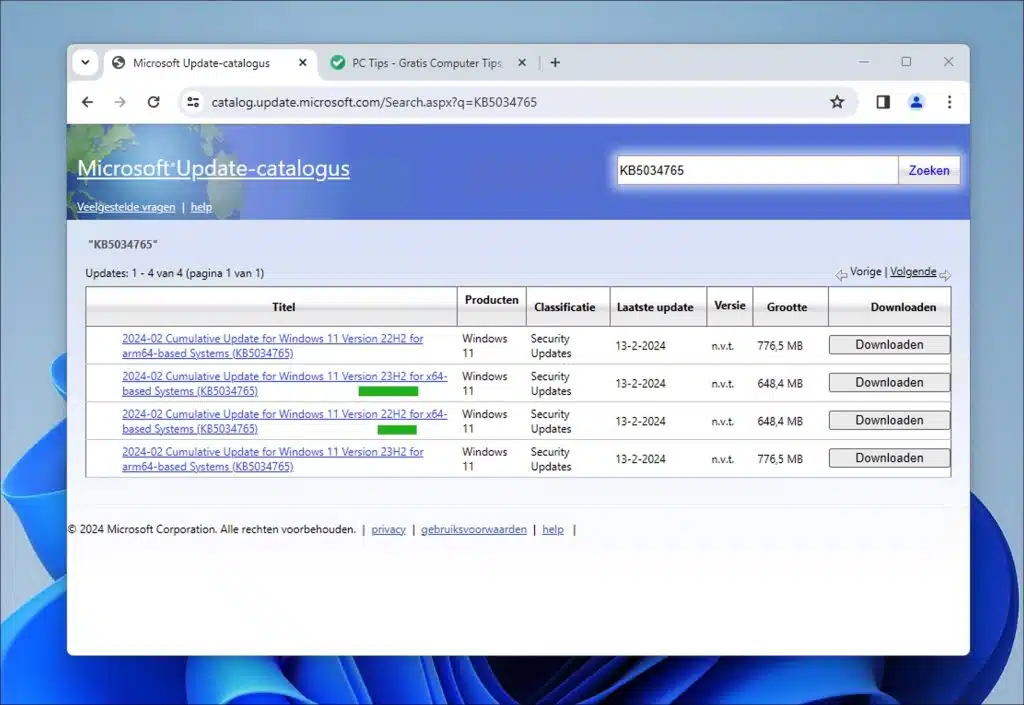Microsoft has released another new update, the KB5034765 update for Windows 11 version 22H2 or 23H2. This cumulative update resolves some issues within Windows 11.
This update brings an extensive set of improvements to improve the stability, security and usability of Windows 11. Major improvements include addressing slow Natural Voice Narrator announcements and resolving issues with explorer.exe when restarting or shutting down a PC with an accessory connected. Additionally, the update improves the security of device metadata downloads via HTTPS from Windows Metadata and Internet Services.
Considerable attention has been paid to fixing a deadlock that was causing the Start Menu search function to malfunction for some users. The update also increases the reliability of video calls by addressing concerns about call stability and quality. Furthermore, it resolves issues related to recurring crashes after installing certain print support apps.
Usability improvements within the Windows Explorer Gallery have been resolved, allowing users to close tooltips without interruption, in addition to fixes for Bluetooth connection issues such as audio loss in Bluetooth Low Energy (LE) Audio earbuds during music streaming and audio issues during Bluetooth phone calls. These improvements are designed to improve the functionality of Bluetooth devices and the audio experience.
In terms of security and reliability, the update addresses caching issues with Windows Management Instrumentation (WMI), display issues with specific font formats such as COLRv1, and initialization issues with Trusted Platform Modules (TPM). It also introduces changes to the Windows Kernel Vulnerable Driver Block List file and improvements to UEFI Secure Boot systems to reduce security risks.
The update also includes several fixes related to Remote Desktop, Active Directory and smart card authentication, providing better compatibility and enhanced security across various Windows features and functionalities. Overall, this update aims to provide users with a more stable, secure, and reliable computing experience by addressing a wide range of issues.
Download KB5034765 update for Windows 11 22H2 or 23H2
You can install via Settings > Windows update > Install KB5034765.
If this update does not install for you, you can install the KB5034765 update manually. You do this via the Windows Update Catalog.
https://catalog.update.microsoft.com/Search.aspx?q=KB5034765
Make sure you choose the correct version, namely 22H2 or 23H2. No idea which Windows version you have, Read here how to look up your Windows version.
I hope to have informed you with this. Thank you for reading!