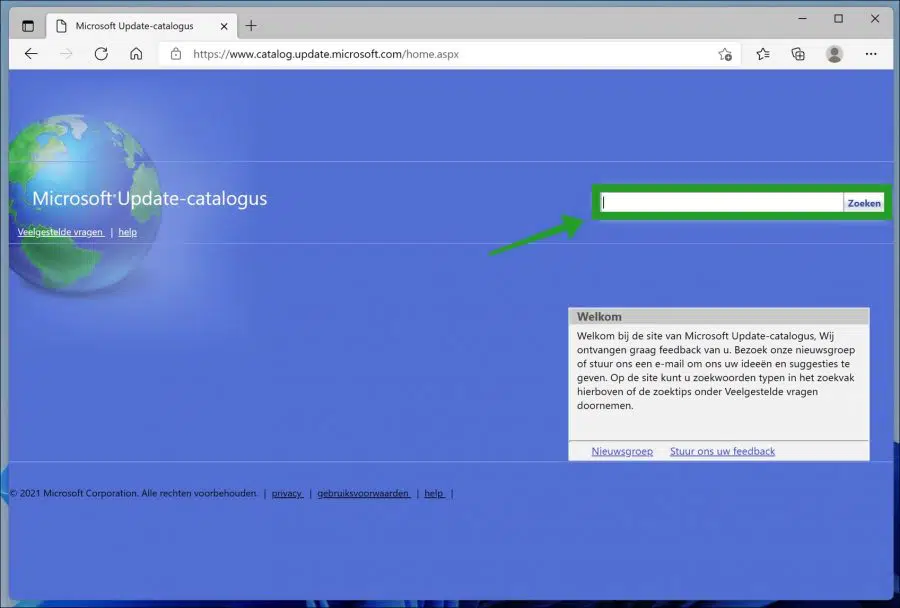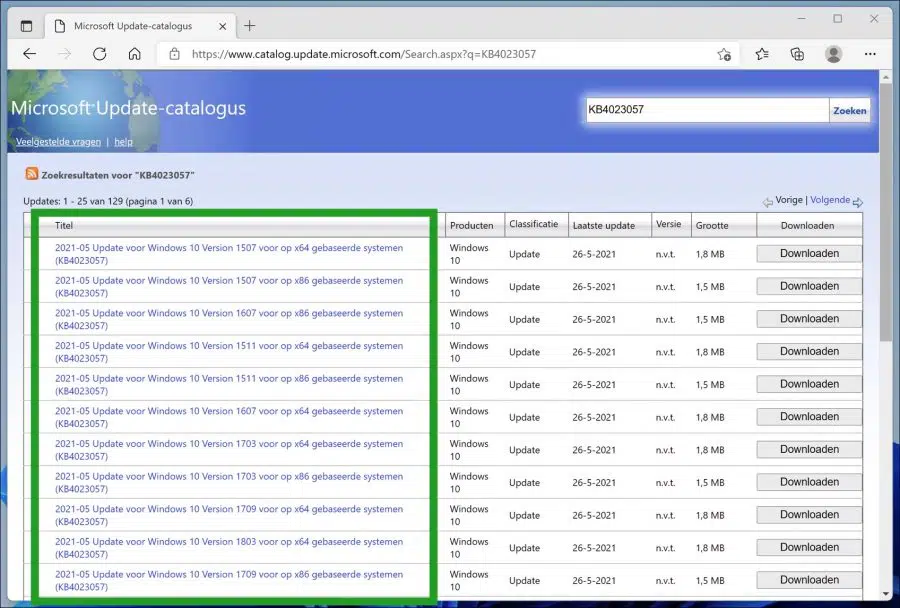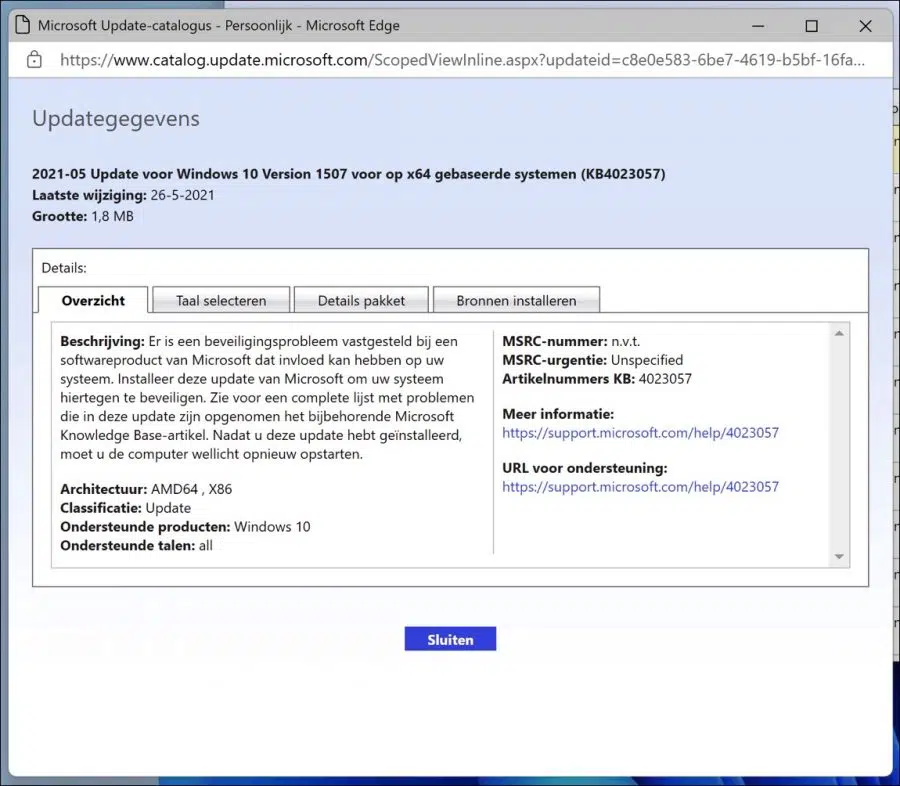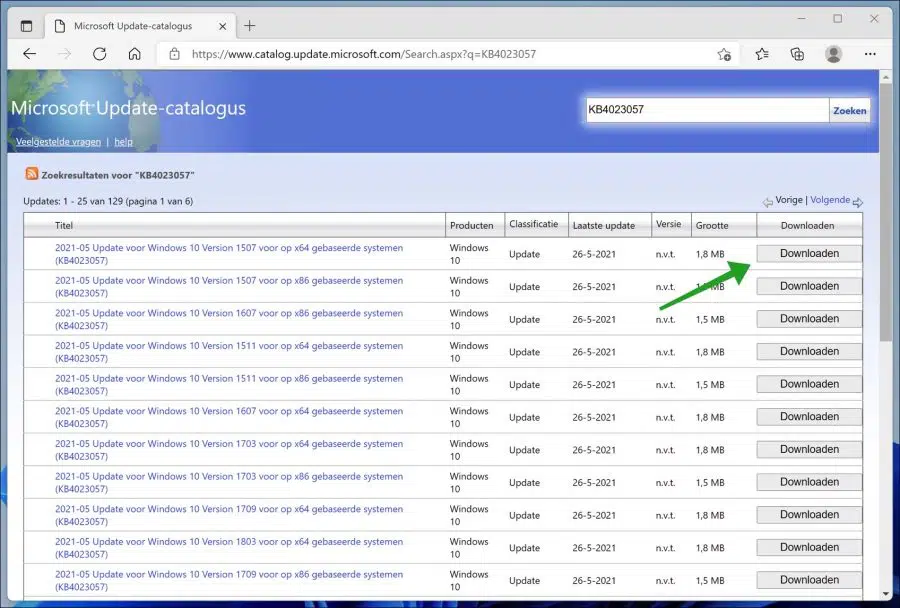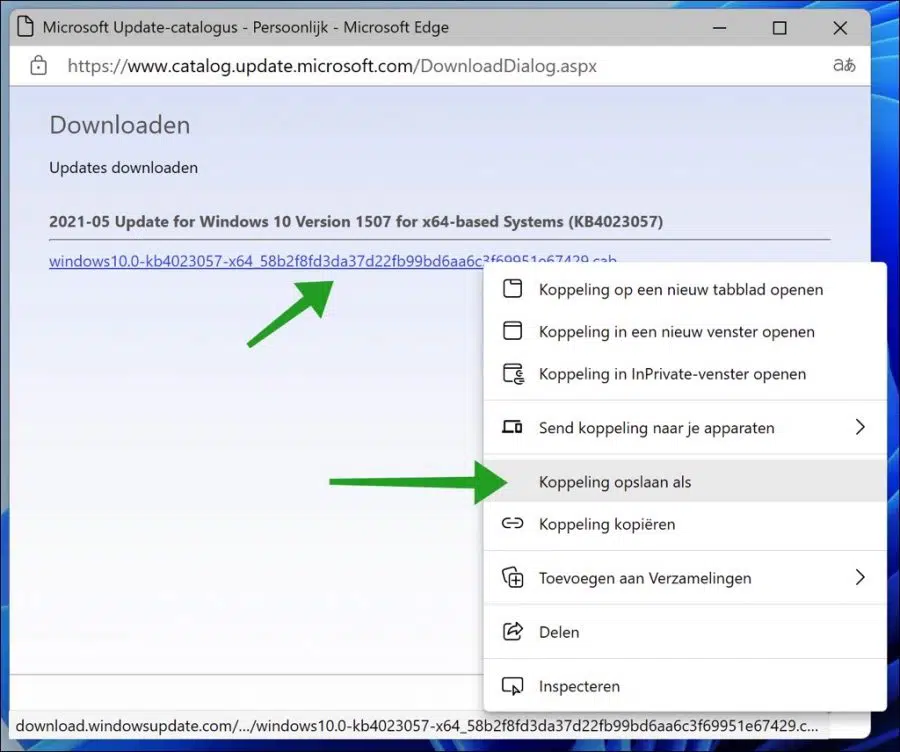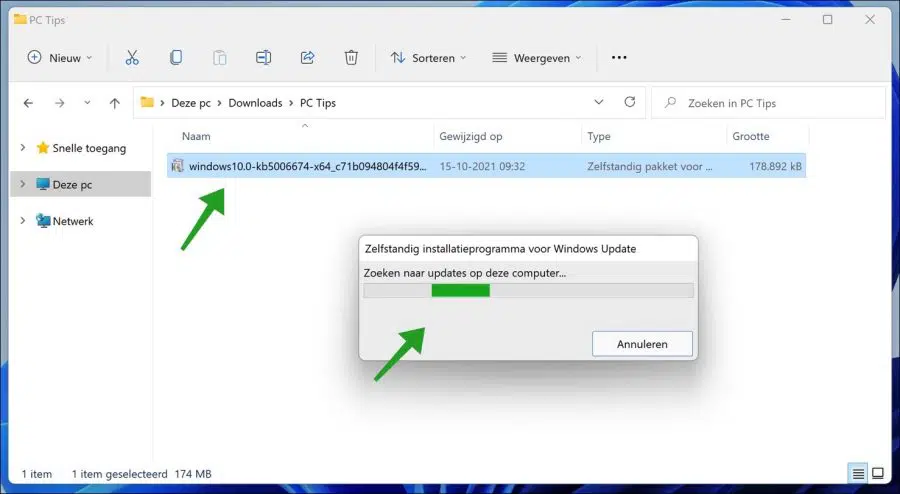By default, Windows 11 automatically downloads and installs the updates when Microsoft releases an update. In most cases, your intervention is not necessary at all. Your operating system handles Windows updates, and you basically don't have to pay attention to them anymore.
However, in some cases your PC may have problems downloading the updates on its own. You may also want to download these updates to install them on several separate computers.
There may be several reasons to download Windows 11 Updates manually. The good news is that Microsoft officially lets you download these updates from the Windows update catalog website.
Download and install Windows updates via Update Catalog
Open the browser on your computer and go to the Windows update catalog website. Here you can download Windows update and then install it manually.
https://www.catalog.update.microsoft.com/home.aspx
Then type the KB (Knowledge Base) number of the Windows update you want to download into the “Search” bar on the page. Then press Enter on your keyboard or click the “Search” button.
Once done, all available downloads for that KB issue will appear. To gather more information about a particular update package, click its title to open a separate browser window on your screen.
A new window will open with all relevant information about the Windows update. You will see the update size, date, architecture, file classification, supported product, and supported language. On the right side of the window you will see another link to more information and a support URL.
Click Close to close the window.
Once you have identified the correct Windows update for your system, click the Download button to the right of the title.
A window opens. Right-click on the link to the Windows update download, then click Save link as – or – Save as. This depends on which browser you use.
Save the file to a location on your computer. Double-click the file name to open the .cab file. The “Windows Update Standalone Installer” opens.
De Windows update will install independently. You may need to restart your computer after installation.
Lees meer:
- Block Windows updates in Windows 11.
- Windows 10 20H2, 21H1, 21H2 will not install.
- View recently installed Windows updates.
- Pause Windows updates
- Disable automatic Windows updates.
- Windows will not install updates.
- View Windows update history.
- Windows update does not work.
I hope this helped you. Thank you for reading!