You want to export and save your Internet Explorer favorites, just to be sure, or perhaps you are installing a new computer and you also want to be able to import your Internet Explorer favorites again on this new computer. With this instruction I will show you step by step how you can export favorites from Internet Explorer to a file and then import this file again later.
It is not complicated to export the Internet Explorer favorites, with the instructions and images below you will certainly succeed.
You can export internet explorer favorites bookmarks from Windows 7, Windows 8 and Windows 10.
The images look different in Windows 10, but exporting favorites works the same for all Internet Explorer versions.
Export Internet Explorer favorites
- On the Internet Explorer browser.
- Click on the star icon at the top right of the Internet Explorer browser.
- Select the down arrow as in the example below.
- Click on in the menu Import and export
- We are going to export, then choose Export to a file
- If you want to export all favorites, select the main folder called Favorites and click on Next
- You can choose whether you want to export the Favorites, Feeds (XML Feeds) or Cookies.
- Select a location to write the .htm file to for backup, and click Export
You now have the favorites from Internet Explorer successfully exported.
Success? Share the information and help others!



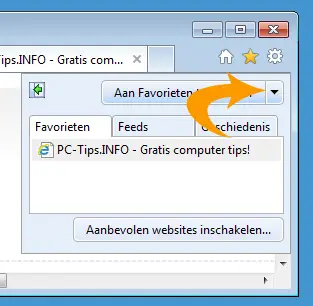
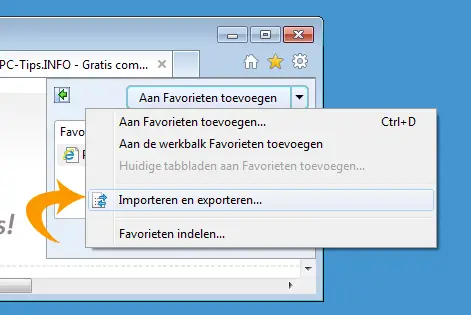

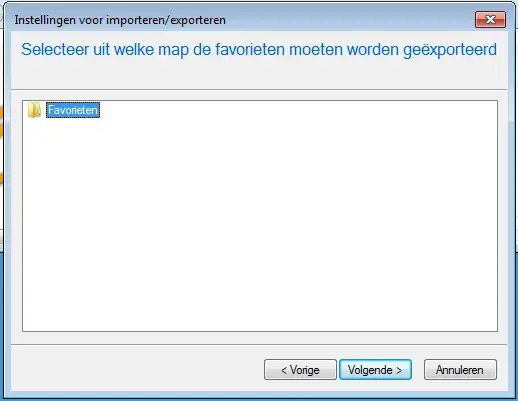
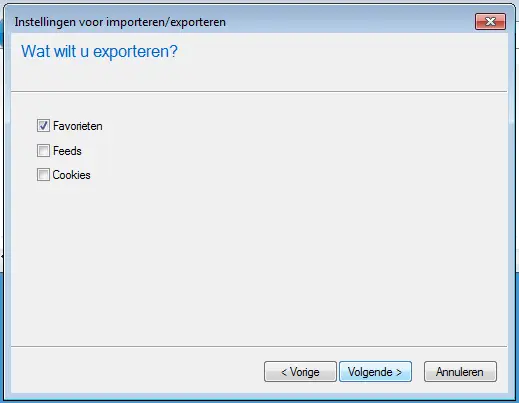
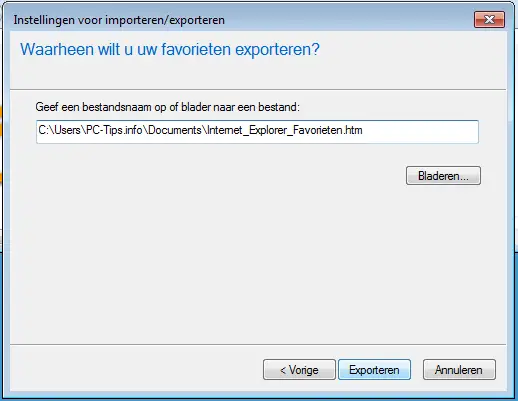
I benefit from all the suggestions you provide, I try everything I think is necessary and it works. thanks for the suggestions. Kind regards, B de Haas
Shouldn't the HTM file go to OneDrive instead of the C: drive? Or does not that matter?
Does not matter. However, OneDrive is indeed a good option!