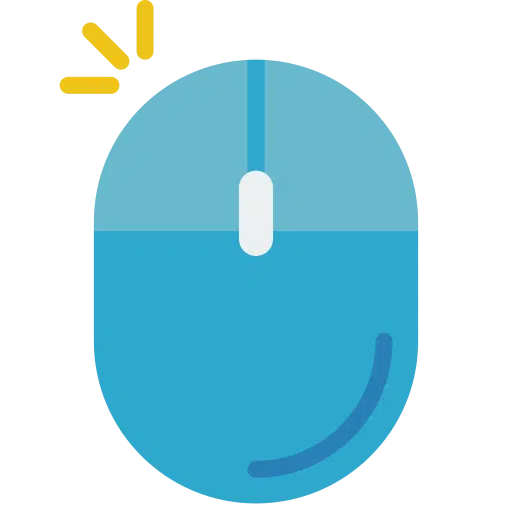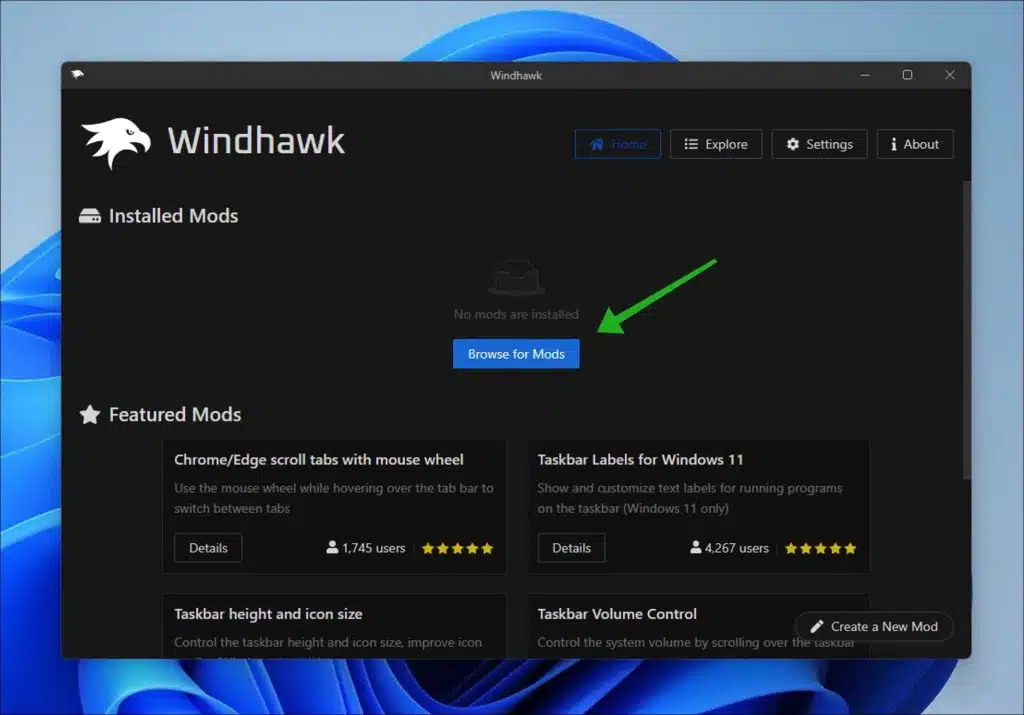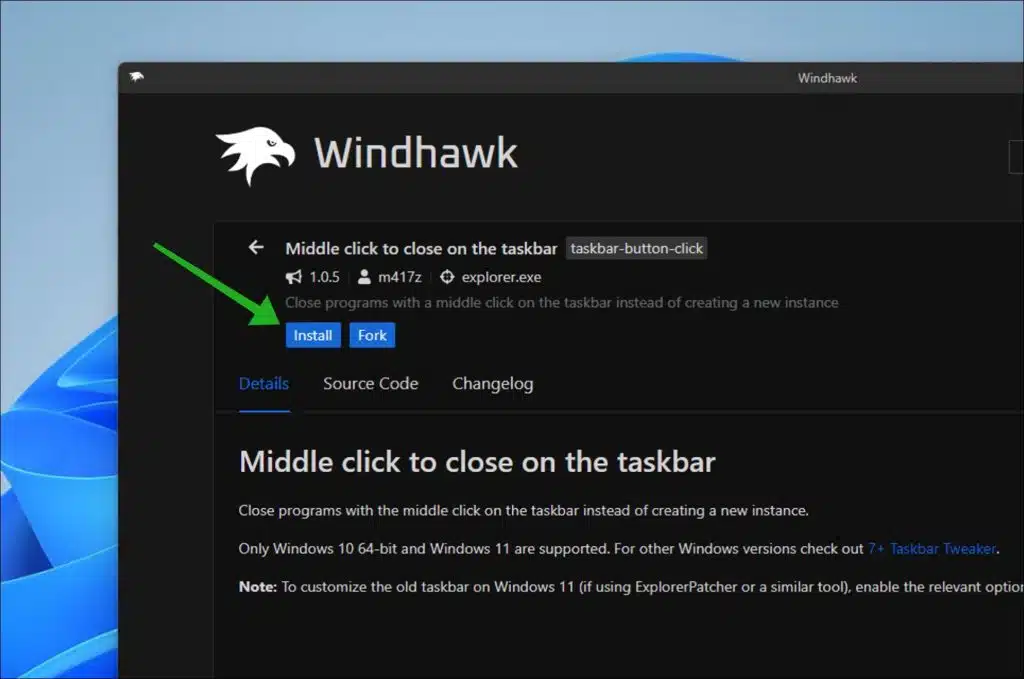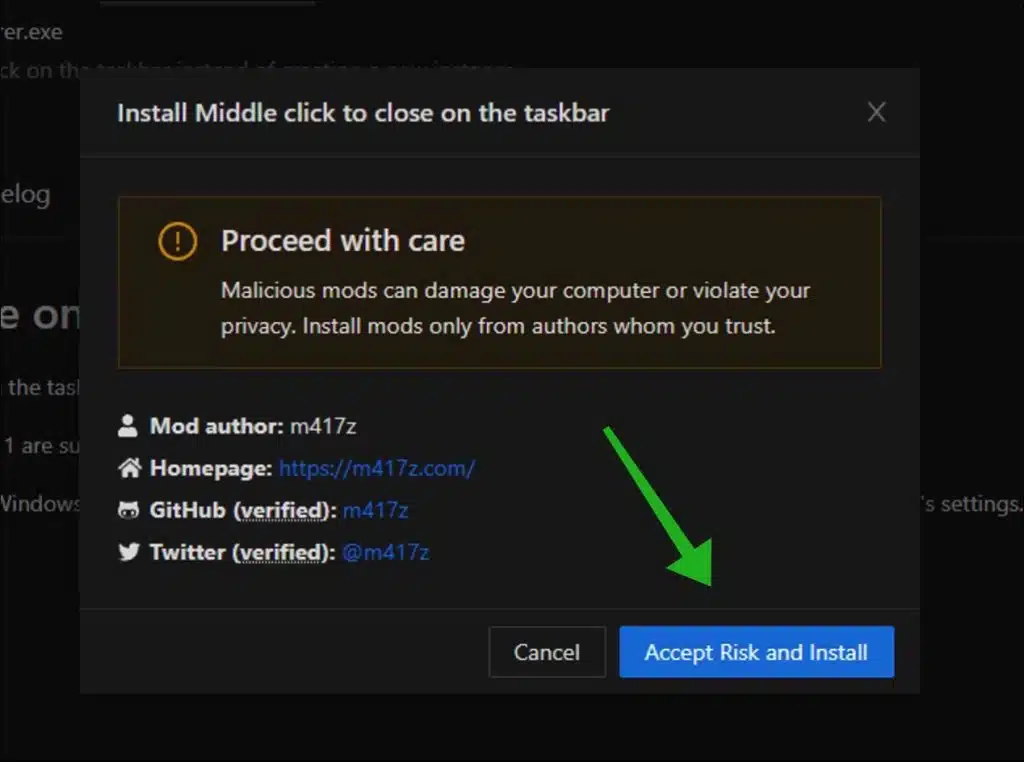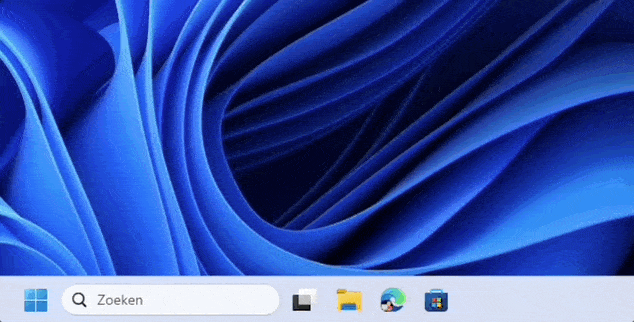If you like to experiment with Windows settings to optimize your user experience, then this tip will definitely come in handy.
In this article I describe a handy way that allows you to close running applications directly with a simple middle mouse click, without the detour of context menus.
You no longer have to use the right mouse button to open a menu and select “Close”. Instead, you can simply click the application you want to close in the taskbar with the middle button of your mouse.
This makes working with multiple applications faster and more efficient, because you have to perform fewer actions to close a program. By using this setting you can significantly speed up your workflow and increase your productivity. This is how it works.
Middle-click the mouse to close an app from the taskbar
To begin download WindHawk to your computer. After downloading, install the app. Once you have installed the app, click the “Browse for mods” button to search for modifications for Windows 11.
Search for: Middle click to close on the taskbar. Click on “Details” to open.
To use the middle click of your mouse to close apps from the taskbar, click “Install”.
Confirm again by clicking “Accept risk and install”.
After you click install, the function is immediately active. If you have a running app on the taskbar, hover over this app icon and click the middle mouse button. You will now see the app close.
Below in the moving image you can see how it works:
I hope this helped you. Thank you for reading!