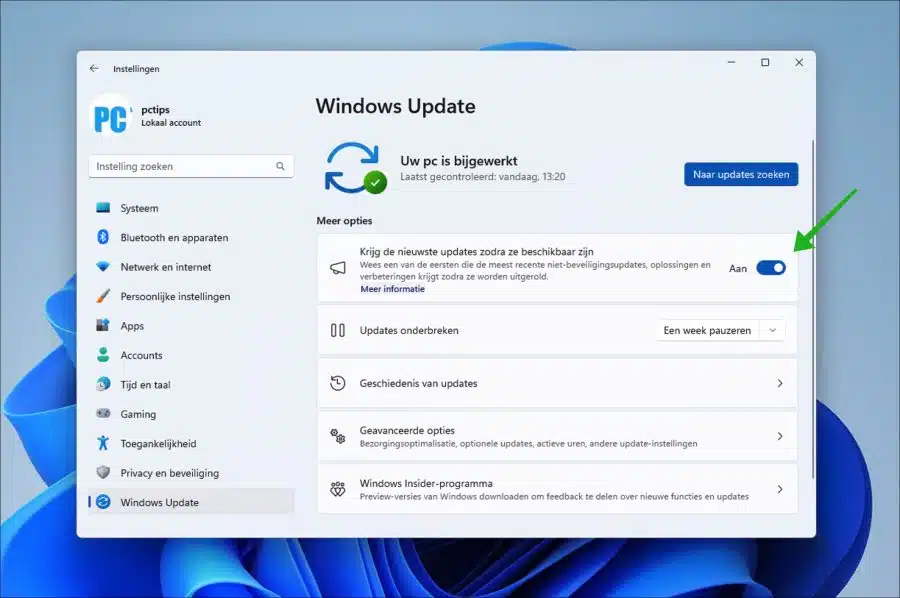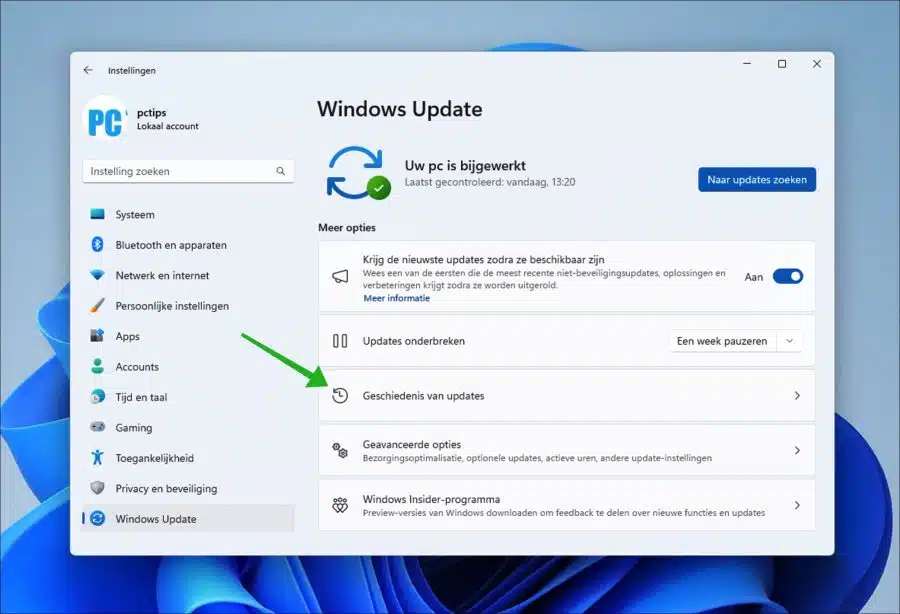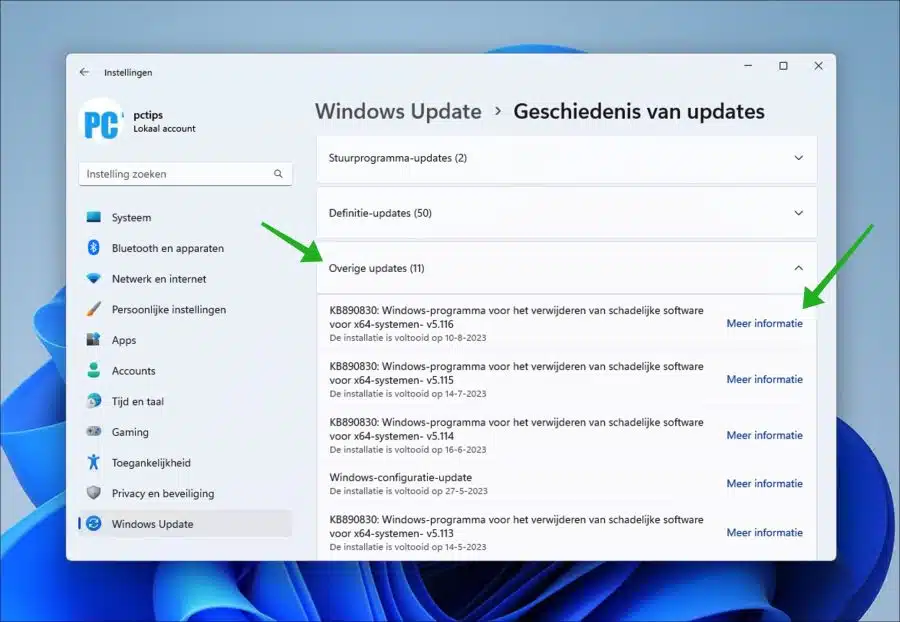If you want to receive the latest security updates, features and improvements before the famous “Patch Tuesday”, you can enable it in Windows 11.
Every second Tuesday of the month, Microsoft releases the so-called cumulative update for Windows. This is a monthly quality update. The quality update includes security and non-security updates, new features, and improvements.
In addition to the quality updates, the company is making available two more updates that will become available in the third and fourth week of the month. These updates are optional and
contain non-security updates and new features and improvements expected in the next Patch Tuesday update.
Get the latest updates as soon as they are available
You can now also install these types of updates by checking for them manually. This is the “Get the latest updates as soon as they are available” option.
So, enabling this option will ensure that you have access to the latest changes as soon as they become available for your device, you will be prioritized for future updates, and you will still receive security updates as you normally would.
It's just not always immediately clear which one updates have been installed. You can check this in the update history. To do this, click on “History of updates”.
In the update history, click on “other updates” for more information. If you want to read more about a specific update, click on the “more information” link. This opens the default browser with more information on Microsoft's website.
I hope to have informed you with this. Thank you for reading!
Read more: Install optional updates and drivers in Windows 11