The default browser in Windows 11 is the Microsoft Edge browser. Microsoft Edge is the replacement for Internet Explorer and is generally a more positive recipient than IE.
Just like in previous versions of Windows, you can also install and use a web browser of your choice in Windows 11. Whichever web browser you want to use, the most common web browsers such as Google Chrome and Firefox work fine on Windows 11.
Windows 11 does not make it easy to switch the default browser. While in Windows 10 you could select another browser for the app type "web browser", in Windows 11 you must replace the standard browser Microsoft Edge per file type with a web browser of your own choice.
Update: Since Windows update KB5012592 you can easily change the default browser by clicking a single button.
In this tip I will explain to you step by step how to replace the standard web browser Microsoft Edge with a web browser of your choice. Make sure that the web browser you wish to use is already installed.
Change default browser in Windows 11
Right-click on the Windows start button. Click on Settings in the menu.
Click on Apps in the menu on the left. Then click on Default apps.
In the search field, type the name of the web browser you want to set as the default browser in Windows 11.
In this example I am using Google Chrome. Click on the name of the web browser.
Once you have clicked on the browser, you will see a “Set default” button at the top. Click it to change the default browser in Windows 11.
Lees meer: Uninstall Microsoft Edge.
I hope this helped you. Thank you for reading!


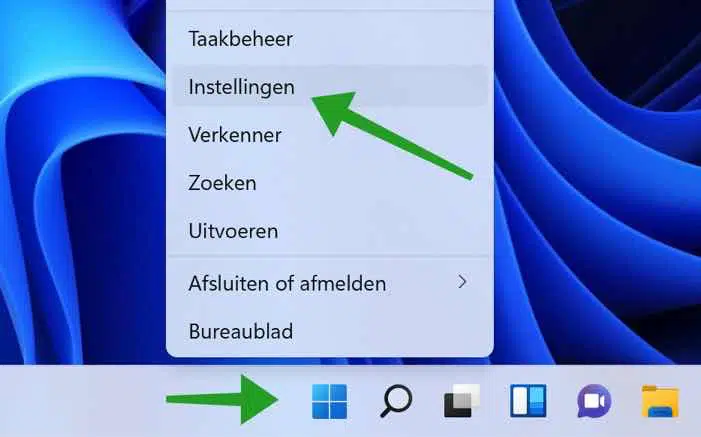
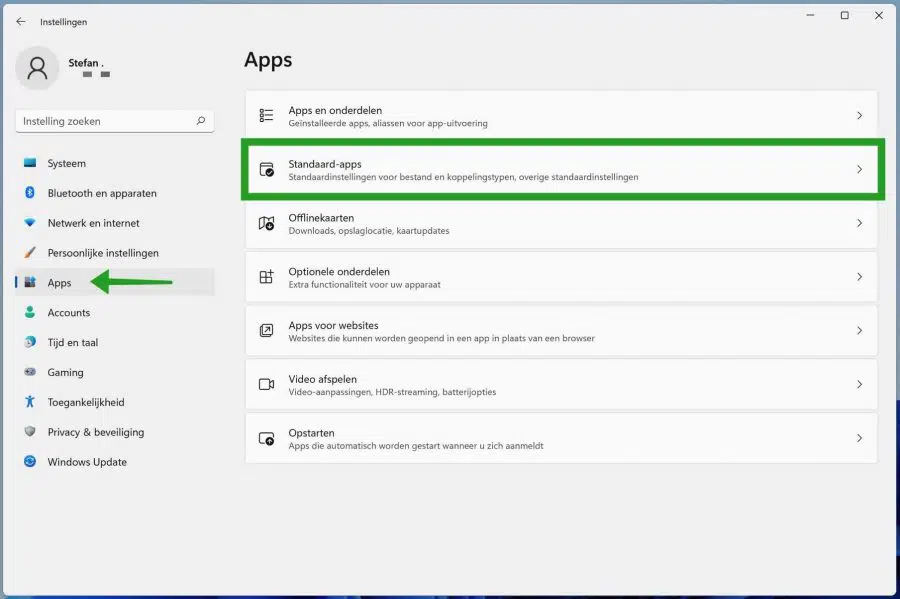
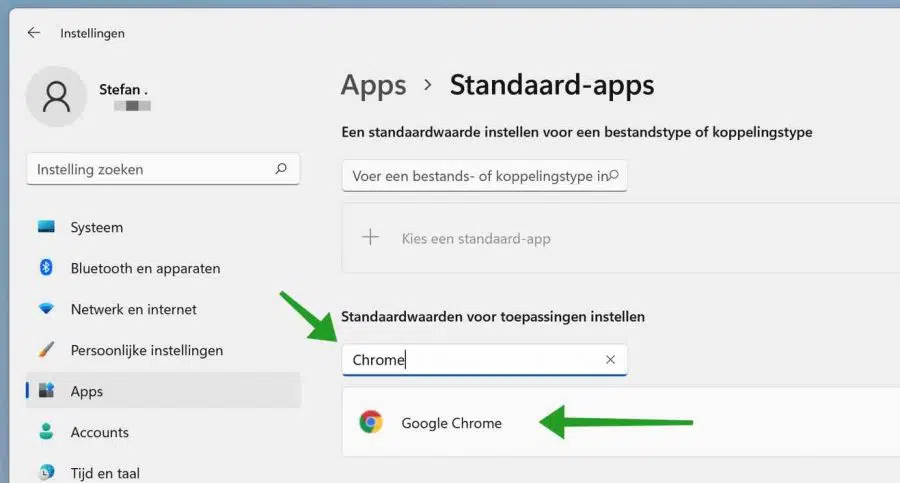
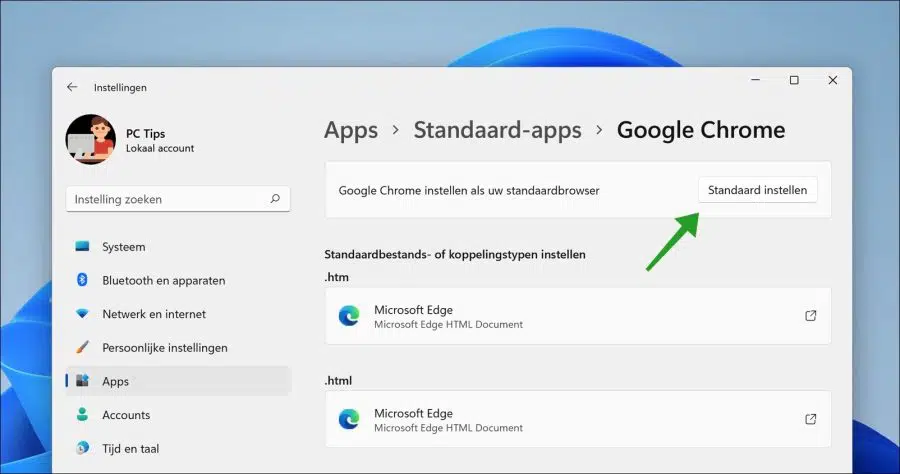
Good afternoon. I use Firefox as a browser. Is set as default according to your advice. Scrolled further down and set the default location to .AVIF .HTM .HTML .SVG .XHL .XHTML and HTTP and HTTPS. Nevertheless, Edge continues to appear at startup instead of Firefox.
Thank you for your response. Kind regards, Wim Holm (87 years old).
Hello, that depends on how you open the browser. Some links in Windows or in an email program open in Microsoft Edge by default, this cannot be changed. Sometimes the browser also needs to be adjusted in a particular app, such as an email client. Hopefully this will work. Good luck!
Excellent help for setting the default browser (Chrome) in Windows 11! I still have to get used to it a bit 🙂
Thank you very much.
thank you for the assistance
Glad it worked! Thanks for your comment 🙂
Dear Stefan,
I would have liked to thank you, but I may not have been able to set Chrome as the default browser on my PC with Windows 11. At first I experienced resistance from Microsoft Edge when downloading and installing Chrome, but it still worked. After I had typed “Chrome” in the “Set default values for applications” following your steps, Google Chrome with a logo appeared below. Clicked on that, but no “set default” button appeared, only an excruciatingly long list of “set default file or link types” in favor of Microsoft Edge, followed by a list of “choose a default app”. Some of them allowed Chrome to be selected, others did not. So that's what I did. I don't know what I got myself into with this. What a confusing mess. Putting a new computer into use is made more difficult and incomprehensible every time. Now I have to see whether I can set Google as the homepage or whether I will still be bothered by Microsoft Edge windows that THEY want to be the default. This is driving me CRAZY!
Anyway, thanks for helping me on my way. This PC is temporary (mine with Windows 10 is under repair) so in about 3 weeks I can install IT again. If I have to buy a new one, I'll just want Windows 10, because now there's an even more nasty problem: in a few days I'll be denied access to all my documents in Microsoft Word, the program I've been using for about a year. I obtained it 20 years ago and for which I cannot enter a code or license or something, which by the way was never asked for before. Luckily I have all the docs saved to 2 external drives, but who knows how long it will take before I can solve this new problem. Not everything can be transferred to an open source system (ordinary texts can), because I have designed more than 1000 Sudokus and when transferring, all kinds of crucial parts such as dotted lines, slashes, etc. disappear. If you have any ideas about how I should solve this , then I would like to hear it!
Hello, I recommend that you install Windows 11 updates. There is a new update for Windows 11 that makes customizing the browser easier. The “Change default browser” button will appear after successfully installing updates.
Go to: https://www.microsoft.com/nl-nl/software-download/windows11 and click “Download Now” under “Windows 11 Installation Assistant”. Open the app and follow the procedure.
Greetings, Stefan
Thanks!
Hello, what an extensive site, compliments!
My question is: PC with Windows 11 and Microsoft Edge as browser causes 2 problems.
1st I cannot install Chrome, so I cannot set it as the default browser. Firefox is also not installed. The PC is not in S mode.
2e Edge remains “stuck” on sites that require communication, such as health insurance and internet banking. I can't find where the problem is.
Thank you in advance for your help, kind regards!
Hello, I need more information to comment on this. If you contact me via the contact form with an error code when installing Chrome or Firefox, I may be able to tell you more about it. It must be something in terms of security and limited rights, S mode apparently not.
Just to be sure, check it out: https://support.microsoft.com/nl-nl/windows/de-s-modus-uitschakelen-in-windows-4f56d9be-99ec-6983-119f-031bfb28a307
I would like to receive an error code or more specific information via the contact form.
Greetings, Stefan
I will do that, thanks in advance!
I followed everything and it worked, but the on/off/sleep button in the start menu suddenly disappeared!
Hello, that is not possible due to the browser adjustments from this article. Have you restarted your computer yet? Otherwise try this tip:
https://www.pc-tips.info/tips/windows-tips/start-menu-herstellen-in-windows/
Good luck! Greetings, Stefan
A bit cumbersome to change the browser, but it works great, thanks
Glad I could help! Greetings, Stefan
Hello, done everything with changing from default browser to the Edge. The problem is that Norton uses Edge but doesn't update anything anymore. But Edge remains a non-standard browser. Chrome, on the other hand, can be set as the default browser, but Edge can still be set. Does'nt work.
I'm really a novice in that area.
I have sent you an email for more information.
Greetings, Stefan
Hello Stefan,
The icons on my screen occasionally disappear, leaving square black holes behind. I have tried everything else via images but without results.
Please help if possible.
Yours faithfully,
bep
Hello, I have sent you 2 tips by email. Good luck!
Greetings, Stefan
The problem was resolved by email.