OneDrive adds a shortcut in Windows Explorer in Windows 10 and Windows 11. This OneDrive shortcut provides quick access to OneDrive storage.
However, if you OneDrive deleted from your computer, this shortcut will not always be deleted. So there is a shortcut left in Windows Explorer that you do not use at all or cannot use.
You can remove this shortcut in Windows Explorer by adjusting values in the Windows registry. Adjusting the Windows registry is not very complicated, but it can cause problems by removing incorrect values.
Therefore, before proceeding with the steps in this article, I recommend that you do a create a restore point in Windows 10 or Windows 11.
Remove OneDrive shortcut from Windows Explorer
To begin open the Windows registry. In the address bar of the Windows registry, paste the line below:
HKEY_CURRENT_USER\Software\Classes\CLSID\{018D5C66-4533-4307-9B53-224DE2ED1FE6}
There you go to the above setting. Then double-click “System.IsPinnedToNameSpaceTree” and change the value to “0” without quotes.
Then copy and paste the line below into the address bar and press ENTER.
HKEY_CURRENT_USER\Software\Microsoft\Windows\CurrentVersion\Explorer\Desktop\NameSpace\{018D5C66-4533-4307-9B53-224DE2ED1FE6}
Then right-click on the “{018D5C66-4533-4307-9B53-224DE2ED1FE6}” folder on the left and click delete.
Then close the Windows registry and restart your computer. The shortcut to OneDrive in the Windows Explorer is gone. In the image below you can see the result.
I hope this helped you. Thank you for reading!

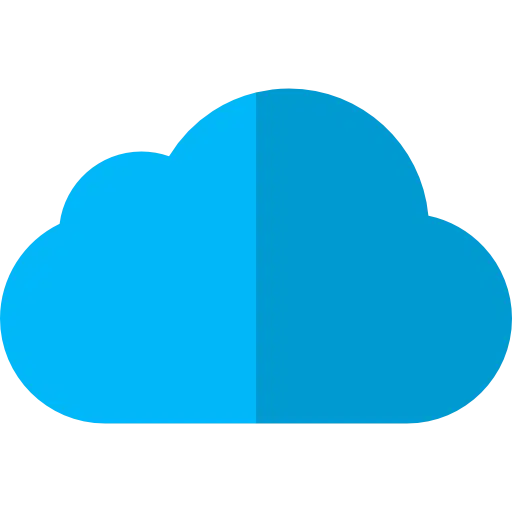
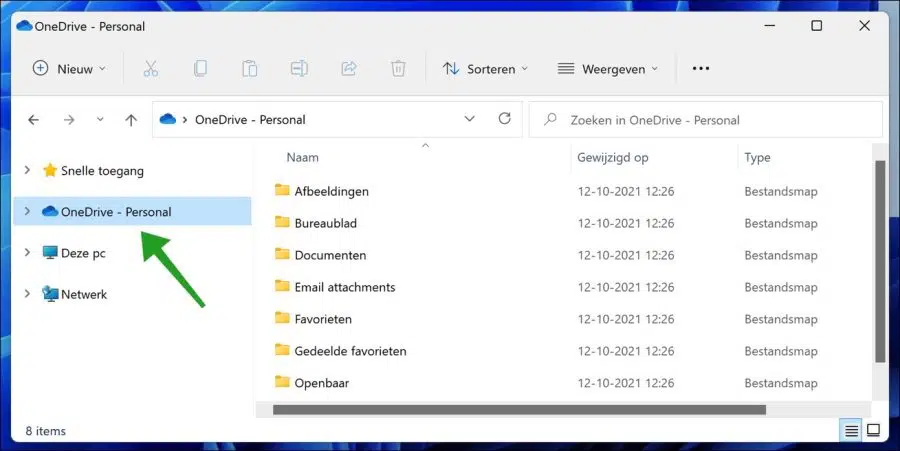
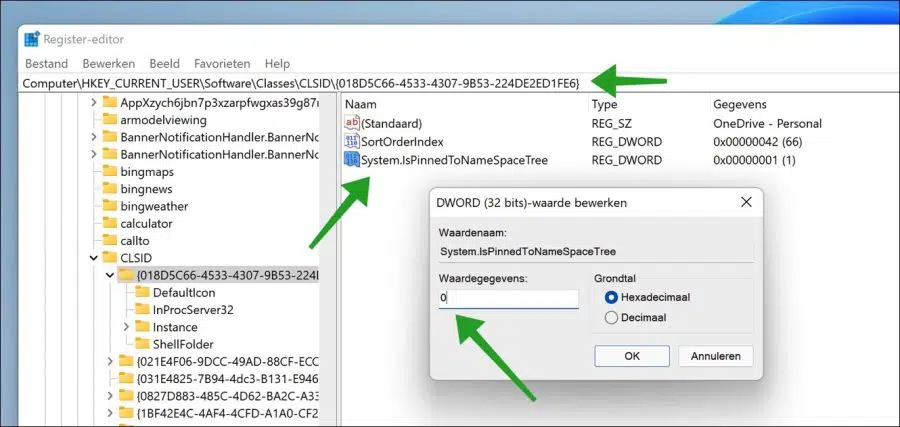
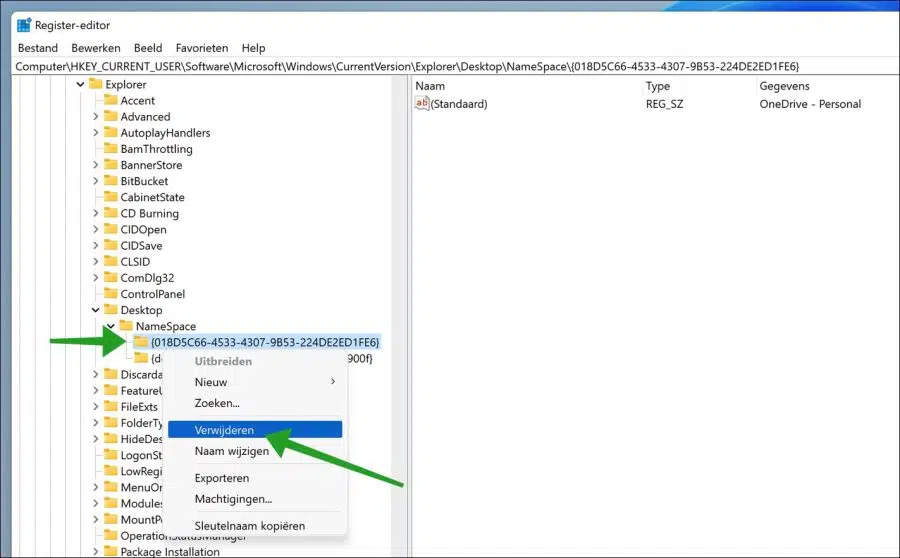
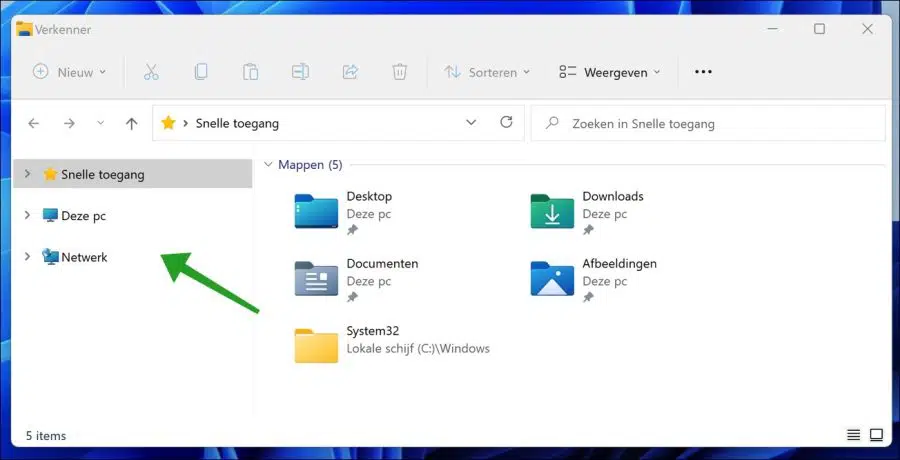
Thank you
Glad it worked! Thanks for your comment 🙂
This worked for me too! Thank you very much.
Good to read that it helped. Thank you for your message!
Really helped!
Thank you!
Hello, glad it has been resolved. Thank you for your message!
Greetings, Stefan