Security and especially privacy are currently a sensitive topic when it comes to web browsers. More and more users are becoming victims of computer attacks or privacy-related crimes every day.
Google Chrome has created “Optimized Security” for this purpose. Optimized security is a set of security features in Google Chrome that make working with Google Chrome a lot safer.
This is what Google says about it:
Faster, proactive protection against dangerous websites, downloads and extensions. Sends an alert about password leaks. Requires browsing data to be sent to Google. Predicts and warns you about dangerous events before they happen.
- Protects you on Chrome and can be used to improve security in other Google apps when you're signed in.
- Improves security for you and all other internet users.
- Alerts if your passwords have been leaked in a data breach.
- Sends URLs to Safe Browsing to check this. Also sends a small section of pages, downloads, extension activity and system information to help detect new threats. Temporarily links this data to your Google account when you are logged in to protect you within the Google apps.
Optimized security in Chrome is not available for all Chrome platforms. Enhanced security can only be enabled in Google Chrome for desktop computers and Android devices.
Enable optimized security in Google Chrome
To enable optimized security in Google Chrome, open the Chrome web browser. Click on the 3 dots in the top right corner to open the Chrome menu. In the Chrome menu, click Settings.
In the left menu, click on Privacy and Security. Then click Security to open Google Chrome's Safe Browsing settings.
Now enable the option: Optimized security.
You have now enabled one of the options to make Google Chrome more secure. Optimized security is part of Google Safe Browsing.
I hope this helped you. Thank you for reading!

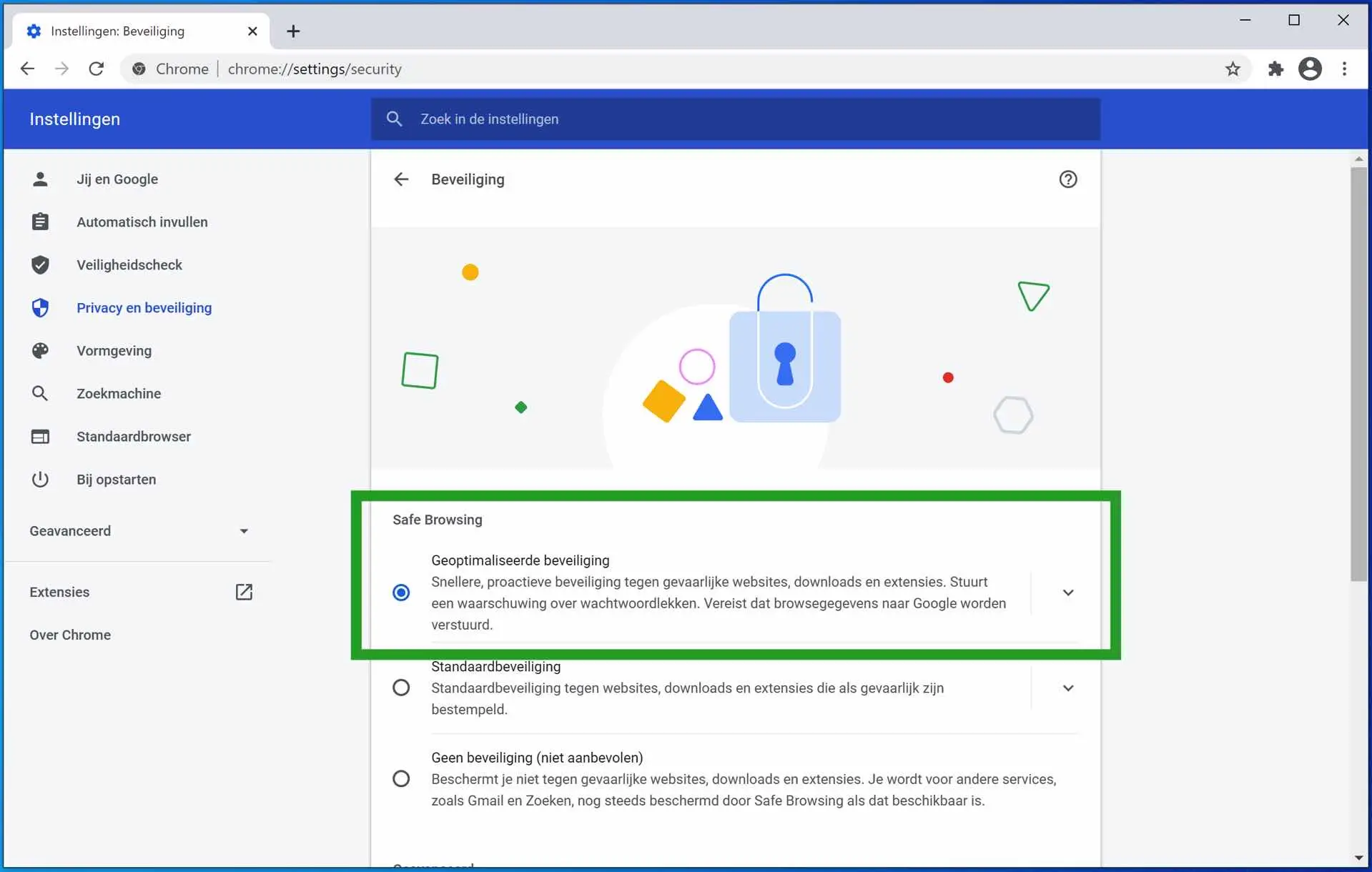
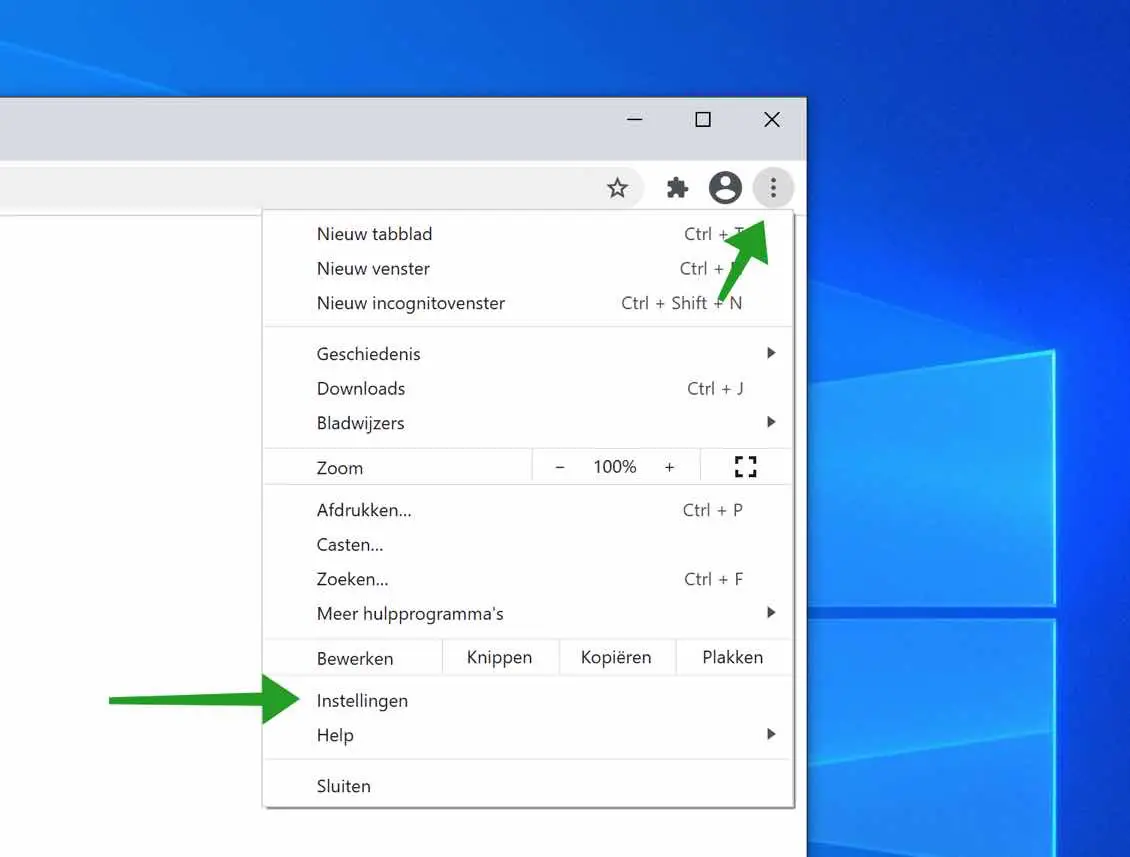
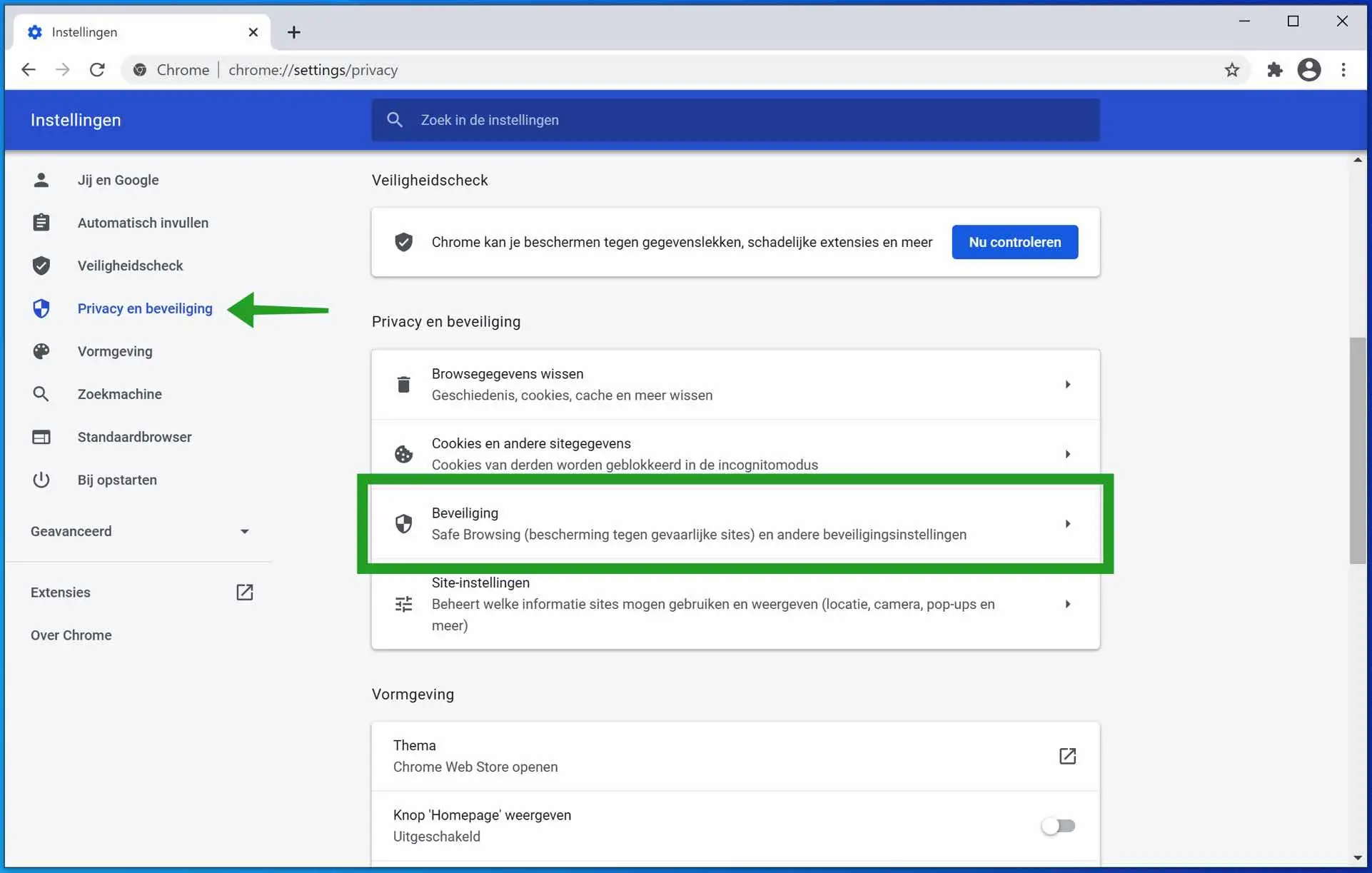
I have a question yes. I would like to enable the 'optimized security' option, but the button does not work.
Hello, this could have several causes. I looked up some information for you, read more:
https://support.google.com/accounts/answer/11577602?hl=nlSuccess!