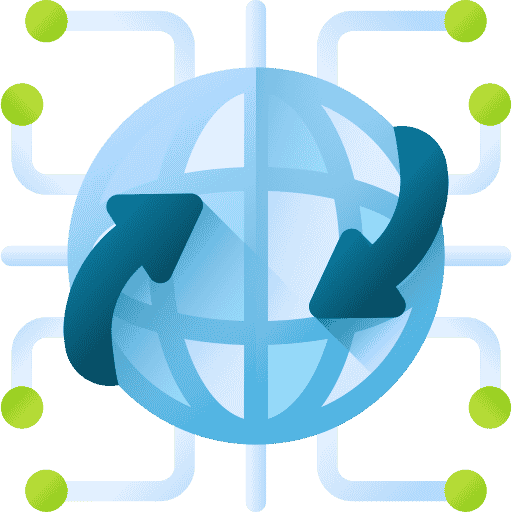In Windows 11 you can set up a proxy server. You can set up a proxy manually or via a proxy installation script.
A proxy server acts as a gateway between you and the Internet. It is a server that separates end users from the websites they visit. If you visit the internet on a Windows 11 PC with a proxy server, this is done via the proxy and not directly.
Proxy servers are often used in a work or school environment. In this way, network administrators can view and manage the Internet or network traffic that enters the Internet via the proxy. This is the server aspect of a proxy server.
If we are going to set up a proxy server in Windows 11, then you will set up a client proxy server. This is the client, a computer in this case, that connects to a proxy server and can thus consult the internet via the proxy server.
Set up proxy server in Windows 11
The proxy server settings in Windows 11 can be found in the network and internet settings. Right-click on the Start button. In the menu click on Settings.
On the left, first click on network and internet and then on proxy.
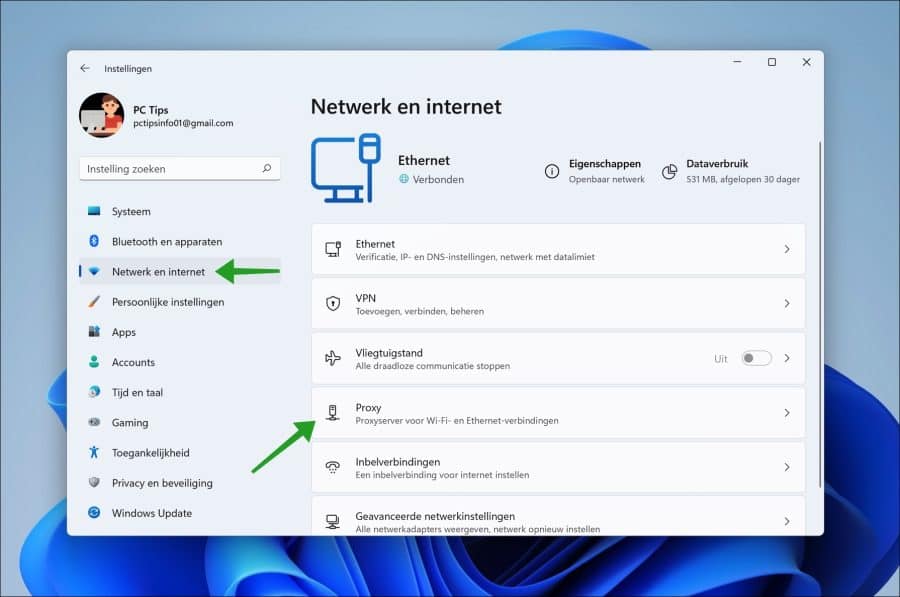
There are two ways to set up a proxy server in Windows 11. The first way is via an installation script, which is an automatic proxy configuration.
The second way is via manual proxy configuration, you then set the proxy server and proxy port yourself.
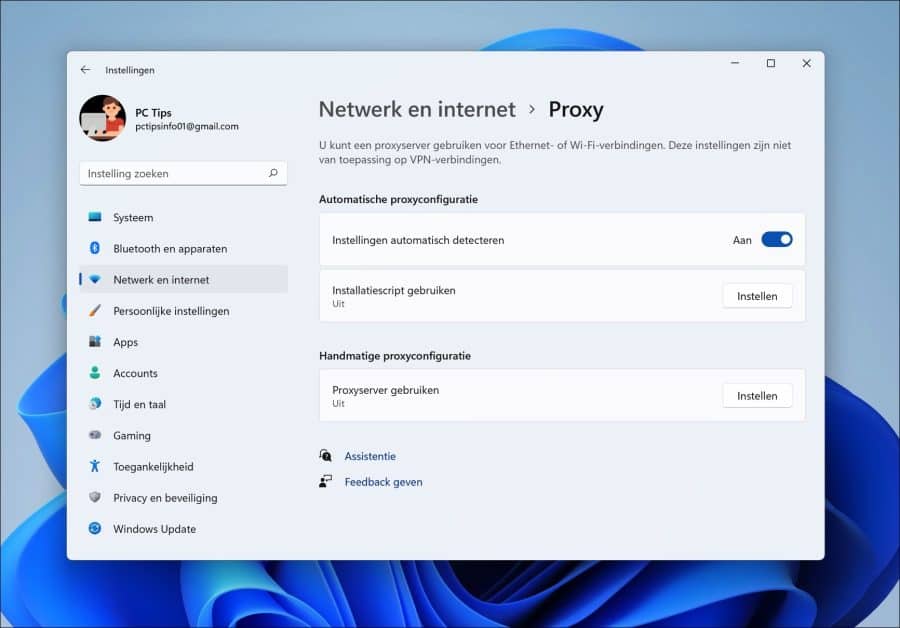
How to automatically set up a proxy in Windows 11 via a proxy installation script
If you are going to set up a proxy installation script, click the “Set up” button next to “Use installation script”. You now need to enable the installation script and enter the script address yourself. You have this information, or you receive it from a network administrator.
A proxy installation script contains all the information that the proxy settings need to detect which proxy server and proxy port should be connected to. The useful thing is that by modifying a single script, a new proxy configuration does not have to be applied to all connected clients (computers).
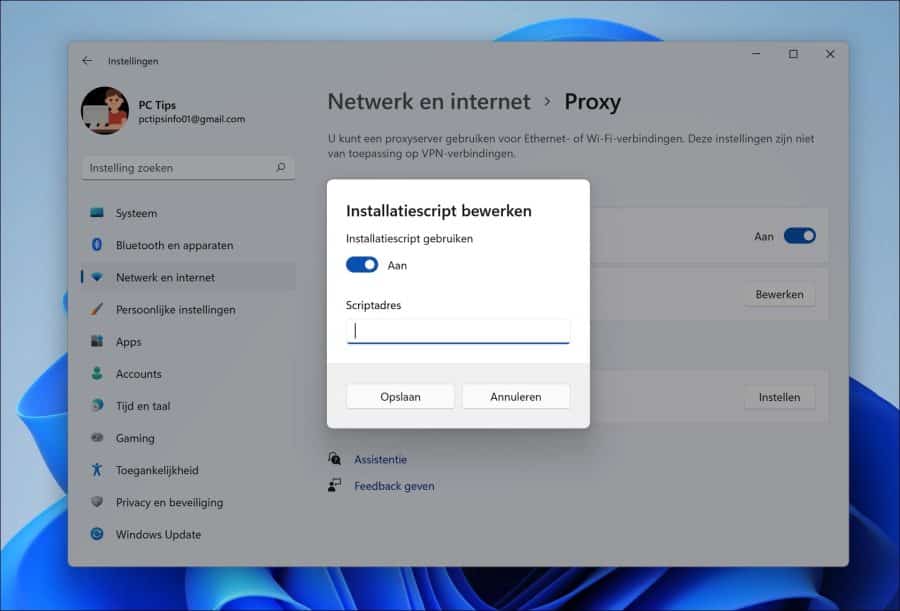
How to manually set up a proxy in Windows 11
Most people will set up a proxy manually. You will then need a proxy server address, an IP address and a proxy port to connect to.
You can optionally exclude certain addresses, such as a local network address such as an intranet, from the proxy. You can check this yourself in the proxy options.
To get started, change the “Use Proxy Server” option to “on”. Then enter the IP address of the proxy server and the proxy port. You can also exclude certain addresses by entering them and distinguishing them with a semicolon.
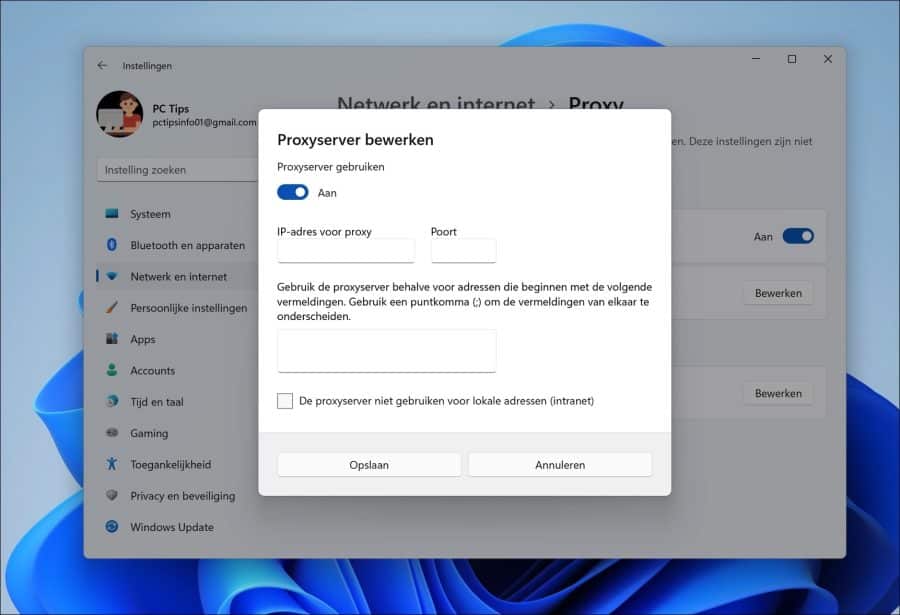
Please note that if you set up a proxy, all internet traffic on the PC will be forwarded through the proxy. Read here how to get one You can set up VPN in Windows 11.
I hope this helped you. Thank you for reading!