Updates are an important part of Windows. I can imagine that users therefore want to see which updates have been installed by Windows.
Checking installed Windows updates allows users to determine if the update that needs to be installed has actually been installed, but it also helps users manage updates as needed.
Microsoft still releases and installs an update on a Tuesday. This day is called Patch Tuesday and Microsoft has been using this method of updating for years.
View update history
To view Windows update history click the Windows Start button.
Click in it left start menu on the gear icon to open the Windows 10 settings.
Click Update and security in the Settings menu.
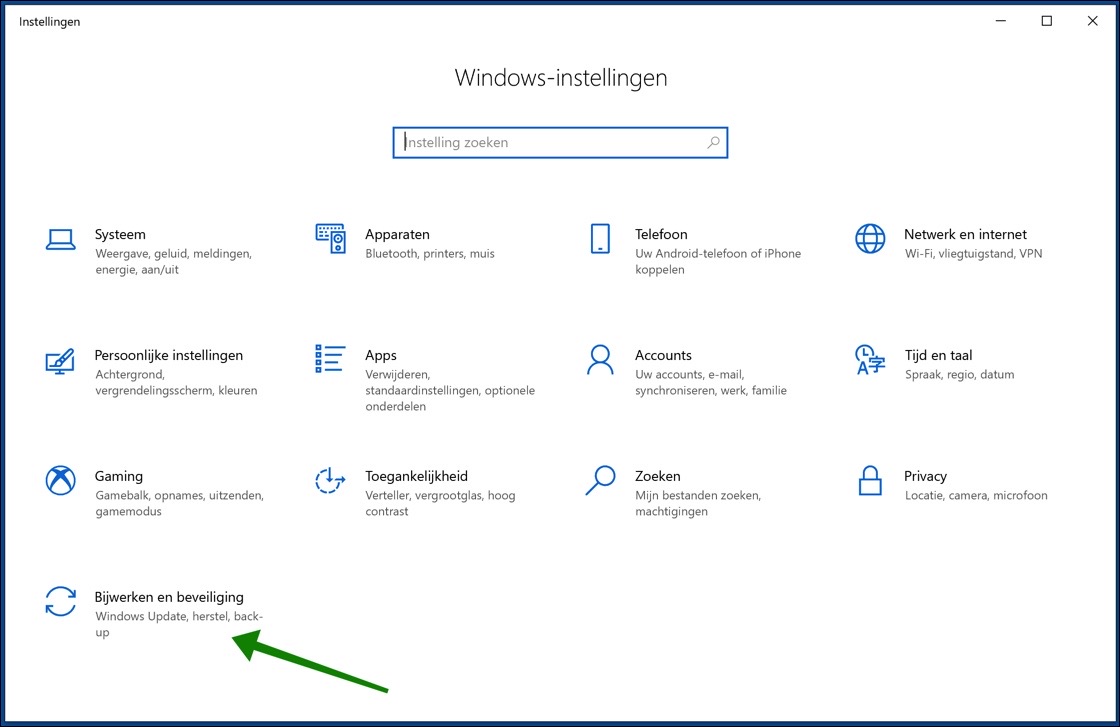
Click Windows Update in the left menu. To view the history of updates, click View update history.
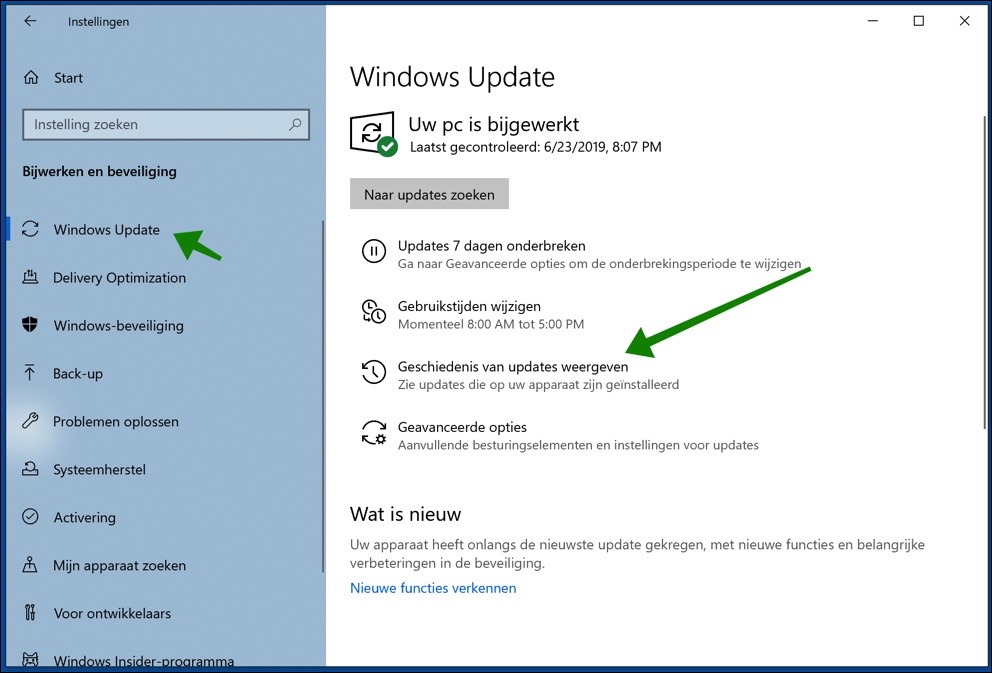
In the next window you will see the history of Windows updates divided into Feature Updates, Quality Updates, Definition Updates and Other Updates.
You can expand the sections to see which updates have been installed for what. If you click on a more information button you will be redirected to the Microsoft site for more information about the relevant update.
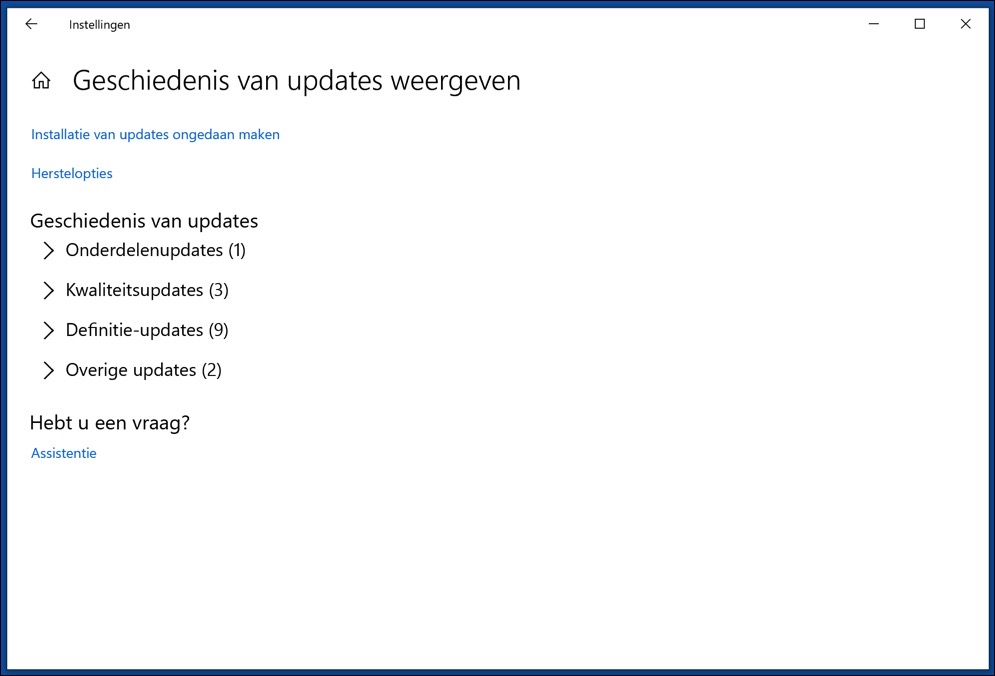
Uninstall Windows Updates
If you click on the hyperlink Uninstall updates The window opens where you can determine which update you want to remove per installed update.
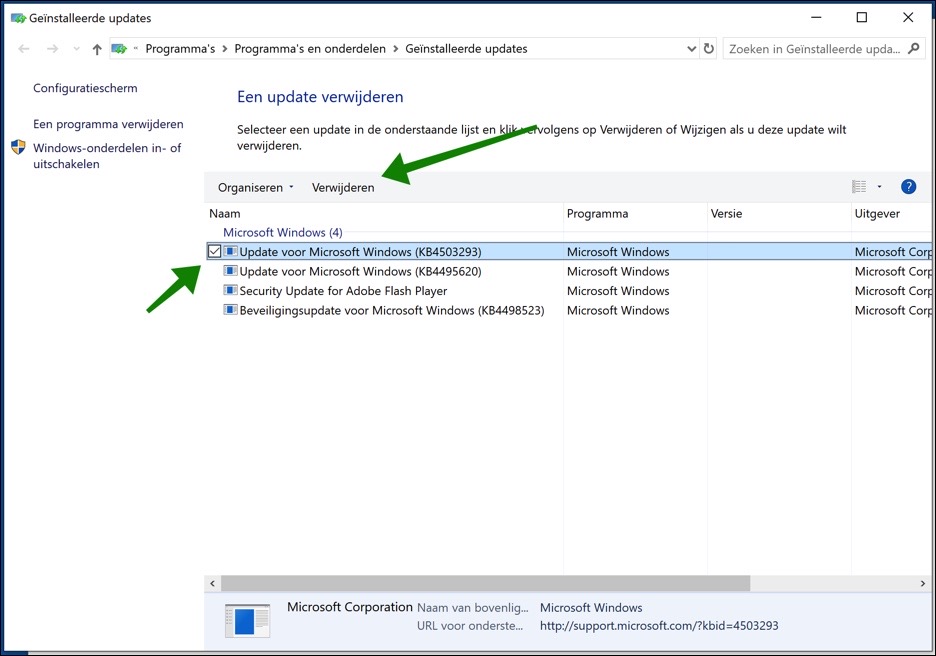
It is also possible to automatically disable Windows updates.
If you are having trouble updating Windows, my article may help: What to do if you can't update Windows help you.

Of course I don't understand it at all! And after an update today I think, what now?
Hello Yvonne, what is the problem? What do you need help with? I will see if your request for help can help. Greetings, Stefan
Stefan, thank you. I just don't know what to do now. Do I have that new update now or not? I have no idea, nor what to do.
Greetings Yvon
Hi Yvonne, OK I get the question 🙂 I see you are missing updates. I recommend to start by running Windows update. Windows will then search for new updates and install them. Information to update Windows to the latest update can be found here: https://support.microsoft.com/nl-nl/windows/de-update-van-mei-2021-voor-windows-10-downloaden-7d20e88c-0568-483a-37bc-c3885390d212. If Windows says no updates are available after you have entered this information, you are fully updated.
If you are still in doubt, you can install the latest update: Windows 10 21H1 (May 2021) via the UpdateAssistant. You can also find this information in the link I just provided. If it doesn't work or you receive an error message, please let me know and I will try to help you. I hope this works! Greetings, Stefan.
Thank you Stefan, I'll take a look at it tomorrow, thanks for your effort and time, I'll let you know how it went!
Have a nice evening, greetings from Yvon
Stefan, I just started working on it, but after I checked Windows Update, I have to
Check for updates, but I don't see them, and then I don't know anymore, see print screen
Going really well! The latest update 21H1 has already been downloaded and will be installed after clicking the “Restart Now” button. So click on this button. Be sure to save the current work as your computer restarts. Once the restart is complete, check again for updates via the link I provided earlier. Looks good! Good luck, Greetings Stefan.
Good morning Stefan, I think there is a flea on the line, because I don't think my message from Wednesday evening went through, I don't see it here anymore.
Three times is a boat's rights, so let's repeat….
I restarted and the print screen shows what I see now.
Do you think this will be it? I hope…..
In any case, THANK YOU again for your answer, your time and attention, effort and patience! Have a nice day, greetings from Yvon
Good morning, that's right. Windows is completely updated. The latest Windows updates have been installed. Glad I could help. Nice day! Greetings, Stefan
Ooooh, SUPER!!!
Thank you again, you are great!
I have saved you to my favorites (ha ha!), so I will find you again if I have anything else to ask.
Have a nice day and weekend to you too! Greetings from Yvon
After Windows update it is in airplane mode...and the sound card no longer works. There is no way to turn this off. So no more WiFi and no sound. To make matters worse, a second laptop update and the same problem. Someone tips