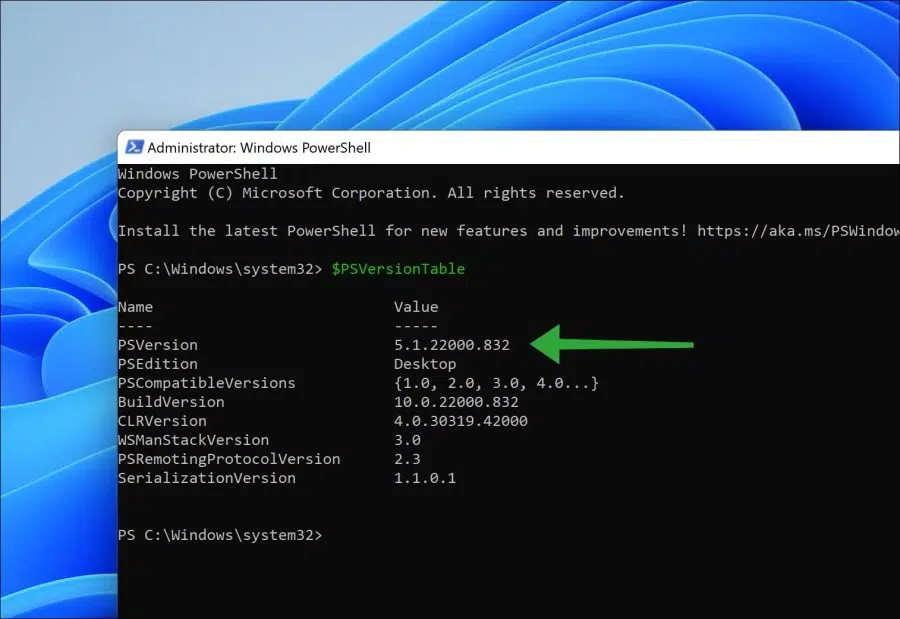PowerShell is an object-oriented automation engine and scripting language with an interactive command-line shell that Microsoft developed to help IT professionals configure systems and automate administrative tasks.
PowerShell provides IT professionals with assistance in performing various tasks within Windows.
The version of PowerShell provides insight into the various functions and commands that can be performed. To determine which functions can be used, it is sometimes necessary to know which version of PowerShell is installed on your computer.
Which PowerShell version do I have in Windows 11 or Windows 10
To find out which PowerShell version is installed, open PowerShell on your computer. In the PowerShell window, type the following command:
$PSVersionTable
You will immediately see various information about PowerShell.
PSVersion
This is the version number of PowerShell. This will help you determine which version of PowerShell is installed.
PSEdition
PSEdition offers you two editions, “Desktop” or “Core”. Desktop indicates that PowerShell uses the .NET Framework, Core indicates .NET Core.
PSCompatibleVersions
These are other PowerShell versions that are compatible with the currently installed version.
CLRVersion
This is the version of the “common language runtime” for short (CLR).
WSManStackVersion
This is the version number of the WS-Management stack.
PSRemotingProtocolversion
The version of the Windows PowerShell remote protocol.
PSRemotingProtocolversion
The version of the Serialization method.
I hope to have informed you with this. Thank you for reading!
Also read: Run Command Prompt, PowerShell, or Terminal as administrator.