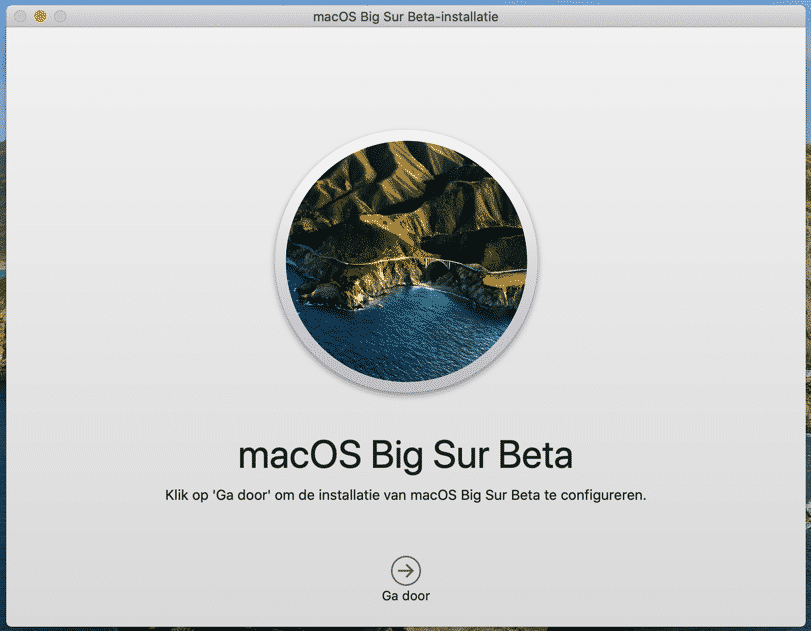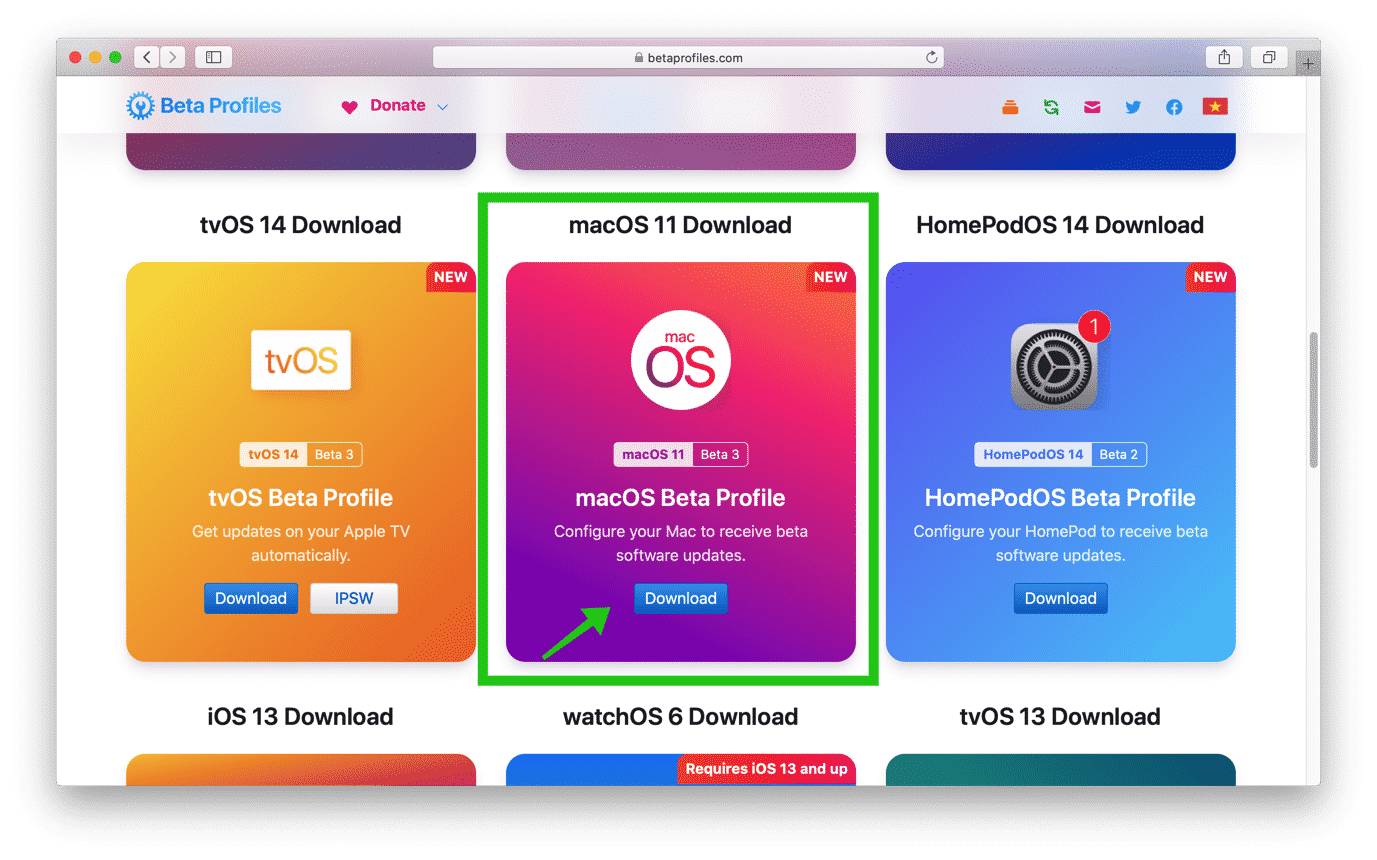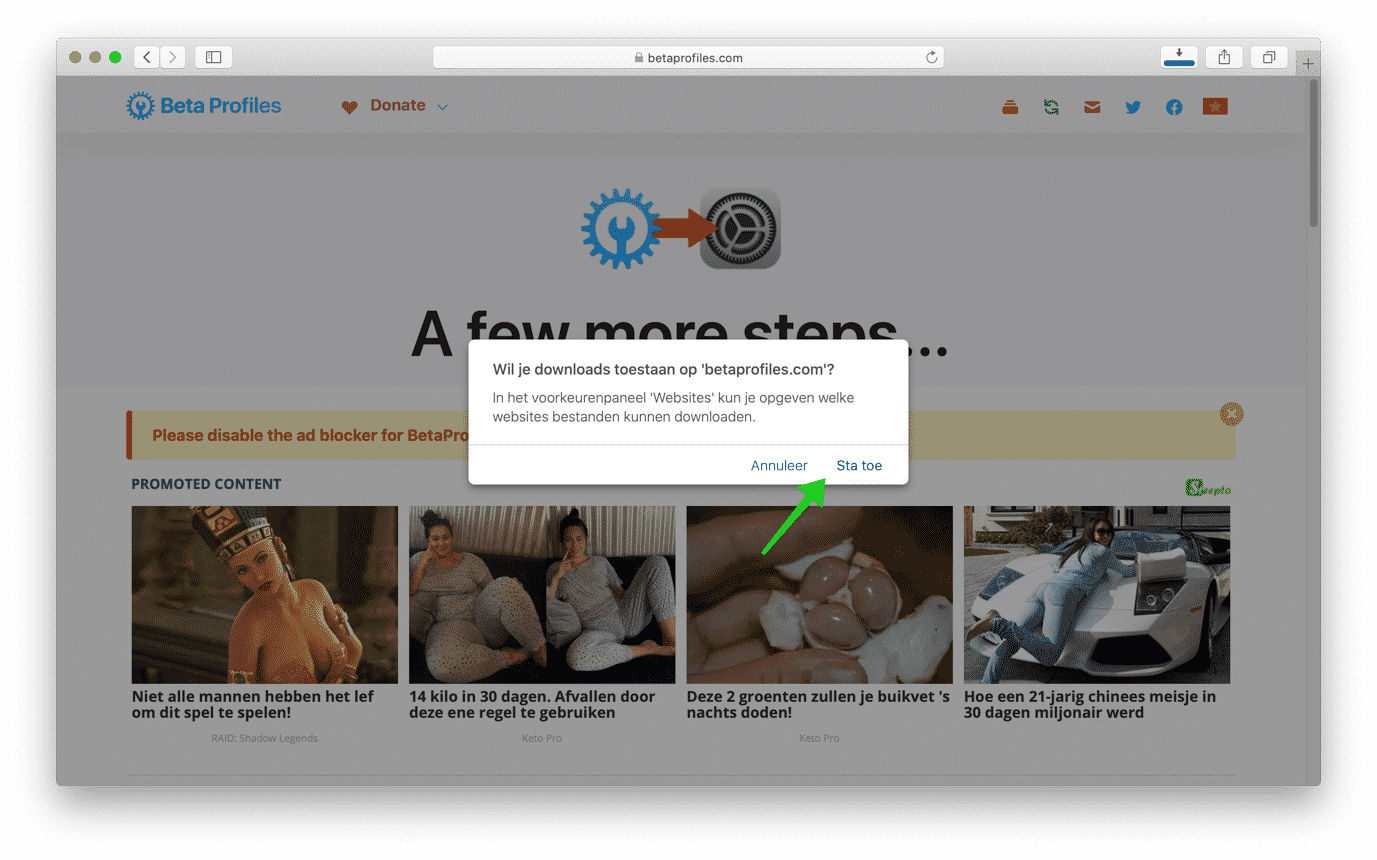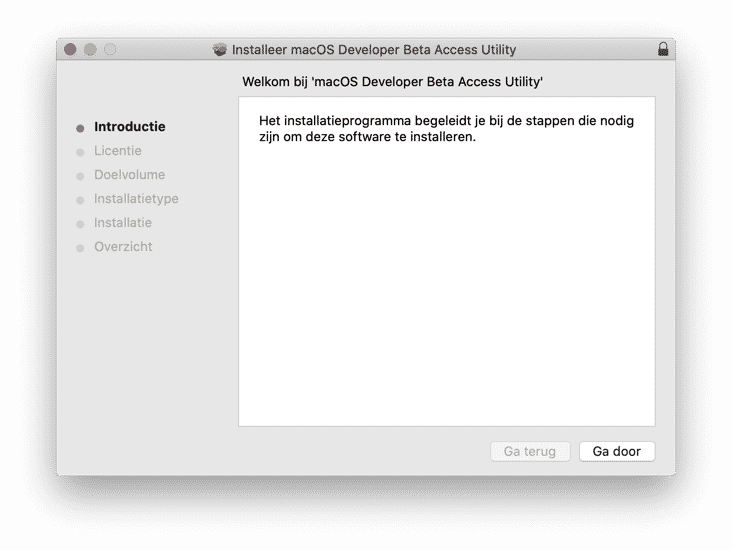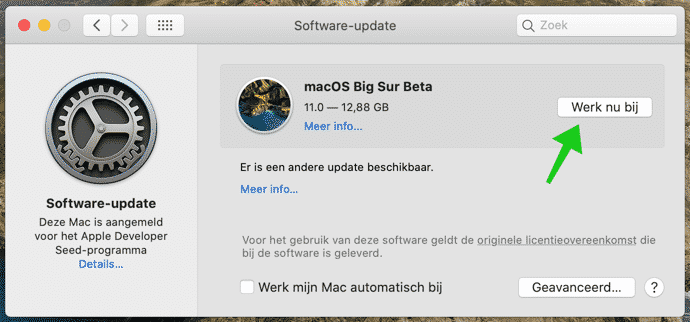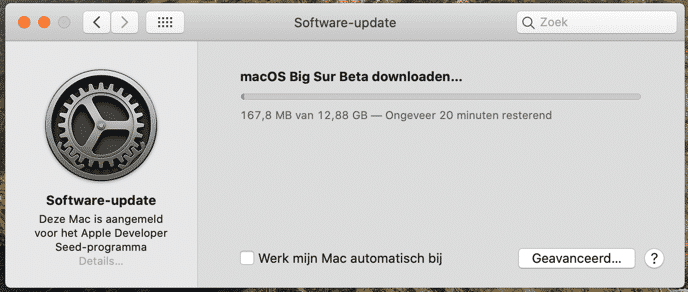Install macOS BigSur on your Mac? It's possible! Apple recently announced MacOS BigSur as the successor to MacOS Catalina. Big Sur contains a lot of new features and also has a different appearance.
To test these new features and appearance, you can already install MacOS BigSur on your Mac. You then install a beta version, which is not yet official. BigSur beta may therefore still contain errors and serve did not to be installed on a Mac that is used daily.
I recommend that you install MacOS BigSur as a virtual machine with Parallels Desktop for Mac.
MacOS BigSur can be installed on most Macs. See below whether your Mac is suitable for BigSur.
MacBook (Early 2015 or newer)
MacBook Air (2013 or newer)
MacBook Pro (2013 or newer)
Mac mini (2014 or newer)
iMac (2014 or newer)
iMac Pro (2017)
Mac Pro (2013 or newer)
Install macOS BigSur on Mac
Please note: installing BigSur now (at the time of writing) 29-7-2020 still concerns a beta version, beta version 3 to be precise.
Go with the Safari browser to: betaprofiles.com
Search for MacOS 11 Download and Download the MacOS Beta Profile file.
Search for MacOS 11 Download and Download the MacOS Beta Profile file.
In your downloads folder you will find the file: macOSDeveloperBeta16AccessUtility.dmg. Double click to open and follow the installation.
Click on it Apple icon () in the top left corner. Click About This Mac. Then click on the Software update button to look for the MacOS BigSur update.
Your Mac should now be signed up for it Apple Developer seed program and displays the MacOS Big Sur Beta update.
Note: Before you continue, this process cannot be reversed. Install BigSur beta on a Mac computer where it works! Make a backup via Time Machine.
Click the Update Now button to install BigSur.
Please wait. MacOS BigSur will be automatically downloaded and installed on your Mac. MacOS BigSur (Mac OS 11.0) is currently 12,88GB in size.
The installation of Mac Big Sur will now start, follow the installation to install Big Sur.
I hope this helped you, thanks for reading!