The Control Panel is still an integral part of Windows 11 and houses the Windows 11 settings. This appleHowever, t is missing from the Start menu, Power User menu and desktop and is kept as a hidden tool.
So it requires more clicks than usual when you open Control Panel in Windows 11.
Microsoft has been trying to phase out the Control Panel for a while, moving most settings to the Settings app with a modern look. But the control panel isn't gone yet. If you've ever scrolled down a Settings page and clicked on 'Related Options', you know where that leads, indeed the well-known Control Panel.
Open Control Panel in Windows 11
The simplest and most effective way to open the Control Panel in Windows 11 is to right-click on the Start button. Then click Run. In the Run window type: control.
The control panel opens.
Another way to open the control panel is via Windows Explorer. Open Windows Explorer. Click on the little down arrow in the address bar. Then click on Control Panel.
It's all very simple, but for some people it takes some searching. I hope this helped you. Thank you for reading!


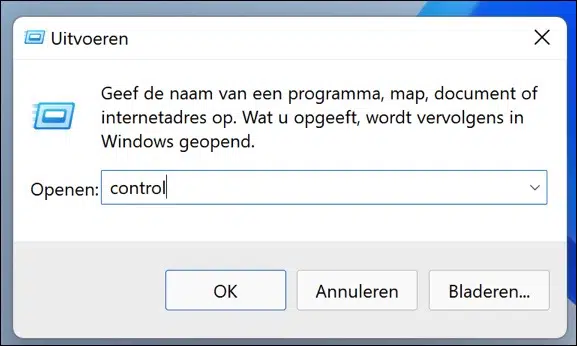
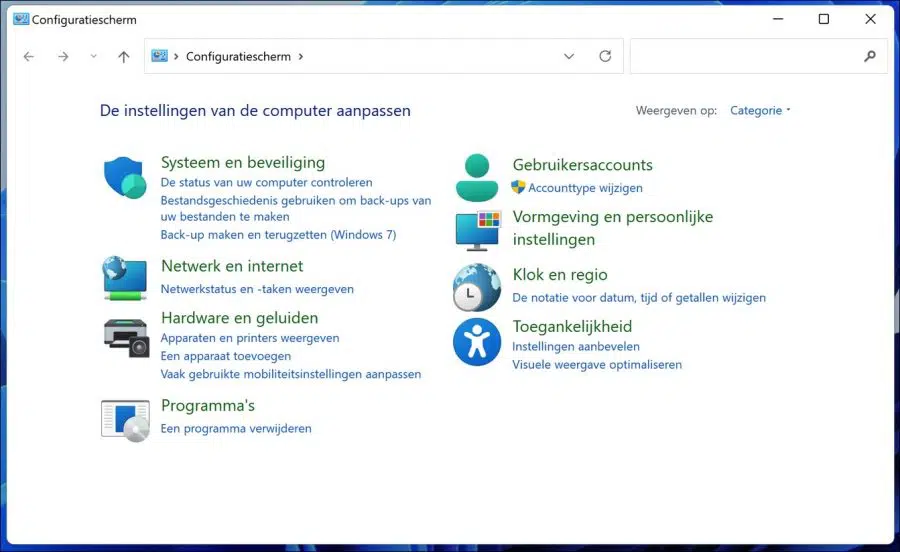
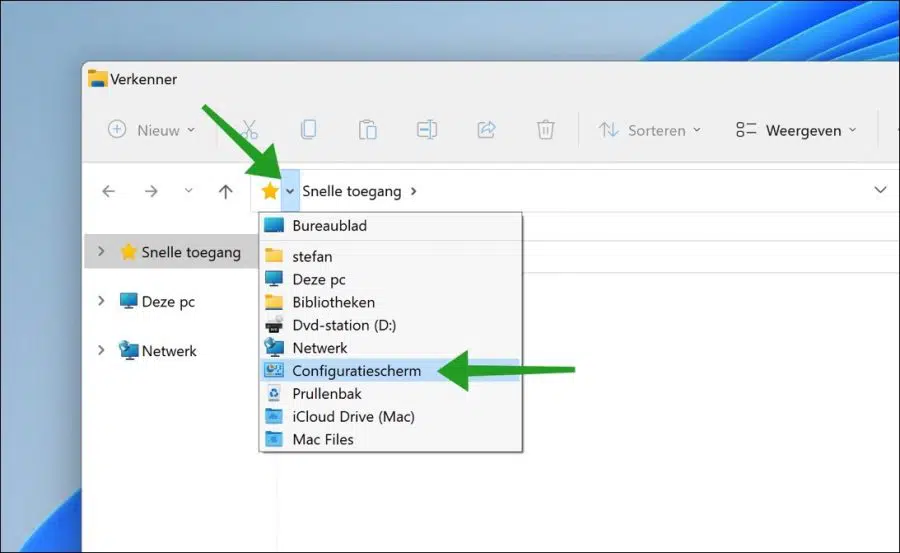
I thought the control panel is no longer there, so thank you
How do I get my printer working from my laptop?
Canon MG 2950
Hello, I looked up the user manual for you:
https://www.canon.nl/support/consumer/products/printers/pixma/mg-series/pixma-mg2950.html?type=manuals&detailId=tcm:16-1185178&productTcmUri=tcm:16-1173256Success!
Have Canon printer/scanner MG7750.
printing is ok, scanner no longer works.
in the “canon quick menu” the scan tools are no longer loaded, the scan box remains empty. not even after reinstalling the printer and the “canon quick menu”
MVG
Hello, I cannot assess hardware via the internet. So you would have to check everything step by step yourself.
Here you will find the manuals:
https://www.canon.nl/support/consumer/products/printers/pixma/mg-series/pixma-mg7750.html?type=manualsHere are some tips. Start by restarting the printer. Then restart the computer. Check all cables, and uninstall any related Canon software/drivers from your computer. Then reinstall the appropriate software and drivers. Is it not working yet? Please contact Canon. Good luck!
Thank you very much for your help Stefan!
USB drives no longer work. A message appeared: USB stick has caused a malfunction. Windows can no longer find the USB drives.
Hello, I recommend restarting the computer anyway. This can often solve simple problems, including USB recognition issues. Then check whether the USB drive works on another computer. If so, try a different USB port and cable.
Success!
disable service in Windows11
Hello, here you can read more about services.
Start, stop and manage (also disable) service: https://www.pc-tips.info/tips/windows-tips/services-starten-stoppen-en-beheren-in-windows/
Remove service: https://www.pc-tips.info/tips/windows-tips/een-service-verwijderen-in-windows-11-of-10-zo-werkt-het/
Just make sure you know what you're doing! Changing services can cause problems. Good luck!
How do I get a photo of the desktop?
Hello, if you mean how to take a photo of the desktop, then press Windows logo key + PrtScn button as a shortcut for screenshot. If your device doesn't have the PrtScn button, you can use Fn + Windows logo key + Spacebar. If you mean how to remove a photo as wallpaper, then right click on the desktop. Click on “personalize” and then click on “background”. It's not entirely clear to me what exactly you mean. If you mean something completely different, I'd be happy to read exactly what you mean and try to help. Good luck!
microsoft solitaire does not start
Hello, then you start by restarting the computer. Have you tried this yet?
Success!
you do it all in a very controlled manner
My question. When I play a game my mouse becomes very small, I can just make it bigger/smaller, but as soon as I play a game it becomes small. I may have set that up myself at some point, but I don't know how, where, what. I have a LENOVO LEGION.
Hello, I would look for it in third party software. For example in Steam settings or something. If you use a shortcut to start the game, go into the properties and check if you have anything set up. Unfortunately I can't say more about this. Good luck!
I don't get the control panel on the taskbar
Hello, the following article will show you how to pin the control panel to the taskbar:
https://www.pc-tips.info/tips/windows-tips/configuratiescherm-vastmaken-aan-bureaublad-of-taakbalk/
Success!
I had the good idea to restart the PC. I have the Control Panel back!
In Windows 11, I occasionally need to use the Control Panel.
I know how to find it, but to my astonishment there appears to be nothing in it, or it is not indicated, Windows 11 can no longer find it. Is this due to a Windows 11 update or something?
I have installed Open-Shell, that menu program shows the Control Panel (empty) when I click on it with the mouse.
I have never experienced this.
What should I do?
Hello. Open-Shell is definitely the problem. I never recommend this type of software. I can therefore offer no support on this. This app injects a DLL file to modify the appearance of Windows, resulting in all kinds of vague complaints.
Thanks for the quick reply! If I continue to have all kinds of vague complaints, I would like to try an alternative menu system, there must be several good ones, but Open-Shell was missing in the article about it. Preferably Free, but if it has to be paid, then it must be better than Open-Shell, because I don't like these kinds of weird errors.
how to open system restore
Hello. Here's how to use System Restore, it also works the same way in Windows 10:
https://www.pc-tips.info/tips/windows-tips/windows-11-systeemherstel/
Success!
My screen goes out for a minute, and then I have to log in again. that is quite difficult.
Kind regards, Willem
Hello, sounds like your computer is going into sleep mode or the screen saver is coming on. If you then “wake up” the computer, you will be asked to log in again.
Here's how to adjust this:
https://support.microsoft.com/nl-nl/windows/instellingen-voor-uw-schermbeveiliging-wijzigen-a9dc2a0c-dc8e-9161-d270-aaccc252082aSuccess!
Thank you.
No question. A huge THANK YOU! Super bright and clear.
Hello, a question.
What can I do to change the font of the key? I have windows 11.
Somehow I don't get the at sign of my mail, instead I get "
So I first have to copy my email address and then my email address and then I can enter my email.
Fri greetings Dinah
Hello, this is because an incorrect keyboard layout has been added and is active. Set the desired keyboard layout (Dutch) as follows: https://www.pc-tips.info/tips/windows-tips/toetsenbord-toevoegen-verwijderen-windows-11/
remove the wrong keyboard layout to prevent automatic switching. Good luck!
My PC boots with an older username that I no longer use. I then have to use my new name and then log in. I want to delete that old username, but in the manage accounts overview, only my current account appears. (as administrator). How can I delete that other account?
Hello, right click on the Start button. In the menu click on “execute”. In the run window type: lusrmgr.msc
Click on “Users”. Right-click on the user account you want to delete, click “delete”.
Note: this cannot be undone without backups. An account that you delete is permanent. Good luck!
Thanks for the tip, but I received the response that this module cannot be used with this version of Windows 10. User accounts are then referenced in the config. screen, but I don't see the other account there.
Hello, that's special. Apparently it happens more often, here is a solution in English. You can try this:
https://answers.microsoft.com/en-us/windows/forum/all/local-users-and-groups-issue-on-windows-10/6b6dba82-3b80-467f-98ee-239613e0f051Success!Remains difficult for me; I clicked the link, but then I have to start programs that are not in the system. E.g. gpedit; I see a gpedit.dll in my system32 folder, but no program pointed to. I understand somewhat what is being described, but I am afraid of making mistakes that would make my system unmanageable. I see more strange points; For example, I cannot call up the configuration screen in the normal way, only via a run command. Is a Windows repair/restoration an option? So not a return to an old version, but a kind of diagnosis and repair of incorrect or incomplete parts? I have a legitimate version of W10, version 19044.2364 if that tells you anything. Thank you very much for your thoughts and suggestions.
Hello, repair or troubleshooting is certainly an option. I recommend the following.
Let Windows automatically fix problems by running “SFC” and “DISM”. You can read how this works in this article:
https://www.pc-tips.info/tips/windows-tips/3-tips-om-een-probleem-in-windows-op-te-lossen/
If that doesn't help, you can restore the PC while retaining the files. You can read how this works here:
https://support.microsoft.com/nl-nl/windows/herstelopties-in-windows-31ce2444-7de3-818c-d626-e3b5a3024da5#WindowsVersion=Windows_10Success!
Yesterday I watched football on my laptop with sound.
Now I want to watch, but I have no sound anymore.
Audio program not known on my laptop.
My browser is firefox.
Checked and tried all options.
Still looking for a restore point?
Hello, I assume that you have already restarted the PC. This is often a simple solution. You can still try running the audio troubleshooter. Here are additional tips:
https://support.microsoft.com/nl-nl/windows/geluids-of-audioproblemen-in-windows-oplossen-73025246-b61c-40fb-671a-2535c7cd56c8Make sure the Firefox tab is not muted. Otherwise, reset the Firefox browser.
You can restore a restore point if necessary: https://www.pc-tips.info/tips/windows-tips/windows-herstelpunt-maken-en-terugzetten-uitgebreide-instructie/
Success!
How can I make my external hard drive accessible in Windows 11, it was still accessible in Windows 10?
Hello, you can try the following:
https://www.pc-tips.info/tips/windows-tips/externe-hardeschijf-wordt-niet-gedetecteerd-in-windows/
Success!
Dear Stefan, I tried this but no result, I checked whether an update of the external hard drive, Samsung s2, is available, perhaps that could be the problem or it could be that the external hard drive is not compatible with Windows 11, I was able to check via the TV that the photos and files are still there. What am I doing wrong?
Hello, hardware assessment is not possible for me. So I have to refer you to information with possible solutions. It seems to me that the external drive is not directly suitable for Windows 11. This is possible if, for example, drivers or Samsung software are needed to open the drive.
Always start by securing the data, possibly via another laptop!
1. Try this software:
https://www.seagate.com/nl/nl/support/downloads/item/samsung-drive-manager-master-dl/2. Check whether the external hard drive is connected to a USB 2.0 port due to an outdated drive that does not appear to support USB 3.0. So change USB ports.
3. Here are some additional tips:
https://answers.microsoft.com/en-us/windows/forum/all/samsung-portable-s2-hdd-500gb-doesnt-work-on/0b2457fa-1e98-44dc-9153-b542d1fcd539Success!
Thanks for the message. I'm going to try.
I have an Intel Nuc with Windows 11 and I also have a PC with Windows 10. I can see the Nuc in my Windows 10 PC and I can log in to it, but the other way around I cannot see the Windows 10 PC. My Windows 10 PC is set as discoverable. Can you help me.
Regards,
Joop van Haalen
Hello, what you can try is to disable the Windows firewall on the Windows 10 PC:
https://www.pc-tips.info/tips/windows-tips/windows-10-firewall-uitschakelen/
I hope this helps. Good luck!
I can no longer scroll with my mouse, what is the cause?
Hallo,
there may be dirt in the mouse wheel. It is also possible that the battery is almost empty.
Also check the mouse scroll settings.
Open the control panel. Change view to “large icons” and click mouse. Click on the wheel tab and set the number of lines to be moved with the mouse wheel.
If not, check if the mouse drivers are installed if it is a special mouse that requires drivers. Good luck!
my laptop is very slow what is the problem
mvgrt ad strik
Hello, here you can read more information:
https://www.pc-tips.info/tips/windows-tips/waarom-is-mijn-computer-zo-traag/
Success!
Good day,
I have the start button as a blue square. (Windows 11) but I want to go to classic shell, which is somewhere on my screen.
How can I make this as a start button?
eg
Hans Monsma
Hello, Classic Shell (phased out since 2017) has been replaced by Open Shell:
https://github.com/Open-Shell/Open-Shell-Menu
You can also use StartIsBack:
https://www.pc-tips.info/tips/windows-tips/startisback-voor-windows-11/
Success!
first of all thanks, would like to reset my PC for a few days
Hello, if there is a restore point available, this article will tell you how to restore a restore point:
https://www.pc-tips.info/tips/windows-tips/windows-herstelpunt-maken-en-terugzetten-uitgebreide-instructie/
Good luck! Greetings, Stefan
I have no sound on Skype. Where can I search and find the error?
Hello, read more here: https://support.skype.com/nl/faq/FA12097/problemen-met-de-gesprekskwaliteit-van-skype-oplossen
Success!
Thank you
Thanks for your response 🙂
how do I clear my images
Hello, I'm not sure what you mean. I suspect adjusting the brightness of the screen.
https://support.microsoft.com/nl-nl/windows/schermhelderheid-wijzigen-in-windows-3f67a2f2-5c65-ceca-778b-5858fc007041
Good luck! Greetings, Stefan
Good article. And when the 'old' control panel is open on the taskbar, just 'pin' it.
Thanks! Good tip. Greetings, Stefan
THXS explained clearly and concisely with those screenshots. Can't go wrong.
Hello, thank you for your response. Glad I could help. Greetings, Stefan
How do I disable the touchpath in Windows 11? That touch path really hinders me while typing if it is touched even briefly.
Hello, click with the right mouse button on the start button. Click on Settings in the menu. Click Bluetooth & Devices, then click Touchpad and turn off the Touchpad switch. Greetings, Stefan
thanks Stefan
Hello, thank you for your response 🙂