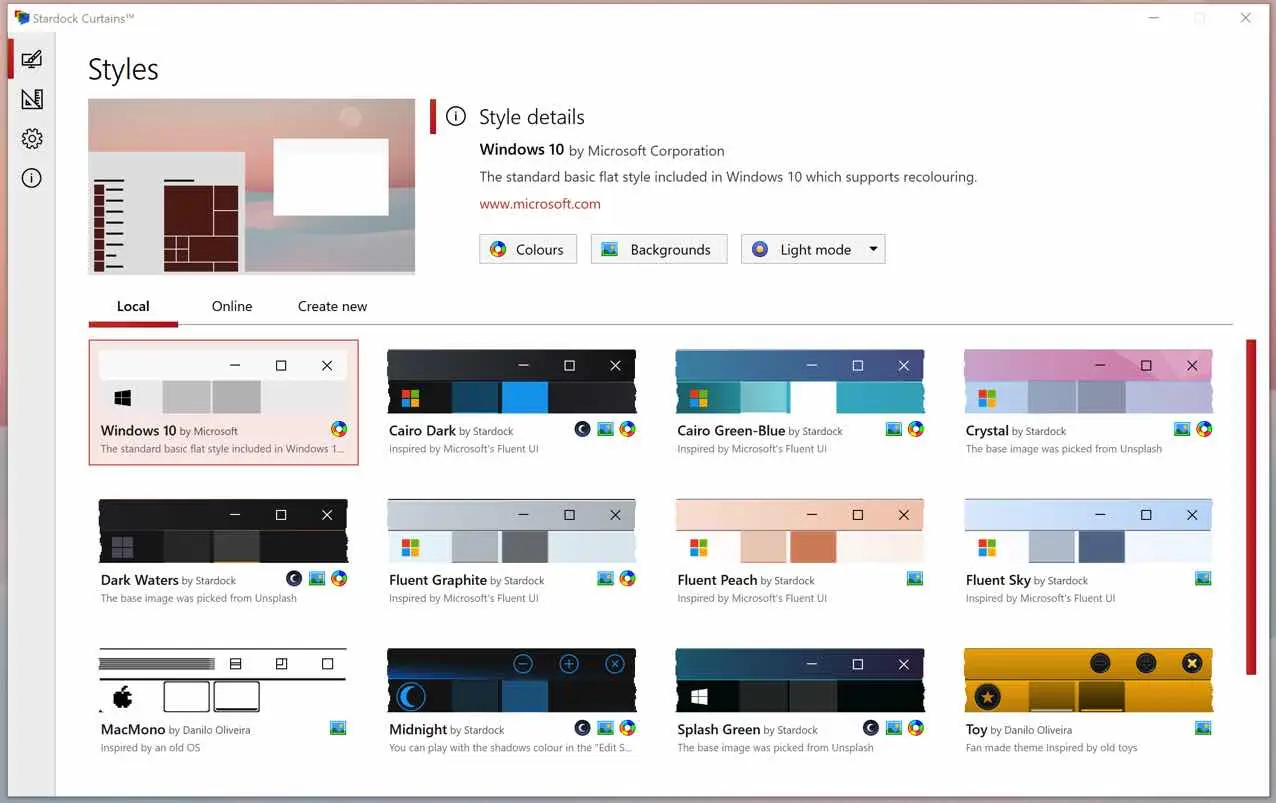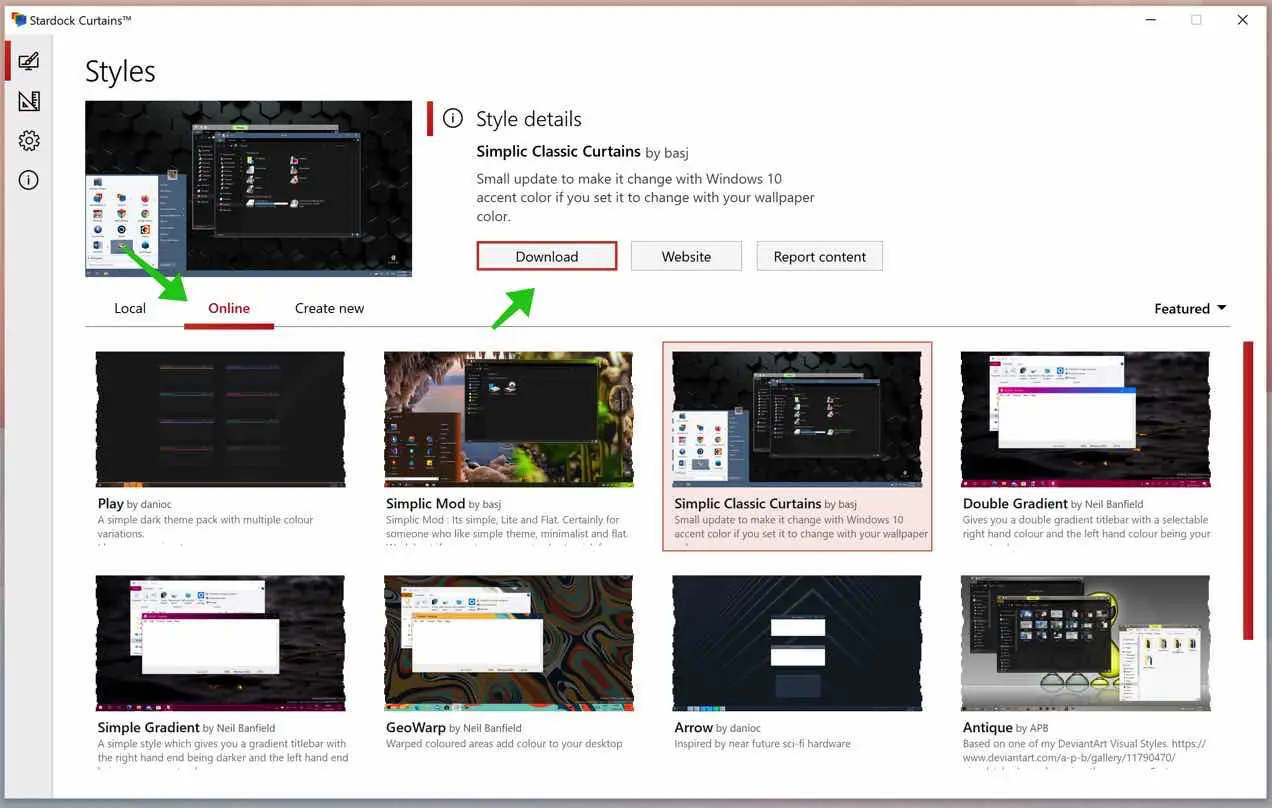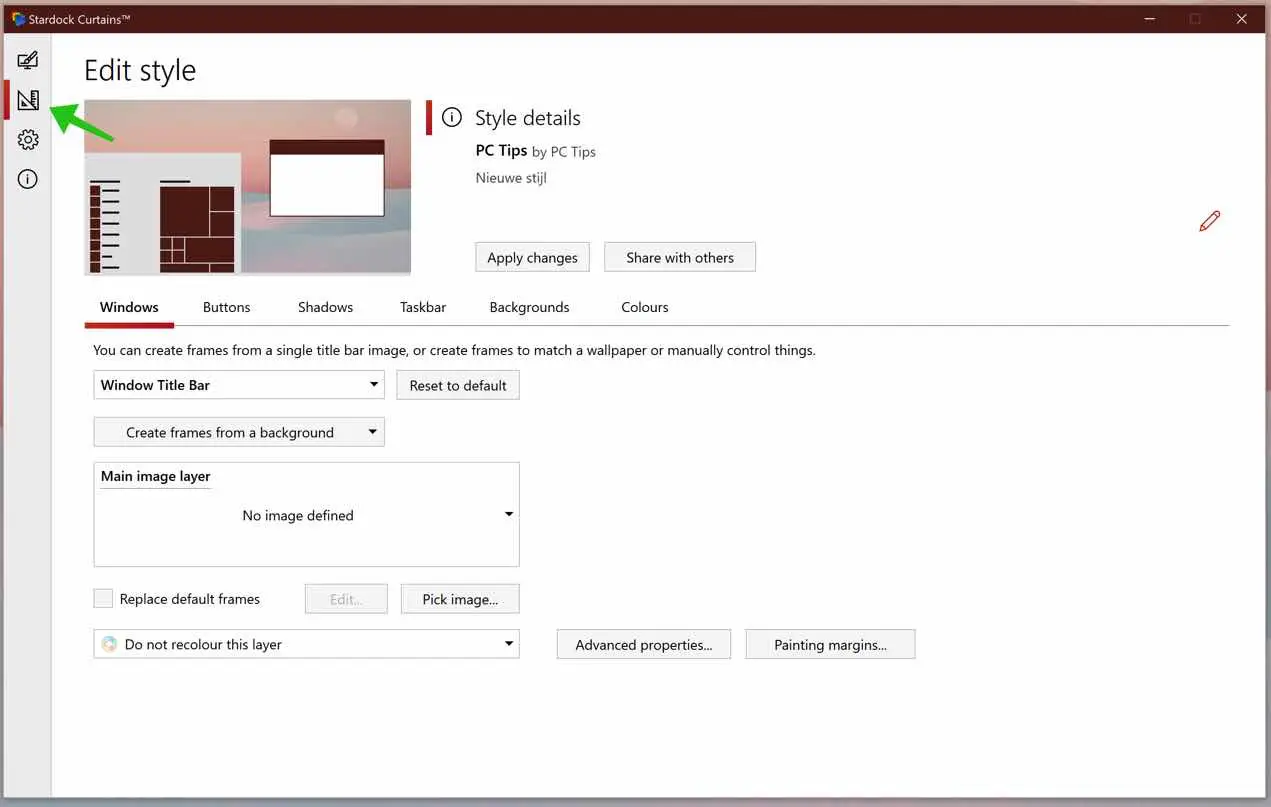Want to try something different, such as adjusting the appearance of Windows 10? It is possible with the application: Stardock Curtains.
Stardock Curtains is an application (which you can test for free for 30 days) to customize the appearance of Windows 10, change the appearance of window borders, interface buttons and the taskbar with different themes.
For example, you can change Windows 10 to Windows XP – OS/2 – Mac and more different themes. You can deploy the themes directly by clicking on them, download them from other developers or build your own theme to give Windows 10 a new look.
Customize Windows 10 appearance
To start with, you should Stardock Curtains to download. Install the application by following the standard installation process.
When you start, you immediately have a choice of about 15 different themes that you can immediately apply with a single click.
If you click on the Online tab you can download even more user-designed themes. However, this is not possible in the trial version and you must purchase Curtains for 11 euros.
If you click on a style and then click Edit Styles in the menu on the left, you can adjust the current theme or create a new style. You can completely customize this theme to your wishes.
The great thing about Stardock Curtains is that it is very easy to use. If you're tired of Windows' default theme, give Curtains a try.
You can Also change Windows 10 to dark mode. Or, Give Windows 10 a Mac look.