Sinds Safari 15 wordt het tabblad automatisch getint in dezelfde kleur als de meest gebruikte kleur van de website die u op dat moment bezoekt.
Het gevolg is dat het bovenste deel van het tabblad dezelfde kleur aanneemt. Dit kan zorgen voor een goede leeservaring omdat het bovenste deel van Safari minder opvalt. Het kan echter ook zeer vervelend zijn voor mensen die beschikken over een niet al te best zicht. Ook is het vervelend als de kleur van de website u toch al niet bevalt.
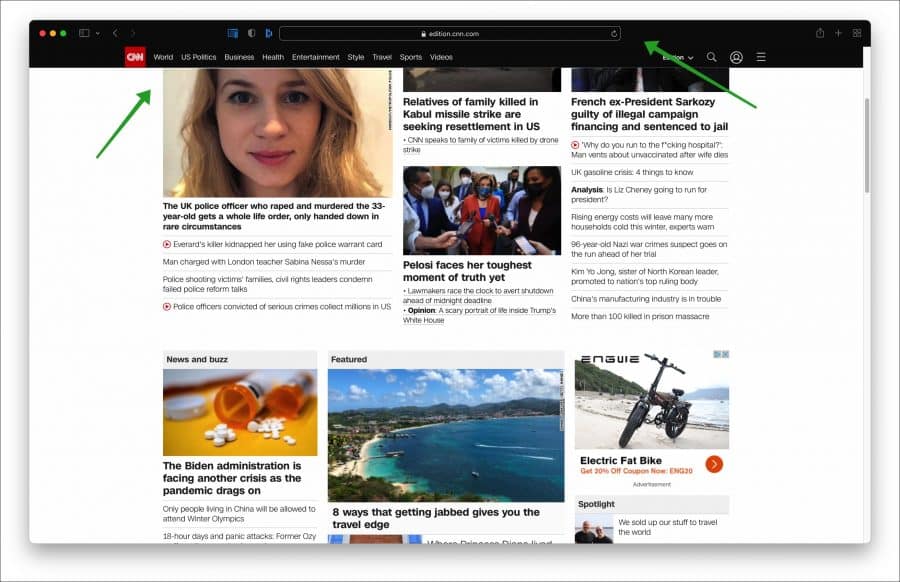
Meld u dan aan voor onze nieuwsbrief.
U kunt het automatisch tinten van de tabbladbalk in Safari uitschakelen. In deze tip leg ik uit hoe u de kleur in de tabbladbalk kan uitschakelen voor macOS.
Tabblad kleuren in Safari uitschakelen
Open de Safari browser. Klik links bovenin op Safari. Klik daarna op Voorkeuren.

Klik daarna op het tabblad: Tabbladen. Schakel daarna de optie: Toon kleur in tabbladbalk uit.
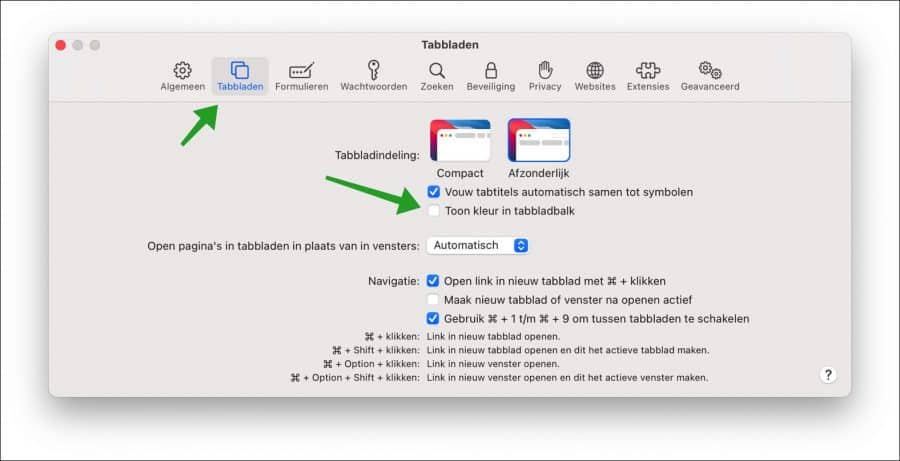
Lees meer:
- 27 tips om Mac sneller te maken.
- Wat is overige opslag in macOS?
- Mac voorbereiden op Monterey update.
Ik hoop u hiermee geholpen te hebben. Bedankt voor het lezen!

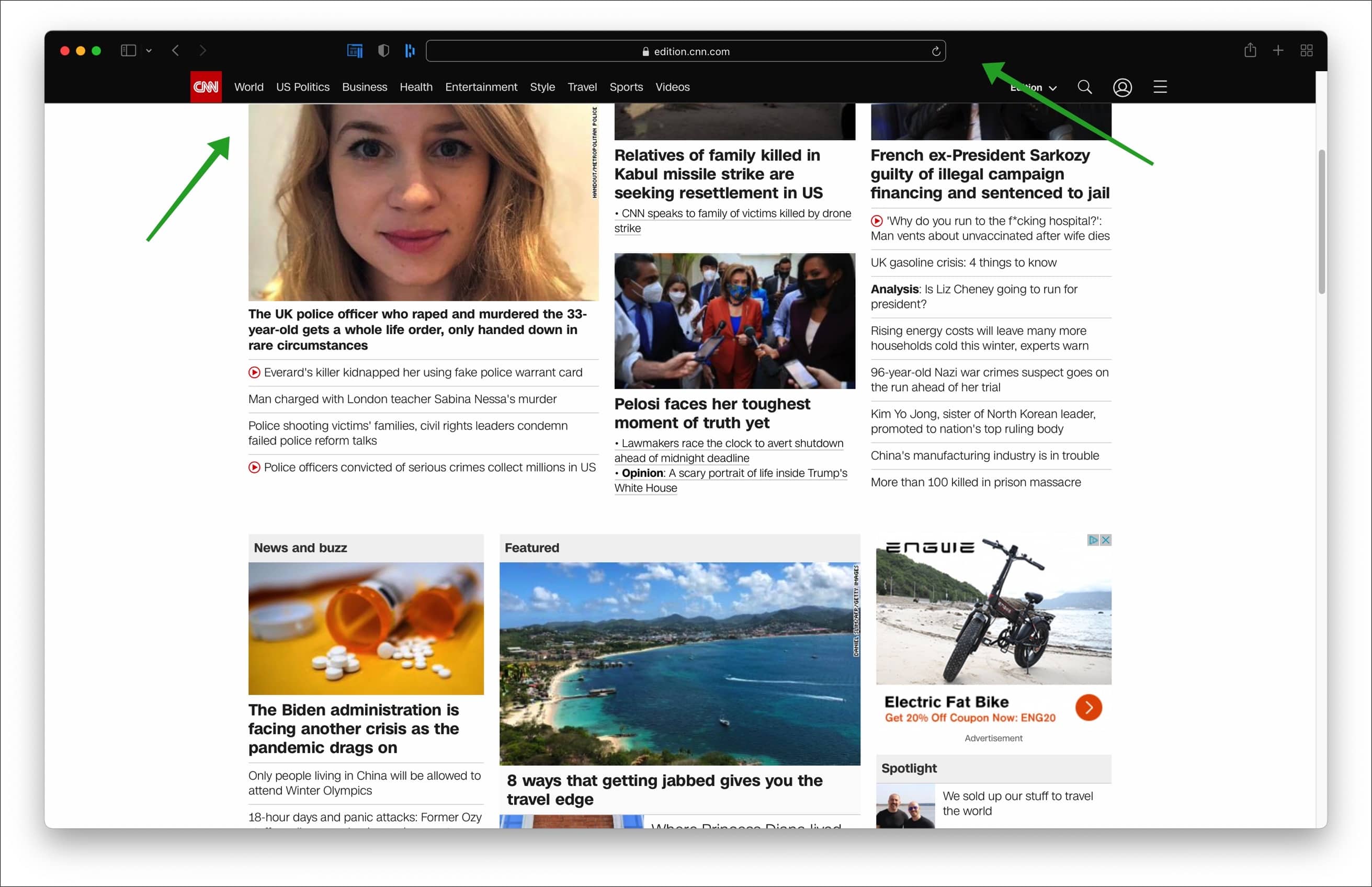
Help mee
Mijn computertips zijn gratis en bedoeld om andere mensen te helpen. Door deze pc-tip te delen op een website of social media, helpt u mij meer mensen te bereiken.Overzicht met computertips
Bekijk ook mijn uitgebreide overzicht met praktische computertips, overzichtelijk gesorteerd per categorie.Computerhulp nodig?
Loopt u vast met uw pc, laptop of software? Stel uw vraag op ons computerforum en krijg gratis computerhulp van ervaren leden en experts.