If you experience problems with Windows 11 22H2, also known as the Windows 11 2022 update, then you can get the uninstall update.
It is important to note that the “downgrade” to the previous version of Windows 11 must be done within 10 days after installing the Windows 11 22H2 update. If you do not start the 10H22 downgrade process within 2 days, you must Reinstall Windows 11.
Remove Windows 11 22H2 update via a downgrade
To remove the Windows 11 22H2 update you can downgrade. This means that you go back to the Windows 11 version before the 22H2 update was installed.
Click on the Start button. Then open the settings. In the settings, first click on “System” and then on “System Restore”.
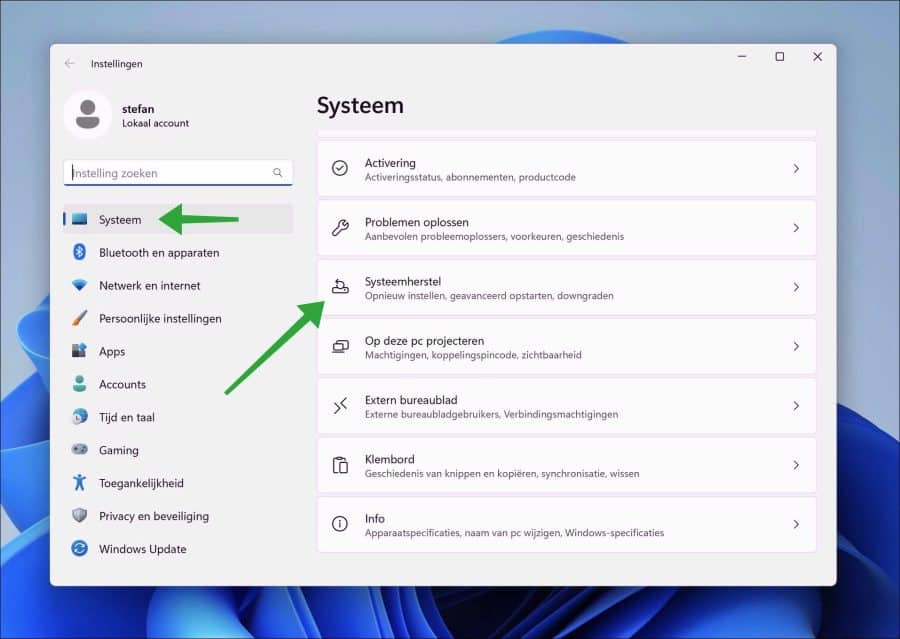
Then click the “Back” button in the “Downgrade” settings. If this 22H2 version is not working properly, you can try uninstalling this latest update.
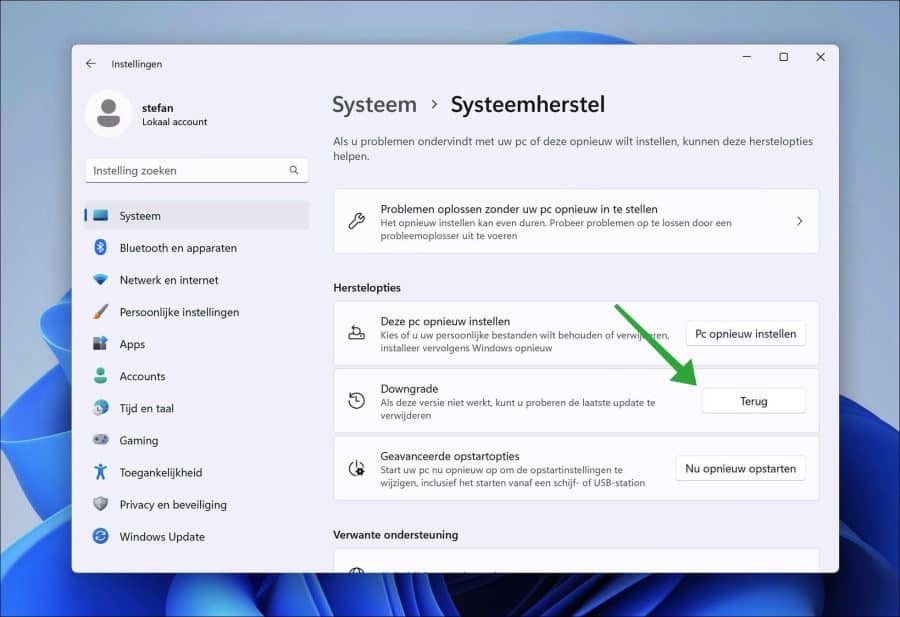
You will now receive various questions and comments that you should take into account. I have not added these questions and comments to this article. The final message you will see is “Thanks for trying this build”. Then click “Back to a previous build” to uninstall the Windows 11 22H2 update.
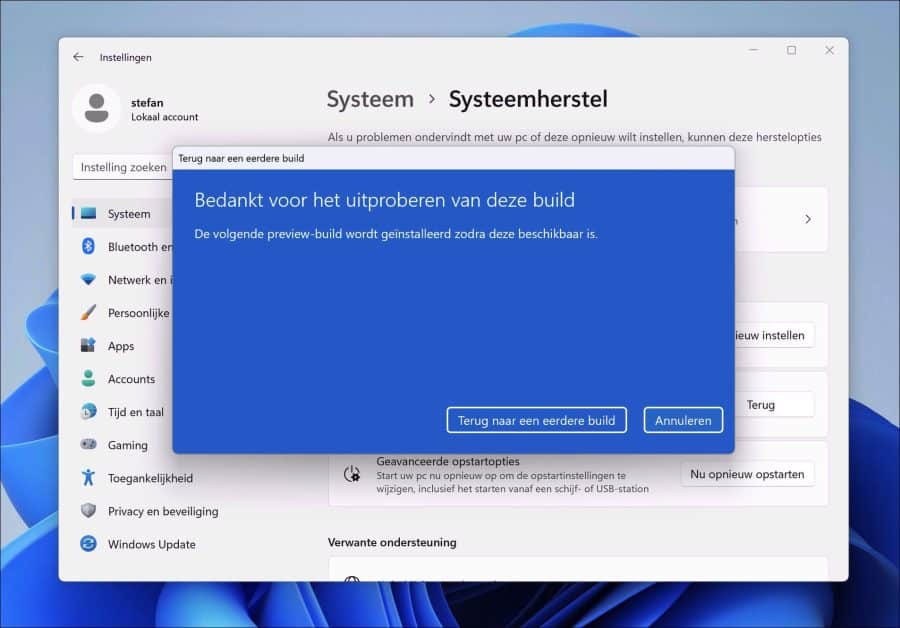
The computer will now restart and a previous version of Windows 11 will now be restored. This doesn't take very long.
When the process is finished, you will see that Windows 11 21H2 has been installed again. This is an earlier one version of Windows.
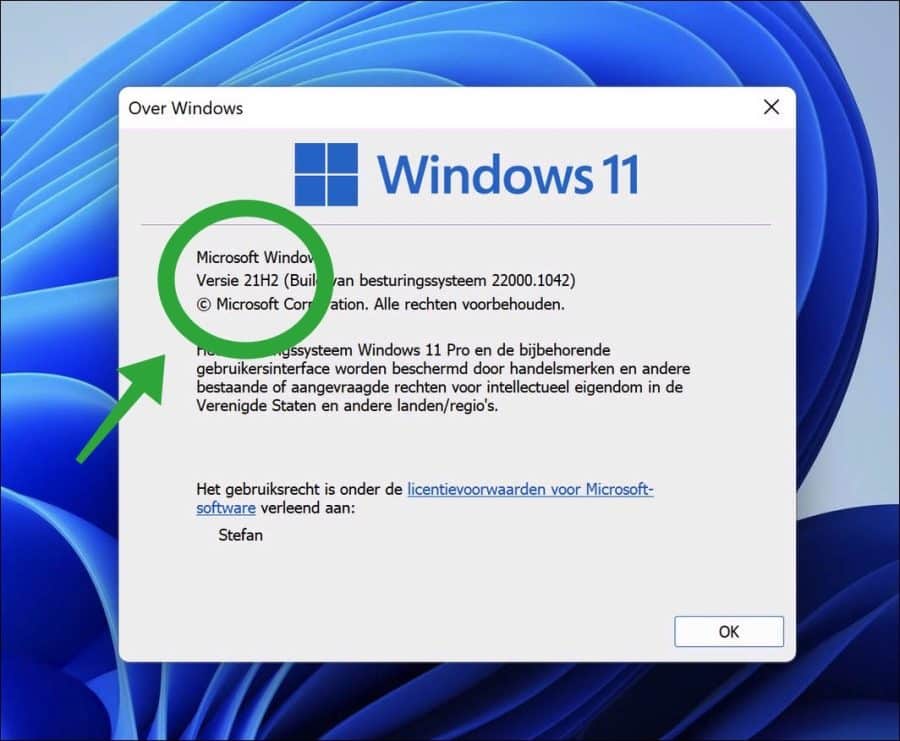
I hope this helped you. Thank you for reading!

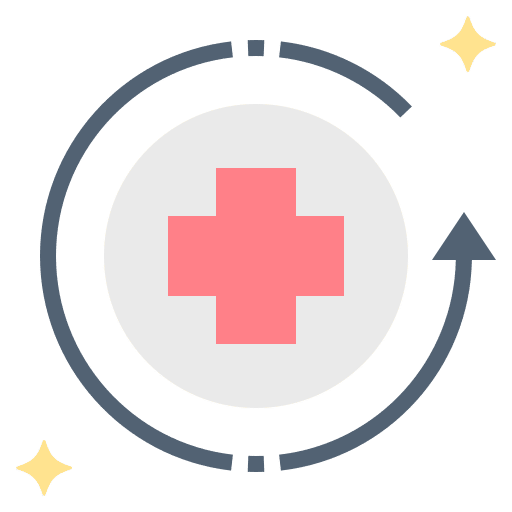
It worked, thanks. the 22h2 update causes problems and has been disabled by microsoft
Hello, that's right. It is recommended to roll back the 22H2 update as several issues are reported by users.
Unbelievable: what good information you provide; very nice.
I did the Windows 11 2022 update, but I encountered problems (especially with the explorer);
Luckily I read your info and was able to reverse it. Now the notification is enabled on my PC
the version is ready and that I can download it. (Explorer…>Windows update).
Any idea how long I "have" to wait? I like to hear it
Hello, thank you for your message! I will send you an email for more information.