Windows Explorer, also known as Windows Explorer, is a file and folder tool available in every version of Windows, including Windows 11. The Windows Explorer is used to browse internal and external hard drives, folders and all types of files on your PC.
By default, Windows Explorer opens in Windows with medium or standard permissions. However, if you log on to Windows as an administrator, Windows Explorer opens with full rights. But usually Windows users don't log into their PC with one administrator account.
So, if you are not logged in as an administrator, but for some reason Windows Explorer want to open with administrator rights, this article will explain how.
Run Windows Explorer as Administrator
Open Windows Explorer and go to the c:\Windows\ folder. Search for explorer.exe and right-click on explorer.exe. In the menu click on “Run as Administrator”.
The second way to open Windows Explorer with admin rights is by task management to open. Right-click on the start button, click on Task Manager in the menu.
In Task Manager, click File and then click Run new task. In the run window type: explorer.exe and check “Create this task with administrator privileges.”
I hope this helped you. Thank you for reading!

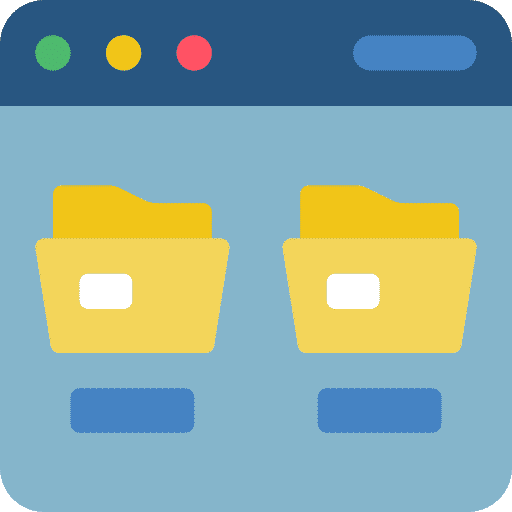
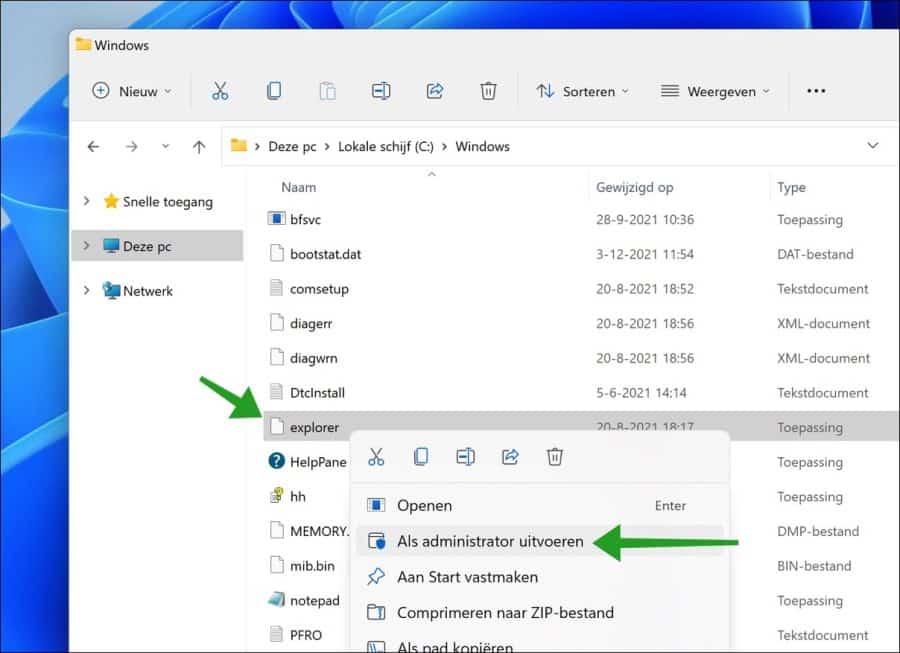
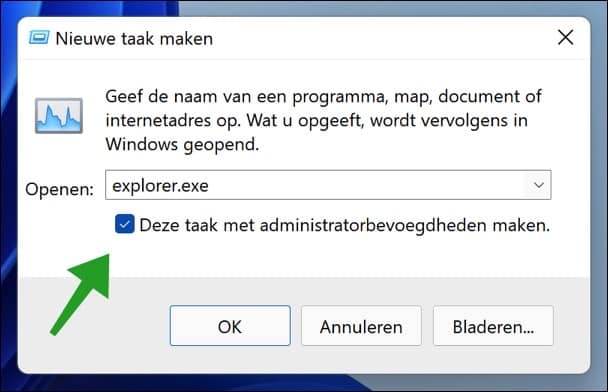
Old Windows folders, where a Windows installation used to be, as well as the associated user folders. The installation is no longer active, the active version is on another disk
Hi, sounds like a partition you can delete via Disk Management. It depends, you specify “other disk”, physical disk or disk letter but same disk. Try Disk Management and see if it is a partition.
If it concerns “Windows.old”, after an upgrade from, for example, Windows 10 to 11. Then you can use the “Disk Cleanup” program.
https://support.microsoft.com/nl-nl/windows/schijfopschoning-in-windows-8a96ff42-5751-39ad-23d6-434b4d5b9a68Success!
On my computer I am trying to delete some folders from an old Windows installation. Apparently I'm not allowed to do that without administrator rights. Despite the tips to open the explorer as administrator, it does not work. I keep getting a message that I don't have the rights. How does that work?
Hello, which folders are involved?