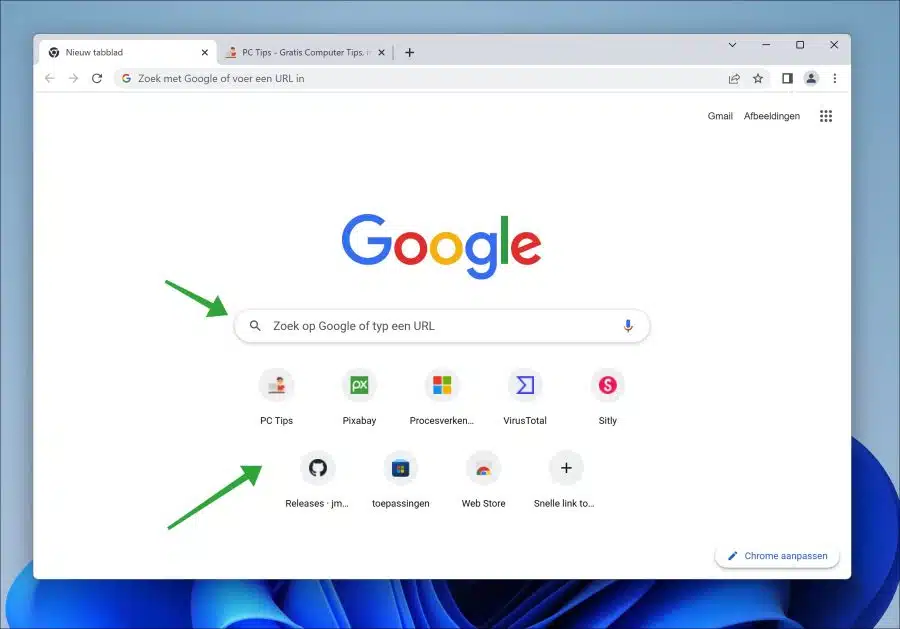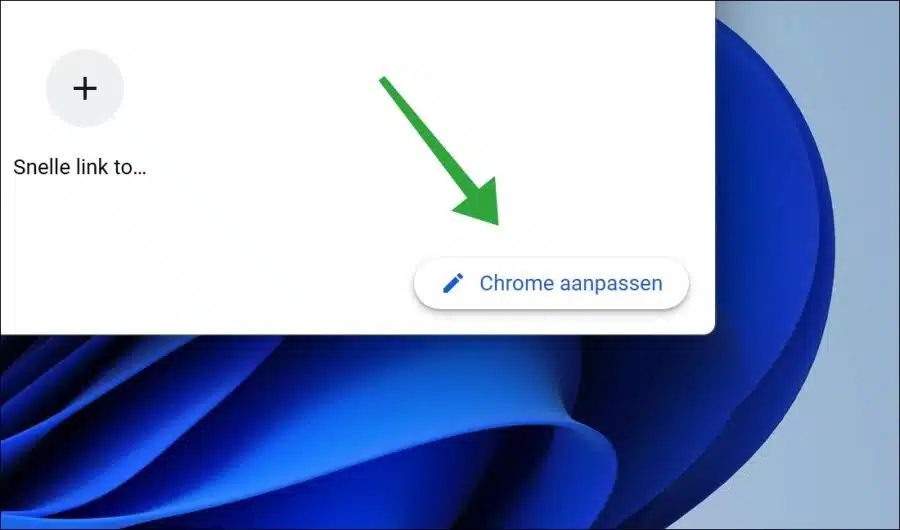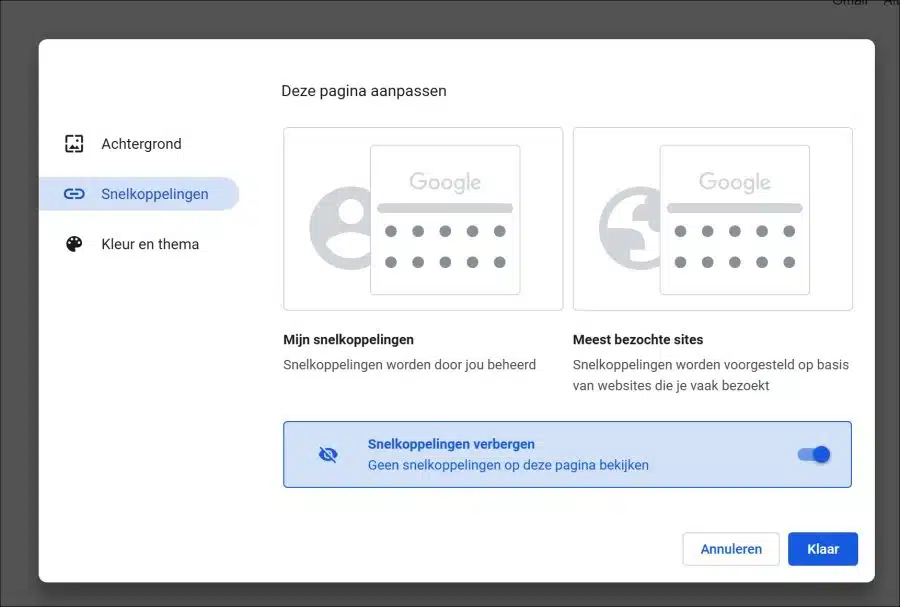If you open Google Chrome, and have a new tab set as Homepage. Then you will see that by default there are eight different shortcuts displayed below the search bar.
The shortcuts on the new tab in Google Chrome are a series of eight shortcuts that refer to your browser history. If you use Google Chrome often, the latest websites will be shown as shortcuts on this tab.
These shortcuts are customizable so that they can be added or removed as desired. This feature is especially useful if you often visit specific websites and want to access them quickly and easily. You do this by clicking on “Add quick link”.
In addition to the shortcuts, Google Chrome's new tab also shows a search bar, recent bookmarks, and suggested articles based on your browsing history and interests. The new tab is designed to help users navigate the web more efficiently and access their favorite websites and content with minimal effort.
Hide shortcuts on Google Chrome tab
You can hide the shortcuts that appear in the new tab by adjusting Google Chrome settings.
To do this, click on the “Customize Chrome” button at the bottom right of the new tab. You open a new tab by pressing the key combination CTRL + T.
You can hide the shortcuts by enabling the “Hide Shortcuts” option. Then click the “Done” button and all shortcuts previously displayed on the new tab will be removed.
You may have two other options. The default option “My Shortcuts”. Displays all shortcuts you have created. You can manage these yourself.
If you enable the “Most visited sites” option, the shortcuts on the Google Chrome new tab will be replaced with the most visited websites. Google Chrome will then propose the most visited websites as shortcuts based on your browsing history.
I hope this helped you. Thank you for reading!
Also read: Always let Google Chrome open your last opened tabs.