Het nieuw tabblad in Google Chrome heeft een standaard uiterlijk, in eerste opzich is er niet heel veel wat u aan het nieuw tabblad kunt wijzigen.
Het is echter wel mogelijk om het tabblad te wijzigen met wat alternatieve extensies en functionaliteit.
Als u het nieuwe tabblad in Google Chrome opent ziet u een adresbalk, het Google Chrome logo, en de meest bezochte websites weergegeven in kaders.
Meld u dan aan voor onze nieuwsbrief.
Om te beginnen gaan we kijken wat we kunnen aanpassen aan het standaard nieuw tab blad in Chrome.
Google Chrome Nieuw tabblad pagina aanpassen
Snelkoppelingen verwijderen
Het nieuwe tabblad in Google Chrome geeft standaard de websites weer die u het meest heeft bezocht als snelkoppelingen. Deze snelkoppelingen (websites) kunt u uit het overzicht verwijderen.
Ga met de muis over de snelkoppeling, houd uw muis erop, er verschijnen drie puntjes. Klik op de drie puntjes en selecteer Snelkopping bewerken.
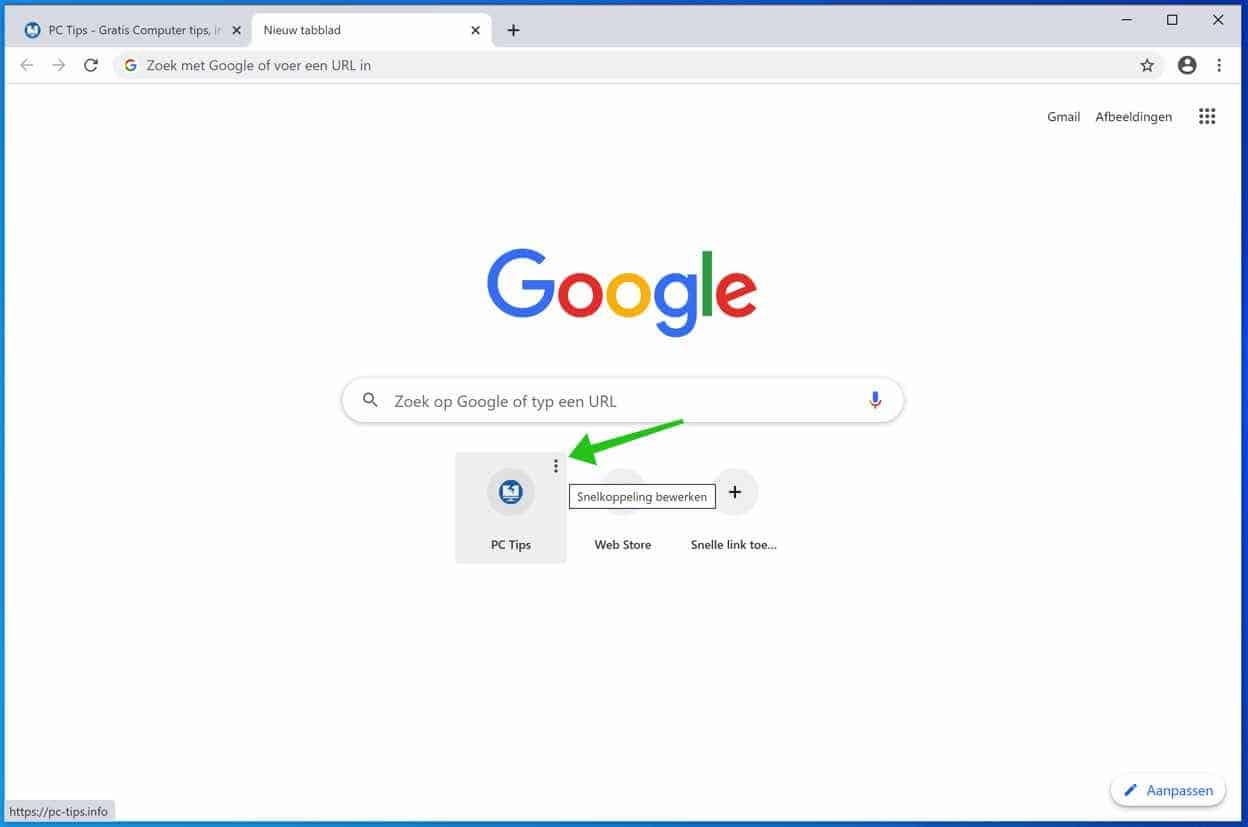
Er verschijnt nu een nieuw venster waarin u de snelkoppeling kunt bewerken of verwijderen. Klik op verwijderen om de snelkoppeling uit het nieuwe tabblad in Google Chrome te verwijderen.

Onderaan in het nieuwe tabblad vind u nog twee opties om de verwijderde snelkoppeling te herstellen of om de standaard snelkoppeling weer te geven.
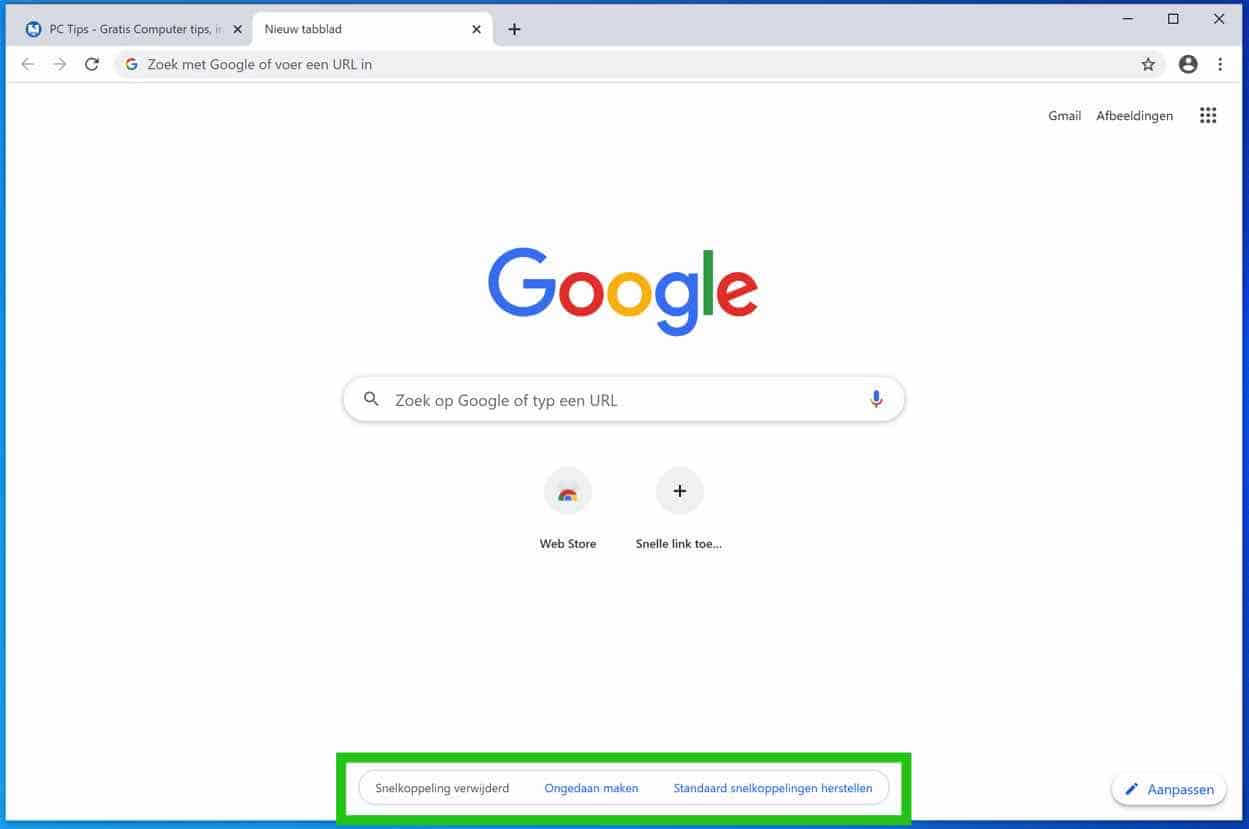
Blank nieuw tabblad instellen
Indien u een wat tragere computer heeft of u wilt liever een compleet wit/blank tabblad dan kunt u met de volgende extensie uw tabblad instellingen op blank/leeg.
Heel simpel, installeer de extensie en het nieuwe tabblad in Chrome is leeg elke keer als u het opent.
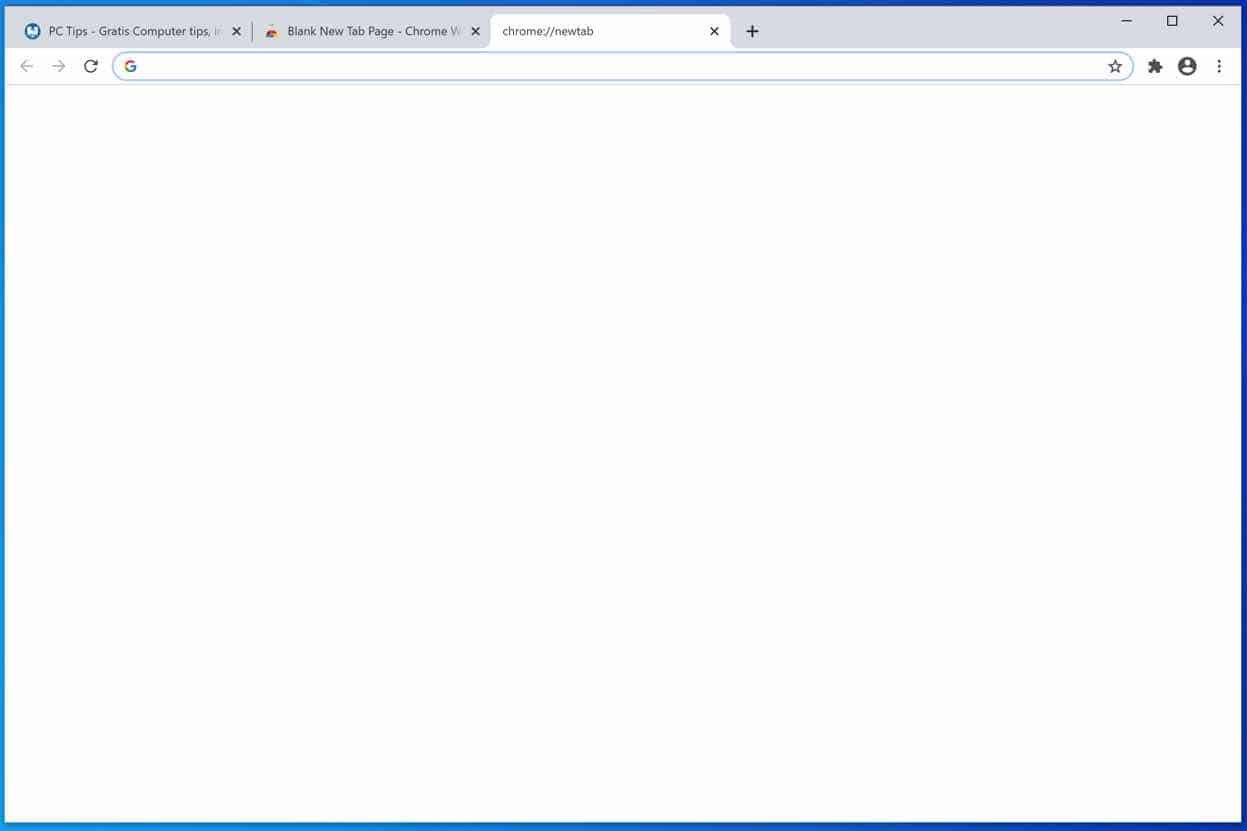
Het instellen van een leeg tabblad in Google Chrome maakt het gebruik van Google Chrome wel een stuk sneller.
Website naar eigen keus instellen als nieuw tabblad
Als u liever een eigen website instelt die opent als u een nieuw tabblad opent dan kan dat met de volgende tip. De browser extensie NewTab redirect helpt u om een website naar eigen keus in te stellen die opent als u een nieuw tabblad opent.
Installeer de NewTab redirect extensie. Klik op het puzzel stuk icoon in de Chrome menubalk. Klik daarna op het punaise icoon om de New Tab redirect browser extensie in de menu balk van Google Chrome weer te geven.
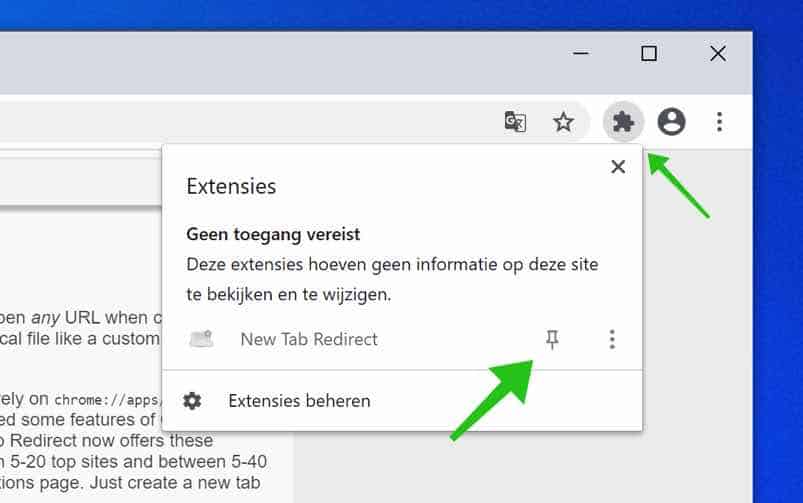
Klik op de New Tab redirect extensie in de menu balk. Open de Opties uit het menu om een nieuwe tab website in te stellen.
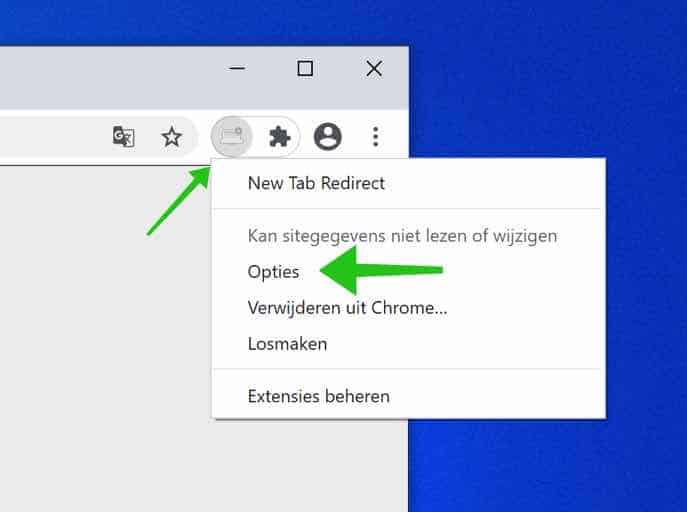
In de NewTab redirect extensie instellingen. In het veld onder “Redirect URL” vul de website in die u wenst te openen elke keer als er nieuw tabblad wordt geopend in Google Chrome. Klik daarna op de Save knop om de instellingen actief te maken.
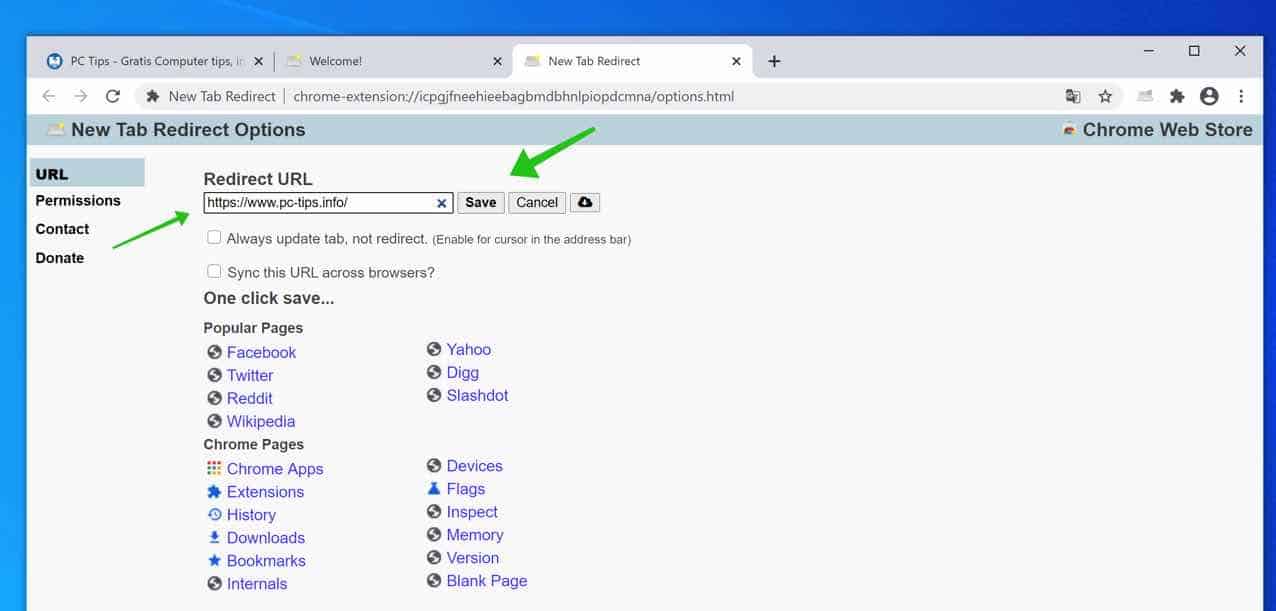
U heeft nu een website ingesteld die wordt geopend bij het openen van een nieuw tabblad in Google Chrome.
Misschien eens een ander thema installeren in Google Chrome?
Ik hoop u hiermee geholpen te hebben. Bedankt voor het lezen!

Dag Stefan,
Ik heb deze week een update van windows 11 die klaar stond uitgevoerd. Deze is echter mislukt. Alles werd terug gezet. Blijkbaar is dit niet gelukt want heb nu een zwart bureau blad met icoontjes die niet meer werken een taak balk die in de verste verte niet meer lijkt op windows 11. Een startknop die niet meer werkt. Ik kan nog enkel mijn laptop uitschakelen door de aan/uit knop 5 seconden in te houden.
Ik heb op 27 oktober een backup gemaakt van mijn c-schijf op de wijze die u toen via uw nieuwsbrief hebt aangegeven. Maar hoe krijg ik het terugzetten van de backup klaar??
Ik kan wel nog werken op deze laptop met het uitvoervenster en kan daar commando’s indragen.
De verkenner werkt ook nog.
Ik hoop dat u mijn probleem verstaat zoals ik het omschreven heb. Graag hulp als dat mogelijk is.
Alvast bedankt
Ronnie
Hallo, u kunt de computer opstarten in veilige modus en proberen een herstelpunt terug te zetten:
https://www.pc-tips.info/tips/windows-tips/windows-11-opstarten-in-veilige-modus/
https://www.pc-tips.info/tips/windows-tips/windows-herstelpunt-maken-en-terugzetten-uitgebreide-instructie/ (ref: herstelpunt terugzetten)
Ook raad ik aan, als bovenstaande niet lukt, om dit uit te voeren:
https://www.pc-tips.info/tips/windows-tips/systeemherstel-uitvoeren-als-uw-computer-niet-meer-opstart/
Ik vermoed als ik bovenstaande lees dat dit komt door software van derden, controleer dus ook recent geïnstalleerde software en verwijder alle niet gebruikte of onnodige software in veilige modus.
Succes!
Is er een mogelijkheid om bij het openen van een nieuw tabblad onmiddellijk naar dit tabblad te gaan?
Zo ja, hoe stel je dit in?
Alvast bedankt!
Grtn
Jan
Hallo, ik begrijp niet precies wat u bedoeld. Ik vermoed dat als u een tabblad opent, u direct naar deze website gaat?
Dit kan met de instructies “Website naar eigen keus instellen als nieuw tabblad” via de “new tab redirect” extensie. Deze informatie vindt u in dit artikel. Als u iets anders bedoeld, dan graag een duidelijke uitleg met wat u precies wilt bereiken.
Succes! 🙂
Hallo,
Ik bedoel inderdaad volgende:
Bij het klikken op een link onmiddellijk het tabblad weergeven dat geopend wordt.
Is moeilijk uit te leggen, maar uit jouw antwoord kan ik afleiden dat je begrijpt wat ik bedoel.
Ik heb mijn Chrome tabblad kunnen aanpassen aan de hand van jou tips, dankje
Fijn dat ik kon helpen. Groet, Stefan
Hallo Stefan
Als ik een nieuw tabblad neem in Google Chrome ontbreekt de knop Snelle link toevoegen (+ knop).
Hoe krijg ik die terug?
Op voorhand bedankt!
Vriendelijke groeten
An
Hallo,
ik snap wat u bedoeld. Ik heb het probleem alleen niet kunnen reproduceren. Probeer het volgende. In de adresbalk type: chrome://flags/#ntp-modules en zet de instellingen op Enabled. Herstart Chrome. Als het niet werkt kunt u Chrome herstellen naar standaard waarden. https://www.pc-tips.info/tips/google-chrome-resetten/
Succes! Groet, Stefan
Beste Stefan, ik heb een nieuwe laptop met windows 10. Ik heb een paar problemen:
Hallo, ik heb u een e-mail gestuurd met antwoord op uw vragen. Groet, Stefan
Hoi Stefan,
Ik heb net een vraag gesteld over nieuw tabblad. Ik heb de oplossing gevonden! Je komt er op 2 manieren achter, de vraag in het Engels stellen, of het rondje helemaal rechts boven met pijl naar beneden aanklikken en dan staat daar de URL…. chrome://newtab en die kan ik bij instellingen als tweede pagina laten opstarten.
Haal mijn eerdere vraag maar weg, of zet dit er bij.
Met vriendelijke groet,
Hans
Hoi Hans, goed dat het is opgelost. Toch bedankt voor het vertrouwen door een vraag te stellen. Groet Stefan