The cloud (iCloud) acts as a repository for files on multiple sites Apple devices.
For certain categories, it also keeps a backup of files you delete or update. This does Apple so that if you accidentally delete your file, you still have 30 days to get it back.
In this article I explain step by step how to restore data such as photos, files, contacts, calendars, reminders and bookmarks if you use iCloud Sync or iCloud Drive on a Mac, iPhone or iPad.
Recover files via iCloud
Recover photos via iCloud
Photo files are kept in a folder before they are permanently deleted from your Apple iCloud.
The Photos application opens on your iPhone or iPad. Click on Albums and navigate down, you will now see an album called: Recently Deleted. Click on it to see which photos you can still retrieve via the Photos application.
On your Mac computer, go to iCloud.com and log in with your Apple ID and click Photos.
In the left menu you will see recently deleted, click on it to see if there are any photos you can get back. Photo recovery is possible if the photos have not been in the recently deleted folder for more than 30 days.
Restore files, contacts, calendar and bookmarks with iCloud
You can also recover recently deleted files, contacts, calendar items and closed bookmarks via iCloud.
This is only possible if the items have been deleted by the iCloud ID (Apple ID) used to log in to iCloud.com.
Log in via iCloud.com with your Apple ID. Click Account Settings to continue.
Navigate down and click on the Advanced iCloud settings.
You now have the options to restore files, restore contacts, restore calendars and reminders, and restore bookmarks. When you restore files, they are moved to the iCloud drive.
I recommend that you read where these files are restored per type of files. Even if you restore a contact or agenda, for example, they will be restored per archive and will overwrite your current contacts and agenda.
I hope this helped you, thanks for reading.
Recommended: Read here how to save your Make your Mac faster.


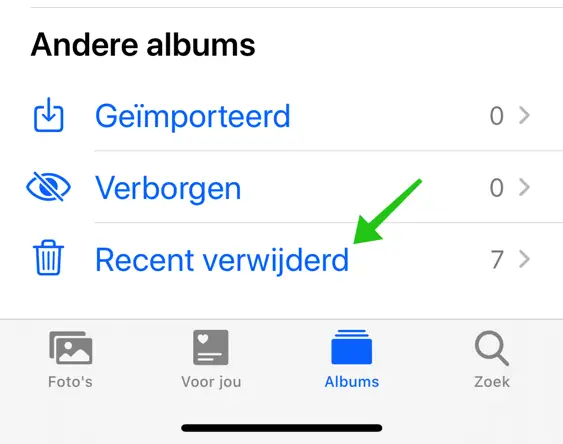
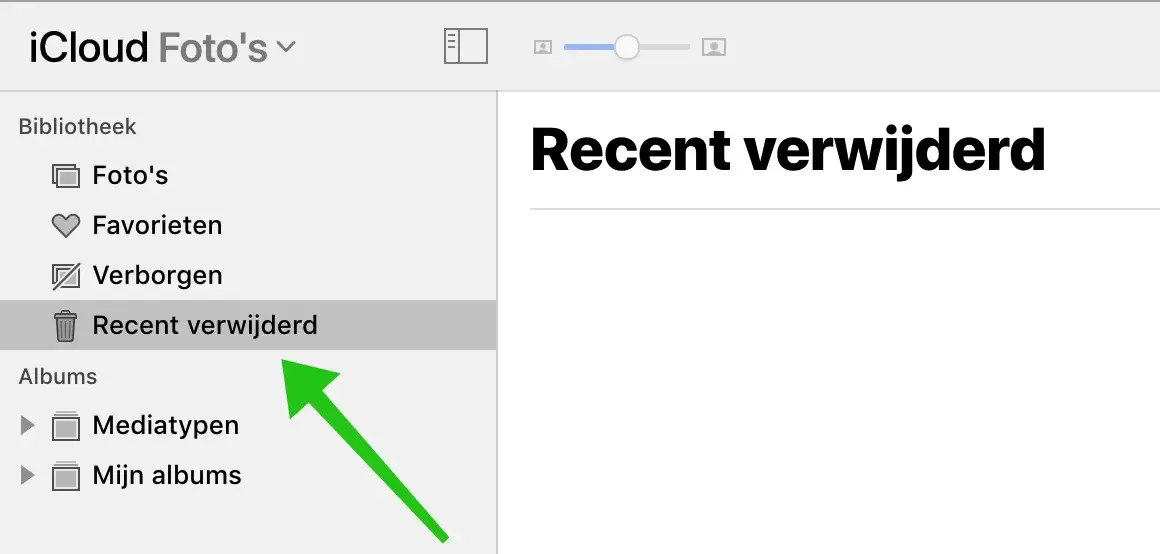

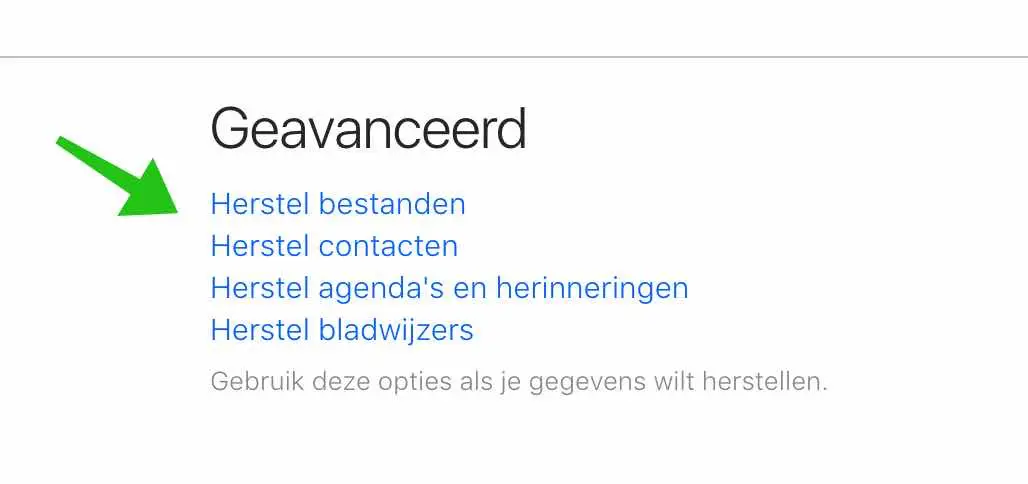
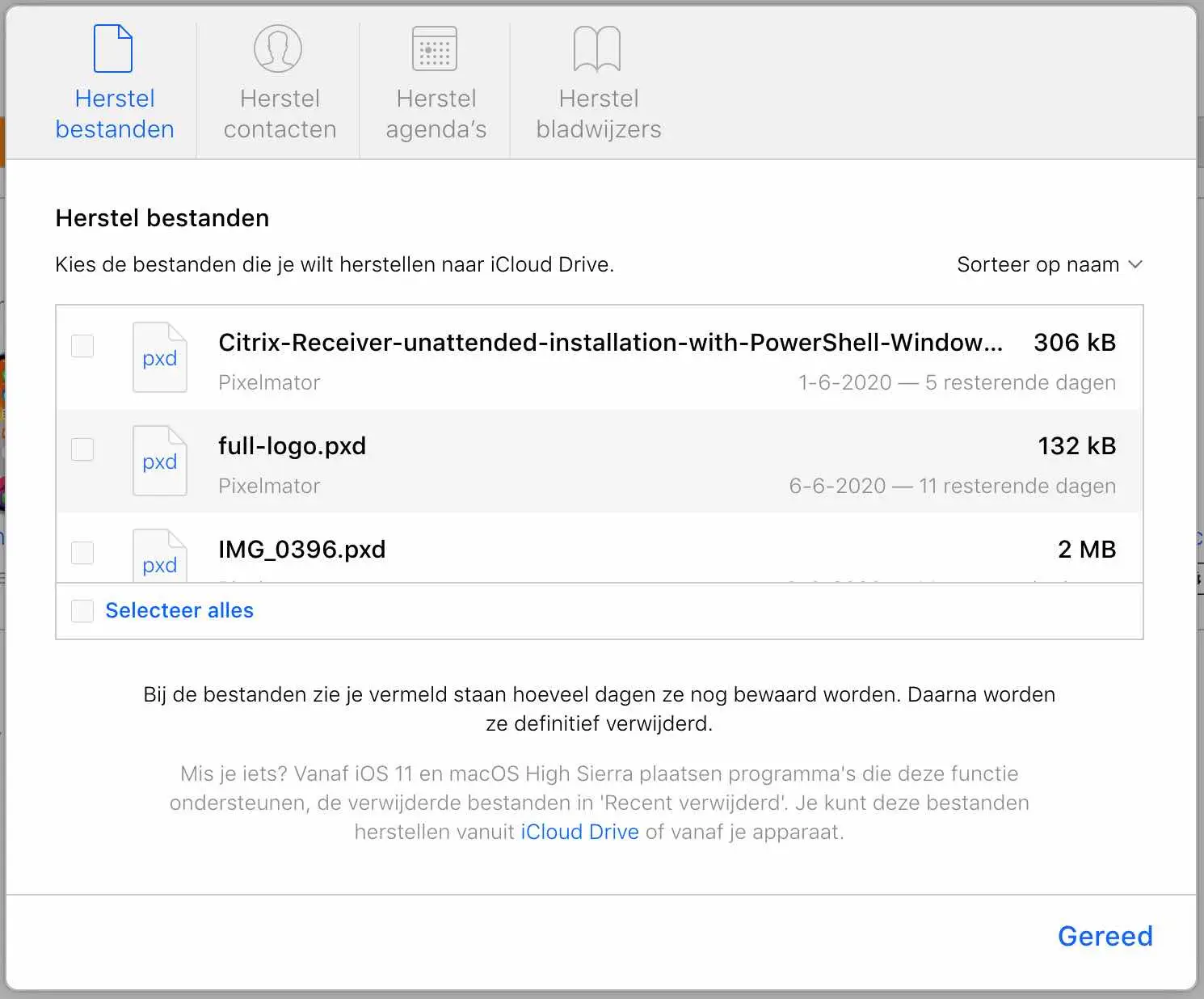
Hi, how can I restore my desktop from iCloud?
Hi Theo, open this website from Apple in a browser: https://www.icloud.com/iclouddrive/ login with your AppleID. Click on the desired folder. Click on the file or folder you want to restore and click on the download icon at the top.
Good luck! Greetings, Stefan
HI,
can you help me
I have sent you an email with a response.