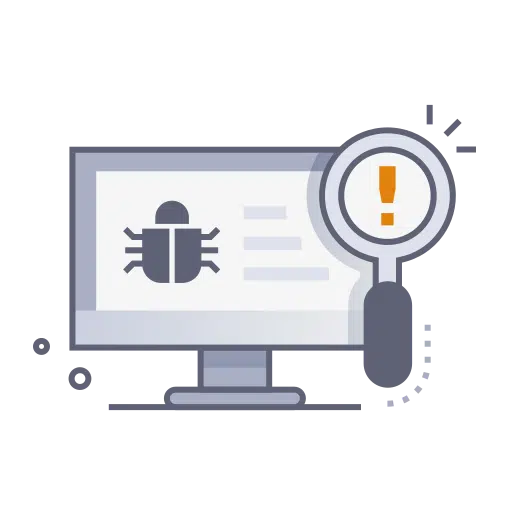The term 'malware' is often thrown around in conversations about computer security, but not everyone understands its full meaning and implications. This article aims to provide clarity about what exactly malware is, what types of malware there are and how these types of malware function.
What is malware?
Malware is actually a name for all kinds of harmful and unwanted software. It's not exactly the same as a virus. In general, malware does not spread in the same way as a virus, so you don't have to worry about it moving quickly across your computer network or the Internet. The main purpose of malware is to damage your computer and disrupt its normal functioning.
There are different types of malware, such as computer worms, trojans, adware, spyware and ransomware. All of these types are designed to affect your computer in some way that can cause you problems. You can read more about it in this article.
What is a Computer Worm?

It is also important to know that a computer worm spreads not only through a local network, but also through the Internet. Take for example the infamous LoveLetter worm. This worm disguised itself in emails as a love letter. It used the Windows Visual Basic scripting icon, which made it look very much like a real letter. That is also why it managed to infect many computers in such a short time. So always be careful what you open and who it comes from!
What is a trojan virus?

In short, Trojans are actually a kind of backdoor for people with bad intentions, through which they gain access to computers. So it's really important to be careful about what you download and what sources you get software from!
What is adware?

The bad thing is that adware is often bundled with free software that you can find on the Internet. So when you think you're downloading a useful free program, you sometimes end up with unwanted software. This bundling is usually done via so-called 'Pay Per Install' programs. During the installation process of the free software, you will often see offers and advertisements. You then have the choice whether or not to install these additional programs. But if you choose to do it, the adware developer gets paid for it.
So, the next time you install software, pay close attention to what's offered during the installation process. It can save you from unwanted surprises!
What is spyware?

The purpose of spyware is usually to steal personal information from your computer. This can range from login details to photos, documents and other sensitive information. But that's not the only thing spyware can do. Sometimes it aims to track your surfing behavior and pass this data on to third parties, often malicious advertising networks. By monitoring your surfing behavior, these networks can better tailor their advertisements to your interests and preferences.
There is also a type of spyware that exists in a kind of gray area, somewhere between pure spyware and adware. This type of software is concerned with both stealing information and serving advertisements, making it sometimes difficult to clearly define which category it falls under.
So it is important to always be vigilant and regularly check your computer for the presence of such software, and of course to use reliable security software that protects you against it.
What is ransomware?

What makes matters worse is that the encryption techniques used by ransomware are so advanced that deciphering the data is almost impossible. Often the encryption is so strong that deciphering even a single file can take years.
While ransomware can be spread in many ways, including via free software bundles, it is also known to be used in targeted attacks. That means a specific person or organization could be the target of a ransomware attack, which makes it extra worrying.
So it is crucial to always be on your guard, make regular backups of your data and invest in good security software to protect yourself from such threats. Check your computer free with Malwarebytes on malware. You will be amazed at what is detected.
I hope to have informed you with this. Thank you for reading!