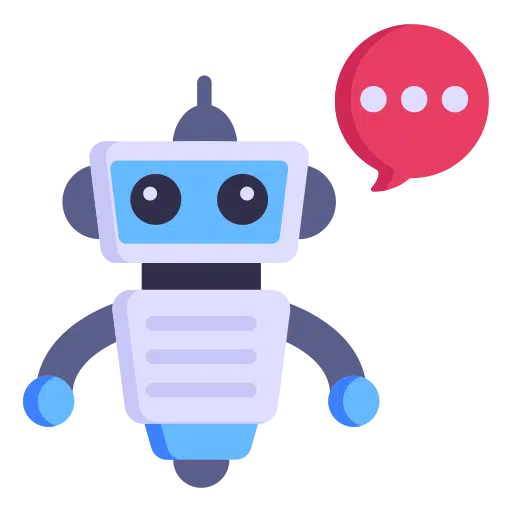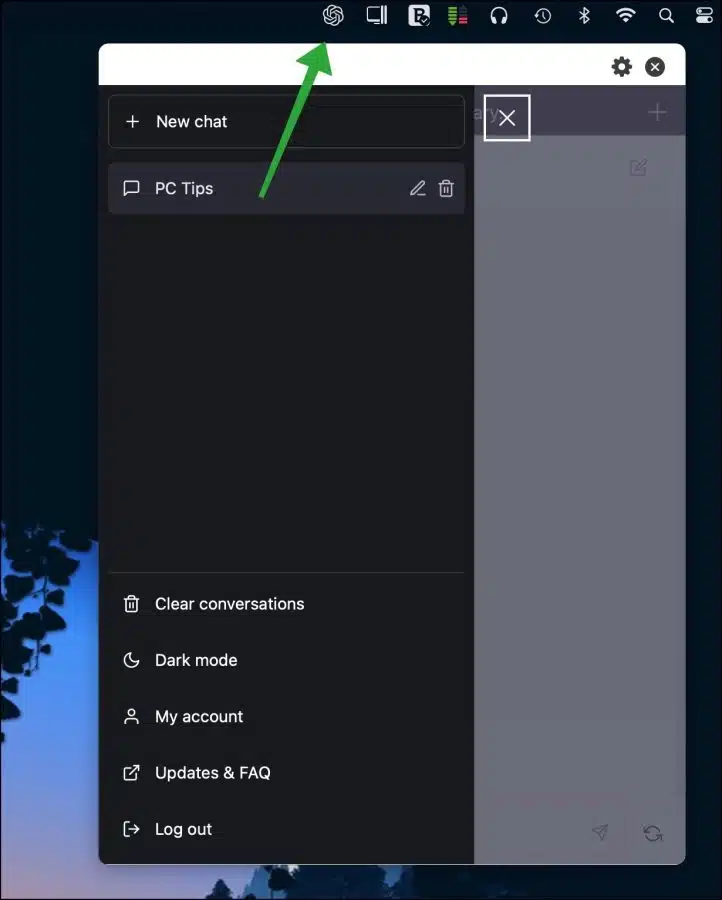Since the launch of ChatGPT by OpenAI, more and more tools have been developed to make ChatGPT easier to use.
There is a tool for this Use ChatGPT in Microsoft Word and “Jordi Bruin” has developed an app to use ChatGPT on a Mac.
The idea of the app “MacGPT” is to help people use the AI chatbot via the menu bar in macOS. This way, ChatGPT is immediately available and you do not have to log in to the website every time. You can chat directly with ChatGPT on your Mac.
MacGPT is free to use, but you can support the developer by selecting a price for this app.
This is how to install ChatGPT on your Mac via MacGPT
Open the MacGPT download page. At the top right you will see “give a fair price”. If you enter “0” here, you can download MacGPT for free. You will then receive an email and the download will begin.
After downloading, install macGPT by dragging the app to the “Application” folder and opening the app. The app is then located in the menu bar and is recognizable by the OpenAI icon.
You can only use MacGPT if you have an OpenAI account. You must first log in and then you can use the app the same as the website.
There are some options, but they relate to the app and not to ChatGPT at all. For example, you can set a key combination to open the chat directly, set a size for the chat screen or always display the app in the foreground.
I hope to have informed you with this. Thank you for reading!