Internet Explorer is no longer part of Windows 11. You also cannot install it via optional options and run it as “iexplore.exe” opens the Microsoft Edge browser.
If for some reason you still want to use Internet Explorer, you can solve this in two ways.
The first way is through Run Microsoft Edge in Internet Explorer mode. And the second way is to download and open a standalone Internet Explorer file called “OpenInternetExplorer”.
OpenInternetExplorer has recently been released and is still in the early stages of development. OpenInternetExplorer will not affect your current internet settings and can be used alongside other browsers. It is a standalone app, with limitations.
Internet Explorer for Windows 11
You can Download OpenInternet Explorer from Github. However, the executable file is marked as “dangerous” in the browser. Browsers do this very often because windows smart screen unknown files.
Download the executable from the link above. Then click on the Download icon in the browser's address bar (Microsoft Edge in this example) and click “Keep”.
Then click on “Keep anyway” again. The file is now downloaded.
If you open OpenInternetExplorer.exe you will immediately see that it concerns the Internet Explorer browser. However, there are some limitations to this Internet Explorer browser.
This Internet Explorer version is not updated automatically. You can adjust settings, but these are not remembered. You also cannot set a home page.
This app is solely intended to open certain websites that require Internet Explorer. Consider, for example, an Intranet website. I do not recommend using this browser to surf the Internet.
So if you absolutely need Internet Explorer for a test or project, you can use this OpenInternetExplorer app. In all other cases I would advise against it.
Also read:
I hope this helped you. Thank you for reading!

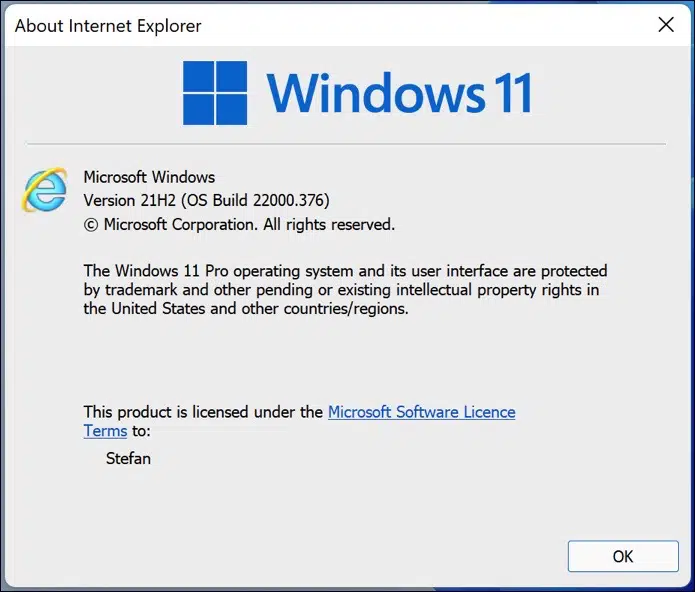
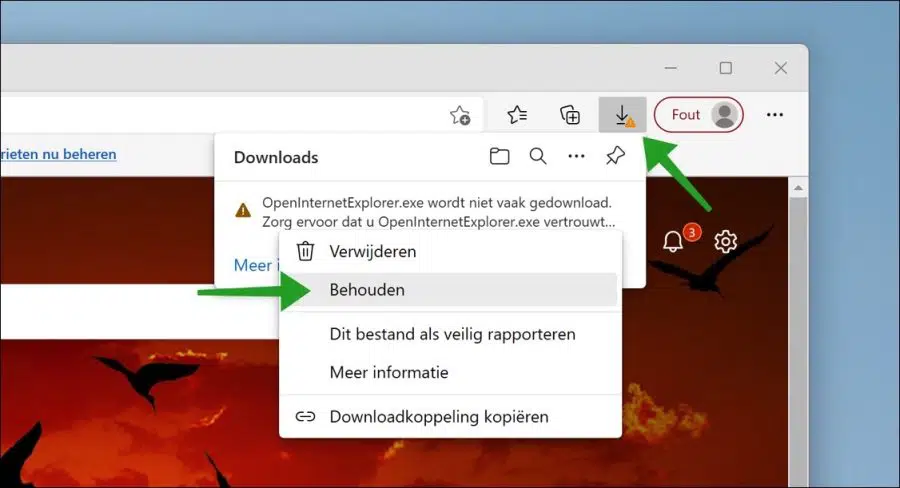
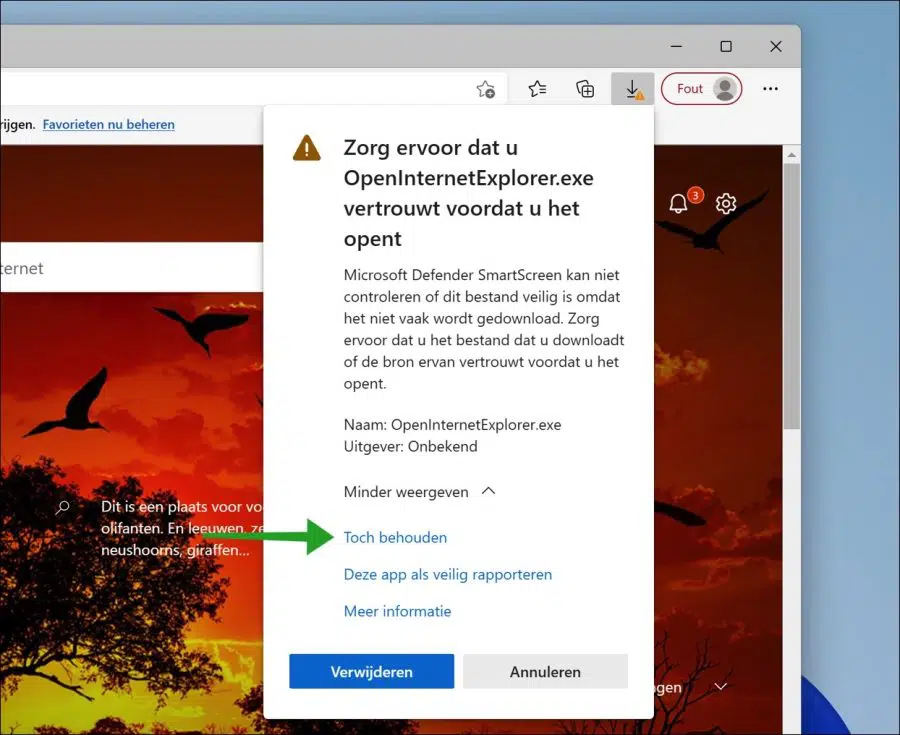
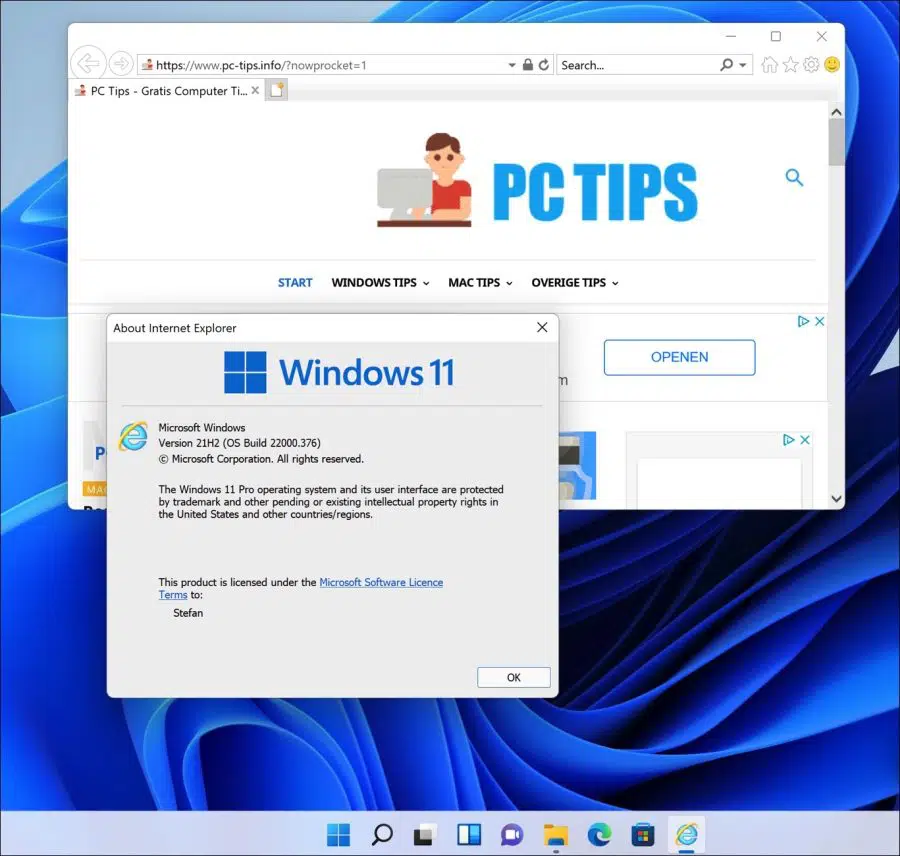
how do i find my music from windows media player (windows 10)
back and I can set this up again in Windows 11
Hello, Windows media player is NOT YET part of Windows 11. There is a new Windows Media Player coming for Windows 11 sometime with a future update, I expect in 2022. Unfortunately I can't help you where your music is on your computer. Greetings, Stefan
Try an alternative (vlc or foobar-2000 for example).
Certainly VLC can do everything and more than Windows media player will ever be able to do.