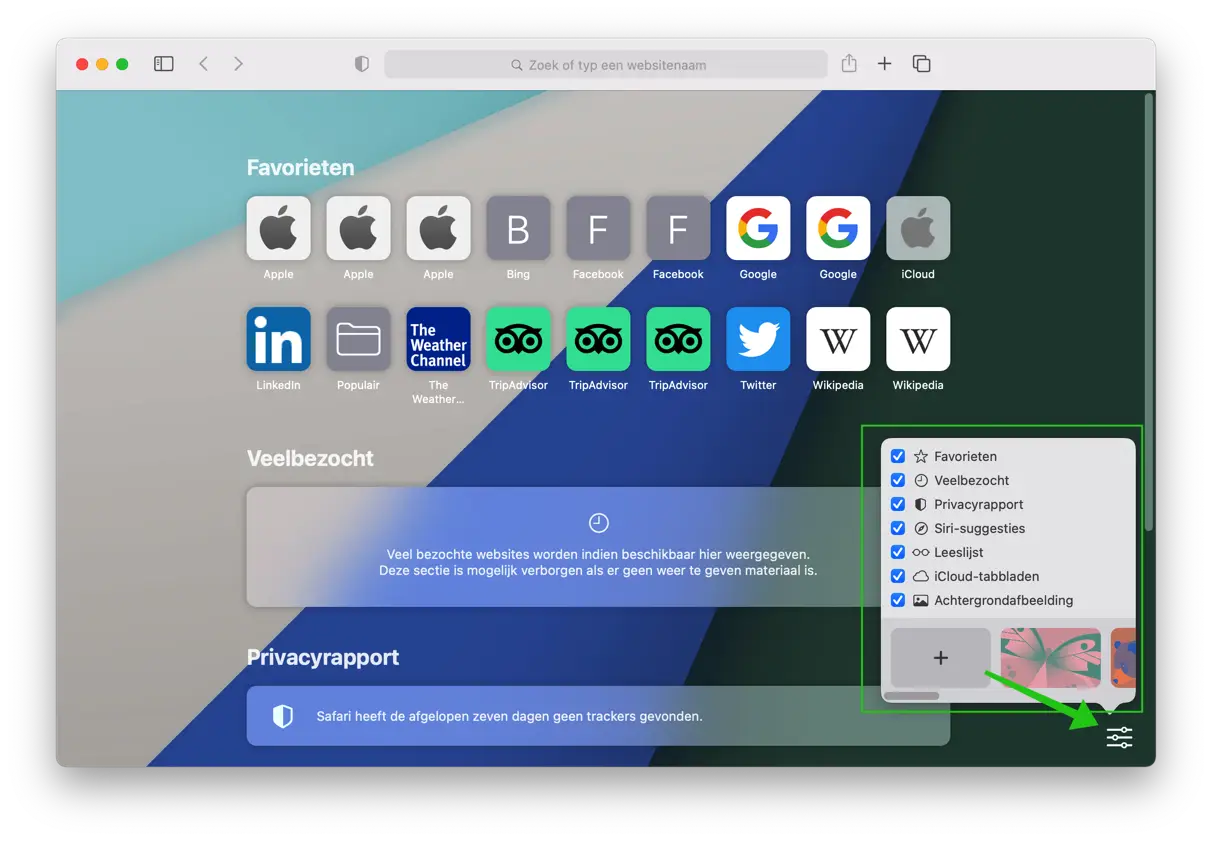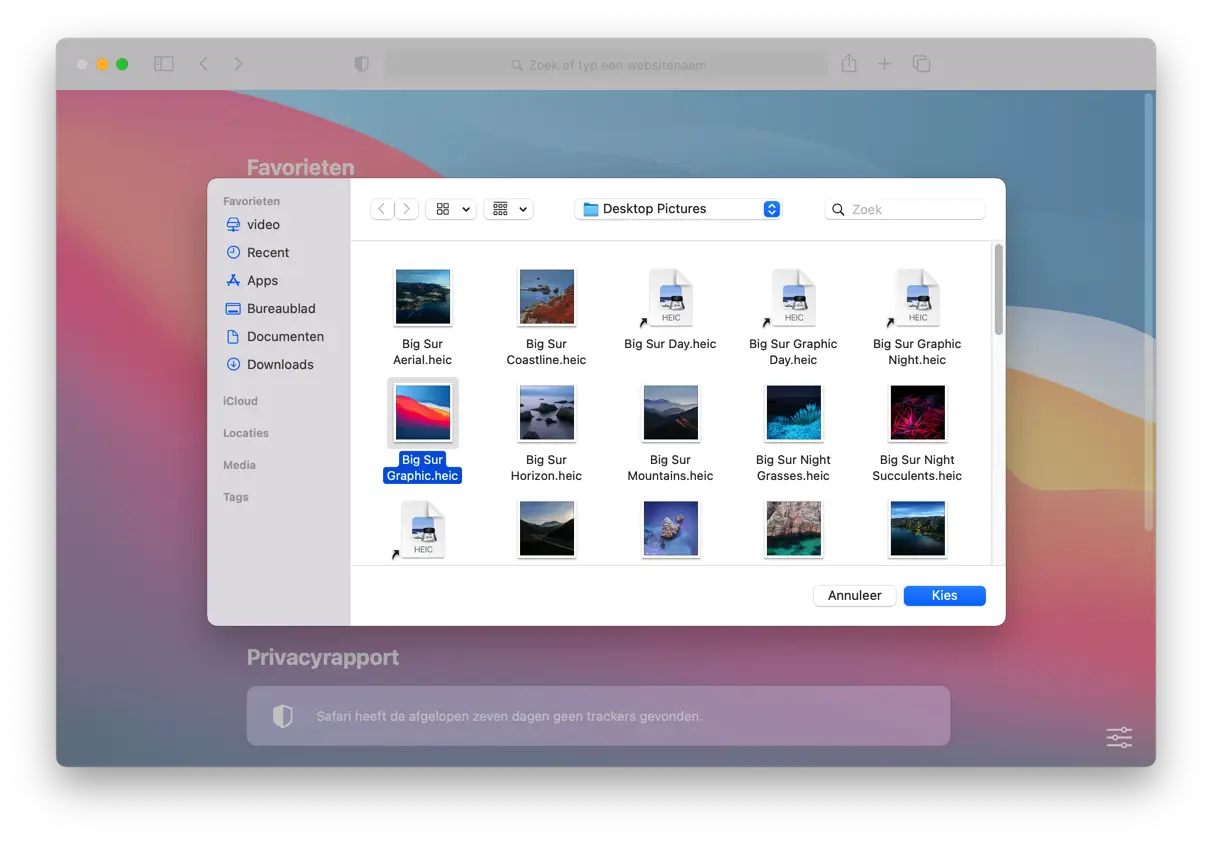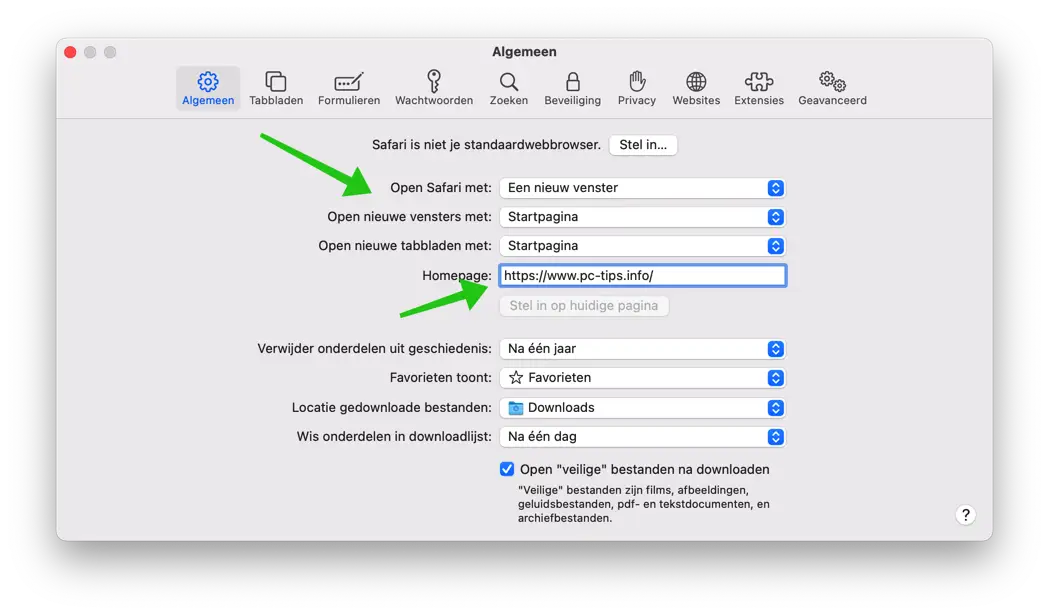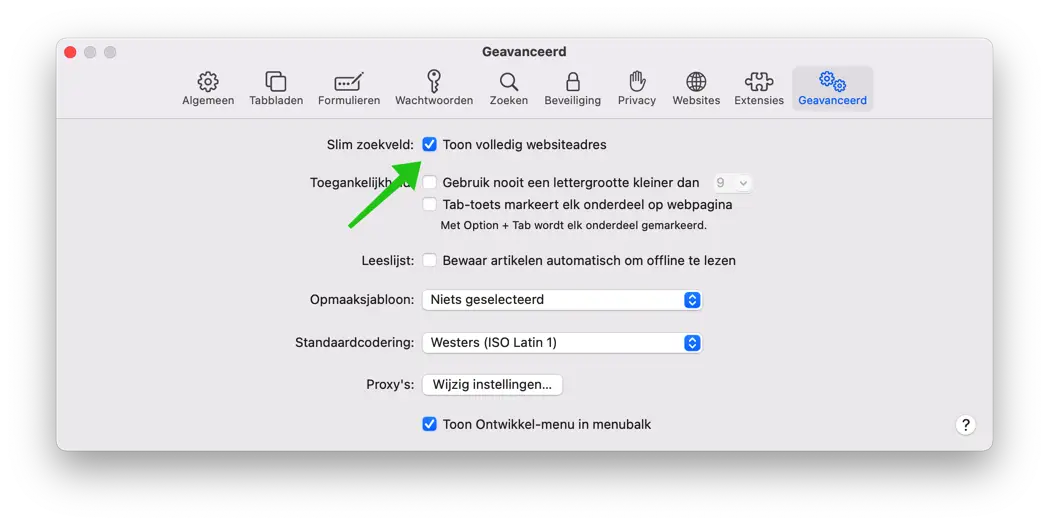Safari is the default web browser Apple in the macOS operating system. When you start the Safari browser, you will immediately notice that a number of items are displayed by default in the new Safari tab.
The following items are displayed by default on the Safari tab: Favorites, frequently visited websites, privacy report, Siri suggestions, reading list, and the iCloud tabs from other devices such as an iPhone or iPad.
However, did you know that you can also customize Safari's new tab page or home page? You can disable components in the Safari tab or set background settings yourself via the Safari settings. This is how!
Customize Safari new tab
Open the Safari browser. If you already have Safari open, click the + icon next to the address bar. A new tab will now open.
Enable or disable tab features in Safari
At the bottom right you will find the settings button. If you click on the settings button you will see a new menu where you can enable or disable certain items that appear in the Safari tab. This allows you to manage which items appear in Safari.
Set wallpaper in Safari
You even have the choice to set your own or pre-installed wallpaper in the Safari tab. You have the choice to navigate through the examples. If you want to set your own background, click on the + icon.
You then have even more choice of images for a Safari background or you can choose one from your own image library.
Set homepage in Safari
If you prefer to set a home page instead of the default new tab page in Safari, open Safari, go to Safari at the top of the Mac Safari menu, then click Preferences.
Then click on the tab: General. In the Homepage text box, enter the website you want to load when opening a new tab.
Then change the settings: Open new tabs with Homepage (it says Homepage, but this should be Homepage). You can also do the same for Open new windows with: Homepage, or Start page or Blank page or the same page.
Show full web address in Safari
Another tip that I personally find useful. Go to the Advanced tab and enable the option: show full website address.
This no longer cuts off the website in the address bar and you can see exactly which website address you are looking at.
I hope this helped you. Thank you for reading!