Apple has included the suggestion feature in its web browser Safari. This feature attempts to display predictions of your search query, however it is a separate feature from suggested words and phrases. Safari provides the ability to preview interactive content for iTunes media, news, Wikipedia articles, weather forecasts, sports results, apps from the App Store, and local information.
Safari suggestions therefore seem very useful. However, if it fails to predict your actual goals, the result can be annoying. Precisely because the suggestion function takes a little more time to load than other suggestions such as one search engine. Safari suggestions can slow down your Mac considerably, and since it does not always display the correct results, the question is whether it would be better to disable Safari suggestions (smart search).
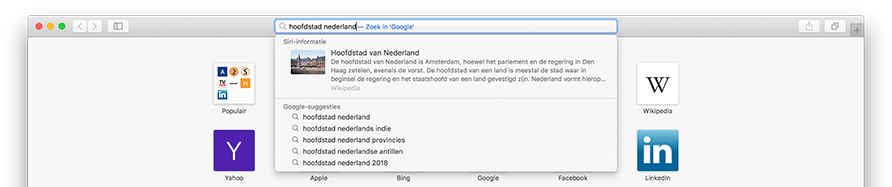
This feature is available on both the macOS and iOS platforms, however, it is very easy to disable this smart search feature on both devices. The actual value of this feature depends on your browsing habits and goals. Therefore, we recommend that you try Safari's suggestions and if you find that it offers no added value.
Then you can follow the steps below to disable Safari suggestions on a macOS device.
Disable Safari Suggestions on a Mac
As mentioned earlier, disabling Safari suggestions on a Mac is very easy. In just a few steps you can disable the suggestions function. Launch the Safari web browser. At the top of the menu, click Safari and then Preferences. Open the Search tab and uncheck the option, “Include Safari suggestions” under “Smart Search.” That's it, you have now disabled Safari suggestions on a Mac.
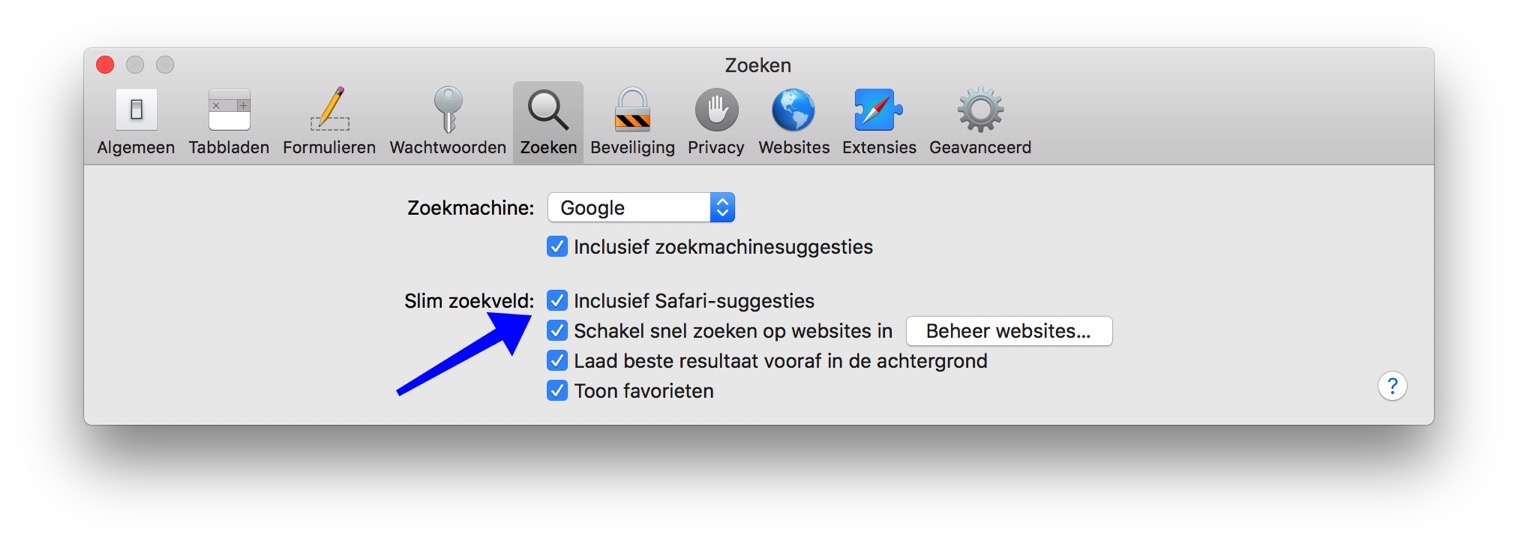
If you are suffering from a slow Mac and therefore want to disable this feature, check us out article on speeding up your Mac.
