Bing Chat AI is beschikbaar in de Microsoft Edge browser. Via de Microsoft Edge browser kunt u chatten met deze bot.
Als u de Bing chatbot via een andere browser benaderd, zoals bijvoorbeeld Google Chrome, dan ziet u een bericht “Chatmodus is alleen beschikbaar wanneer u toegang hebt tot het nieuwe Bing”. Er wordt vervolgens geadviseerd om de Microsoft Edge browser te gebruiken.
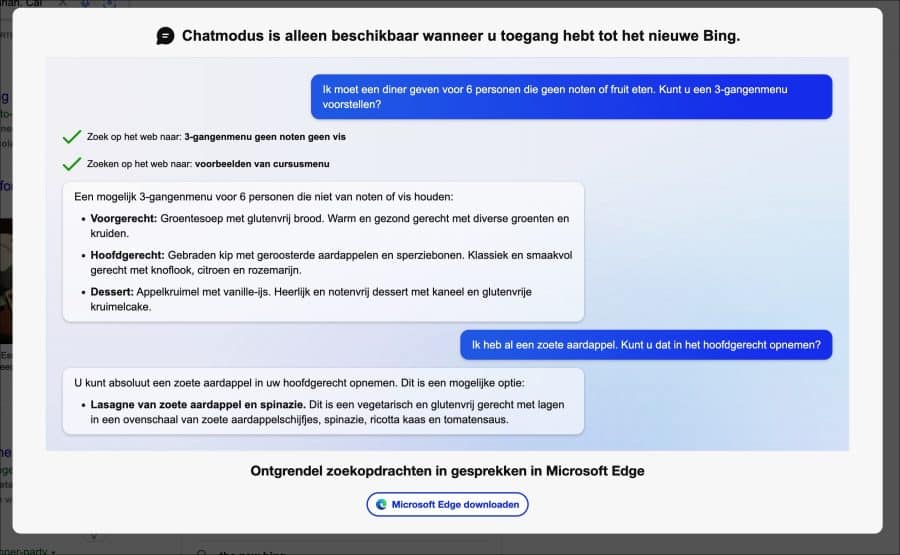
Meld u dan aan voor onze nieuwsbrief.
Via een aanpassing in de Google Chrome browser kunt u toch de Bing Chatbot gebruiken zonder hiervoor Microsoft Edge te starten. Het werkt op de volgende manier.
Als u de Bing Chat pagina bezoekt, dan wordt er een “user-agent” meegestuurd. Deze user-agent vertelt de server met welke browser er wordt gewerkt. Als we deze user-agent aanpassen naar de Microsoft Edge user-agent in de Google Chrome browser, dan denkt de server dat we werken met Microsoft Edge en kunnen we de Chat functie gebruiken van Bing AI.
Bing Chat AI bot gebruiken in Google Chrome
Open de Google Chrome browser. Ga naar Bing.com en meldt u aan met uw Microsoft-account waarmee u toegang heeft tot de Bing Chat AI functionaliteit. U moet u dus aanmelden en al toegelaten zijn om Bing AI te gebruiken.
Als u bent aangemeld, dan klikt u rechtsbovenin op de drie verticale streepjes om het Chrome menu te openen. In het menu klik op “meer hulpprogramma’s” en vervolgens op “hulpprogramma’s voor ontwikkelaars”.
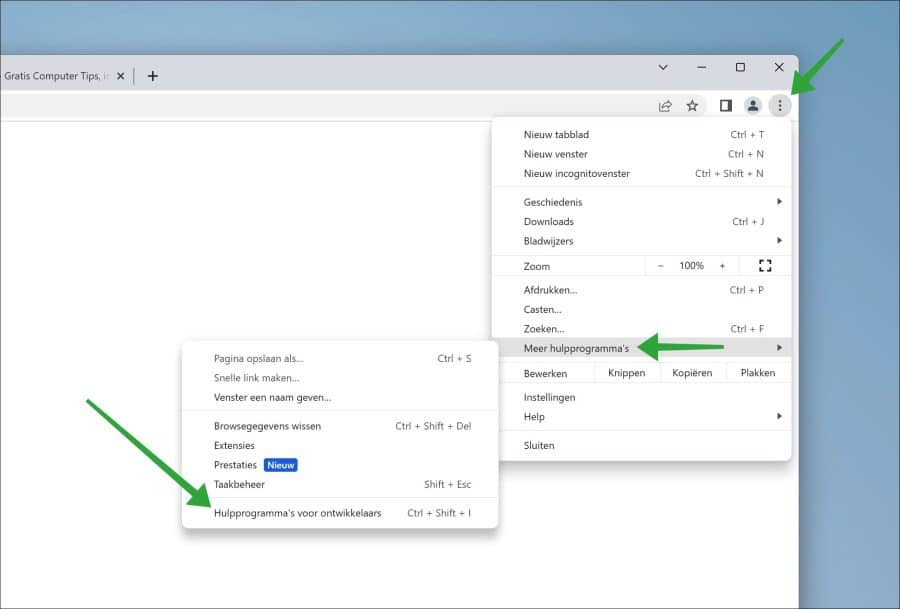
Klik in de “DevTools” op de drie verticale puntjes. In het menu klikt u op “More tools” en vervolgens op “network conditions”.
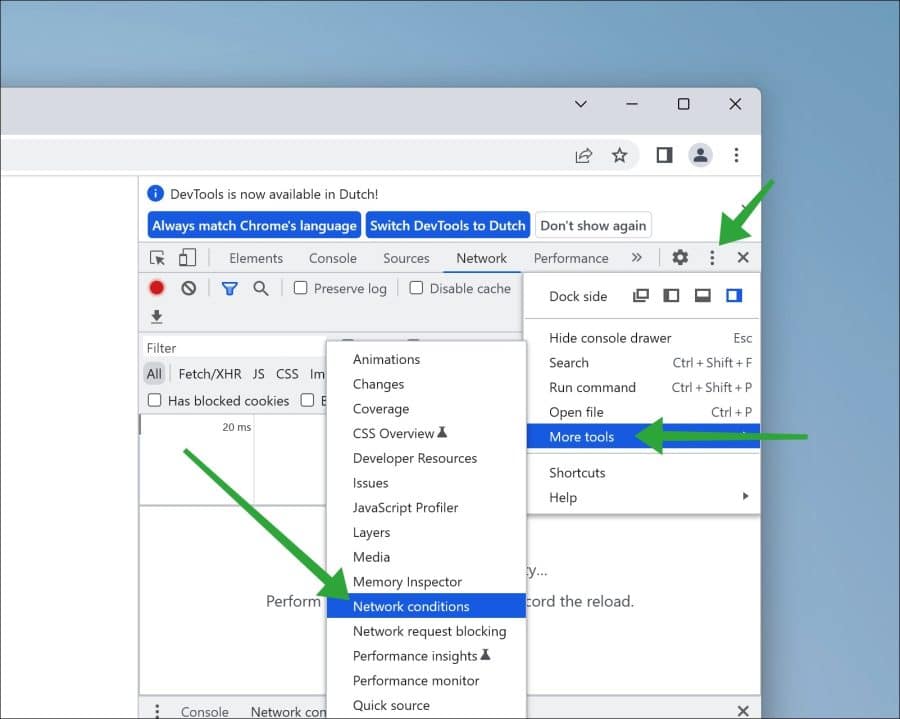
Schakel rechtsonderin de optie “Use browser default” uit. Selecteer vervolgens de volgende user-agent in de lijst “Microsoft Edge (Chromium) – Windows”.
Houdt er rekening dat deze user-agent alleen werkt in dit actieve tabblad. Sluit u dit tabblad dan dient u bovenstaande stappen opnieuw uit te voeren.
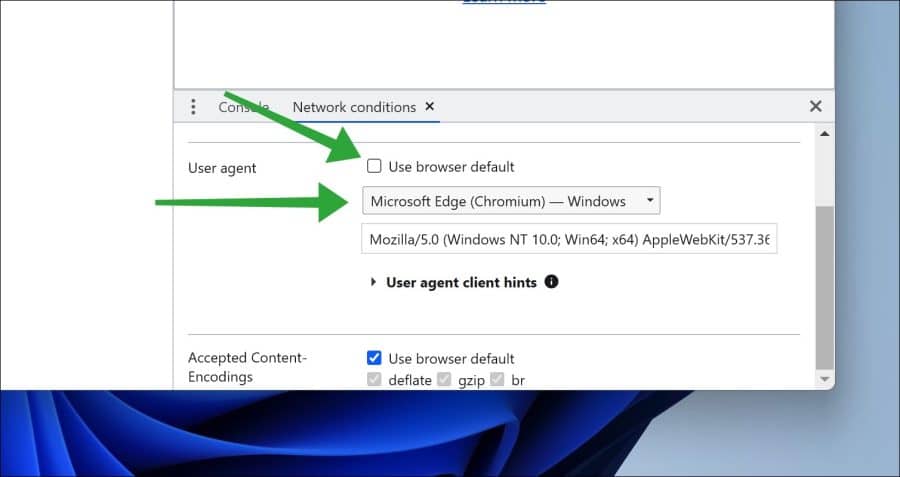
Als u nu opnieuw de Bing Chat AI pagina laadt, dan kunt u nu chatten met Bing AI via de Google Chrome browser.
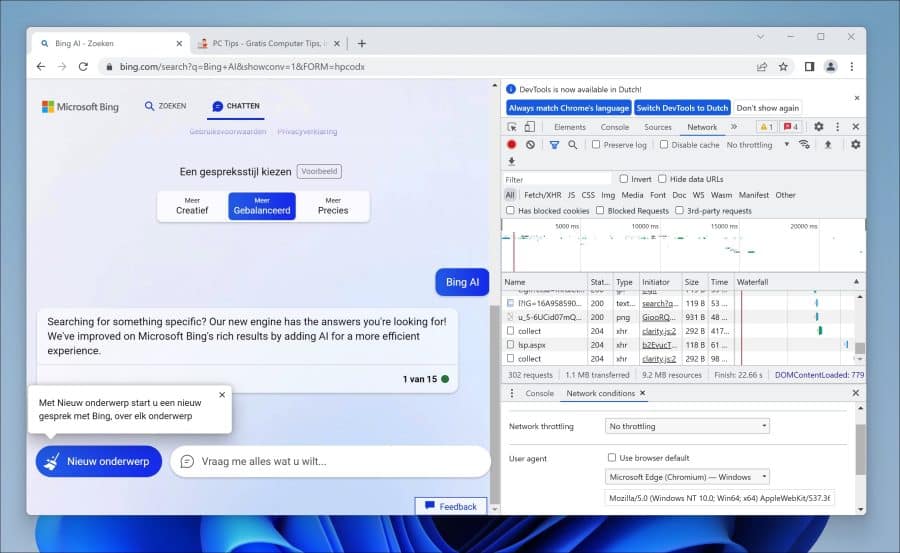
Ik hoop u hiermee geïnformeerd te hebben. Bedankt voor het lezen!

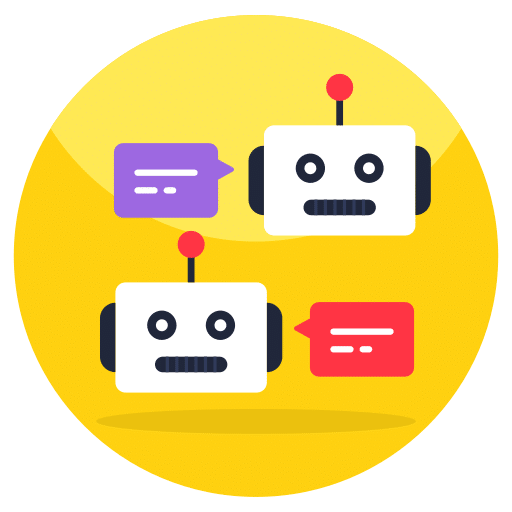
Help mee
Mijn computertips zijn gratis en bedoeld om andere mensen te helpen. Door deze pc-tip te delen op een website of social media, helpt u mij meer mensen te bereiken.Overzicht met computertips
Bekijk ook mijn uitgebreide overzicht met praktische computertips, overzichtelijk gesorteerd per categorie.Computerhulp nodig?
Loopt u vast met uw pc, laptop of software? Stel uw vraag op ons computerforum en krijg gratis computerhulp van ervaren leden en experts.