The Microsoft Edge is a versatile browser with many different functions. A feature in the Edge browser is the “collections” feature.
A collection in the Microsoft Edge browser is a collection of topics that you can curate and bundle. This way you can store various information about this topic in the “collection”. You can synchronize this collection of collections across different devices where you have linked a Microsoft account.
The information you can save in a collection is, for example, a link to a website, an image, but also pieces selected text or self-written text.
By bundling this information into “collections” you can put together a collection on one or more subjects. You can then also share these topics or the entire collection with others via email or in an app.
Collections in Microsoft Edge
To create a collection, click on “collections” button in the Microsoft Edge menu bar. Then click on “Create new collection”.
Enter a clear name for the collection. You can then add collections to this collection.
Click on the newly created collection to add information. To add a website to the collection, open the website you want to add and then in the collection window click the “Add current page” link. The page is now added to the collection.
You can also do the same for images and pieces of text. Left click on an image and drag it into the collections window. The image is now part of the collection.
It is also possible to add text or links to the collection. This works the same way by selecting the text or link and then dragging it into the collection. You can add a note yourself by clicking on the three horizontal dots next to “add current page” and then clicking on “add note”.
It is also always possible to right-click on an element such as text or an image. In the menu, click on “Add to collections” and select the name of the collection or create a new collection.
Once you have finally created a collection on a specific topic, you can reopen all the information on that topic in different types of windows. Go back to the collections and click the “more options” button.
You can now rename it, delete the collection, or open all information in the collection in a new tab, window, or private window.
If you want to share the collection, open the collection, click on the three horizontal dots and then click “copy to clipboard”.
You can then use this clipboard to edit the collection share over email or in another app. If you Microsoft Word or Excel installed, you can also export the collection to one of these apps.
I hope to have informed you with this. Thank you for reading!


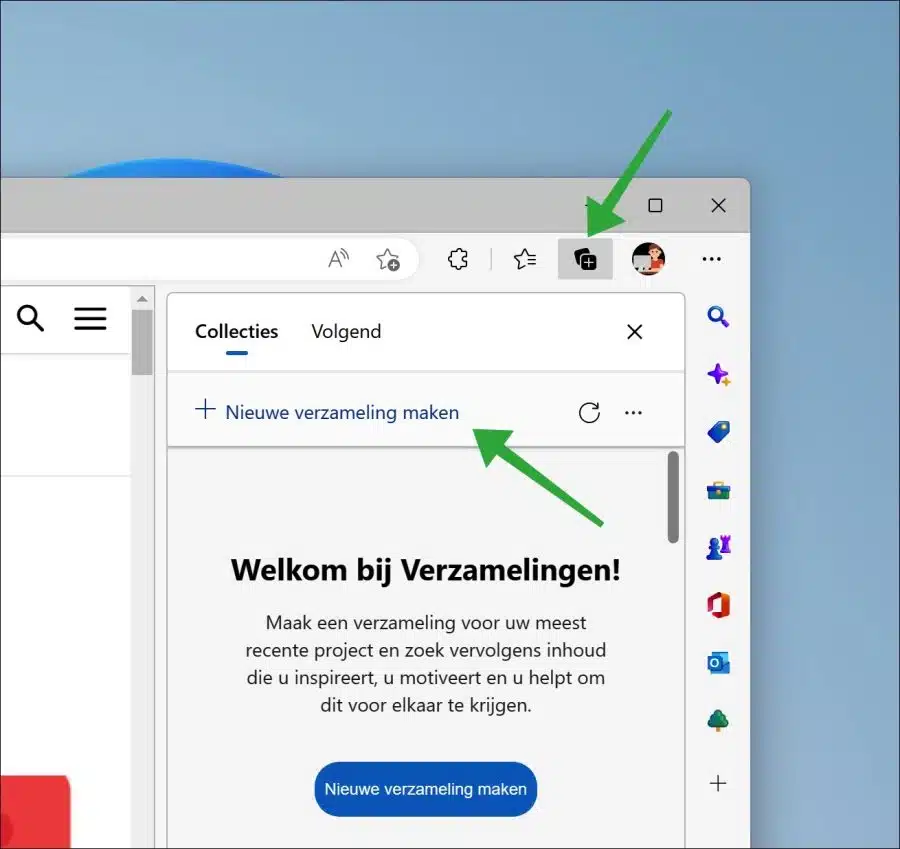
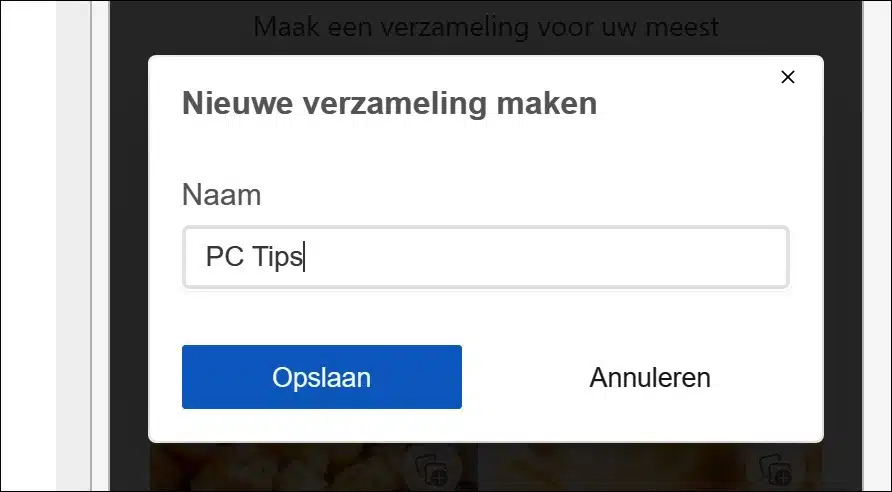
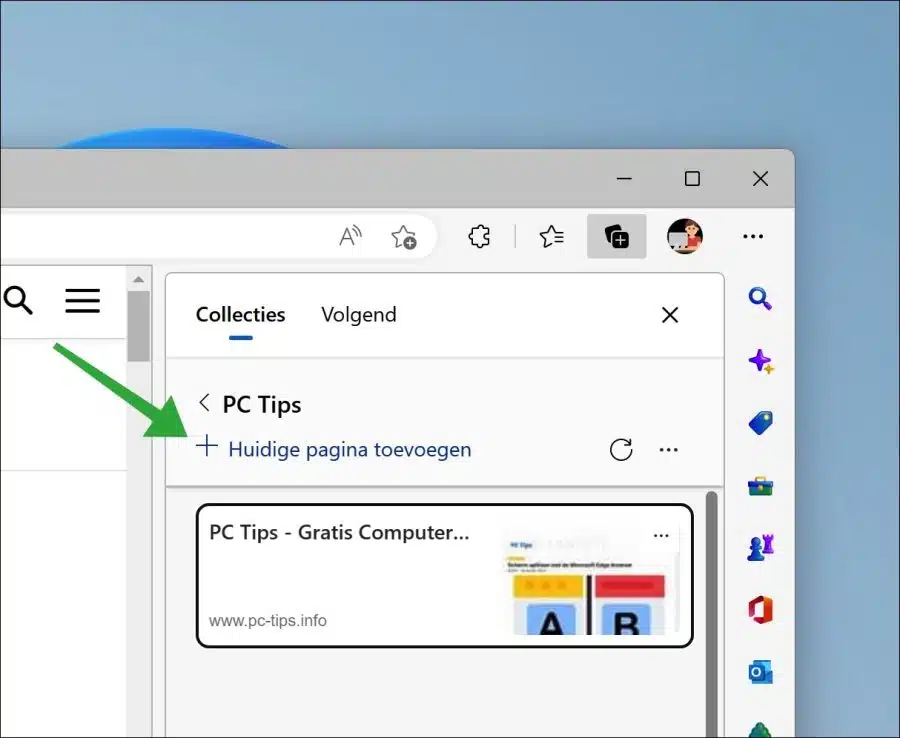
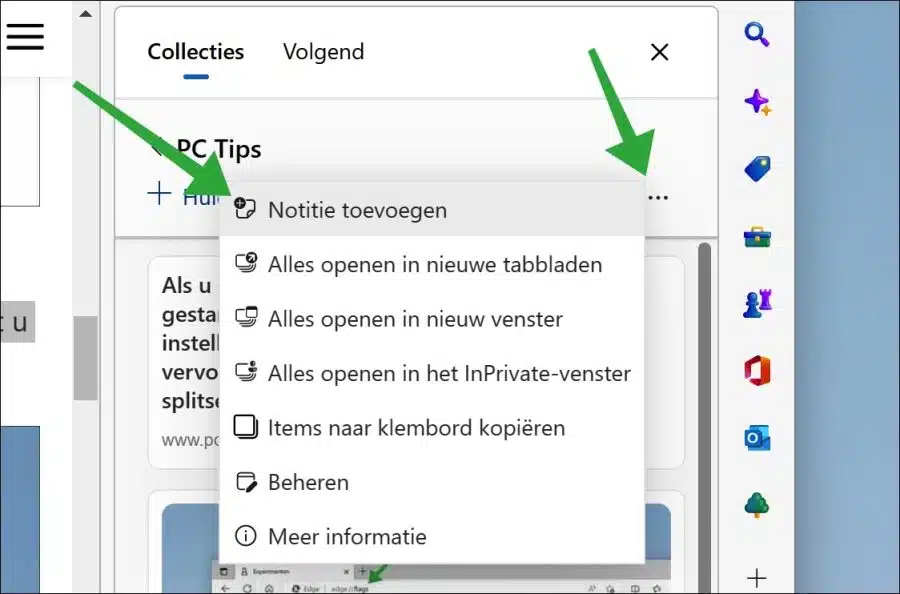
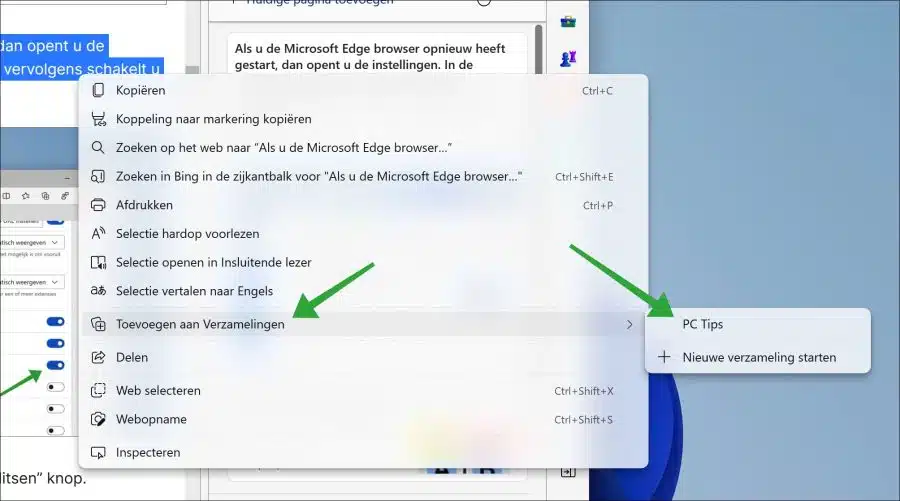
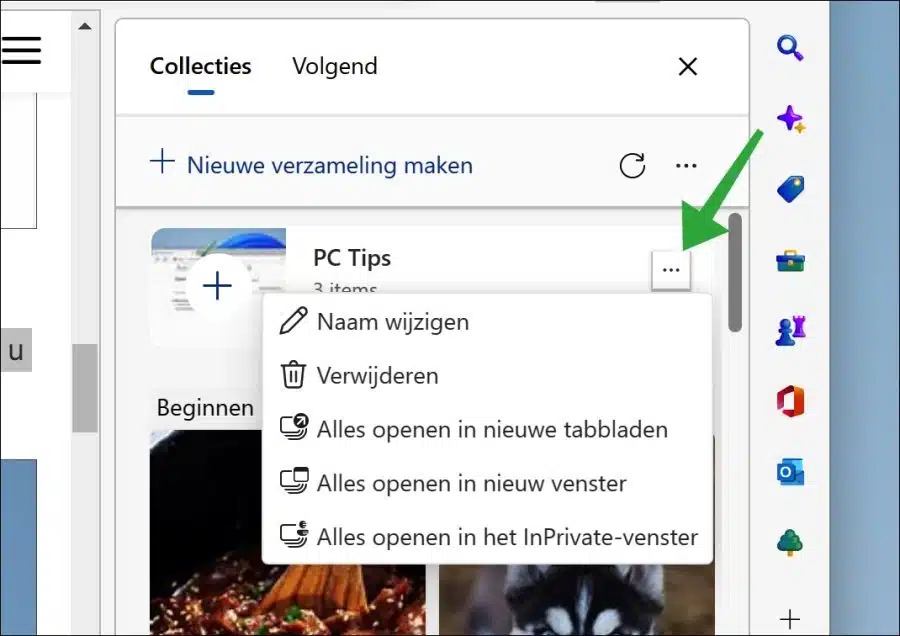
my button at the top right of collections is visible, but as soon as I click on it the message content blocked appears. please contact the site administrator.
do you know the solution???
Hello, this is probably a setting that is blocked externally via a policy. A policy is often a restriction regarding settings on a work/school laptop or PC. This can also happen if the computer is part of Microsoft 365 through work or school. This must be resolved by removing or modifying the external policy. I suspect this based on your story.
Here are some more tips:
https://answers.microsoft.com/en-us/microsoftedge/forum/all/why-wont-the-edge-browser-display-my-collections/3c0bc868-c55d-4717-8b38-b9cf9559cb90Success!
Hello
My HP laptop is one day behind schedule. How do I set the exact time and day?
Thank you for your attention
Hello, this is how you can synchronize the time: https://www.pc-tips.info/tips/windows-tips/tijd-synchronisatie-mislukt-in-windows-11-of-10/
Success!