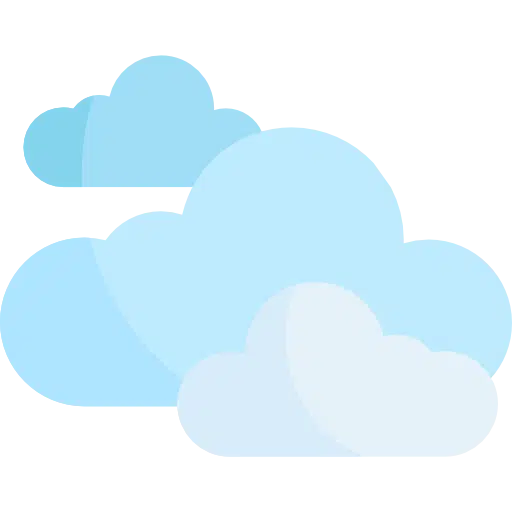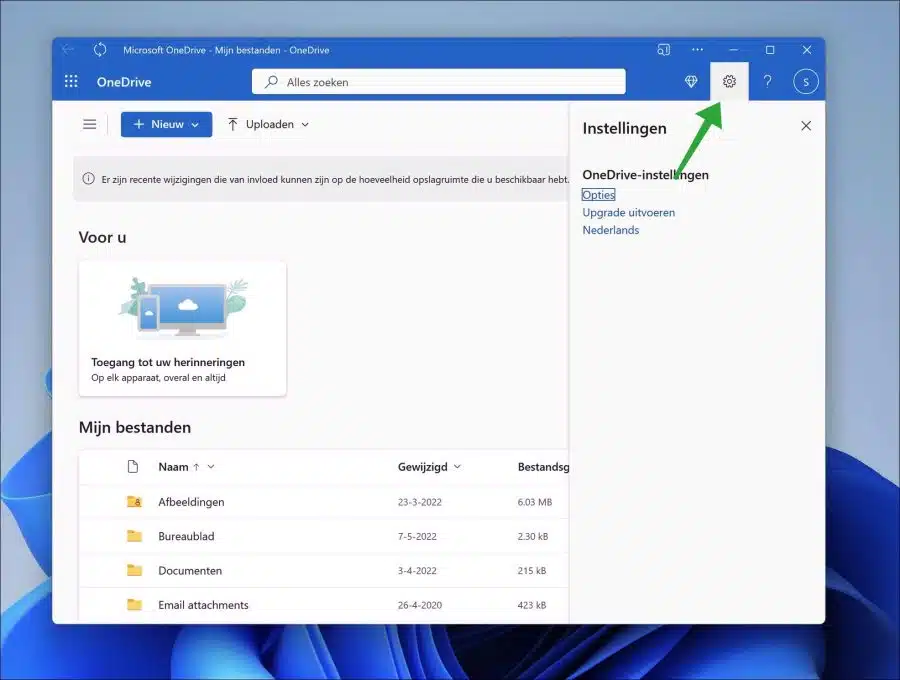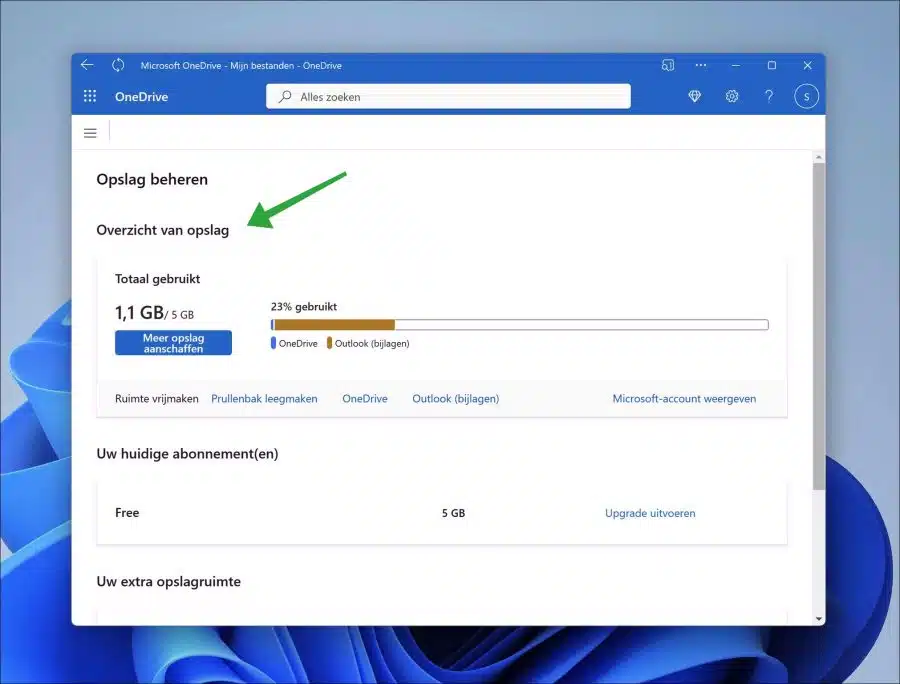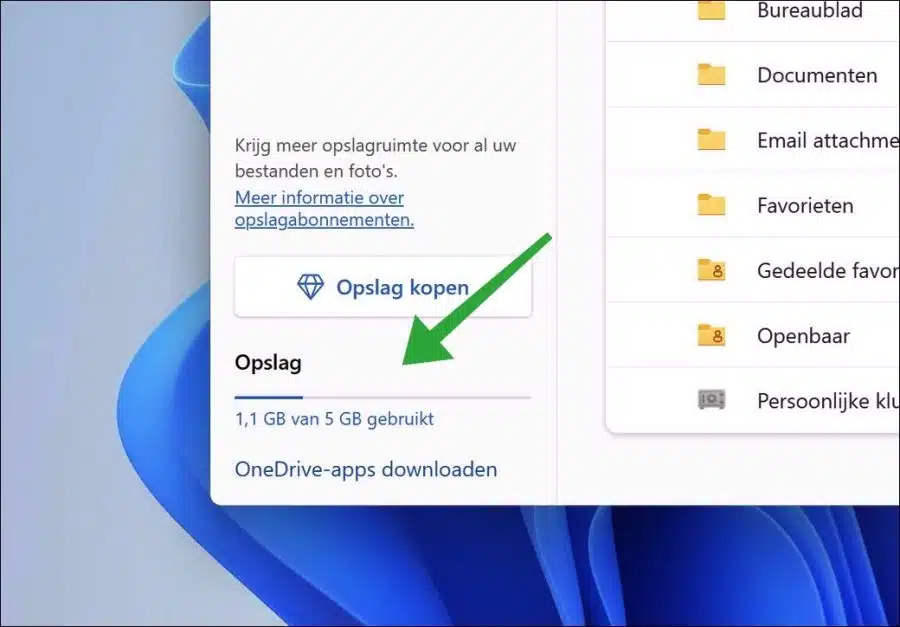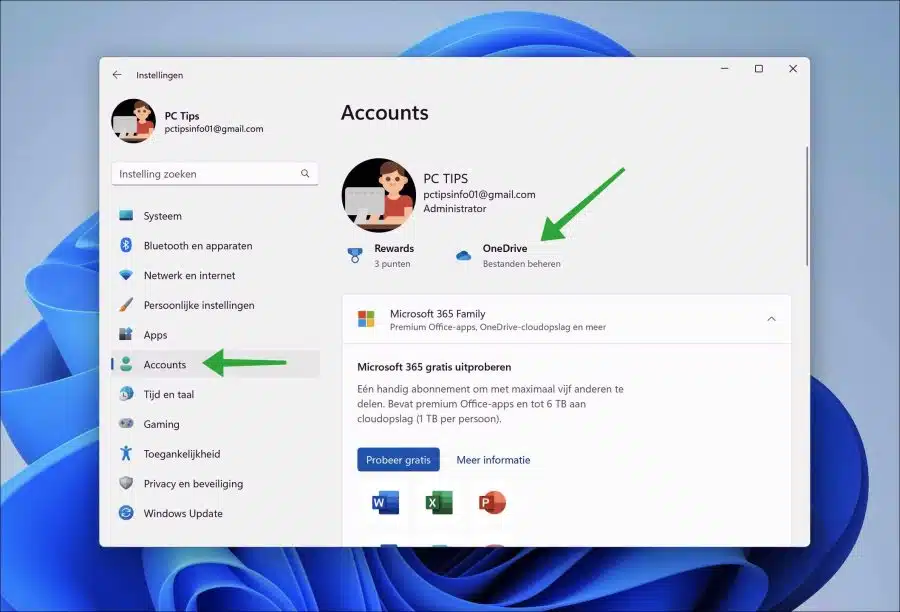If you work a lot with OneDrive, there comes a time when you want to know how much space is left on your OneDrive account.
OneDrive is a paid service above the 5 GB of free space that you get as standard. That means you'll have to pay for extra disk space, and you may want to manage this disk space to reduce costs.
For example, if you automatically synchronizes files with OneDrive via your computer or mobile phone, it can be useful to determine when you reach the set upload limit.
This guide shows you how to check how much space is left on your OneDrive account in different ways.
How much disk space is still available on OneDrive?
You can open OneDrive in the taskbar or search for the app on your computer via “search”. Then click on the “Settings” gear icon in the menu.
In the settings you can see how much space is still available in your OneDrive account. You will also immediately see the total amount of space available.
If you have not installed the app, you can also view the storage overview via the onedrive.com website.
Open the browser. Go to onedrive.com and log in with your Microsoft account linked to OneDrive. If you make the screen large, full screen, you will immediately see at the bottom left how much space is available on your OneDrive account.
If you are logged in to Windows 11 with a Microsoft account (not a local account), you can also manage OneDrive account information such as free space via the settings.
Open the settings. Click on “Accounts” in the menu on the left and you will immediately see the OneDrive data.
I hope to have informed you with this. Thank you for reading!
Also read: Share files via OneDrive in Windows? This is how!