Uw computer heeft de IP-adressen van andere computers in het netwerk nodig om verbinding met hen te maken en gegevens over te dragen.
Elk apparaat dat via het internetprotocol (IP) verbinding maakt met het internet, heeft een internetprotocoladres (IP-adres).
Het echte adres van een website is in feite een IP-adres. Dankzij een dienst die DNS (Domain Name System) wordt genoemd, hoeven we de numerieke adressen (IP-adressen) van websites niet te onthouden.
Meld u dan aan voor onze nieuwsbrief.
Het IP-adres van een website kennen kan nuttig zijn voor verschillende doeleinden. Het kan u helpen een website te identificeren, een eigen website in te richten of er verbinding mee maken, bijvoorbeeld via FTP of SSH.
IP-adres van elke website opzoeken
Om het IP-adres van een website op te zoeken heeft u toegang nodig tot het Opdrachtprompt.
Het Opdrachtprompt kan hulpmiddelen uitvoeren om het IP-adres van een website te identificeren. Dit kan via het “ping” commando. Dit is hoe het werkt.
Klik op de Startknop. In het zoekvenster type: Opdrachtprompt en open het resultaat.
In het Opdrachtprompt type vervolgens ping met een spatie en daarna de naam van de website zoals u het kent, bijvoorbeeld met www- of zonder www.
ping www.naamvanwebsite.nl
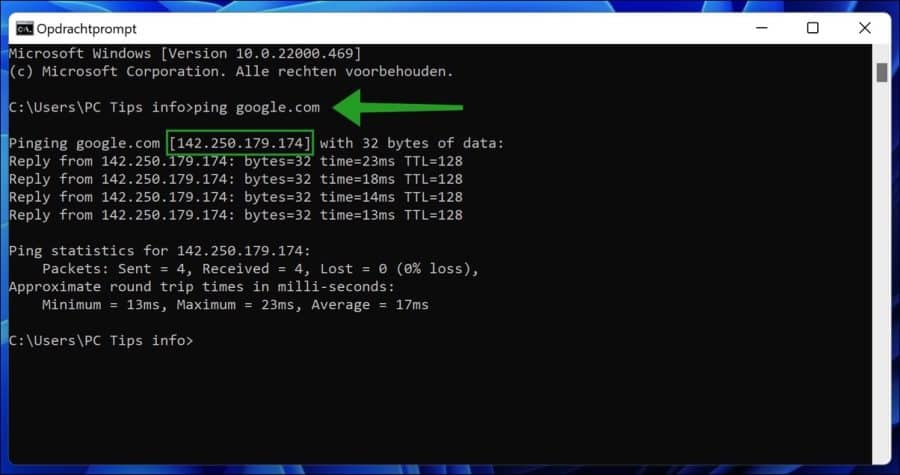
U ziet vervolgens een resultaat met tussen [HET-IP-ADRES]. Op deze manier kunt u het IP-adres van een website opzoeken.
Houdt er wel rekening mee dat het IP-adres wat u terug ontvangt via het bovenstaande “ping commando” niet altijd het daadwerkelijke IP-adres is van de website. Sommige websites bevinden zich achter een Content Delivery Network (CDN) zoals bijvoorbeeld CloudFlare.
U kunt het IP-adres controleren door er een WHOIS zoekopdracht op uit te voeren. U gaat naar whois.domaintools.com en vult het IP-adres in.
Als het IP-adres gerelateerd is aan de hosting dan ziet u het hostingbedrijf terug in het resultaat. Krijgt u bijvoorbeeld Cloudflare terug of een andere CDN dan zit de website achter een CDN om webverkeer te routeren of te blokkeren.
Er is een manier om het echte IP-adres van een website alsnog op te zoeken, ook al is deze website verborgen achter Cloudflare, KeyCDN of een andere CDN.
Ga naar Censys search en geef de domeinnaam in waarover u de details wilt vinden.
U ziet direct het echte IP-adres van de website en het bedrijf waar de website zich bevind, het hostingbedrijf.
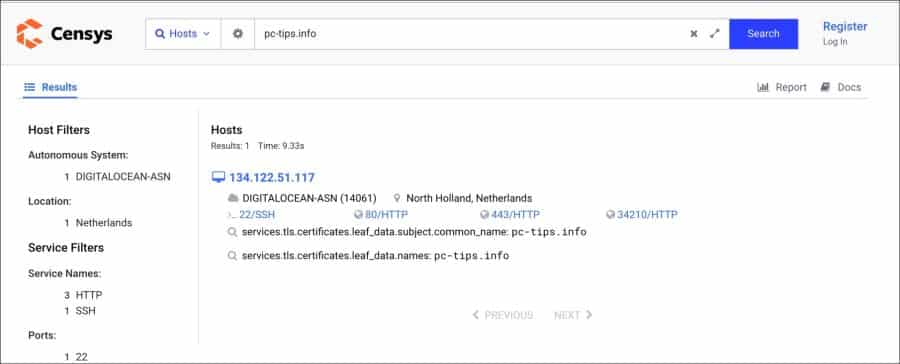
Ik hoop dat u hiermee het IP-adres van elke website heeft kunnen identificeren. Bedankt voor het lezen!


Help mee
Mijn computertips zijn gratis en bedoeld om andere mensen te helpen. Door deze pc-tip te delen op een website of social media, helpt u mij meer mensen te bereiken.Overzicht met computertips
Bekijk ook mijn uitgebreide overzicht met praktische computertips, overzichtelijk gesorteerd per categorie.Computerhulp nodig?
Loopt u vast met uw pc, laptop of software? Stel uw vraag op ons computerforum en krijg gratis computerhulp van ervaren leden en experts.