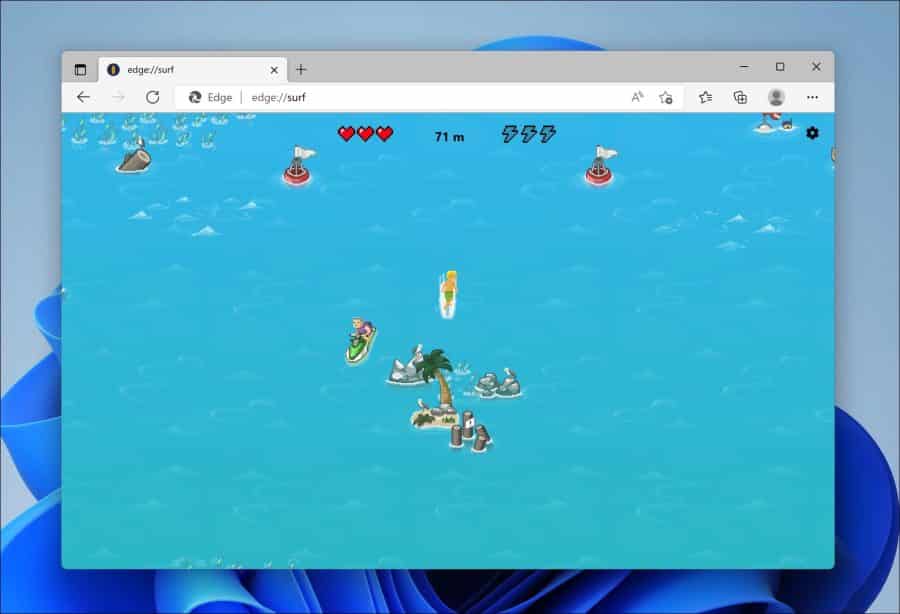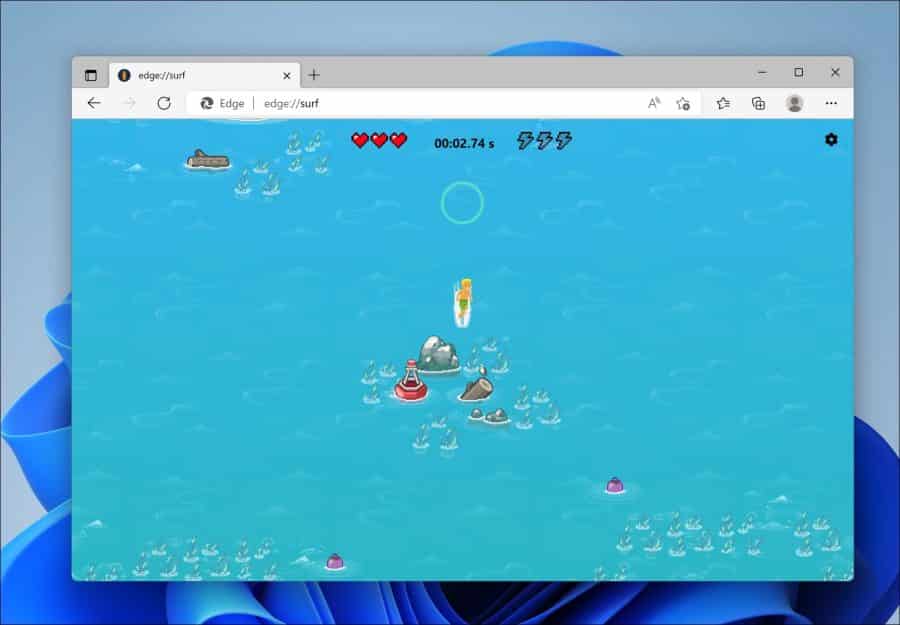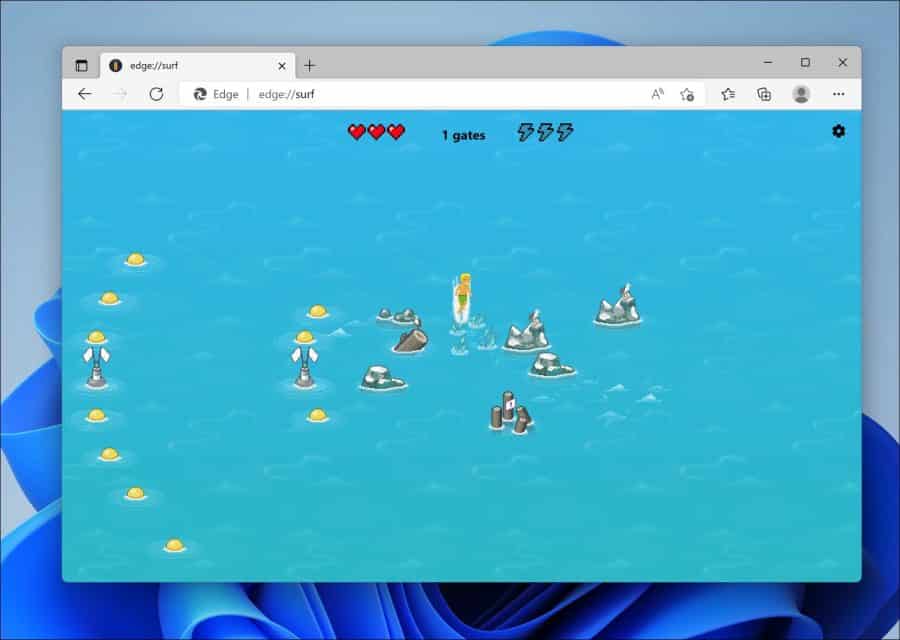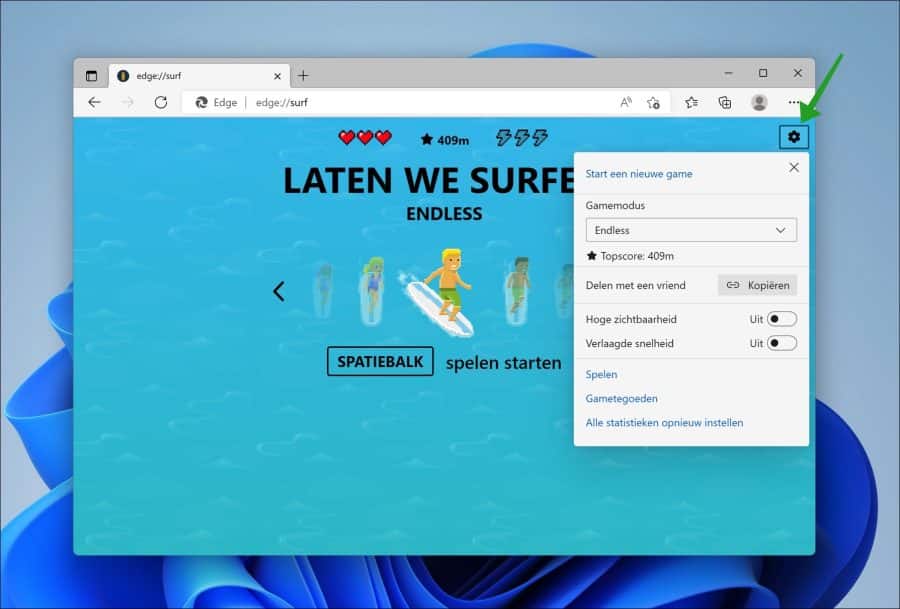What many people don't know is that browsers often contain “Easter eggs”. These are hidden jokes that the browser developers have added to the browser.
For example, the Google Chrome browser has a T rex game. This T-rex game allows users to play a game where a T-rex has to jump over objects to gain points when there is no internet connection.
The Firefox browser also has such a hidden “Easter egg” game. This is it Unicorn pong game. The funny thing is that an object must first be built before you can play this. The game itself, pong is a game where a unicorn is sent up and down between two beams, the one who lets the unicorn through loses.
Surf game in the Microsoft Edge browser
So there are easter eggs in the form of a game in all known browsers. The Microsoft Edge browser also has such a game. This is the Surf game.
The Surf game in the Microsoft Edge browser contains three different game modes to play. The first game mode is the “Endless” mode. In the “Endless” mode, a player must travel as far as possible while helping a friend by defeating enemies.
In addition to the “Endless” game mode, there is also the “Probationary” game mode. In this game mode, a player must reach the end as quickly as possible and collect coins to deduct time.
The final game mode is the “Zigzag” game mode. In this game mode, the player must zigzag between the gates as much as possible and achieve the highest score.
You start the Surf game by entering the address bar: edge: // surf to type. The game then opens. To play immediately, press the spacebar. You can then use the arrow keys to move left and right and avoid the objects. Go for the highest score.
To adjust the settings of the Surf game, click on the gear icon in the top right corner. You can now adjust various settings such as game mode, higher visibility, reduced speed, start a new game or reset the high score to zero.
I hope to have informed you with this. Have fun. Thank you for reading!