Several users have reported that it is not possible for them to change the color of the taskbar in Windows 11.
This happens for two reasons, the first being that Windows 11 not activated is. The second is due to the “color scheme” that is activated.
When the “Light” or “Custom” color mode is activated, it is not possible to change the color of the taskbar. Everything is white or gray as you wish, and you can't change the color of the taskbar.
How to change the color of the taskbar in Windows 11
To fix this problem, change the theme color to “Dark” or “Dark Mode”, then you can change the color of the taskbar.
- Right-click the Start button.
- Click on Settings
- and then click Personal Settings.
- Click on Colors
- Change “Choose mode” to Dark.
- Enable “Show accent colors on Start and taskbar”.
- Choose your accent color.
I hope this helped you. Thank you for reading!
Lees meer:


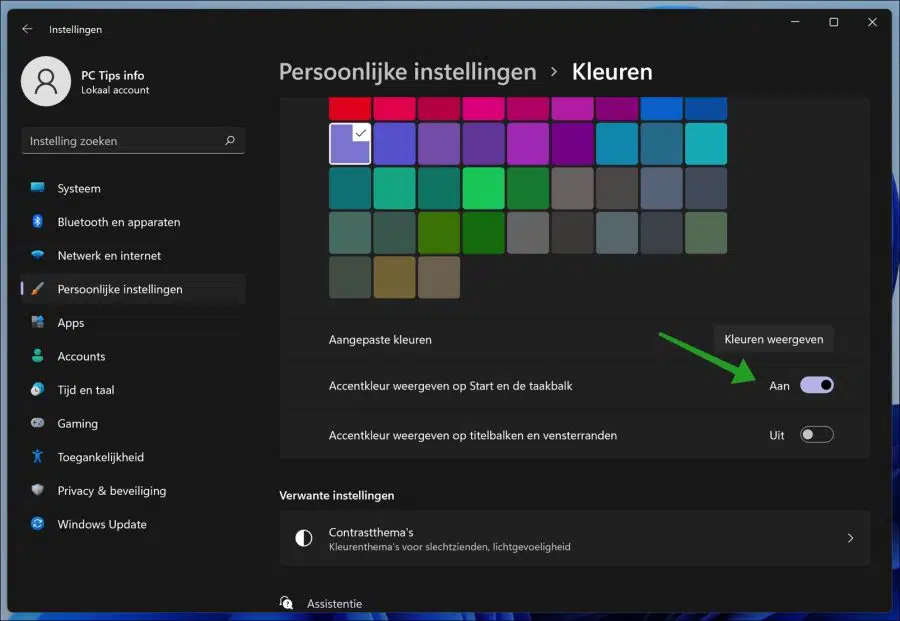
Hi, I want to adjust it but it says it can't be done in high contrast mode. I have created my own contrast scheme, but would also like to color the taskbar. How do I make sure I can color the taskbar but also keep my own contrast scheme?
Hello, unfortunately this is not possible. A contrast scheme is a predefined theme with limited options, and coloring the taskbar is not part of it. Greetings, Stefan
anyway.
'choose the mode' on custom
'choose your default mode for windows' set to dark
'choose a default app mode' on light
it worked for me anyway.
MVG
Yes, that's right, only this works with a normal theme, not with a predefined "High Contrast" theme. Greetings, Stefan