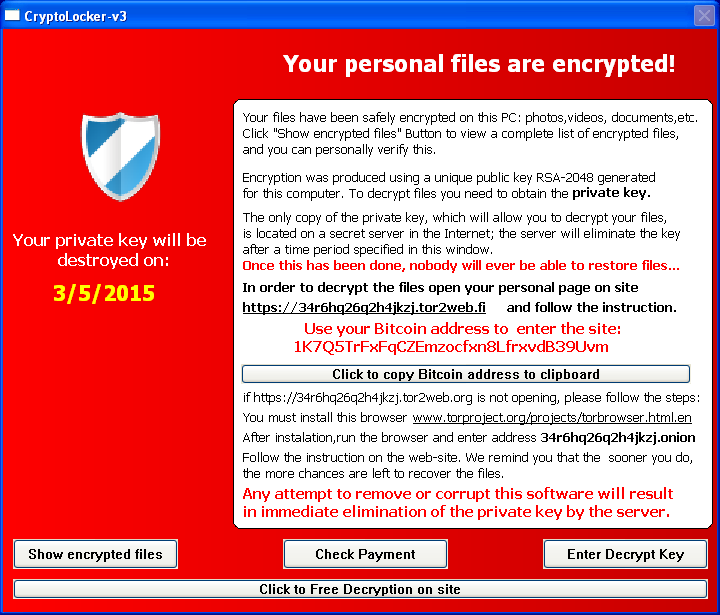On March 17, 2016 I read a message on Nu.nl about Ransomware that cannot be cracked. The so-called TeslaCrypt ransomware in a new version. The previous “older” version contained a bug that made it possible for computer experts to decrypt the file. So if you get infected with the new version of TeslaCrypt, you will have the big problem that you can only get your files back by actually paying the cyber criminals.
These cyber criminals even have features built into the ransomware to chat with them, talk to them, or the ransomware itself talks in your own language. In this case just Dutch. They actually do everything they can to inform the inexperienced computer user why they have been infected and how to fix it. Scandalous if you ask me.
I personally have no experience with ransomware, and this is also the first tip. Buy one Apple Mac computer, so far no ransomware is available in large numbers for this. There is a variant of KeRanger in circulation, but it is not widely used.
Preventing ransomware, useful tips
Here are a few tips to take into account. I would like to mention that most of the tricks used to infect users are through Social Engineering. This means that they try to take advantage of man's goodness or ignorance. Technology can stop a lot, but if people themselves give permission for it, it will be a completely different story. An example here is phishing, a fake email from your bank, a friend, an application or the email provider itself.
- Do not open an attachment that arrives by email without checking the sender. Click on the sender's name and you will see the email address instead of the name. An example “Rabobank Amsterdam” as a name. If you click on the name “Rabobank Amsterdam” you will suddenly see an e-mail address rabo232342@onkendemail.com. This does not come from the bank, so don't just rely on the name.
- Do not download small file binaries (usenet). If you download illegally, we all do that sometimes, just pay attention to the size of the file, for example a video file of 700kb is not a real video.
- Be careful with torrents and associated key generators or cracks. There is a good chance that these files contain ransomware. They are also often noticed by virus scanners, and the message that the distributors include is “temporarily put your antivirus otherwise the crack won't work”…well no, that gives them access to your system.
- ALWAYS update your software, such as the Adobe Flash Player, or your current browser via the official website or the built-in update function. Do not update via websites that tell you that you have an outdated version or are missing a component. This is social engineering and you will get infected with adware or ransomware.
- Keep your computer up to date, if Windows needs to install updates, do so, don't wait. You run the risk of being abused by an error found in, for example, Windows itself, but also in standard software such as the Internet Explorer browser. Always update, again: official websites and sources.
- Install antivirus software, paid or free, it doesn't matter. It can easily prevent ransomware, although the makers of ransomware do their utmost to circumvent this. From my own experience I know that it is not that difficult to bypass antivirus software, but every little bit helps.
Antivirus software is crucial on your computer. Buy Antivirus on Amazon.
Any other tips, leave them in the comment field at the bottom of this page. Success!