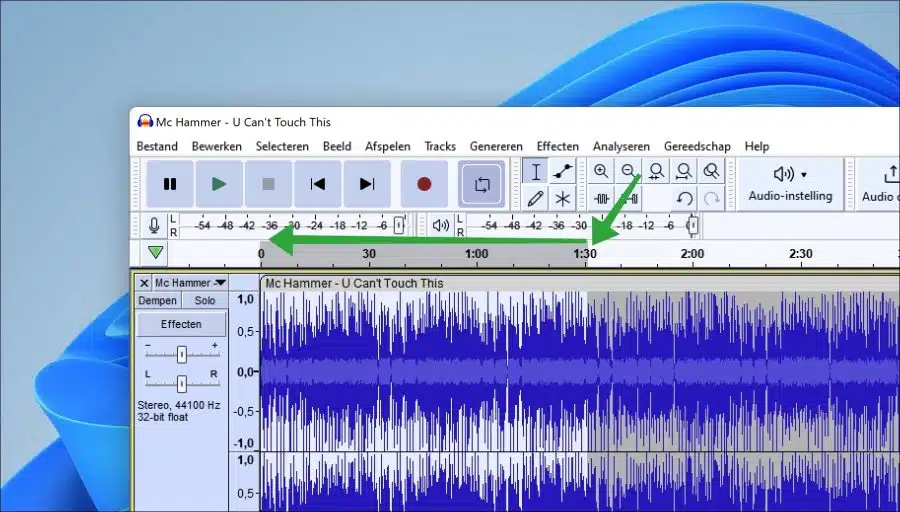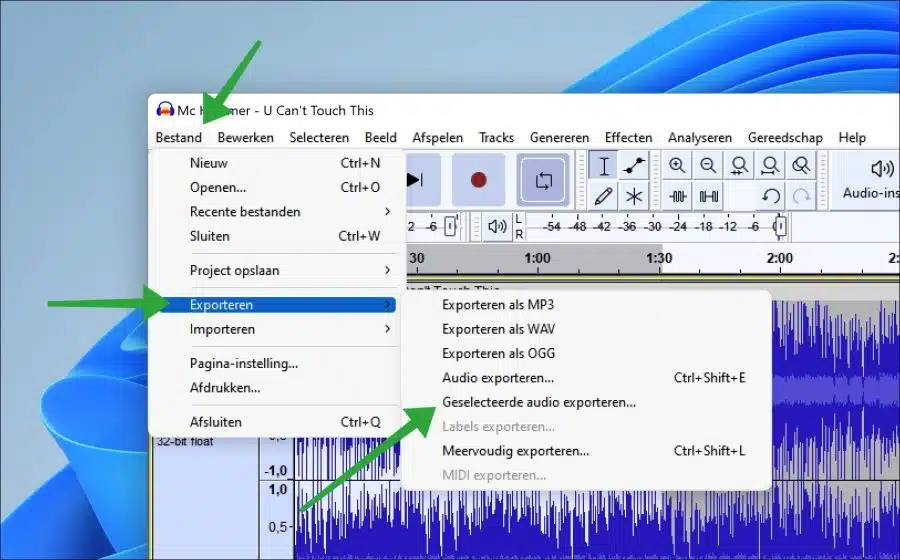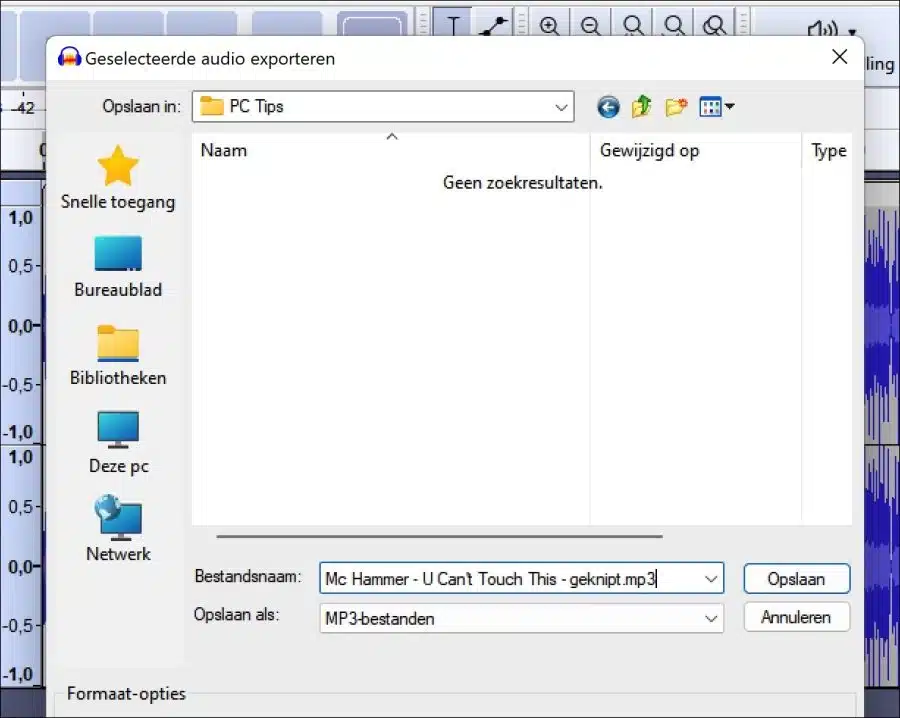If you have one large MP3 file that is not divided into different tracks, you can divide this file. Dividing an MP3 file means that you can select a part yourself and save it after selection as a separate MP3 file.
You can divide a long MP3 file via Audacity. Audacity is a free open-source app that you can use to edit an MP3 file. The advantage is that the adjustment you make to the original file will not be overwritten until you save it to your computer.
So you can safely edit the original MP3 file by cutting it and then exporting it. If you are going to export it, you can choose to save the divided pieces separately. In this way you can create separate tracks from one long MP3 file with subsequent tracks.
Divide long MP3 into separate tracks
To begin download Audacity to your computer. Then install Audacity on your computer by following the installation process.
Open Audacity. In the menu, click on “File” and then on “Open”. Select the MP3 file you want to divide.
Select the end time of a separate track in the MP3 file. In this example I chose “1:30”. Then drag the track to the beginning. Basically, you select the track you want to “split” by making a selection.
In this example I am going to select “1:30” from a complete track to turn it into a separate track.
Once you have made the desired selection, click “File”, “Export” and then “Export selected audio”.
Then save the file as “MP3 file”. Give the divided MP3 file a clear name and click “Save”.
To now create a separate track from the long MP3 file again, repeat the process with a different selection of the track time. Save this file again.
I hope this helped you. Thank you for reading!