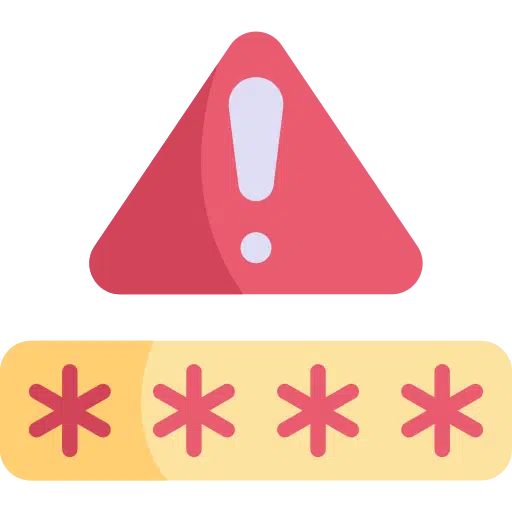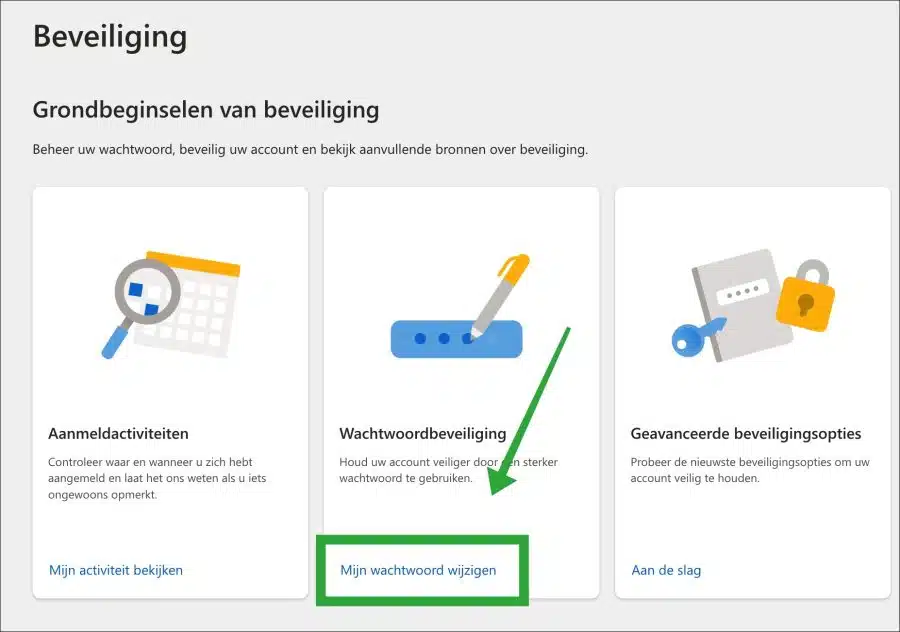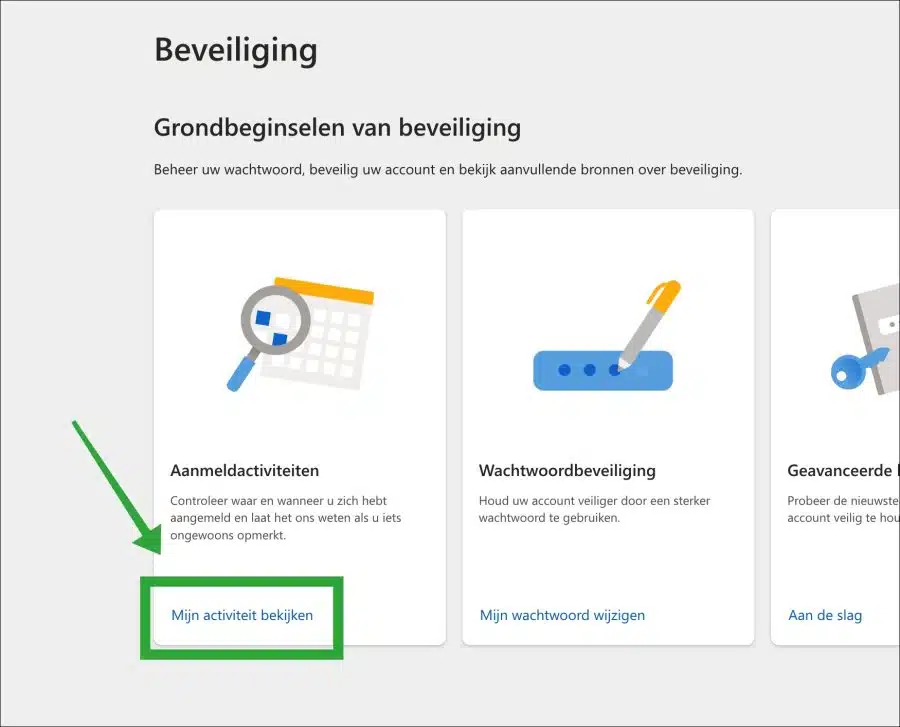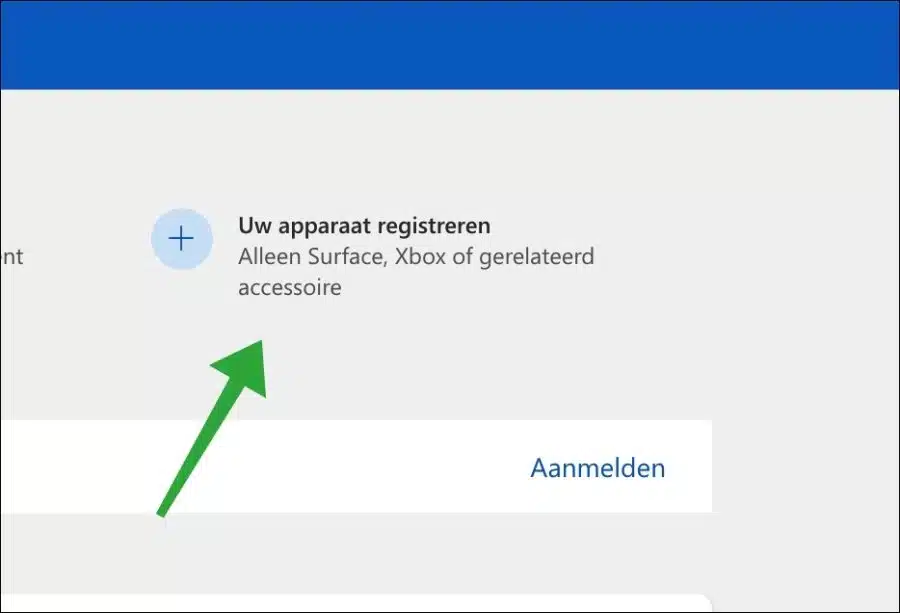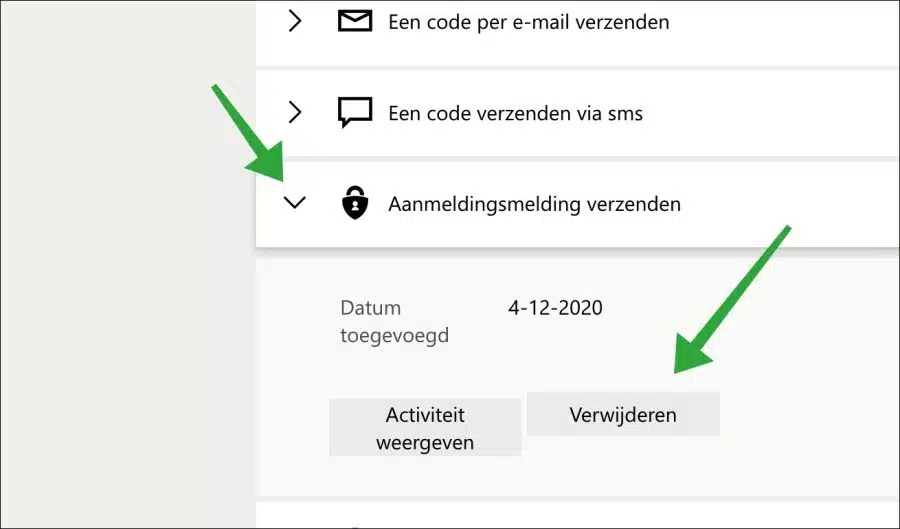If you receive an email from “account-security-noreply@accountprotection.microsoft.com” with the subject “Unusual login activity” then something is going wrong with your account.
The message roughly means that an attempt is being made to log in from a location where you have never successfully logged in with your device. The location is unknown, hence the report that "unusual login activity" has occurred. The annoying thing about this message is that Microsoft does not indicate exactly what went wrong.
It does contain a location, IP address and date, but not what exactly happened.
Unusual Microsoft login activity? Try this
Initially it is important that you check that it is not spam. Spammers regularly attempt to mislead people with phishing emails in order to steal login details.
If an email is sent with the subject “Unwanted login activity” it always comes from:
account-security-noreply@accountprotection.microsoft.com
Check to the letter whether the e-mail address matches the sender of the notification. If so, then continue. If it is spam, block the sender and delete the email or move it to “junk mail”.
There are also a number of steps you can take to secure your account. These steps are also recommended by Microsoft.
The first thing you need to do is change the password of your Hotmail or Live email address. If there is or is an attempt to log in, changing the password is the first step you take to stop the unusual login activity notification.
You can also do this via the website HaveIbeenPwned check whether your email address or telephone number has ever been compromised in a cyber attack. If so, hackers may be trying to gain access to your email. This doesn't have to be the case, this is possible.
Change password
To change your email password, open the website https://account.microsoft.com/.
Click on “Security” at the top of the menu. In the security settings, change your email password by clicking “Change my password”.
Then enter your current password, followed by a new password twice. You can optionally choose to change the password every 3 months.
Monitor login activity
If you are signed in to your Microsoft account, you can monitor sign-in activity. This activity provides insight into successful and unsuccessful logins. This concerns all registrations from all devices on which an attempt has been made to log in with your e-mail address.
Click on “View my activity”.
From the session type, time, and location, you may be able to determine where the unusual login activity notification is coming from. The solution is to set a new password.
It is common to see many “Login failed” or “Automatic synchronization” activity messages. These are generally computers trying to guess passwords from random email addresses. This is not a direct attack on your email address. You might compare this activity to the unusual login activity email you received from Microsoft to determine if there is a connection.
Register device
If the notification comes from a device trying to sync with email, you can register the device. Registering an unknown device helps prevent an unknown login notification from appearing.
Go to: https://account.microsoft.com/devices. Then click on “Register your device” at the top right and enter the name as the serial number.
This is especially useful for a Surface tablet or laptop, Xbox or accessories.
Disable sending login notification
If you prefer to stop receiving notifications, you can disable the Send Login Notification feature. You will then no longer receive notifications about registrations. I don't recommend it. It's better to find out why than to stop receiving notifications.
In the Microsoft account settings, click on “Security” at the top of the menu. Then, in the “Advanced security options”, click “Get started”.
Click “delete” in the “send login notification”.
Other tips
Check all apps, email clients on tablets, old phones, etc. to see if anyone is still trying to log in to your email using a forgotten or old device. If there's another device trying to sync with a password, it could be causing the unusual login activity notification.
I hope this helped you. Thank you for reading!