If you use different function keys such as SHIFT, CTRL, ALT or Windows, and you have sticky keys enabled, you will hear a beep in Windows 11.
This beep comes from sticky keys and can be annoying while gaming or working with apps that use function keys. In Windows 10, users were often notified of sticky keys, but this has been replaced by a short beep in Windows 11.
Unknown beep in Windows 11?
So if you constantly hear an unexpected beep when typing or pressing a specific function key, it is possible that this beep is coming from the sticky keys feature on your Windows 11 computer. This is how you can disable sticky keys.
Disable Sticky Keys in Windows 11
Right-click on the Start button. Then click on “Settings” in the menu. In the settings, click on “Accessibility” on the left and then on “Keyboard” in the “Interaction” settings.
If you want to disable the sticky keys, change the “Sticky Keys” function to “Off”.
If you want to continue using the Sticky Keys, but want to disable the beep, enable Sticky Keys by changing the function to “on”.
Then click on “sticky keys” and change the “Play a sound when hotkeys are pressed and released” feature to “off”.
Also read how you can disable sticky keys in Windows 10.
I hope this helped you. Thank you for reading!


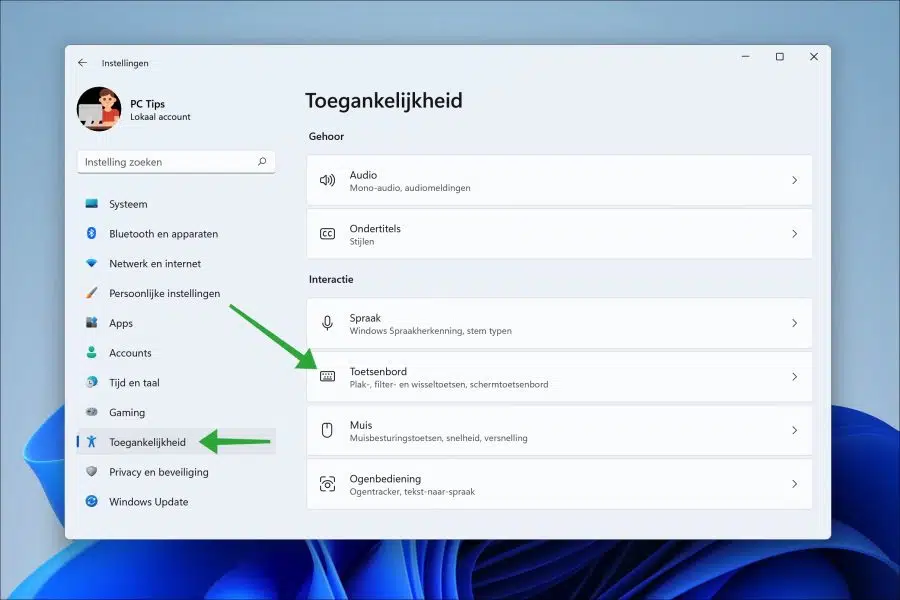
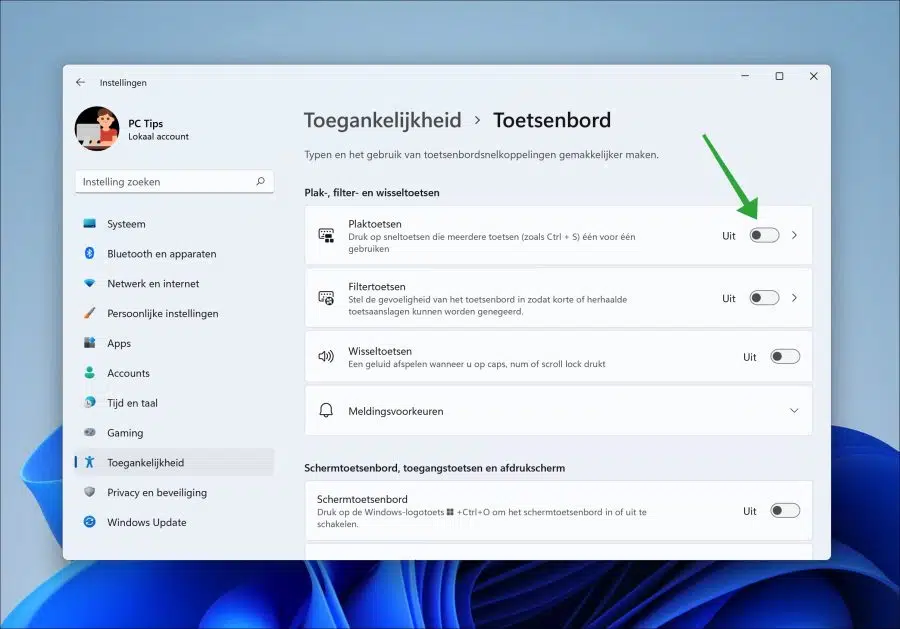
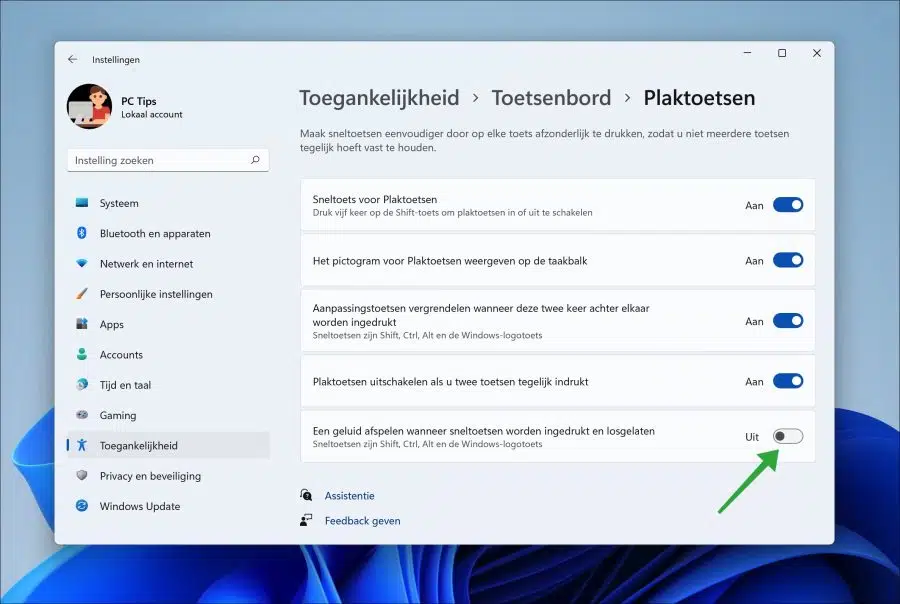
Stefan thanks for your tips. I would like to know the easiest way to make a backup of the file history on a sufficiently large USB stick. How do you know that the backup has been taken, and is it best to format the USB stick as NFTS or does that not matter? For some seniors, Windows 11 recognizes the stick in explorer, but not when it comes to backing up.
Please provide your professional advice.
Herman
Hello, you will read all about file history backups in the following article:
https://www.pc-tips.info/tips/windows-tips/bestandsgeschiedenis-windows-11/
Success!