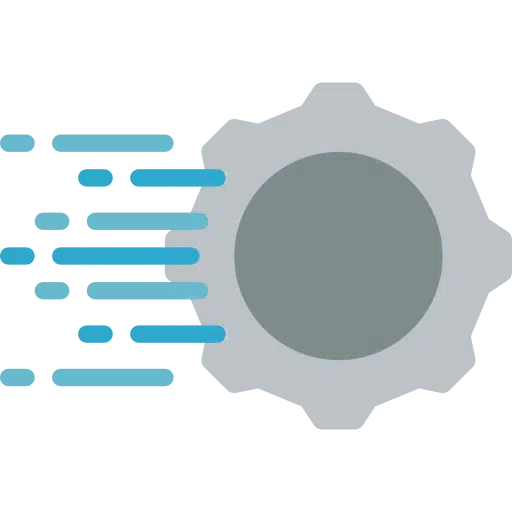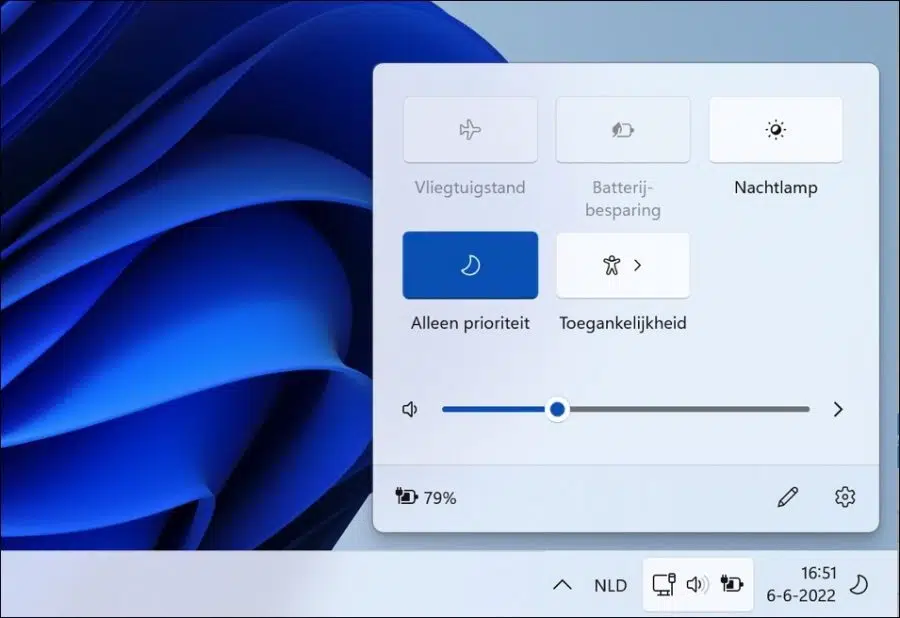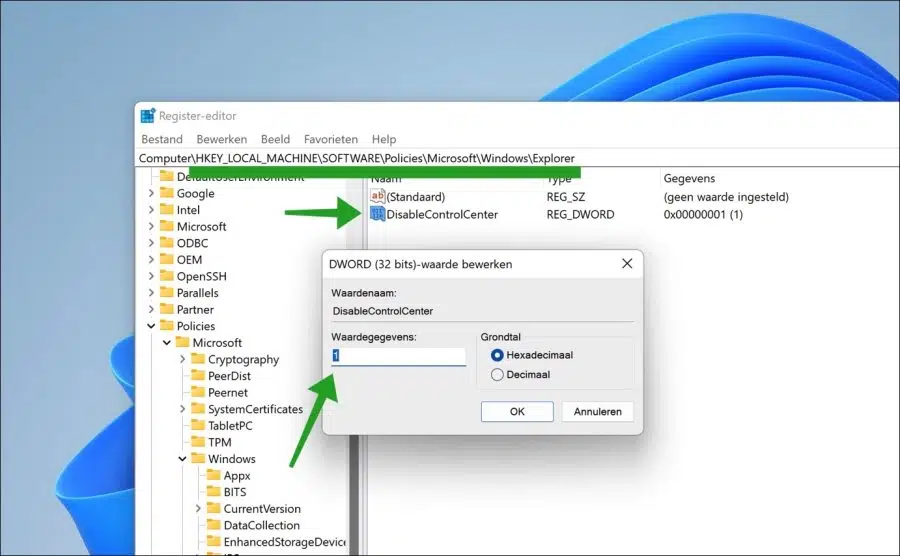The quick settings, as the name suggests, offers you the most frequently used settings in an overview in the taskbar. By using the quick settings, people can quickly enable or disable settings in Windows 11.
The settings you can change via the quick settings are standard; enable or disable airplane mode, turn battery saver on or off, Night Light, concentration aid and adjust accessibility settings.
In some cases you might want to adjust the quick settings in the bottom right corner. This would be desirable, for example, on a PC that is managed in a work environment or school environment.
In these cases, it may not be desirable for logged in users to be able to edit their settings themselves. I can imagine that blocking the quick settings is an option in that setting.
Block Quick Settings in Windows 11
To block the quick settings you can use a Windows registry adjustment.
If you block the quick settings, the quick settings will still be displayed, but you will no longer be able to edit or change settings in it. It is also no longer possible to open the quick settings via the key combination Windows key + A.
Open the Windows registry. Go to the key:
HKEY_LOCAL_MACHINE\SOFTWARE\Policies\Microsoft\Windows\
Right-click on “Windows” and click New > Key. Name this key “Explorer”. Right-click on the “Explorer” key and click New and then DWORD (32-bit value).
Name this value “DisableControlCenter”. Then double-click “DisableControlCenter” and change the value data to “1” to block the quick settings. Change the value to “0” or delete the value to unlock the quick settings.
Restart your computer to block the quick settings. I hope this helped you. Thank you for reading!