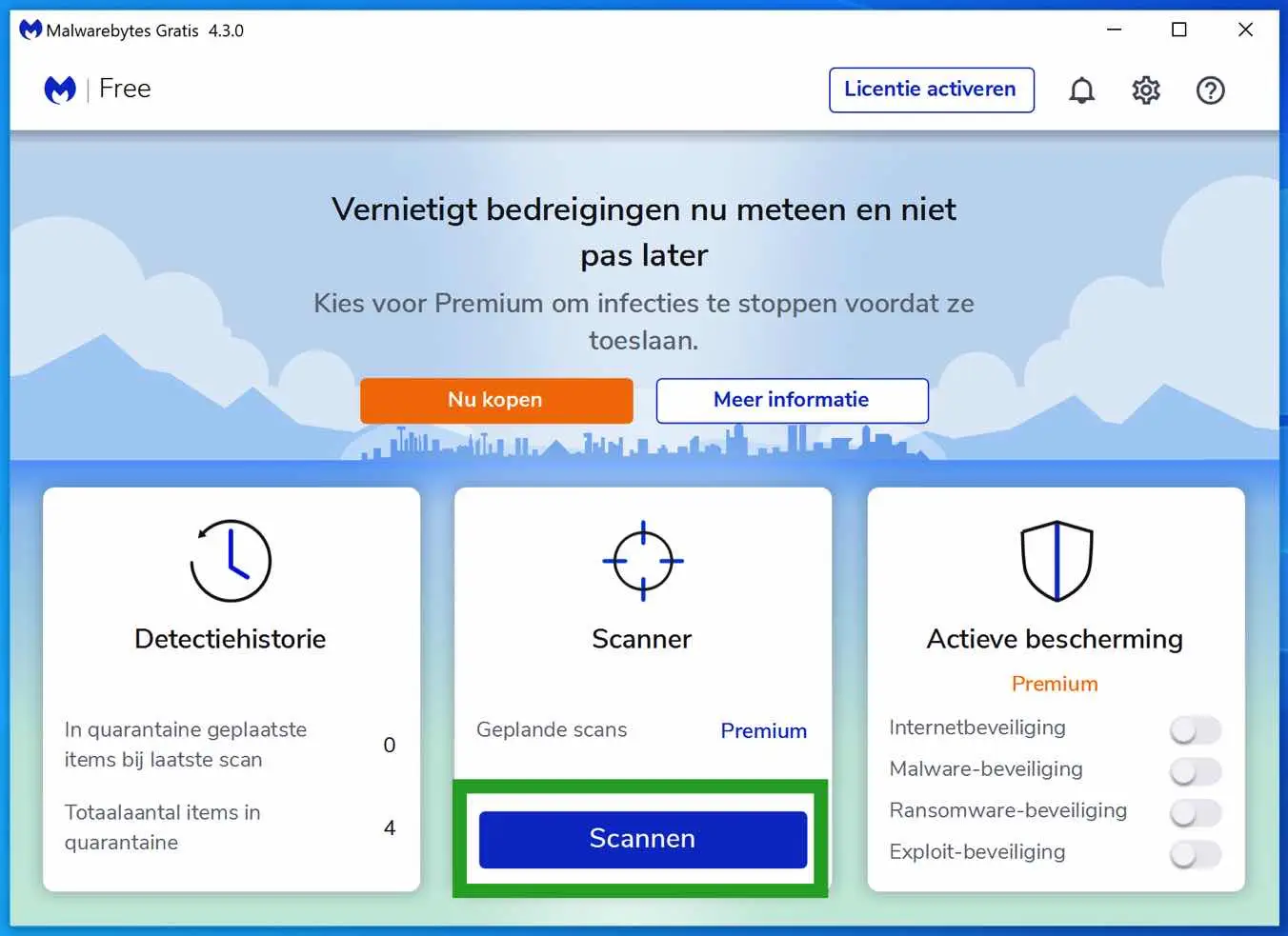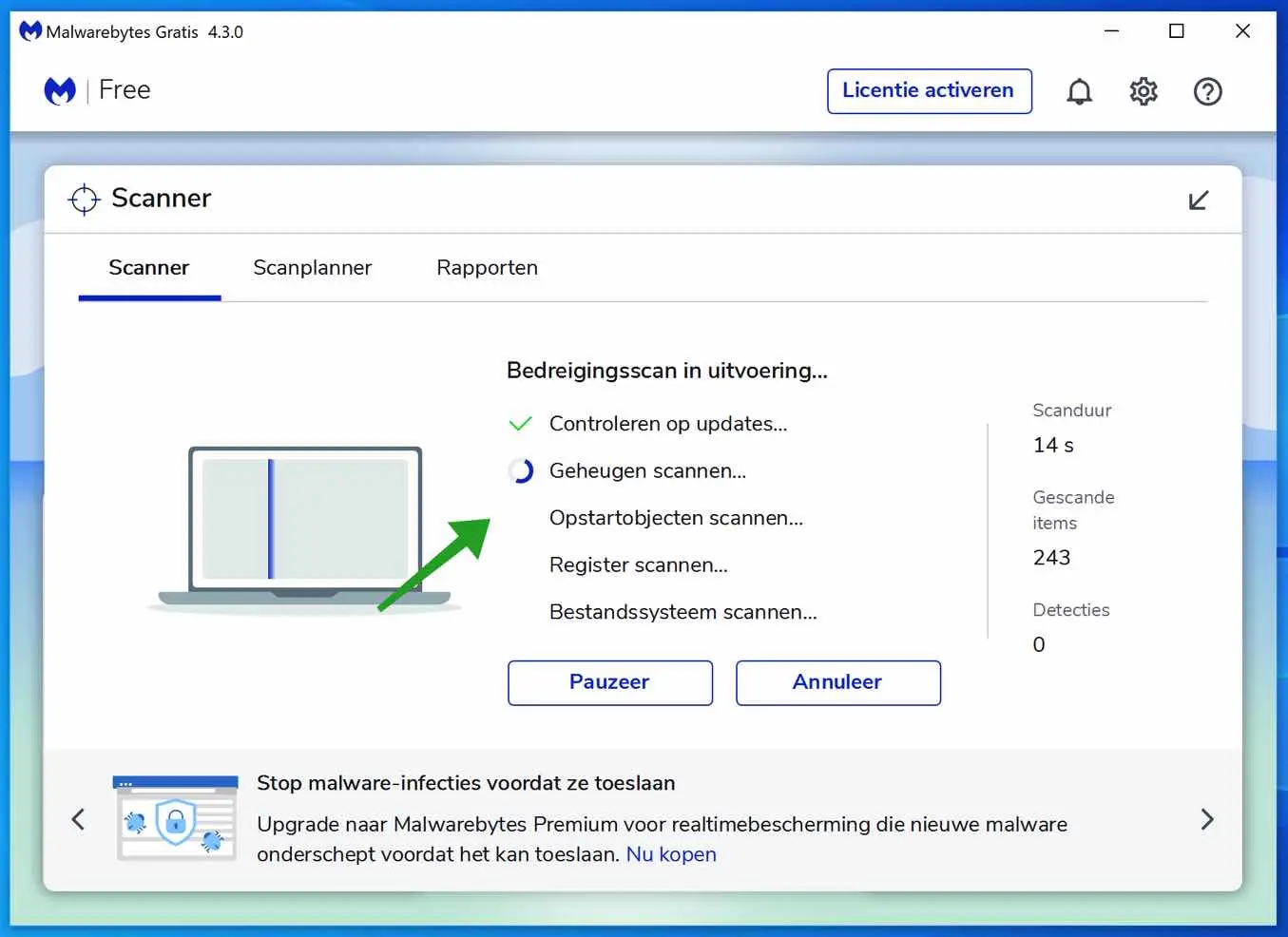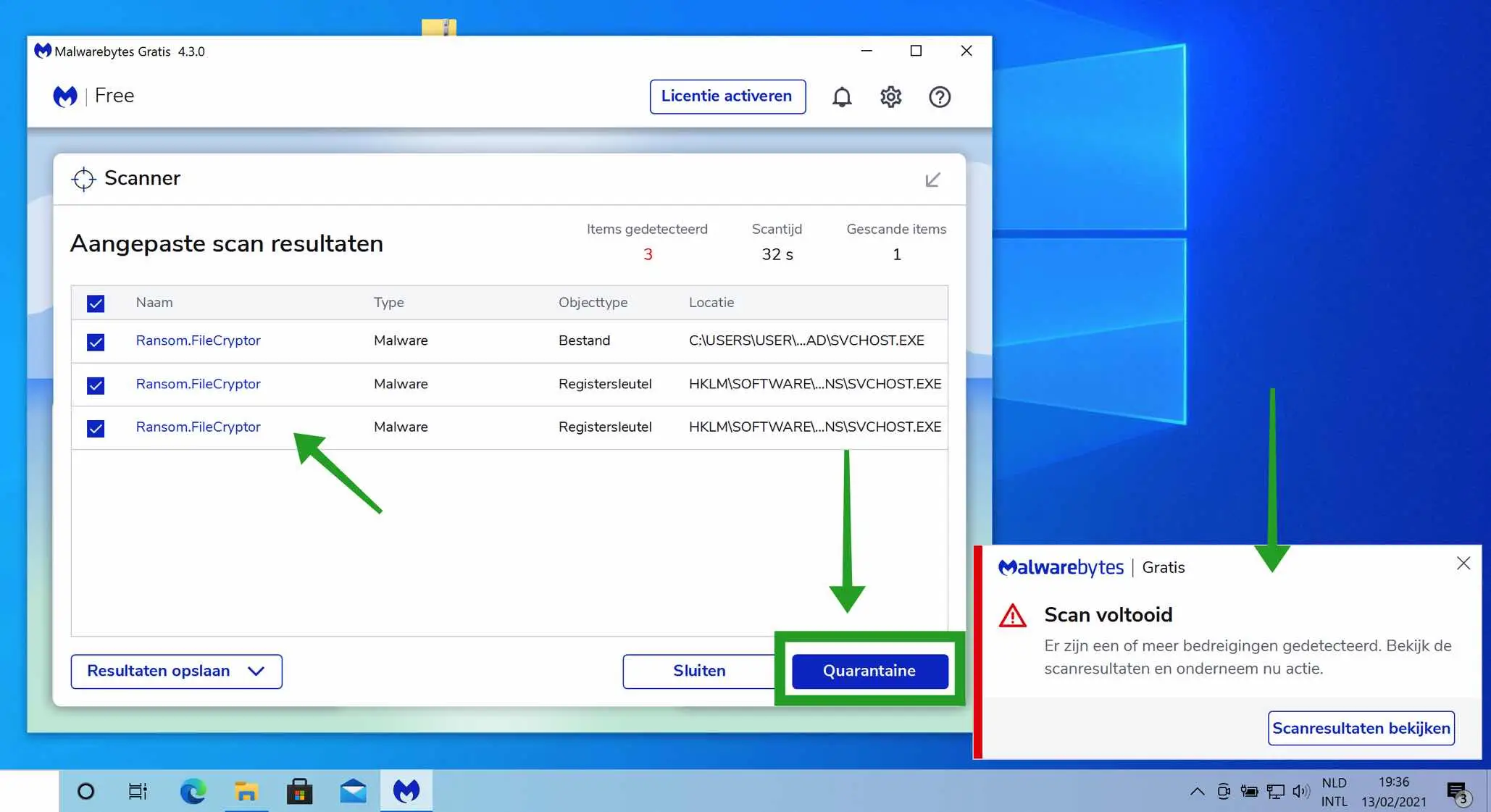Ransomware is currently a major problem for private computer users, but also for large companies. More and more cybercriminals are developing software that encrypts files on your computer. This software is also often available as a ready-made package on websites that are often visited by cyber criminals. Ransomware is therefore a major problem.
If you have been affected by a ransomware attack, specific files on your computer have been encrypted. Software called ransomware often encrypts personal files, such as images, video files, and documents. After encrypting the files, a ransom is requested, which is why the name ransom is the English word for ransom.
To release the files and decrypt them, cryptocurrency is required, such as bitcoin or monero. Cybercriminals demand cryptos because the crypto transactions can often be carried out anonymously and it is therefore difficult to find out who is responsible for the ransomware attack.
It's important to know that if you are a victim of ransomware there are a number of things you can do. First of all, you should check if you have backup files, if you do, the fastest way to get rid of the ransomware is to restore a full backup of your entire operating system. If you only have a file backup on, for example, a NAS or external hard drive, it is important that you first clear Windows of the ransomware file. This is where this information can help you.
This information cannot retrieve your encrypted files. Files encrypted by ransomware can only be retrieved by a specific key that you often have to obtain from the cyber criminals. I never recommend paying for a ransomware attack if you are a private individual, as you are perpetuating crime.
Remove ransomware
To get started, you need to download software that can detect and remove the ransomware files. It is often a payload file, which is a file that the ransomware downloads to your computer and only then encrypts personal files on your computer or network.
It is this ransomware payload file that you should delete from your computer if you just want to restore some files to your computer from a backup you have. So this software cannot recover your encrypted files.
Download Malwarebytes for free (Malwarebytes is downloaded directly to your computer). Malwarebytes is fully functional in combination with already pre-installed antivirus software.
If you Malwarebytes Once you have downloaded, install Malwarebytes via the installation procedure, no technical knowledge is required.
To start removing ransomware from your computer, click the Scan button on the Malwareytes home screen.
Please wait until Malwarebytes finishes detecting ransomware files on your computer.
If the ransomware has been detected, you will receive the message below. Click the Quarantine button to remove the ransomware payload file from your computer.
A computer restart may be required.
The ransomware file has now been successfully and completely removed from your computer. I recommend that you check for Windows updates and do not download pirated software to your computer.
Most Windows computers are affected by ransomware if the Windows operating system does not have the latest Windows updates. Cyber criminals then exploit a flaw in Windows to gain access to your computer and install ransomware to trick you into paying for encrypted personal computer files.
In 2020, 51% of companies were targeted by ransomware (source).
Globally, there was a 40% increase in ransomware attacks, to 199,7 million hits.
By the end of 2020, the cost of ransomware for all businesses was expected to reach $20 billion and the average ransomware payment demand was $233.817 in Q3 2020. In short, watch out next time!
Antivirus software is crucial on your computer. Buy Antivirus on Amazon.
I hope this helped you. Thank you for reading!