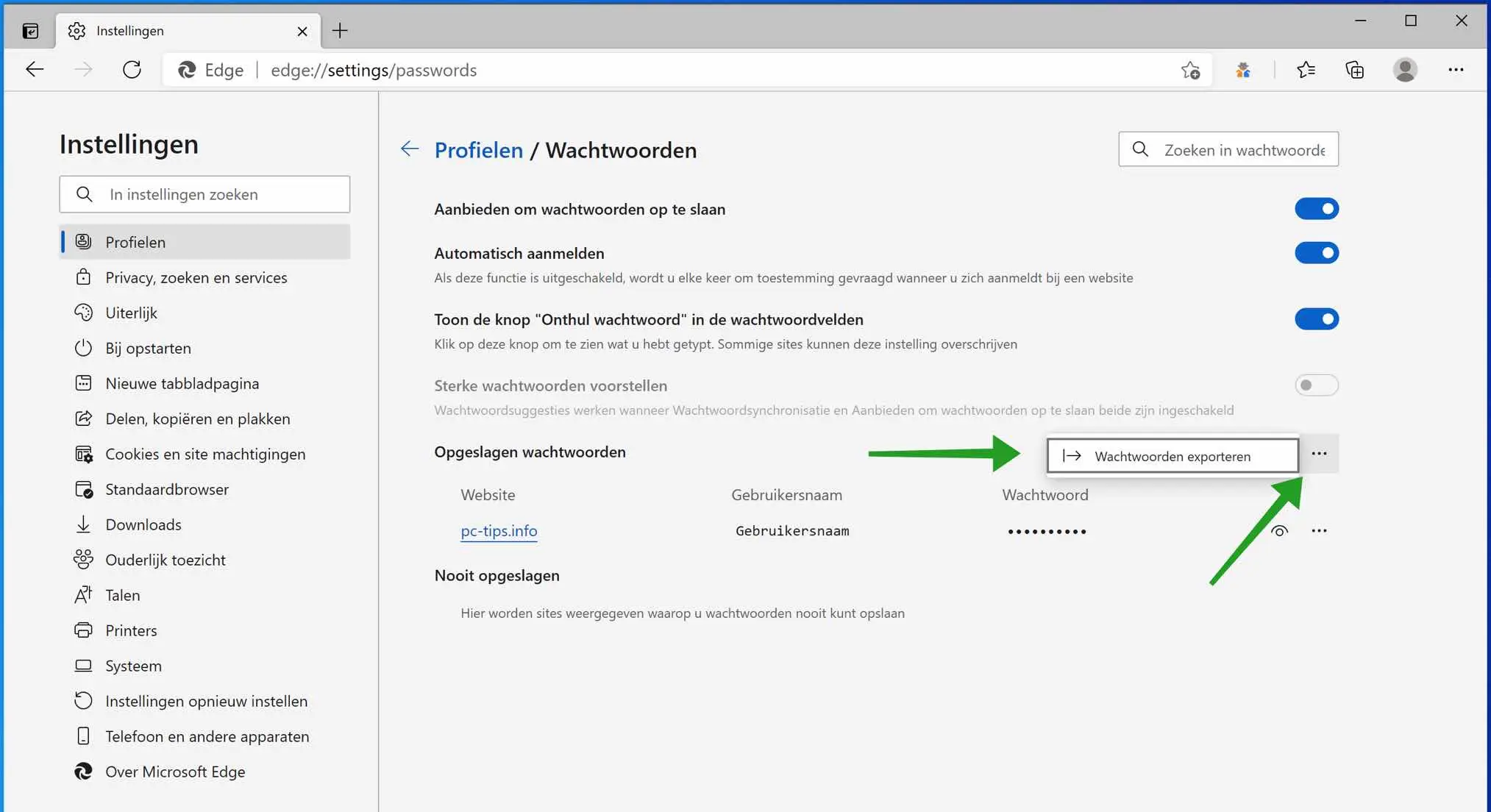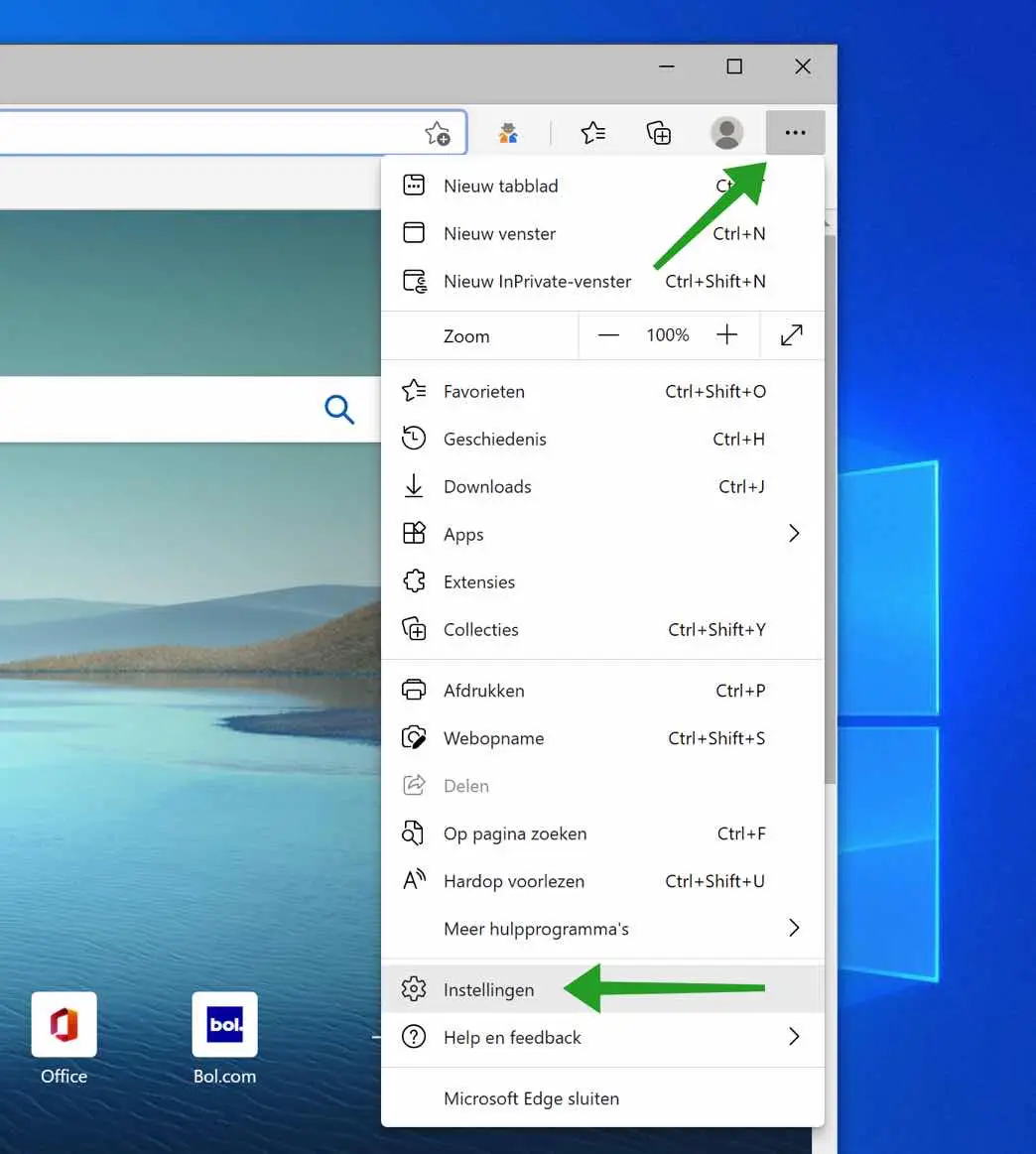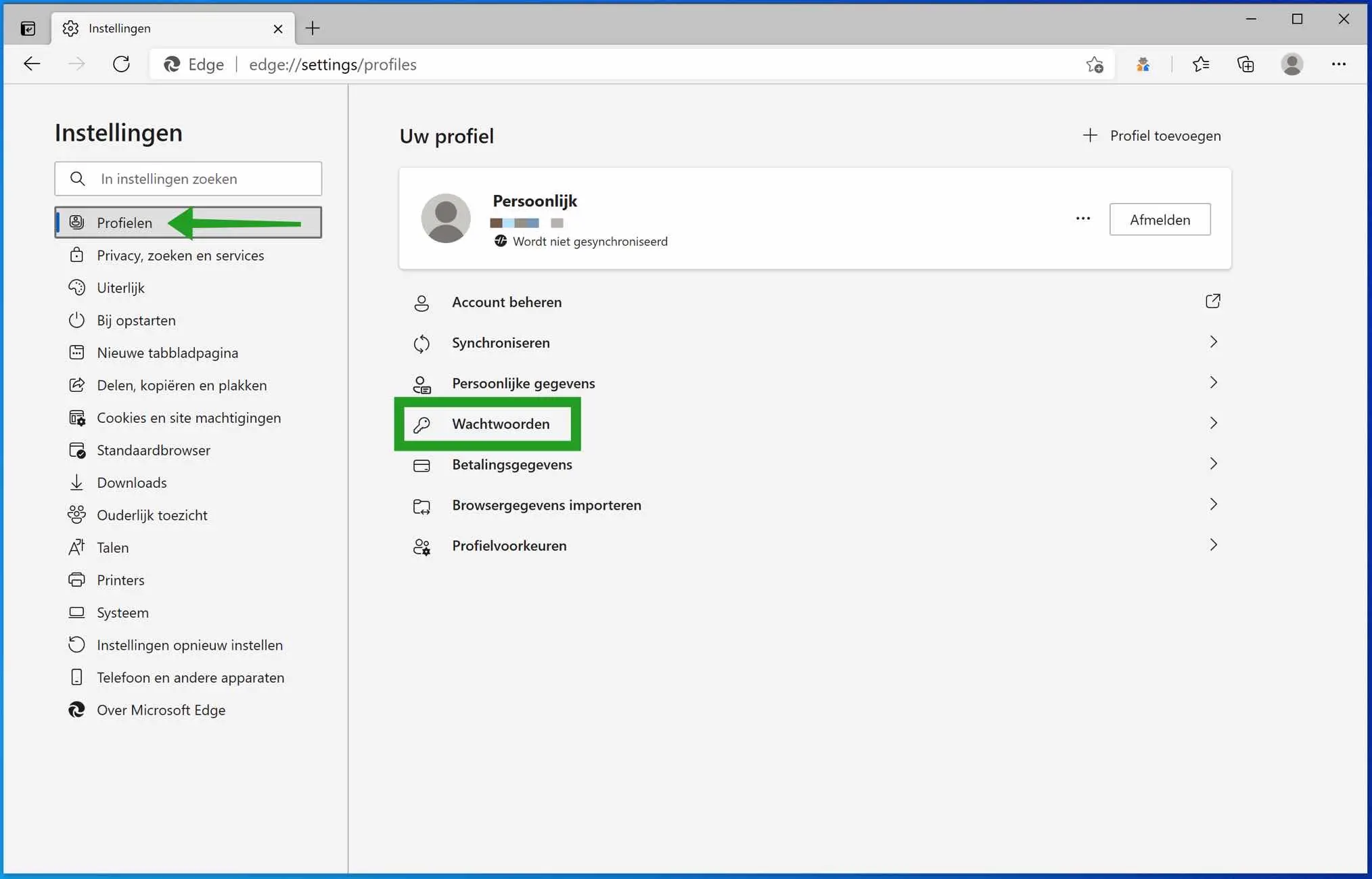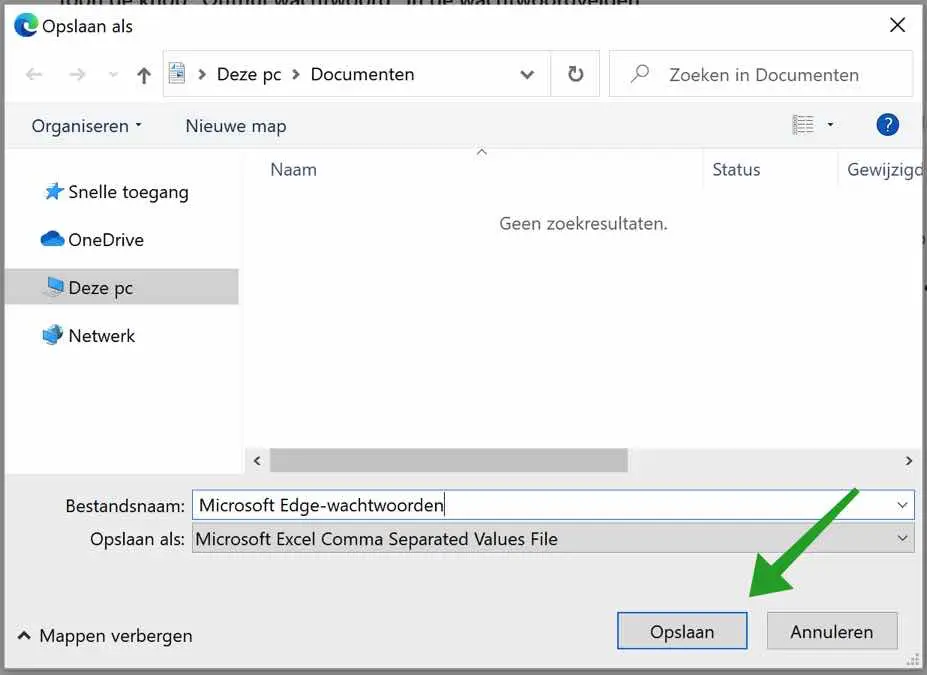Microsoft Edge offers password saving to make it easier for Edge users to log in to certain websites. Password autofill in Edge is a widely used feature. A Microsoft account offers the ability to synchronize saved passwords in Microsoft Edge across multiple devices.
However, if you prefer to switch to a web browser other than Microsoft Edge, it is recommended that you export your saved passwords in Microsoft Edge. You can later import this Microsoft Edge passwords file into another web browser.
Export passwords from Microsoft Edge
Open the Microsoft Edge browser. In the top right corner, click on the Edge menu. In the Edge menu, click Settings.
Click on Profiles in the left menu and then on Passwords in the right menu.
If you have saved passwords in Microsoft, you will see a button with 3 horizontal dots on the right side next to “Saved passwords”. Click on it and choose Export passwords.
Confirm whether you want to export the Microsoft Edge passwords. It is important that the file in which the passwords are stored is readable by anyone who can access the file.
I therefore advise you to be careful when exporting the Microsoft Edge passwords if you share the computer with other people. Click Export Passwords.
Windows will now ask you to enter your Windows username and password. After confirming the password you will see the screen below.
Select a location and click Save to export your passwords from Microsoft Edge. The Edge passwords file is saved as a CSV file.
You have now successfully exported the username and passwords from Microsoft Edge.
I hope this helped you. Thank you for reading!