If you are going to sell your computer, you do not want any data left on your computer. All data must be erased and Windows must be preserved.
By erasing all data before selling the computer, you ensure that the new buyer starts with a clean Windows installation and that no data from the previous installation can be recovered.
I recommend that you check a number of things yourself before selling the PC.
- Start with one backup personal files and other data.
- Check your own possible licenses and make sure the licenses can be used on your new PC. You can do this by first deactivating the license and then activating it on a new PC.
- Clean the PC, make sure that all dust is removed and that the PC, computer or laptop is presentable to the new buyer.
- Consider any peripherals you want to use yourself. Also check wiring and batteries.
- If you still want to transfer data such as apps, files or configurations to your new computer, make sure you save it to USB or a Cloud storage before you sell your PC.
Once you have secured everything yourself, you can reset Windows. In this case, a reset means that you will completely reinstall the PC and that the current Windows installation will be deleted. The new owner must then reset Windows themselves with user accounts, settings and more.
Preparing a Windows 11 or 10 computer for sale
Preparing Windows 10 PC for sale
Here's how to prepare a Windows 10 computer for sale. This can be done using the “Reset this PC” function.
Right-click on the Start button. In the menu click on “Settings”. In the settings click on “Update and security”.
First click on “System Restore” on the left. After this, click the “Get started” button in the “Reset your PC” settings.
To delete everything, click on the “Delete all” button. This will delete all your personal files, apps and settings.
Click on “Download from the cloud”. Windows is now downloaded from Microsoft servers. This is the same version you currently have installed.
Click on the “Change settings” link.
In the settings, change the “Clean data” option to “Yes”. This will completely clean the drive. It then becomes more difficult to recover data. The downside is that this process takes longer, but if you are going to sell the PC I recommend doing it.
If there is data on other drives, change the delete data from all drives setting to “Yes”.
Confirm by clicking “confirm”. Now click “next” several times to perform the reinstallation process.
After this you can sell the PC, computer or laptop. All data has been reset.
Preparing Windows 11 PC for sale
Here's how to prepare a Windows 11 computer for sale. This can be done using the “Reset this PC” function.
Open the settings. In the settings, click on “System” on the left and then on “System Restore”.
In the “Recovery Options” click on “Reset PC”. This allows you to reinstall Windows 11 before selling the PC.
Click on “Remove all”. This will delete all your personal files, apps and settings.
Click “Download from Cloud” to reinstall Windows 11 with a suitable version from Microsoft.
Click on the “change settings” link to clean data.
Change the “Clean data” option to “Yes” to clean the drive running Windows 11. This takes several hours depending on the condition computer specifications. It is advisable if you are going to sell the PC because it will be more difficult to do so afterwards recover files.
Click “Confirm” and “Next”. You are now ready to reset the PC. Read carefully what exactly happens and click on “Reset” to get started.
I hope this helped you. Thank you for reading!


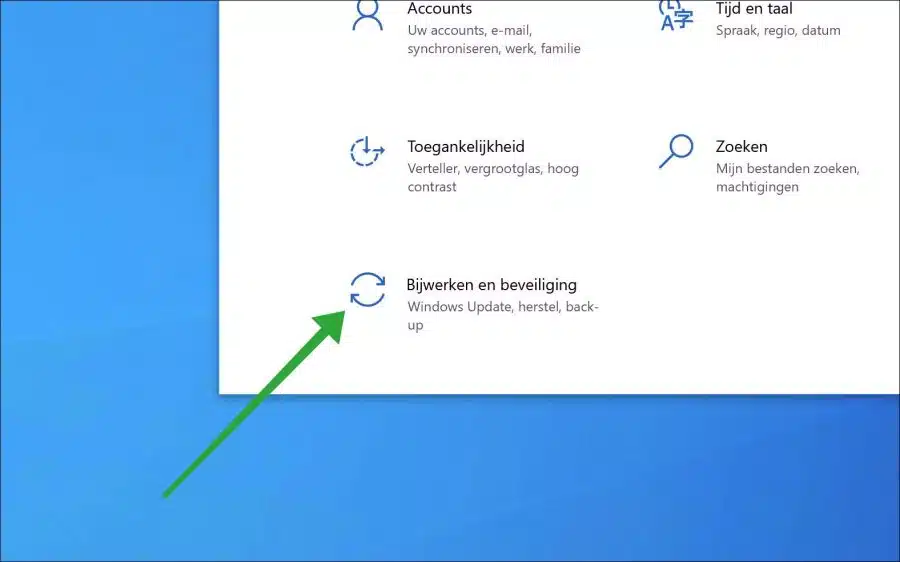
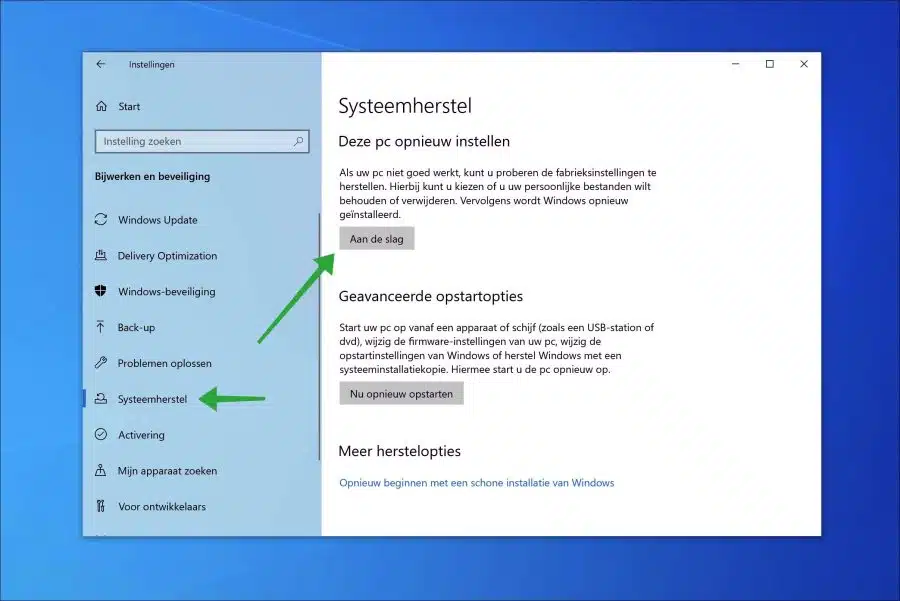
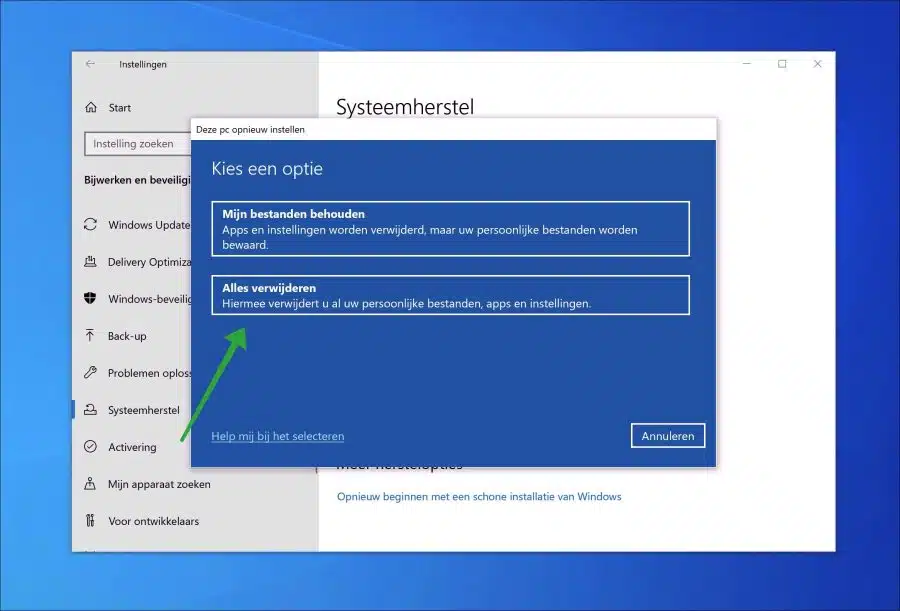
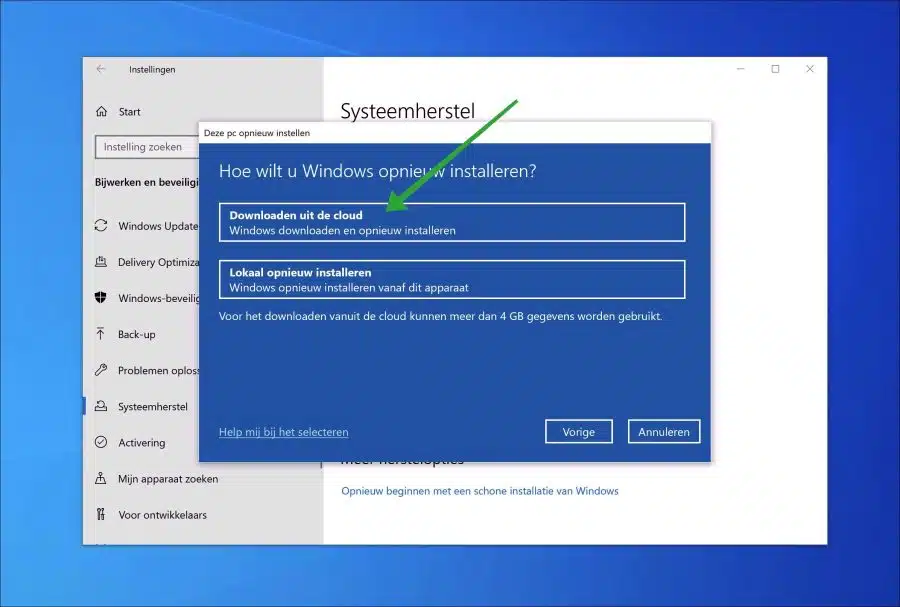
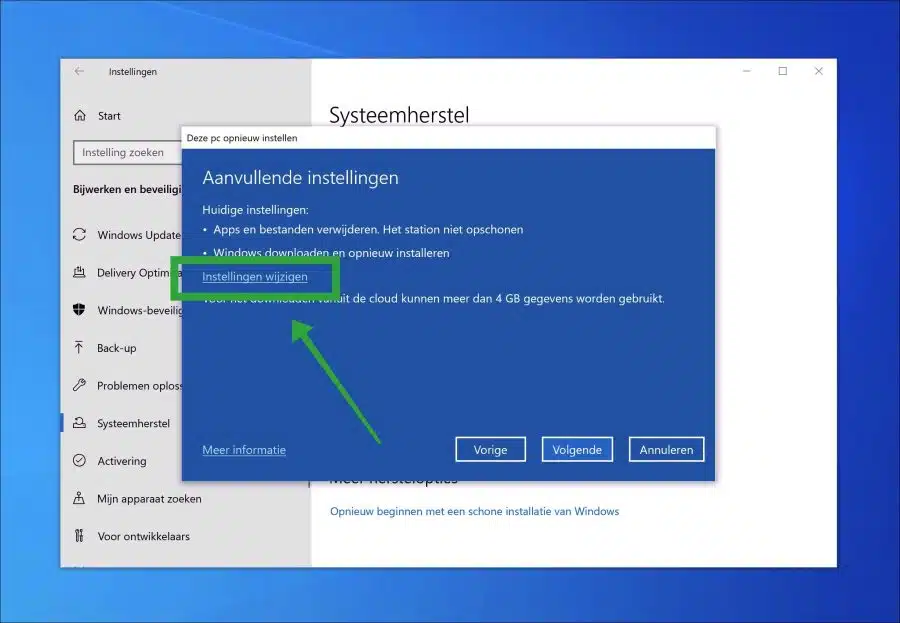
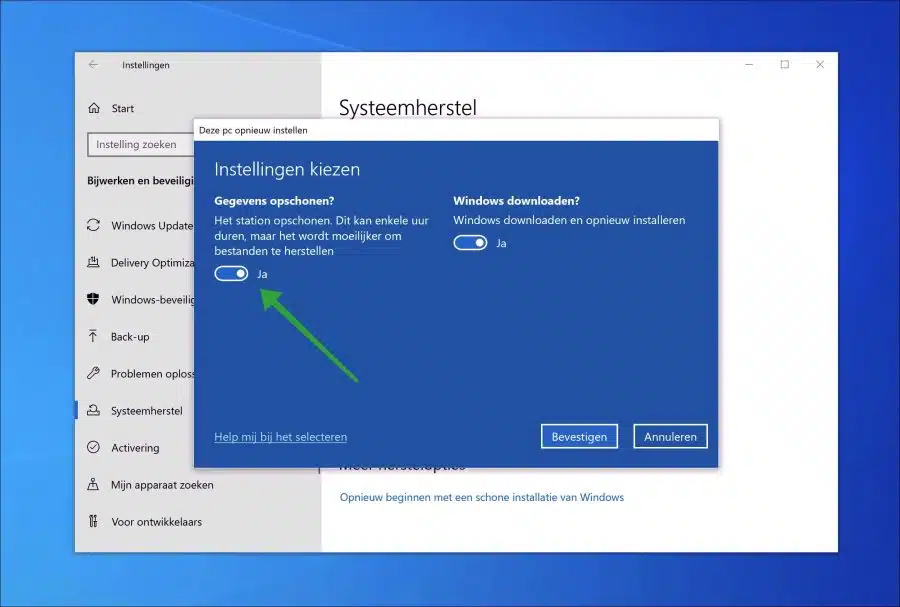
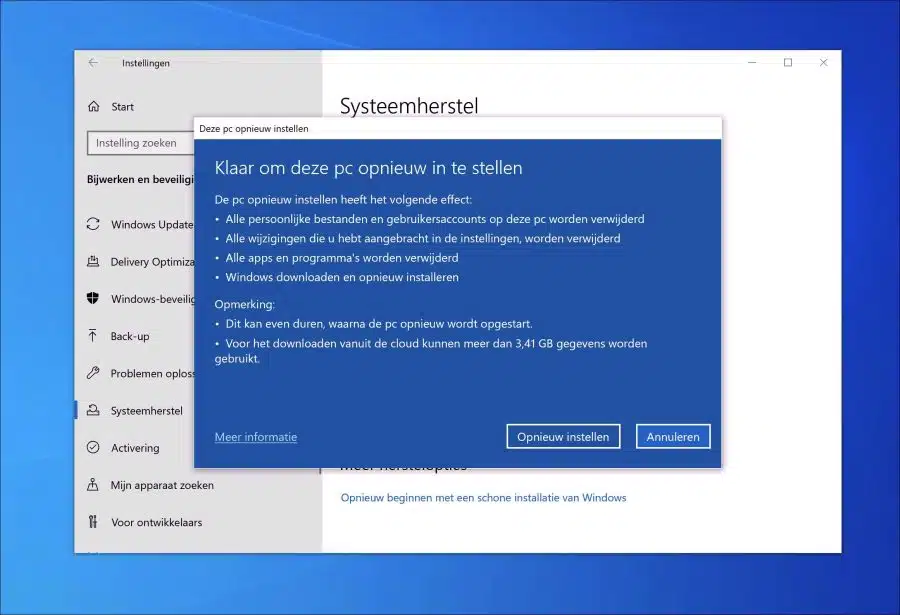
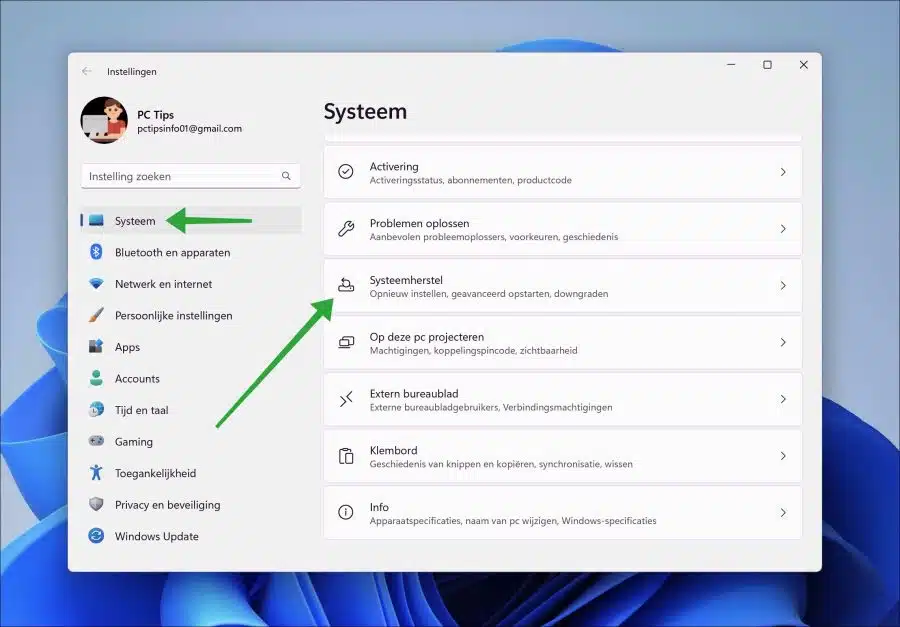
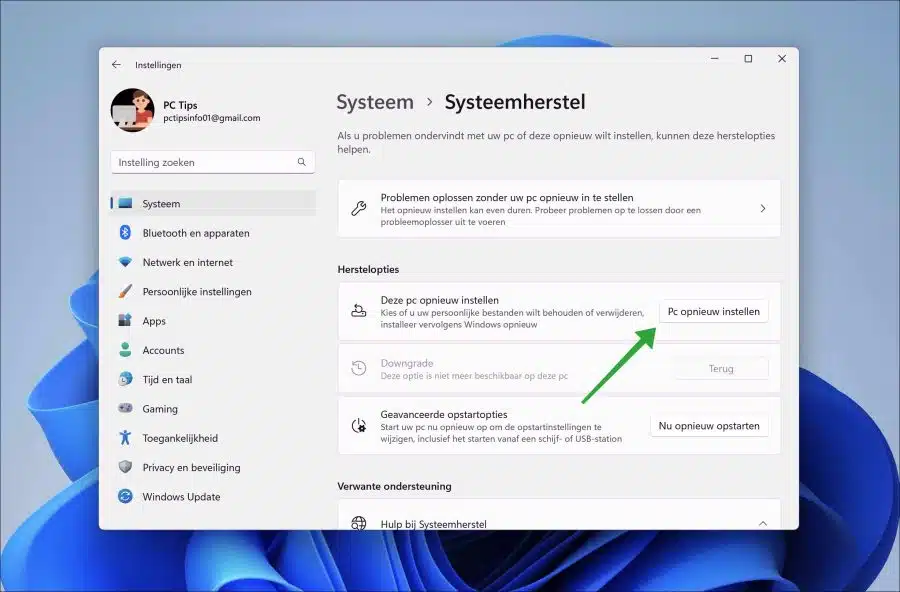
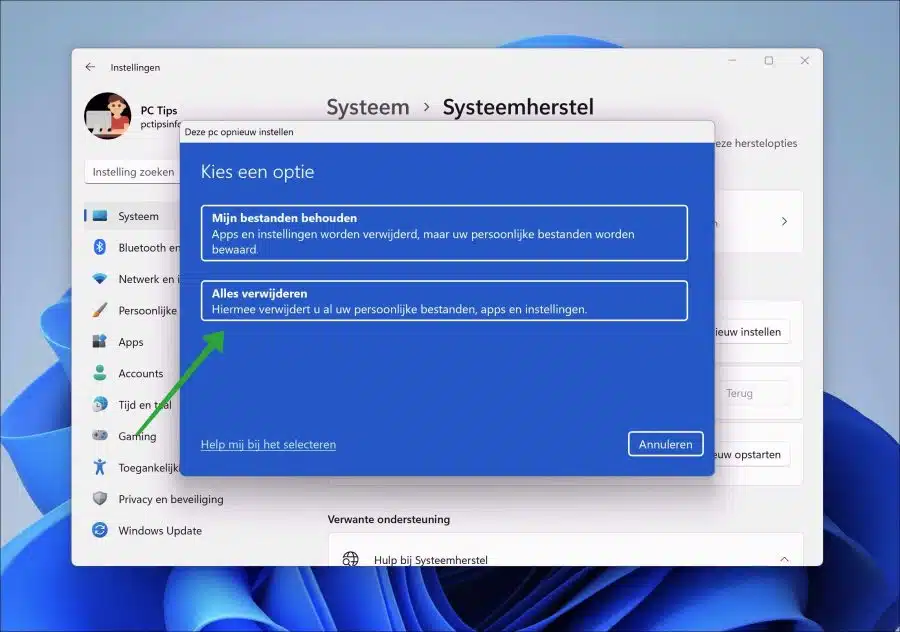
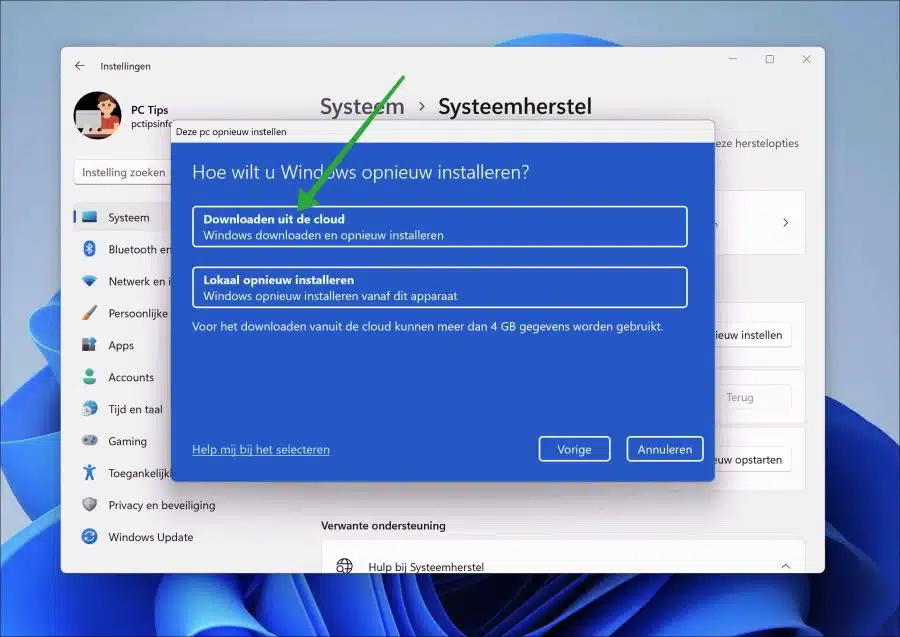
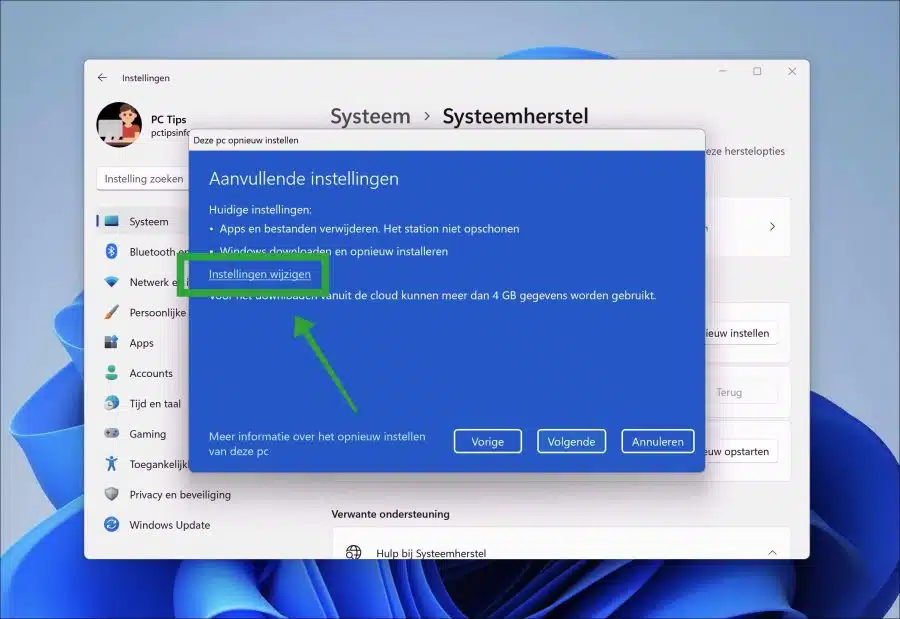
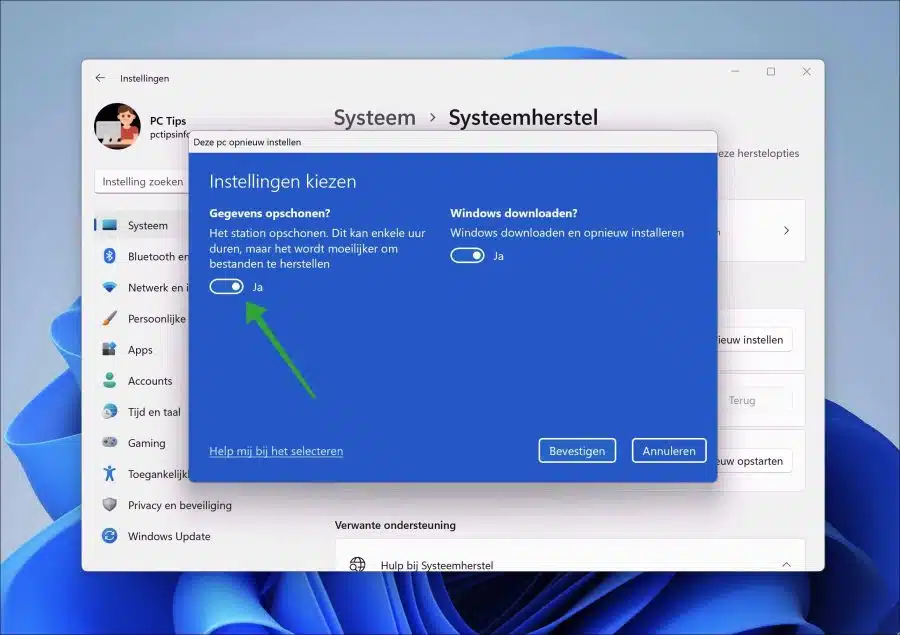
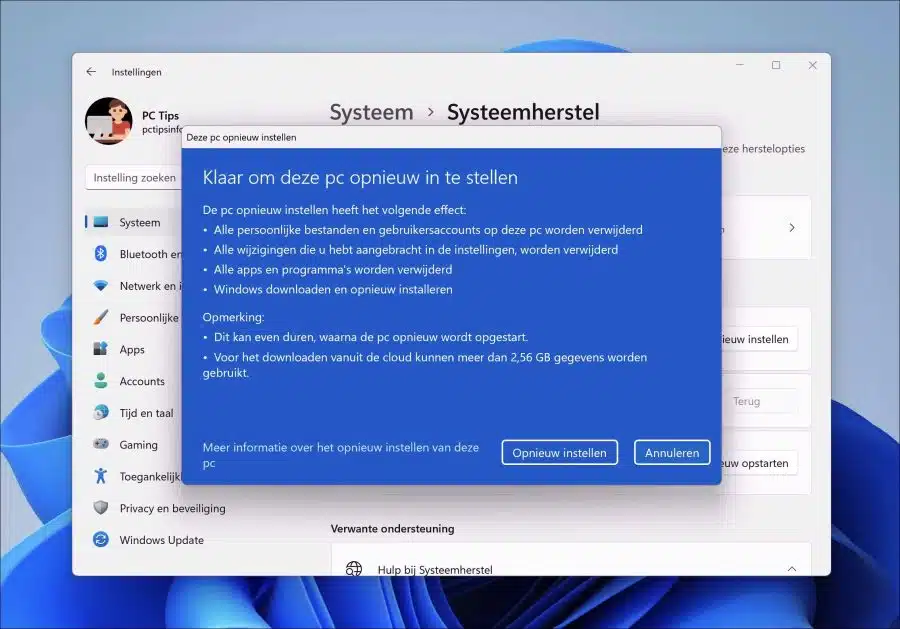
To prepare my laptop for sale, I followed the entire protocol you described here. Fine and just thank you... at the end there is a comment that the account must be completed. So I no longer want to enter my own account (after all, I want to sell) but I want to close it and the only way to do the latter is to close the laptop, but I think it will continue to work. How do I solve this? Thanks for response.
Hello, if the laptop remains in operation, you can turn it off by pressing the physical power button for a few seconds. The laptop is then forced to shut down. I'm going to perform the recovery process myself to see if I understand your question correctly. The part about my own account is not clear to me. I'll get back to you, this will take a while.