Windows Defender Antivirus comes as Microsoft's alternative to an antivirus application. Windows Defender does quite well. Windows Defender protects your Windows 10 PC against viruses, unwanted software, ransomware and adware.
Windows Defender is actually always up to date because Windows 10 itself downloads and installs the virus updates while you use the computer for everyday things such as work or gaming.
In Windows 10 there is both Windows Defender Antivirus as Windows Firewall summarized as “Windows Security”.
Windows Security acts as a control panel where you can change various settings on security components in Windows 10.
In the example below you can see how Windows 10 is protected as best as possible and all modules such as the Windows Defender Antivirus and Windows Firewall are enabled.
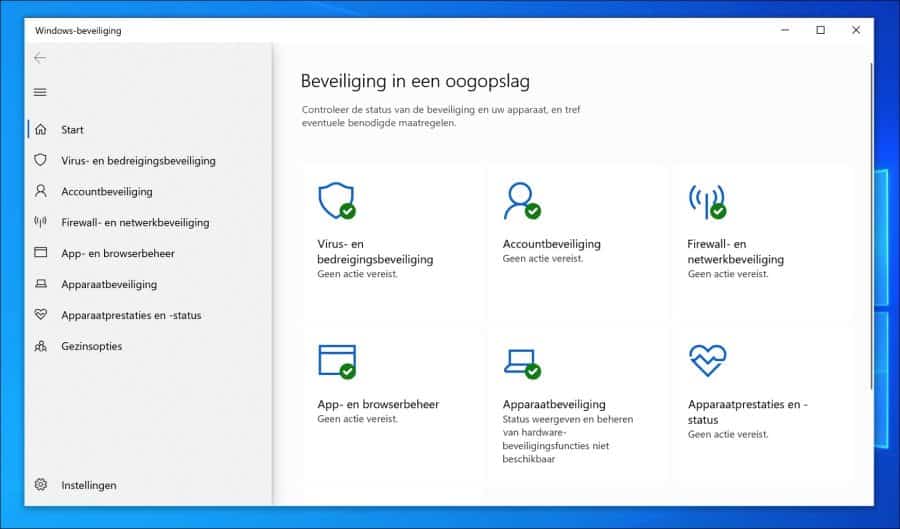
To completely disable virus protection in Windows 10, click on Virus & threat protection and deselect all options to disable the Antivirus module.
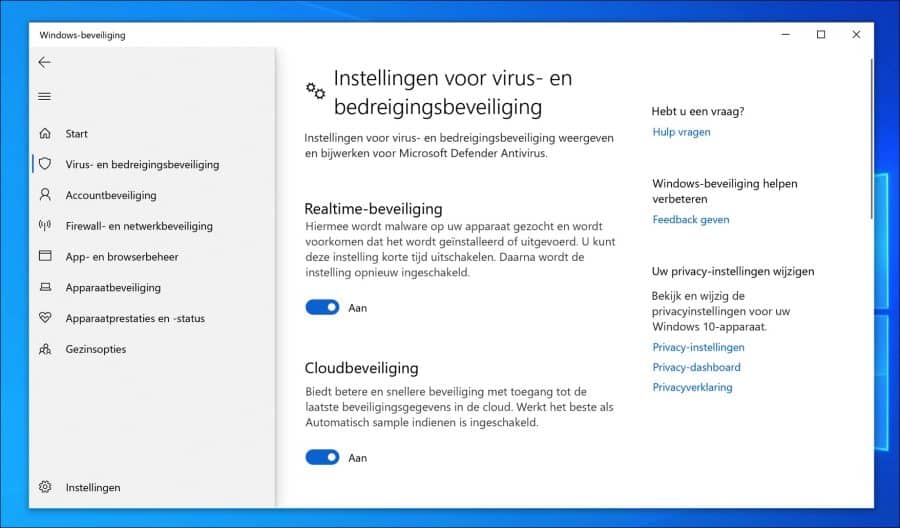
You have then temporarily disabled Windows Defender antivirus. Every time you receive a message from Windows 10 that virus protection has been disabled. The best alternative to defender antivirus is paid antivirus software.
Buy Antivirus software safely online via Bol.com
Enable or disable Windows Defender Antivirus in Windows 10
Click the Start button and then click “Settings” on the left.
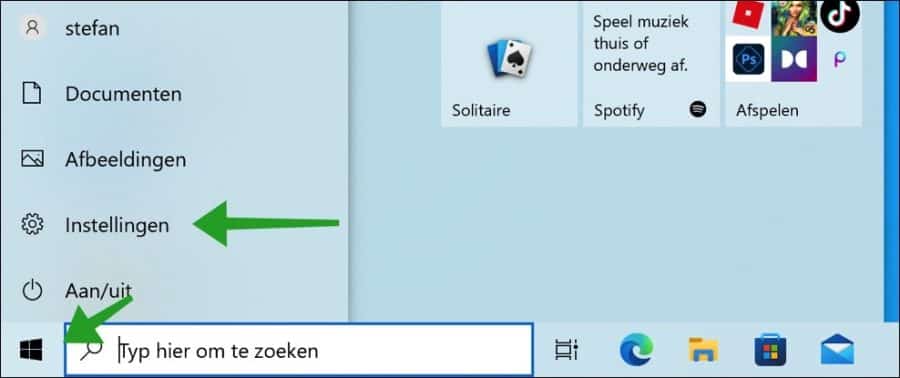
In the settings click on “Update and security”.
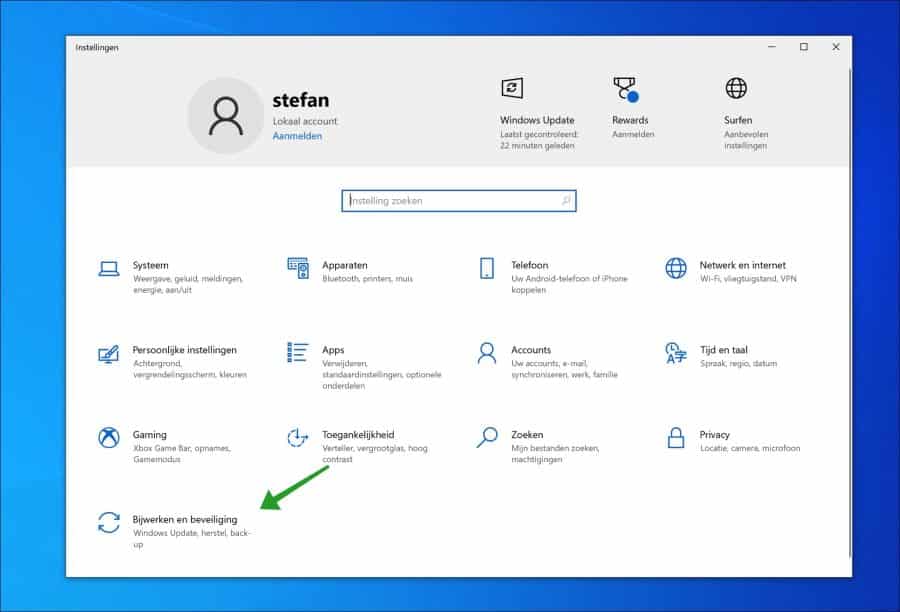
Then click on the left on “Windows Security” and then on “Open Windows Security”.
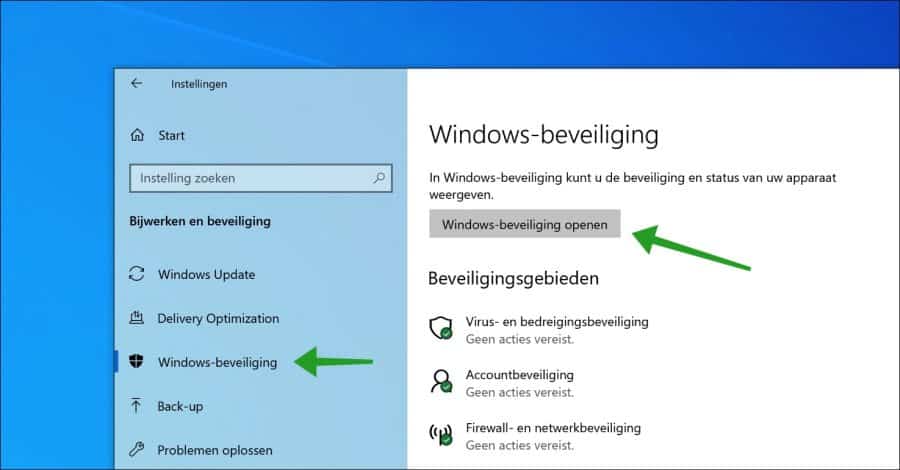
In the “Windows Security” menu, click on “Virus & threat protection” on the left and then in “Virus & threat protection settings” on the “Manage settings” link.
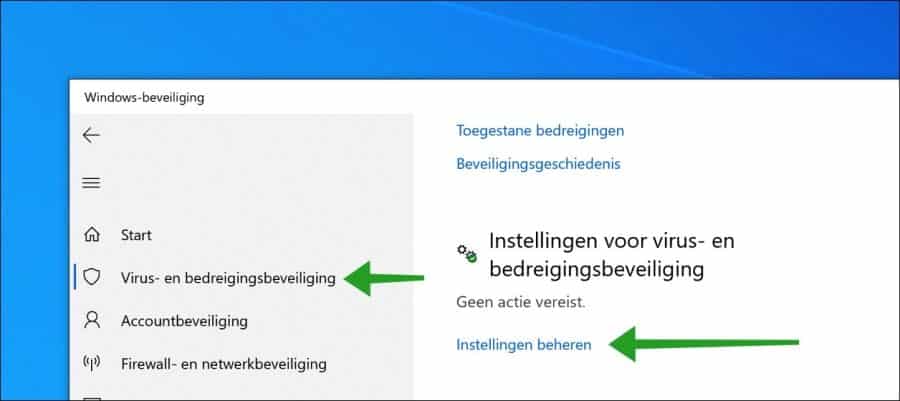
Here you can disable various modules in Windows antivirus. If you want to disable antivirus protection in Windows 10, disable “Real-time protection”.
In addition to the real-time protection, you can disable two more protection modules. These are the Cloud Security module and the Tamper Protection module. It depends on what you want to achieve by disabling Defender antivirus which module(s) you do or do not want to disable.
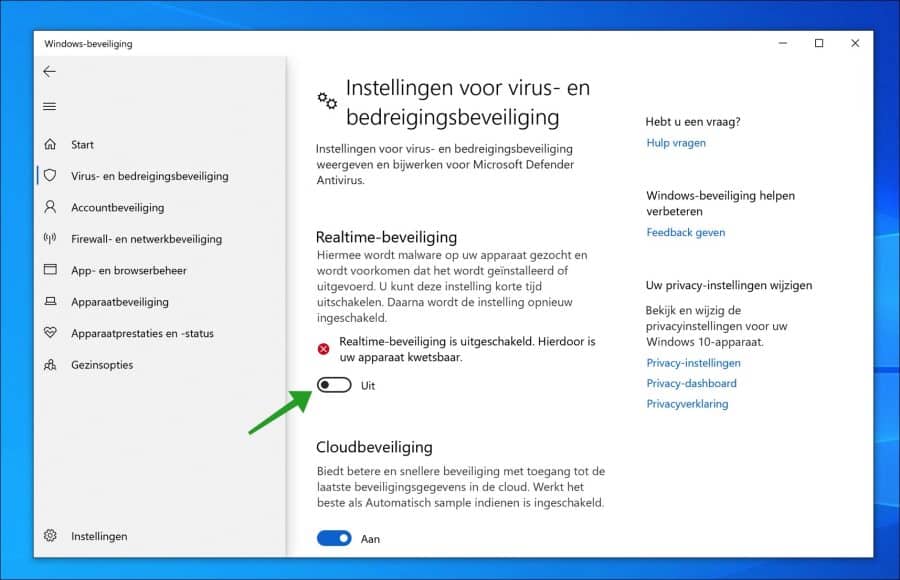
You will now see a notification via the system tray that virus protection in Windows 10 has been disabled and/or whether you want to enable it again.
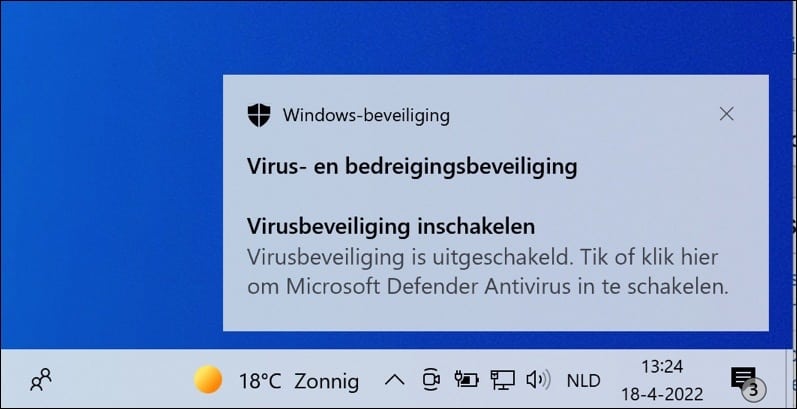
You have now successfully disabled antivirus protection in Windows 10.
There is also an app available that can manage Defender antivirus protection for you. This makes it easy to disable and re-enable Defender Antivirus. Please note that Windows 10 antivirus marks this app as “dangerous”.
This is the Defender Control app. Download here: https://www.sordum.org/9480/defender-control-v2-1/
I hope this helped you. Thank you for reading!


I don't see 'Windows Defender Antivirus' in the list, only Windows Defender Smartscreen. I assume this isn't the same?
Hello, that's right. This article was outdated. Microsoft has made a lot of adjustments to Windows 10. I have adjusted the article in the meantime. Follow the steps in this article again and this should work.
Good luck! Greetings, Stefan
Hello Stefan, I can't get it to work either, I tried both files, but I don't get the administrative templates options. How do I get this program completely turned off and away?
Which Windows version are you using? Windows 10 Home, or Windows 10 Pro? Other…You can check this by opening a command prompt and typing “winver” in command prompt. You can also right-click on “My Computer” and select Properties from the content menu.
I use windows 10 home
Dear Stefan.
Restarted after installation but still cannot start
Hello, you can apply the following settings to hide the notifications from Windows Defender or Windows Security Center.
https://docs.microsoft.com/nl-nl/windows/security/threat-protection/windows-defender-antivirus/configure-notifications-windows-defender-antivirus
Very nice and nice, but gpedit.msc is not recognized.
Now that's Windows 10 for you...
If they want to push out Windows 7, they have to remove the many failures from 10.
Then you probably have a Windows 10 Home license. This will allow you to install gpedit.msc: http://www.pc-tips.info/tips/windows-10/group-policy-editor-windows-10-home-toevoegen/.