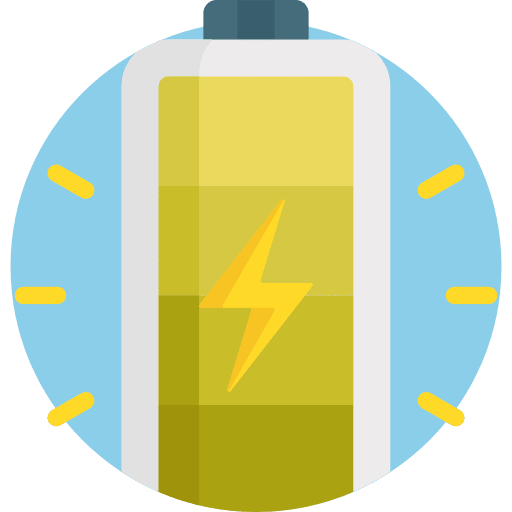If you use a Chromebook, Android tablet or laptop, one of the most important parts is the battery. The battery status determined how long you can use a device when the device is not connected to mains power.
To prolong the life of the battery, it is recommended not to charge the device for too long on mains power. If the device is charged it is best to disconnect the device, use the battery until it is low and reconnect AC power to charge.
It is not always easy to constantly monitor whether the device is fully charged. This is where “battreminder” – a Google Chrome extension can help.
Get a notification when the battery is full via Google Chrome
Battreminder displays a notification via the Chrome browser when the device is fully charged.

After this one notification you can disconnect the device and consume the battery. Then, when you reconnect the battery to AC power to charge, wait until the device is fully charged, you see another notification, and then disconnect again. This way you will help extend the life of the built-in battery and save power.
To receive notifications that the battery is fully charged, Google Chrome must be active. If you close the browser, you will not receive a notification.
You can Install bat treminder via the Google Chrome WebStore. Then click “Add to Chrome”.
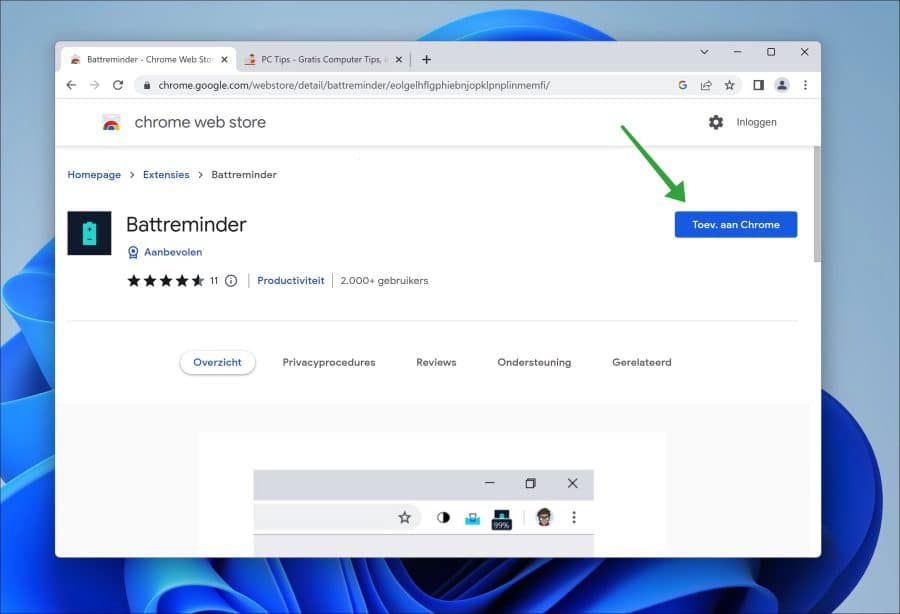
Then click “Add Extension” to install battreminder.
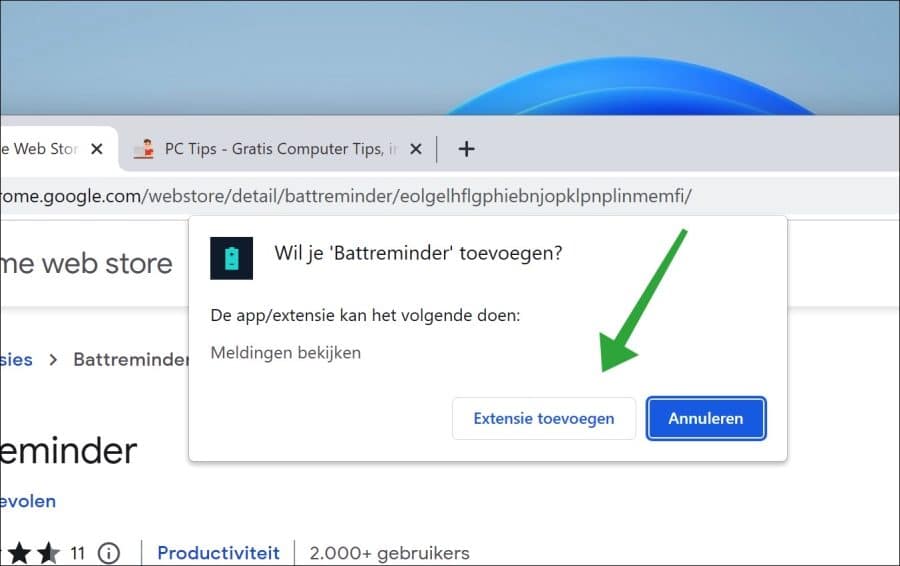
After installation, click on the puzzle icon in the Chrome menu. Click “pin” to pin the extension so that it is always visible.
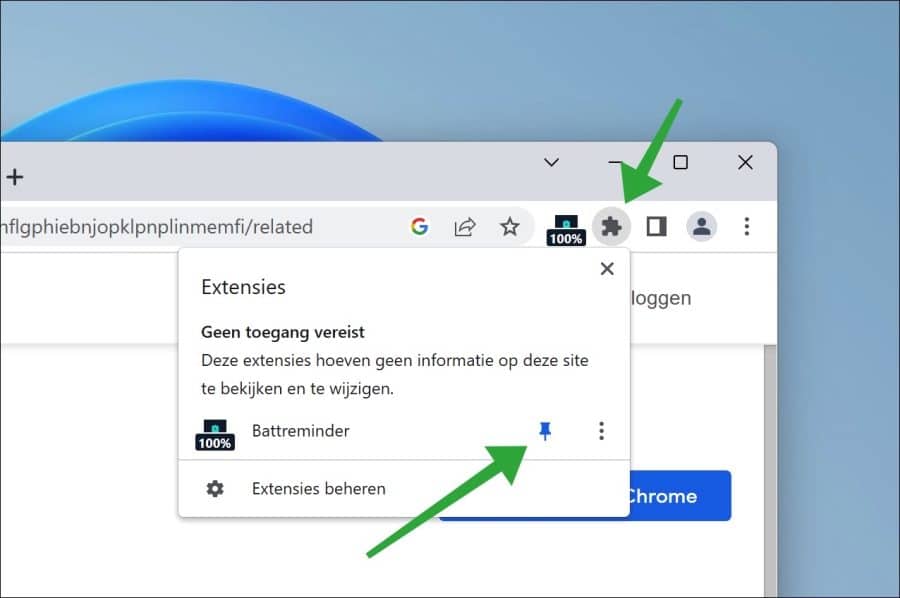
If it's not what you're looking for, you can use the remove extension. I hope this helped you. Thank you for reading!
Also read: Google Chrome is not working.