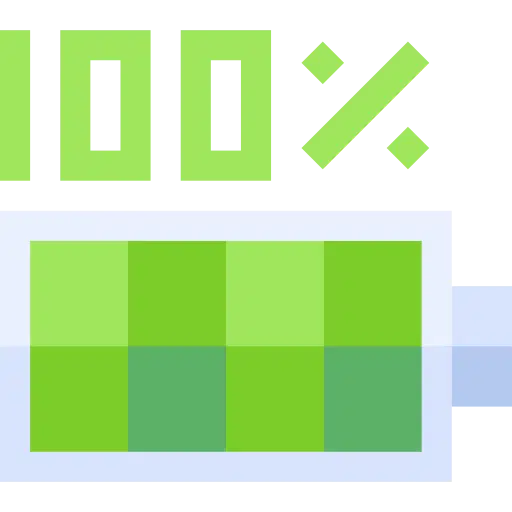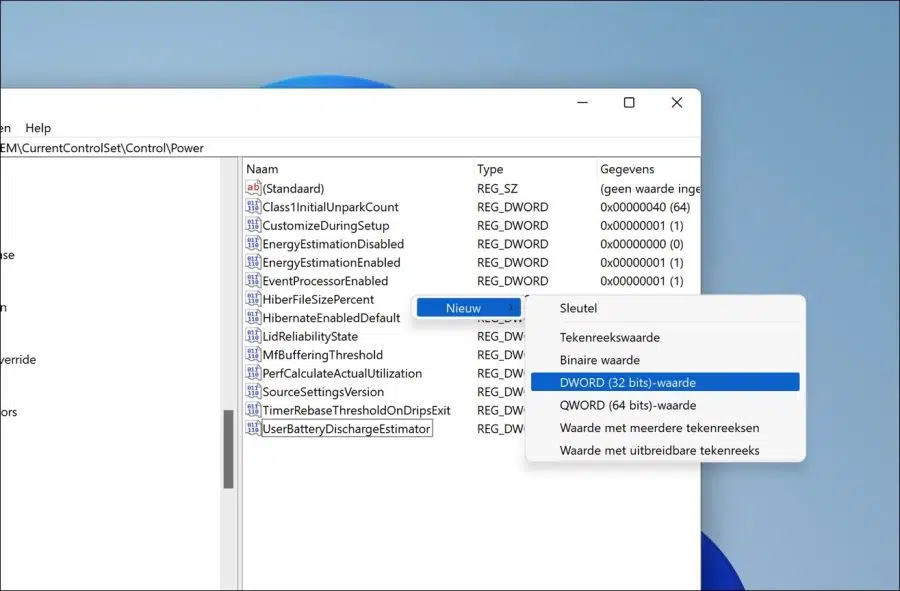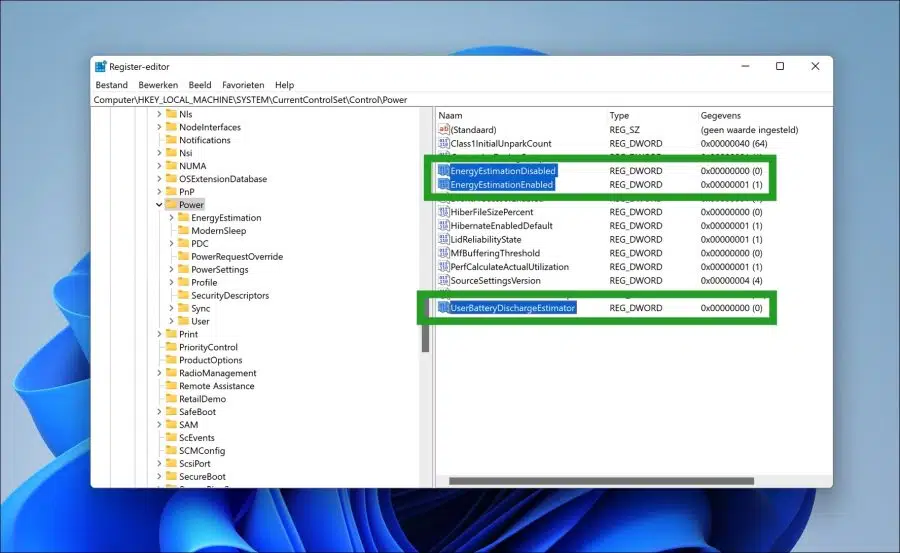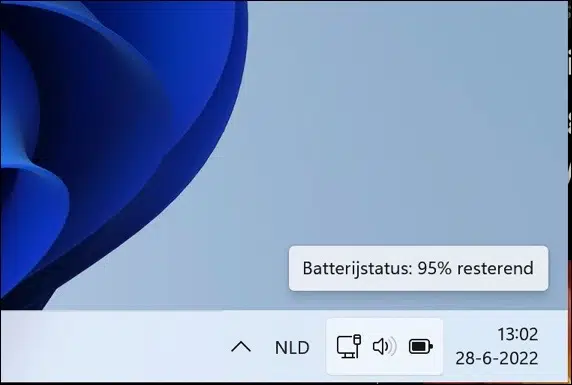In Windows 11, if you check the power of the remaining battery without the PC connected to the charger, you will see remaining battery percentage.
You can enter Windows 11 also set to display the remaining percentage including the remaining time. This way you can easily and quickly see, by moving your mouse over the battery icon in the system tray, how much time is left for the current charge of the battery.
To display the time remaining on the current battery charge, you must make an adjustment in the Windows registry. This is how it works.
Show battery remaining time in Windows 11
To begin open the Windows registry. Then, in the Windows registry, open the following key:
HKEY_LOCAL_MACHINE\SYSTEM\CurrentControlSet\Control\Power
You create three DWORD values here in the following way. Right-click on the free box on the right. In the menu, click on New and then on “DWORD (32-bit) value”.
You create the following three values “EnergyEstimationEnabled”, “EnergyEstimationDisabled”, and “UserBatteryDischargeEstimator”. If a value already exists, skip it.
Then open only the “EnergyEstimationEnabled” value by double clicking on it. Change the value data to “1” instead of “0” without quotes. Leave the rest of the values as they are, “0”.
Below you can see the result:
Now restart your computer. After the restart, if you mouse over the battery icon in the system tray, you will see the remaining percentage and then the remaining time.
Please note that you will only see the remaining time if the battery charge is low and the laptop is not connected to the charger.
I hope this helped you. Thank you for reading!
Also read: Laptop no longer charges.