Always wanted to play iPhone or iPad games on a Mac? Games on an iPhone or iPad are great, they look good and play well, but I like to have a big screen so I can see everything clearly.
There's a simple way to play iPhone or iPad games on a Mac without using a third party, often paid application.
It is possible to play games on your Mac via the free QuickTime player application. This application is installed by default on your Mac and you can use it to display the screen on your Mac using your iPhone or iPad. So you are mirroring the screen to your Mac.
Play iPhone, iPad games on Mac
To play games on your Mac via your iPhone or iPad, you must first connect the iPhone or iPad to your Mac, using the lightning or USB-C cable that came with your mobile device.
With your iPhone or iPad connected to your Mac, open the QuickTime player. You can find the QuickTime player in your Applications or search via Spotlight.
In QuickTime player select Archive > New Film Recording.
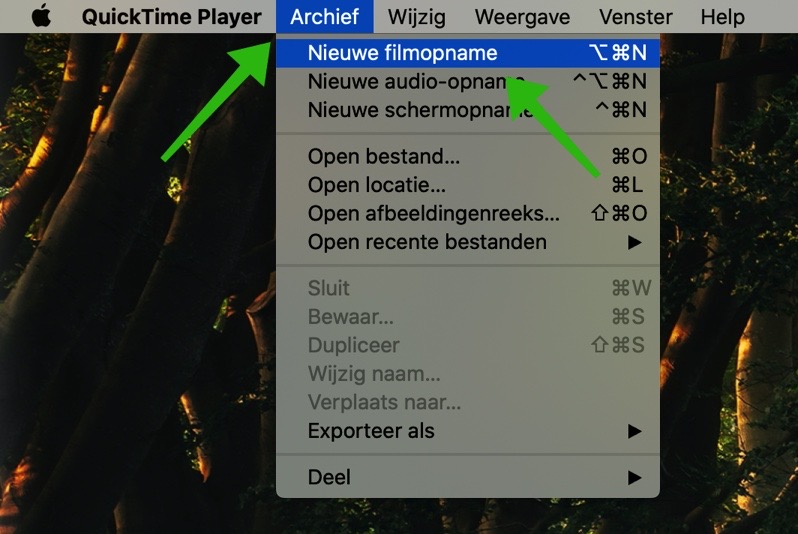
Then click the “record” icon and select your iPhone or iPad from the list.

I also recommend that you change the Quality from High to Maximum for the best video quality. Your iPhone or iPad screen will now appear on your Mac and you can game.
Success!
