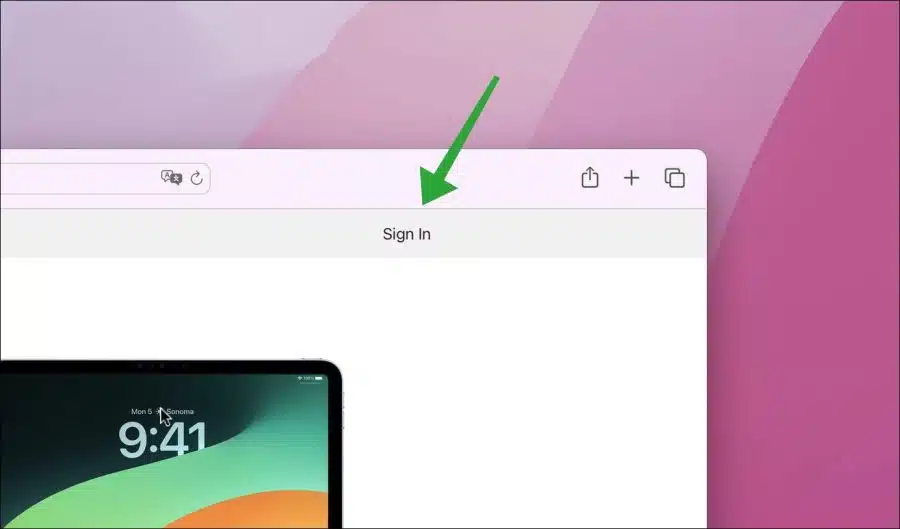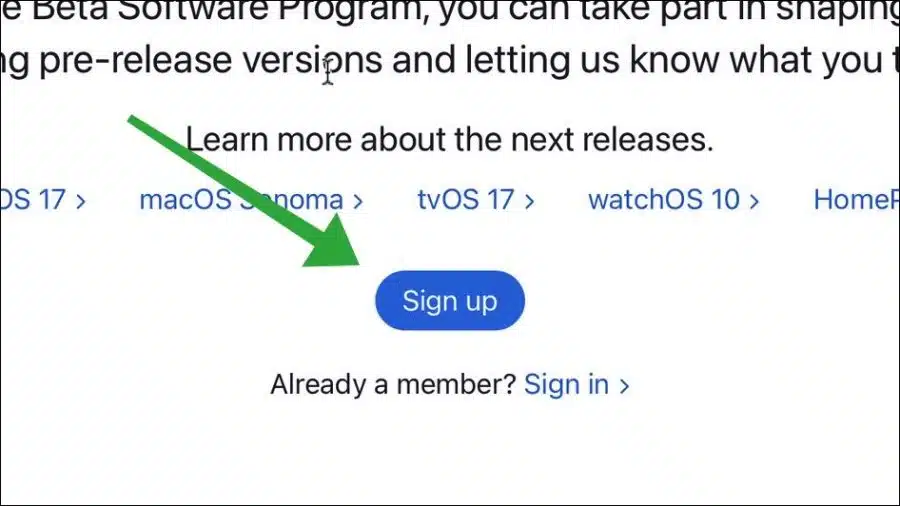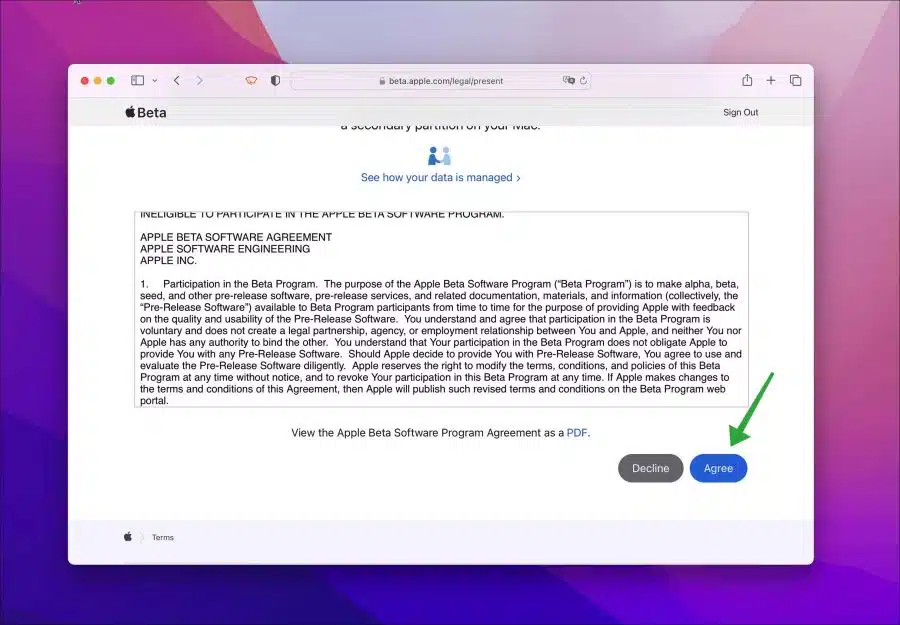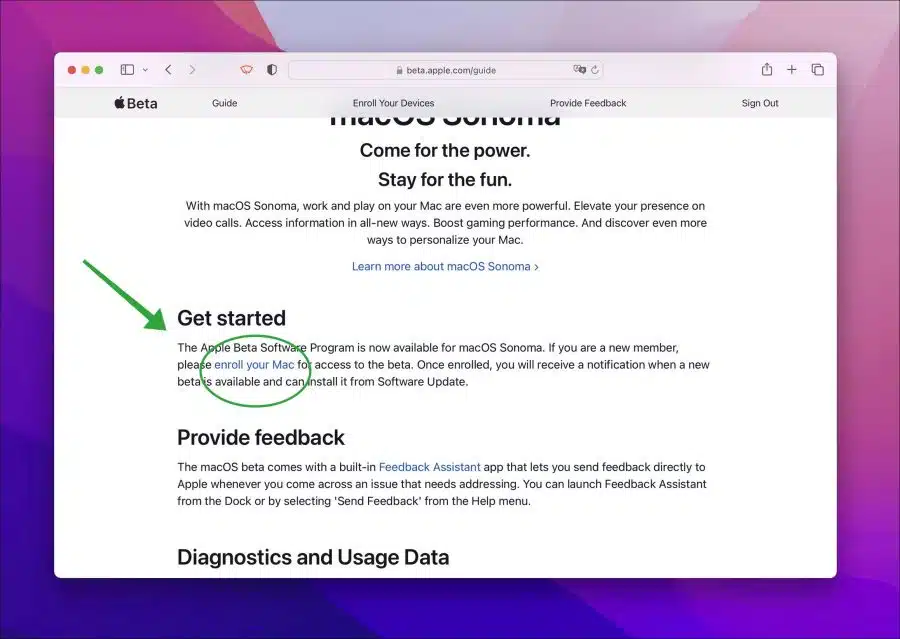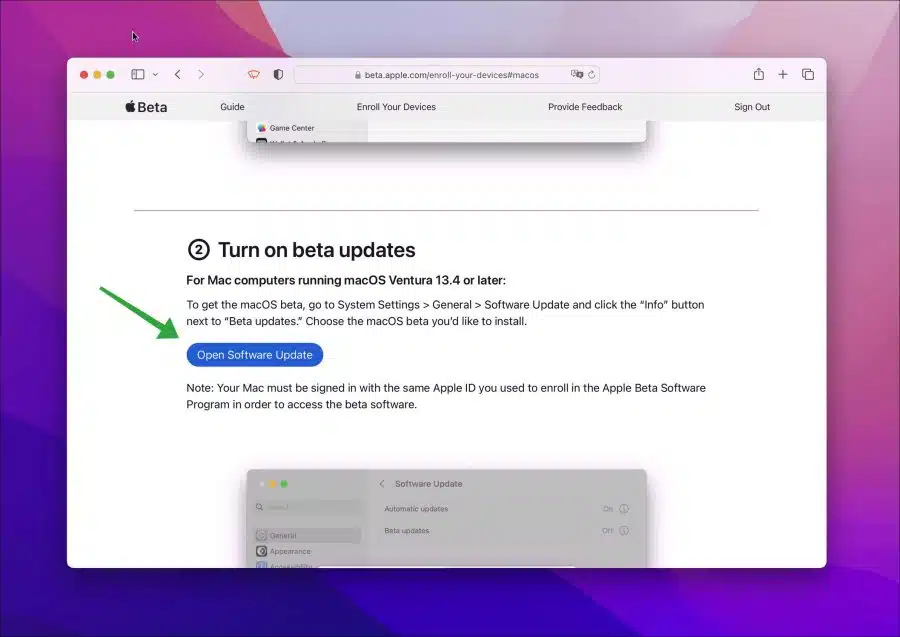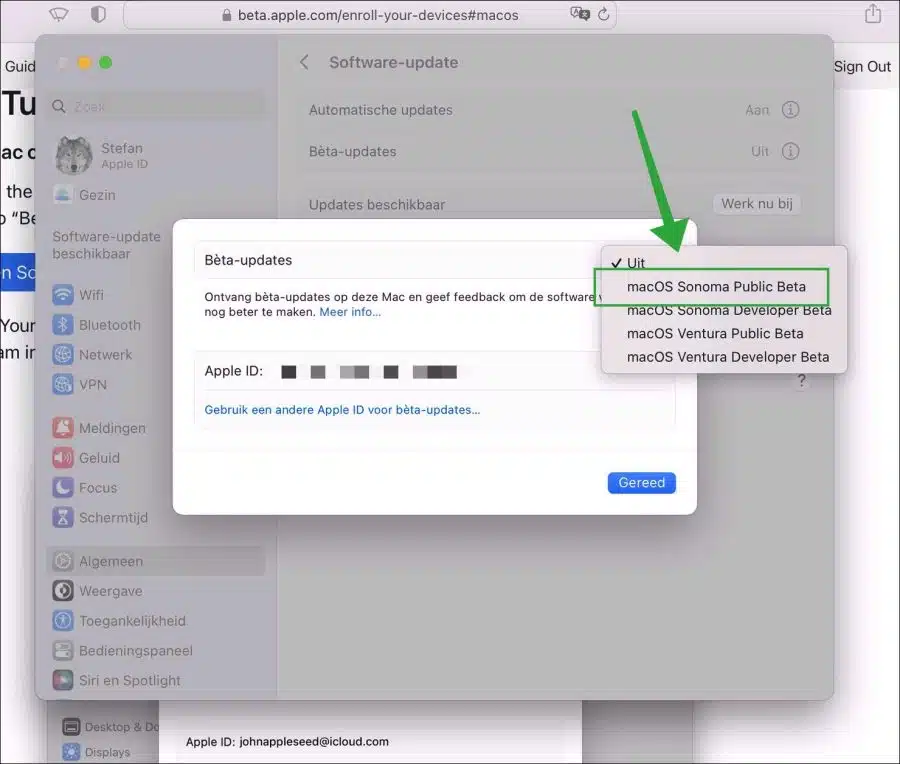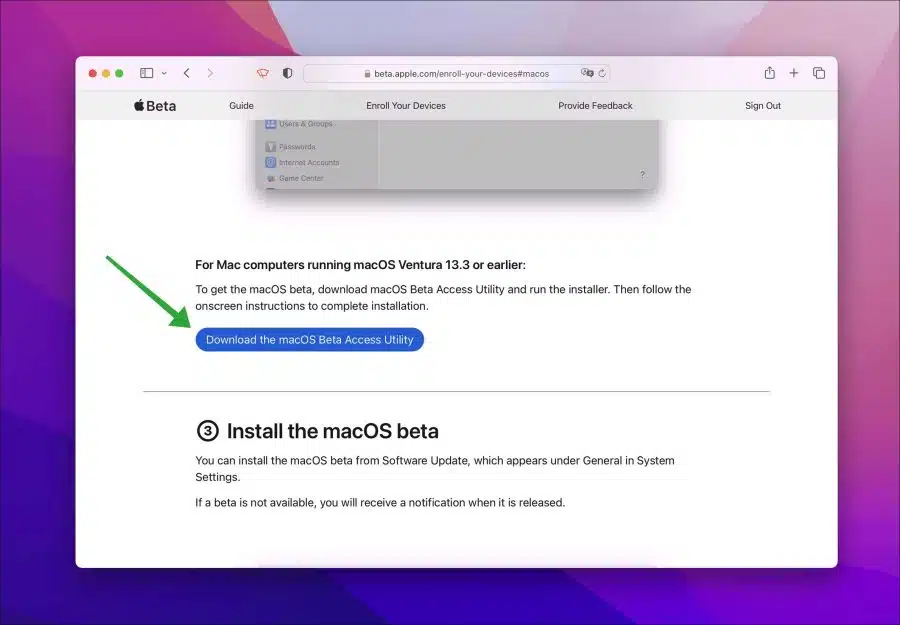Apple put the finishing touches on macOS Sonoma during WWDC 2023 and has now made the public beta version available for beta testers to test.
If you participate in the beta program of Apple, you have the exclusive opportunity to try out macOS Sonoma and discover its new features before its official public release.
In this article, I will show you step by step how to install macOS Sonoma Public Beta on your Mac.
Install macOS 14 Sonoma public BETA
To find out if your Mac can install macOS Sonoma Public Beta, it's crucial to check for compatibility. Below is a list of all supported Mac models that can run macOS Sonoma.
macOS Sonoma compatibility:
macOS Sonoma compatibility list:
- iMac 2019 and higher
- iMac Pro 2017 and higher
- MacBook Air 2018 and higher
- MacBook Pro 2018 and higher
- Mac Pro 2019 and higher
- Mac Studio 2022 and later
- Mac Mini 2018 and later
Install macOS Sonoma beta
To get started, open the Safari browser.
If you have previously participated in the Beta program of Apple then click on “Sign in” at the top right.
If you have never participated in the beta program, click on “Sign up” at the bottom and log in with your Apple ID.
Then register for the Beta program by logging in with your Apple ID.
Accept the terms for it Apple Beta program.
You now need to register your device with the Beta program. Click on the “macOS” tab and click on “enroll your device” at the bottom of the “Get Started” chapter.
You can now install Sonoma's public beta in two ways. The first way is via “Software update”. You can run this as macOS Ventura 13.4. has installed.
Click on “Open Software update”.
Click on “Beta Updates” and change to “on”. Now select “macOS Sonoma public beta” from the list. Then click “done” to continue.
You can now install macOS Sonoma.
If you have an earlier version of macOS Ventura 13.4 installed, then you can take advantage of it macOS beta tool to enroll your Mac in the beta program.
I hope to have informed you with this. Thank you for reading!